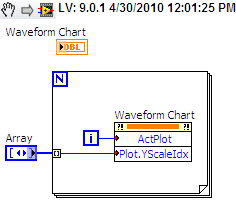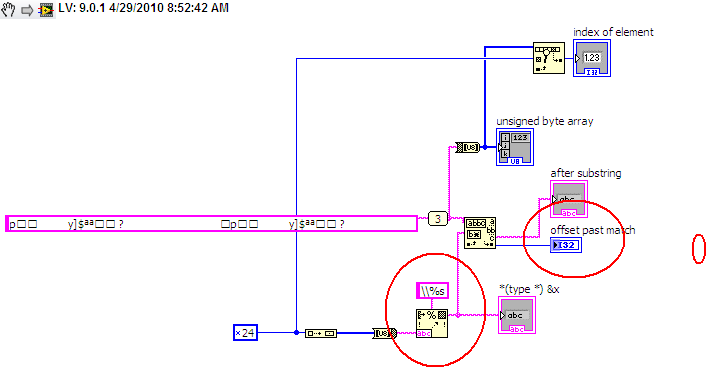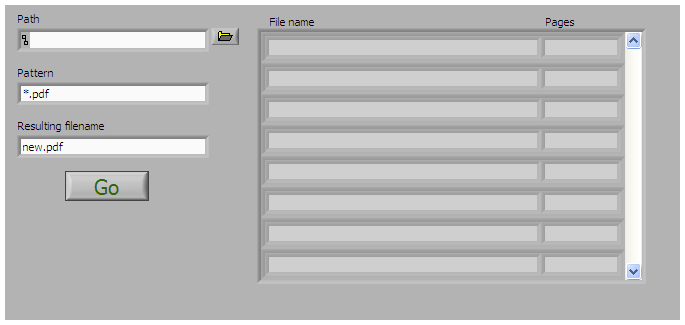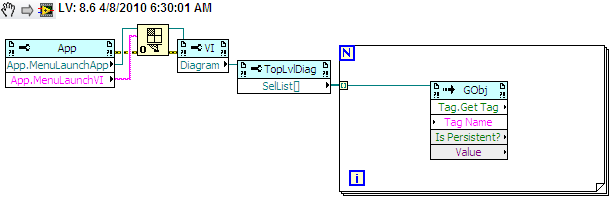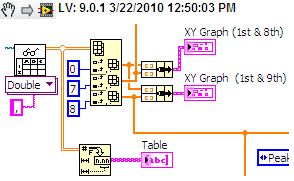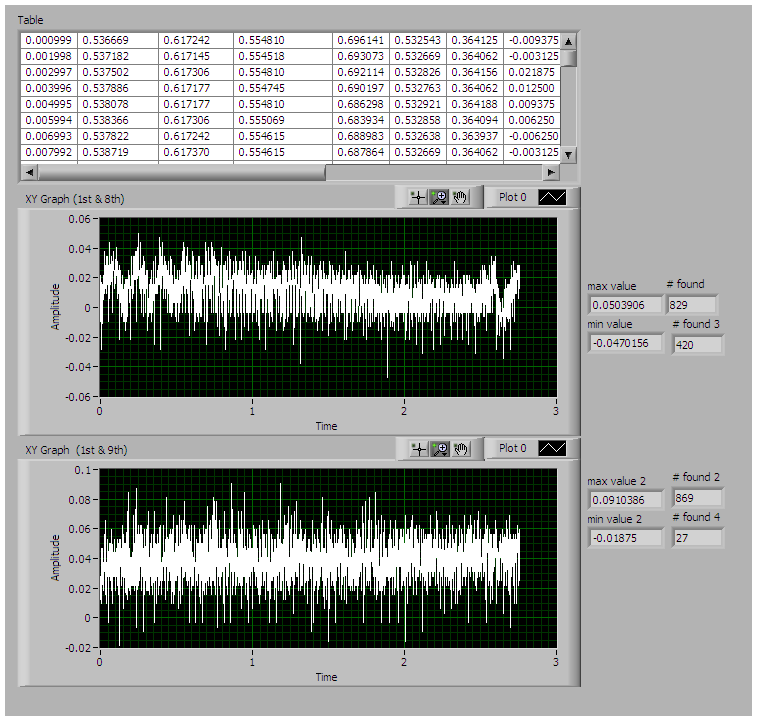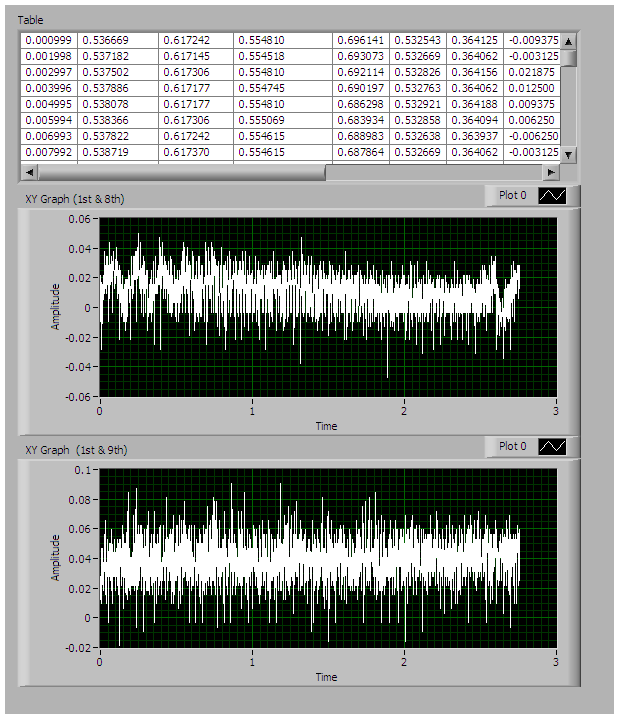-
Posts
951 -
Joined
-
Last visited
-
Days Won
39
Content Type
Profiles
Forums
Downloads
Gallery
Everything posted by jcarmody
-
Write a program to test the Overheat and Fire Detection control cards for the 747-8 aircraft. Then I won't have to do it.
-
I was wondering about this JUST YESTERDAY!!!! Really.
-
First of all, welcome. Second, you've come to the right place. Third, think about what you get if you divide the input number by the size of the range. For your example, divide 15 by 10 and consider the result. Try a few other numbers and you'll see what I'm getting at. (hint: Quotient & Remainder) Highlight the text before this line for a dead giveaway... Good luck.
-
Here's a place to start - http://lavag.org/fil...e/68-skype-sdk/
-
The array contains an enum (values: Scale 1, Scale 2) with one element for each plot. EDIT - Why in the world is my snippet so large? This has never happened to me before. Assign scales.vi
-
I used a Format Into String to escape the special character and it works correctly (you need to escape the escape character in the format string in order to get the escape character into the Match Pattern, hence the two "\"s). The "offset past match" will be one more than the "index of element" from your Search 1D Array.
-

Bitten in the butt by the 2 button dialog
jcarmody replied to John Lokanis's topic in Application Design & Architecture
I had a situation yesterday where an operator ignored the large, bold, black-font-on-yellow-background dialog that told them they were doing something wrong. When a downstream process failed they told the line-leader that they ignored the warning because they "thought it was all right". You can't fix stupid everything. -

Concatinate two PDF files or XLS files
jcarmody replied to Suvin's topic in Application Design & Architecture
I did this a while ago to merge PDF files using pdftk in LabVIEW. Put the path to the directory containing your PDF files into the Path Control, add a filter (*.pdf is good) and a name for the new file. Run the VI, select the pages from each PDF file to go into the new file, press "Go" and Bob will be your father's brother. LV-pdftk.zip -

Bitten in the butt by the 2 button dialog
jcarmody replied to John Lokanis's topic in Application Design & Architecture
People expect a close button; the red "X" makes them feel safe. There's the feeling that "If I don't like the options the program gives me, I can always cancel." I don't take it away from them, I handle it. This way the see what they're accustomed to seeing. -
Ton, I tried this but gave up when it didn't fall into place quickly, but I have uploaded CaseSelect 2.0.0 which contains my interpretation of your suggestion. It works by selecting the String Constant you want to add new cases to, you then double-click cases in CaseSelect to add them to the String Constant. I think it's faster this way than do drag-n-drop; it sure was easier to implement. It does switch cases as you click, but you can use the right-click context menu to highlight the selected String Control when you're done. I've also added a feature to the renaming function. It finds all instances of the case being renamed and replaces them with the new name. Jim
-

Using a control as both an indicator and control
jcarmody replied to buffalo960's topic in User Interface
You can use Local Variables or Property Nodes in an Event Structure to update the controls on the other tabs but, if you're always going to make them equal, you can put them over the Tab control (instead of on a particular tab) and show/hide them as appropriate. Put them over the control by placing them on an empty part of the Front Panel and move them into place using the arrow keys. -
I found this post a few months back and wrote this VI to extract text from a PDF file. It uses PDFBox, which is "is a Java PDF Library [which] will allow access to all of the components in a PDF document." pdf_play.vi
-

Access a database from a remote computer(server)
jcarmody replied to Suvin's topic in Database and File IO
Skip the UDL file altogether and wire a connection string directly into the Open Connection function. -
Is there a way to find the tags if you don't already know the names? The Tag.Get Tag method requires a Tag Name. Stardom, this is a way to get the SelList[] using a VI kept in the Projects folder.
-
This has already been started at Avinashgogineni hasn't provided any method of validating whatever program you develop. We've provided at least three VI's that do what's been requested, but can't know what's correct without a better definition of the problem. I guess someone could keep writing until they stumble upon a solution that's accepted... The only way I'll EVER develop software without a good problem definition is when my boss tells me to. Nobody else can make me do it! It's too emotionally draining.
-
There's a relevant post here that includes an example with horizontal and vertical bar charts.
-
Ton mentioned that the decimal separator may be an issue. We use a "." here; what do you use? Have you tried Ton's suggestion to save the Excel sheet as a tab-delimited text file?
-
We could provide obfuscated code. That'd be funny. Have you determined how many peaks your sample data contains? How do you know that what you already have isn't exactly what you need?
-
Like Ton said, they're XY Graphs. You could have dragged my snippet into your (LabVIEW 2009) block diagram and you'd have had the right indicators automagically. Take a look at the LabVIEW Help on "graphs, types" (in the index); it has a good overview of the different graphs & charts and the data that they'll accept. You did the peak detection as I did, but you may need to play with the Width and Threshold values for your application.
-
Here's the beginning. Like I said before, you need to specify your requirements for peak detection better. Perhaps you could manually detect peaks from your sample data and compare my results in the screenshot above. I used the Peak Detector.vi, but it may not be what you need. See if you can implement this from my snippet.
-

Right-click on Front Panel causes selection rectangle!
jcarmody replied to iannicholson's topic in LabVIEW Bugs
I haven't seen this in 2009, but I used to see it all the time. -
I apparently have lower overhead (or a lower estimation of my own value) so I do side jobs for $75/hr! But, if you post your code we can help you work through your problem FOR FREE! You can't beat that price anywhere, and you won't be guilty of academic fraud. Besides, if you graduate without knowing the material you may end up working with me and I'd have to do your work forever.
-
Two things: 1) I didn't post my code because you didn't post yours. I don't work for free (but I will do my best to help). 2) I don't trust my peak determination. You'd need to validate the results against a known data set. c) My program is at work and I'm at home.
-
You attached the data but didn't attach your VI. What have you already tried? If this is what you want, it's really easy . (I saved your Excel file as CSV to make it easier.)