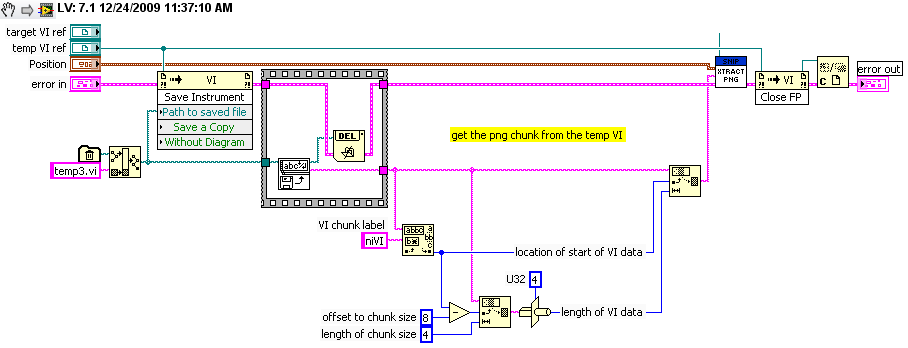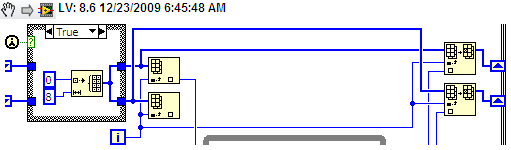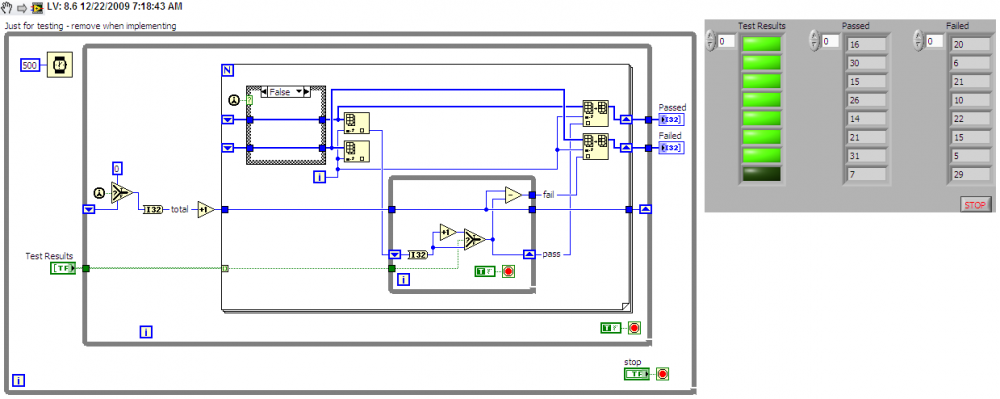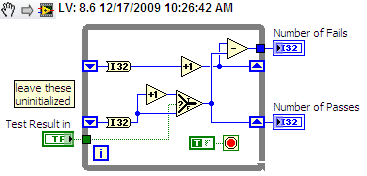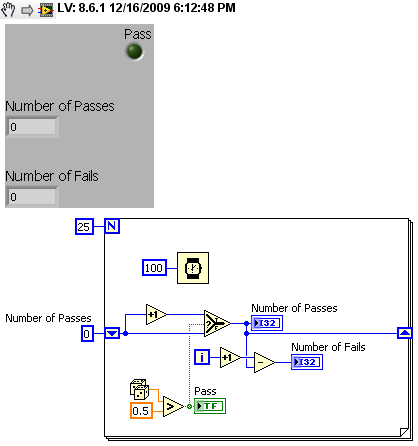-
Posts
951 -
Joined
-
Last visited
-
Days Won
39
Content Type
Profiles
Forums
Downloads
Gallery
Everything posted by jcarmody
-
It's not in the code, but it didn't work. I tried again (just to be sure). Jim
-
I tried this in my GetCCTSnippet (to extract a pre-LV2009 snippet made with the CCT), but it didn't work. It might have something to do with what I was doing with the Block Diagram. I'm interested to know if it works for your app.
-
Cross-posted here.
-
This is a discussion on how to color the text - http://lavag.org/top...__fromsearch__1
-
I think I understand. It's an interesting idea that I'd probably use myself. It would be neater, perhaps, to drop it as a String constant instead of into one (unless you're building a macro). I've added it to my list; lemme see what I can do. I've never tried to control a drag-drop operation from one VI into another. Could be fun.
-
Another advantage to an SEP is that "The SEP field requires much less energy than a normal invisibility field (a single torch battery can run it for over a hundred years) due to the natural propensity of humans to see things as Somebody Else's Problem."
-
Megadittos from North Carolina, USA.
-
It could cover 360 degrees if you wore it like a hat .
-
Here's a LV7.1 llb that will extract a snippet made with the CCT, and a snippet to test it with. Put the llb into [LabVIEW]\project and restart LabVIEW to use it. Put the snippet in a BD, select it and click Tools -> GetCCTSnippet. Now all I need is for folks to make snippets instead of screen shots... GetCCTSnippet71.llb
-
Version 1.0.0
889 downloads
GetSnippet RCF Plugin v1.0.0 Copyright @ 2009, Jim Carmody All rights reserved. Author: Jim Carmody LAVA name: jcarmody Contact Info: Contact via PM on www.lavag.org LabVIEW version: Created and tested with LabVIEW 8.2 Dependencies: JKI Right-Click Framework LabVIEW 8.2 or higher Description: The Code Capture Tool 2.0 can create a VI snippet in LV versions as old as 7.0; this plugin lets you extract them in versions 8.2 and above. Standard conditions apply - you won't be able to extract a snippet that was created in a newer version of LabVIEW. Instructions: Extract the zip file into [LabVIEW]\Resource\JKI\RCF\Plugins\GetSnippet and restart the RCF framework. Once installed, select a snippet, activate the RCF and select GetSnippet and your decoration will be replaced by the underlying code. Known Issues: Hardly anybody makes snippets in anything except LabVIEW 2009. The program works fine, though. Acknowledgements: Ton Plomp and Yair gave us the Code Capture Tool, without which there would be no need to extract snippets in LabVIEW < 2009. Darin.K showed me how to get a VI from a snippet. Ton helped me improve my implementation. Change Log: v1.0.0: Initial release of the code. License: BSD Support: If you have any problems with this code or want to suggest features: please go to www.lavag.org and Navigate to LAVA > Resources > Code Repository (Certified) and search for the "Abort.vi" support page. Distribution: This code was downloaded from the LAVA Code Repository found at www.lavag.org -
Name: GetSnippet Submitter: jcarmody Submitted: 23 Dec 2009 File Updated: 03 Jan 2011 Category: *Uncertified* LabVIEW Version: 8.2 License Type: BSD (Most common) GetSnippet RCF Plugin v1.0.0 Copyright @ 2009, Jim Carmody All rights reserved. Author: Jim Carmody LAVA name: jcarmody Contact Info: Contact via PM on www.lavag.org LabVIEW version: Created and tested with LabVIEW 8.2 Dependencies: JKI Right-Click Framework LabVIEW 8.2 or higher Description: The Code Capture Tool 2.0 can create a VI snippet in LV versions as old as 7.0; this plugin lets you extract them in versions 8.2 and above. Standard conditions apply - you won't be able to extract a snippet that was created in a newer version of LabVIEW. Instructions: Extract the zip file into [LabVIEW]\Resource\JKI\RCF\Plugins\GetSnippet and restart the RCF framework. Once installed, select a snippet, activate the RCF and select GetSnippet and your decoration will be replaced by the underlying code. Known Issues: Hardly anybody makes snippets in anything except LabVIEW 2009. The program works fine, though. Acknowledgements: Ton Plomp and Yair gave us the Code Capture Tool, without which there would be no need to extract snippets in LabVIEW < 2009. Darin.K showed me how to get a VI from a snippet. Ton helped me improve my implementation. Change Log: v1.0.0: Initial release of the code. License: BSD Support: If you have any problems with this code or want to suggest features: please go to www.lavag.org and Navigate to LAVA > Resources > Code Repository (Certified) and search for the "Abort.vi" support page. Distribution: This code was downloaded from the LAVA Code Repository found at www.lavag.org Click here to download this file
-
I've rewritten this for the CR without the JKI State Machine. As much as I love the JKI SM, and as much as it simplifies my job, I realize that not everybody has the VIP installed and won't be able to use Abort VI. So, if you've already downloaded it but were unsatisfied due to dependencies you don't have/want, you can download it again without them and give it a try. I also disconnected the Enum from the Type Def so the VI can exist by itself. I was going to do this for distribution but I wanted to leave it for folks to modify. I hope this helps.
-
I read your note about LabVIEW 7.1 but didn't connect it with your question about the True case. All of the images I post are VI snippets, so the code is in the picture, but you'd need LabVIEW 8.6 to get it out. Sorry. I added the Array Initalize to your code and it worked. Food for thought: your Case Structure wasn't doing anything so you were trying to replace an element in an empty array. You experienced that it won't work. One thing to note is that the constant 8 elements is specific to the number of elements in your boolean Results array. You'd be better off programmatically determining the length of that array, but you need to size it appropriately if you change the number of tests you're tracking. PS - Take a look at the Code Capture Tool. It makes capturing and annotating BD & FP images easy.
-
Name: Abort VI Submitter: jcarmody Submitted: 22 Dec 2009 File Updated: 22 Dec 2009 Category: LabVIEW IDE Version: 1.0.0 LabVIEW Version: 8.2 License Type: BSD (Most common) Abort.vi v1.0.0 Copyright @ 2009, Jim Carmody All rights reserved. Author: Jim Carmody LAVA name: jcarmody Contact Info: Contact via PM on www.lavag.org LabVIEW version: Created and tested with LabVIEW 8.2 Dependencies: LabVIEW 8.2 or higher Description: Sometimes it happens that you're running a modal VI, you can't stop it and the only option you have to recover is to kill the LabVIEW process and start over. Running this VI will present a list (on top of your other modal VI) of all VIs running in all contexts (except NI.* and JKI.*). Select the one giving you trouble and this VI will abort it. Keep this VI handy and you'll never be stuck again. Instructions: *NOTE* This VI needs to be set to "Run when opened"; I purposely didn't set it for submission here because I think it's impolite. Take a look at the Block Diagram, satisfy yourself that it's safe (here be dragons, rusty nails and all), set the execution to run when opened, put the VI where it'll be handy and commence developing code secure in the knowledge that a UI mistake won't lock your LabVIEW process. Known Issues: None Acknowledgements: This program was inspired by this thread in the NI forum. Change Log: v1.0.0: Initial release of the code. License: BSD Support: If you have any problems with this code or want to suggest features: please go to www.lavag.org and Navigate to LAVA > Resources > Code Repository (Certified) and search for the "Abort.vi" support page. Distribution: This code was downloaded from the LAVA Code Repository found at www.lavag.org Click here to download this file
-
4,127 downloads
Abort.vi v1.0.0 Copyright @ 2009, Jim Carmody All rights reserved. Author: Jim Carmody LAVA name: jcarmody Contact Info: Contact via PM on www.lavag.org LabVIEW version: Created and tested with LabVIEW 8.2 Dependencies: LabVIEW 8.2 or higher Description: Sometimes it happens that you're running a modal VI, you can't stop it and the only option you have to recover is to kill the LabVIEW process and start over. Running this VI will present a list (on top of your other modal VI) of all VIs running in all contexts (except NI.* and JKI.*). Select the one giving you trouble and this VI will abort it. Keep this VI handy and you'll never be stuck again. Instructions: *NOTE* This VI needs to be set to "Run when opened"; I purposely didn't set it for submission here because I think it's impolite. Take a look at the Block Diagram, satisfy yourself that it's safe (here be dragons, rusty nails and all), set the execution to run when opened, put the VI where it'll be handy and commence developing code secure in the knowledge that a UI mistake won't lock your LabVIEW process. Known Issues: None Acknowledgements: This program was inspired by this thread in the NI forum. Change Log: v1.0.0: Initial release of the code. License: BSD Support: If you have any problems with this code or want to suggest features: please go to www.lavag.org and Navigate to LAVA > Resources > Code Repository (Certified) and search for the "Abort.vi" support page. Distribution: This code was downloaded from the LAVA Code Repository found at www.lavag.org -
Those are the First Call function. They return True the first time they're called and I use them to initialize the data that will go in the Shift Registers. Without them the arrays I'm passing around won't be initialized properly. I have to initialize them to the size of your results array inside the While Loop, but I can't have it happen every time the Loop iterates or you'll lose your ability to count. The True case should contain the Array Initialize because it must happen only once, at the First Call. Similar thing for the Total scalar; if I don't initialize it to zero the first time in it'll keep incrementing every time it runs and the count will be off.
-
I'm assuming that each element in the input array represents the result from one of multiple tests, not multiple results for one test. I think this is what you're looking for. Sharon_'s post is your answer if I've got it backwards. ResultTotals.vi
-
Would it work for your purposes to have it search for states that begin with, rather than contain, the string being typed? I've added this functionality, but haven't made it search inside state names. Lemmeno. Jim
-
Oops. This doesn't help against a stuck VI if its Front Panel is Modal. Any ideas? Never mind. It works if I make Abort.vi modal as well.
-
The advantage I see with the OpenG VI is that you don't need to program all of the sections/tags, just make a cluster and it'll read everything for you. It's just as easy on the other end to write everything back. Have fun. Jim
-
I do this all the time. Take a look at OpenG Read INI Cluster.
-
Feed the result of your Pass/Fail determination into this. Now would be a good time to study up on Shift Registers because I've modified crelf's program to use a While Loop with two of them (uninitialized, to boot). You can make this into a sub VI or put it in line with the rest of your code. A While Loop with uninitialized Shift Registers set to run one time is a useful tool, but you need to understand their operation or you'll have trouble with this.
-
Are you familiar with how the Shift Register works? That part is key to keeping track of data from one operation of the loop to the next. Post back if you have trouble.
-