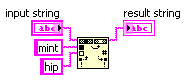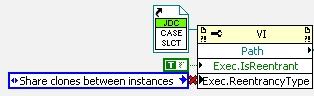-
Posts
951 -
Joined
-
Last visited
-
Days Won
39
Content Type
Profiles
Forums
Downloads
Gallery
Everything posted by jcarmody
-
Google Reader works well for me.
-
I'd love to add this to my RCF plugin. EdDickens posted a request to expose what we need here.
-
Here's what I came up with. I'm having trouble making an 8.2 version that works, but I have a long weekend coming up . CaseSelect.zip
-
I meant to have the VIP in 8.2 but ran into a snag. I need to try repackaging it. I tried to implement this idea but couldn't figure out how to do it. Any ideas?
-
This is beautiful. My "big" pumpkin this year was just over 70 pounds; just big enough for one of my kids with a trolling motor.
-
Is there a requirement that it run in the same Event Structure? Could you use a second loop with another one? Do you need to prevent the actions in the Timeout event from completing or do you just want to stop them in order to handle the new event right away? A second event structure will let the Timeout code finish while the first one handles the new event. Another thought: the Caveats and Recommendations When Using Events in LabVIEW page says .Jim
-
They have their place, sure. For stuff I do, I don't need. 'cept file dialog
-
No, but I did stay at a Holiday Inn Express last night. Any more?
-
I was thinking it meant something along these lines; I was a little slow on the uptake. I finally got it after it was spelled out. At least it resulted in another pun for this thread
-
I'm using 3.1.2 (they were giving free licenses several months ago). That did the trick. Thanks. It was this post that got me thinking along these lines, and also emboldened me to post this question in the Lounge. I love this community. Jim
-
I would say that working full-time as a LabVIEW developer for a few years wouldn't hurt. We had a thread in LAVA 1.0 from a gentleman that tried to go from LabVIEW zero to hero in short order. Does anybody remember how that worked out?
-
I've recorded a screencast and was surprised to see that the various menus didn't appear in the final product. Here's the video. Can you help me get this to work? MenuQuestion.swf Thanks, Jim
-
I don't know what I did, but the 8.2 version isn't working. This is where the VI is broken: The VI is still reentrant if I just remove this element, but the Tree Control menu has gone away. I have some work to do, sorry. Any ideas?
-

Help: A simple problem but I don't know how to do it right now
jcarmody replied to Seraph's topic in LabVIEW General
Them's fightin' words! You can link tunnels so they're automatically wired when you add new cases. Right-click on an output tunnel and select Linked Input Tunnel and then Create or Create & Wire Unwired Cases. Notice the new glyph on the tunnel. Picture made with the Code Capture Tool. v/r Jim -
I just noticed that if I drag/drop to reorder a section header the entire section follows it! I'm better than I thought - coding features before having the idea. I'll spend some time figuring out why this works tomorrow... Edit - the Tree Control does this, not my program. It turns out that I'm only as good as I thought (or, perhaps, not even).
-
I put a few links about the CaseSelect plugin in the CR page, but they don't work. Any idea what's wrong?
-
The latest version does this. Thanks for the idea. This is in the new version, too. Thanks, Jim
-
I can't see the Flash in Michael's post so I don't know if I'm restating something, but you seem to have a string wired to the Case Selector terminal. You make a case the default by right-clicking on the Selector Label and selecting "Make This The Default Case", not by typing it in.
-
It's all about Experience Points and the amount of gold you find in the dungeons.
-
I like to hear that you're willing to share. I believe the BSD gives folks the most flexibility to use your work, but you'd need a lawyer to know for sure. I released something to the community under the BSD license without asking a lawyer because I don't care what folks do with it (I'm just tickled every time I see that it was downloaded). Now, your generosity aside, a commercial instrument company ought to be able to trade you something for your drivers...
-
I haven't written it into the menu, but you can copy a case using drag & drop. I'll add it if there's enough interest, but I think it's faster using the mouse. Jim
-
Name: CaseSelect Submitter: jcarmody Submitted: 08 Aug 2009 File Updated: 03 Jan 2011 Category: JKI Right-Click Framework Plugins LabVIEW Version: 8.2 License Type: BSD (Most common) Copyright @ 2010, Jim Carmody All rights reserved. Author: Jim Carmody jim@jamescarmody.com CaseSelect is a plugin for the JKI Right-Click Framework for LabVIEW and is distributed as a VIPM package. Introduction I make State Machines with many, many states; perhaps you do, too. I don't like scrolling through long lists of states and have wanted to have a scroll bar on the drop-down list. This plug-in launches a new panel with a Tree control (one that has a scroll bar) containing each of the Case names. Features Select a case in the CaseSelect window and it comes to the front in your Block Diagram JKI State Machine states are indented in the Tree control CaseSelect window floats and can be resized Open multiple CaseSelect windows at the same time to work with more than one Case Structure Select a case with the mouse or navigate the Tree using arrow keys Insert & delete states with Insert/Delete keys or context menu (Insert suggests new name based on section header) Reorder cases with drag/drop Ctrl+drag/drop to duplicate a case (suggests new name based on section header) Collapse/expand all tree elements with context menu Sort cases alphabetically (preserving the section headers of a JKI State Machine) New in 2.0.1 I'm pretty bad at keeping track, but here are a few... Renaming a case triggers a search-and-replace for all instances of the old name in all String Constants Select a String Constant in your VI and double-click a case in CaseSelect and that will be appended to the String Constant - build macros quickly New in 3.0.0.4 (currently only for LabVIEW 2010) I'm still pretty bad at keeping track, but I made a new package. Added navigation buttons to move back and forth through the states you've visited (history) ~ still buggy The original discussion of this can be found here. Click here to download this file
-
Version 3.0.0.4
4,961 downloads
Copyright @ 2010, Jim Carmody All rights reserved. Author: Jim Carmody jim@jamescarmody.com CaseSelect is a plugin for the JKI Right-Click Framework for LabVIEW and is distributed as a VIPM package. Introduction I make State Machines with many, many states; perhaps you do, too. I don't like scrolling through long lists of states and have wanted to have a scroll bar on the drop-down list. This plug-in launches a new panel with a Tree control (one that has a scroll bar) containing each of the Case names. Features Select a case in the CaseSelect window and it comes to the front in your Block Diagram JKI State Machine states are indented in the Tree control CaseSelect window floats and can be resized Open multiple CaseSelect windows at the same time to work with more than one Case Structure Select a case with the mouse or navigate the Tree using arrow keys Insert & delete states with Insert/Delete keys or context menu (Insert suggests new name based on section header) Reorder cases with drag/drop Ctrl+drag/drop to duplicate a case (suggests new name based on section header) Collapse/expand all tree elements with context menu Sort cases alphabetically (preserving the section headers of a JKI State Machine) New in 2.0.1 I'm pretty bad at keeping track, but here are a few... Renaming a case triggers a search-and-replace for all instances of the old name in all String Constants Select a String Constant in your VI and double-click a case in CaseSelect and that will be appended to the String Constant - build macros quickly New in 3.0.0.4 (currently only for LabVIEW 2010) I'm still pretty bad at keeping track, but I made a new package. Added navigation buttons to move back and forth through the states you've visited (history) ~ still buggy The original discussion of this can be found here. -

Bugzilla for requirements management
jcarmody replied to ASTDan's topic in Application Design & Architecture
I had a discussion on NI's forum (during the LAVA outage) here, where managing requirements this way was mentioned; you're not the only one. I dunno about traceability.