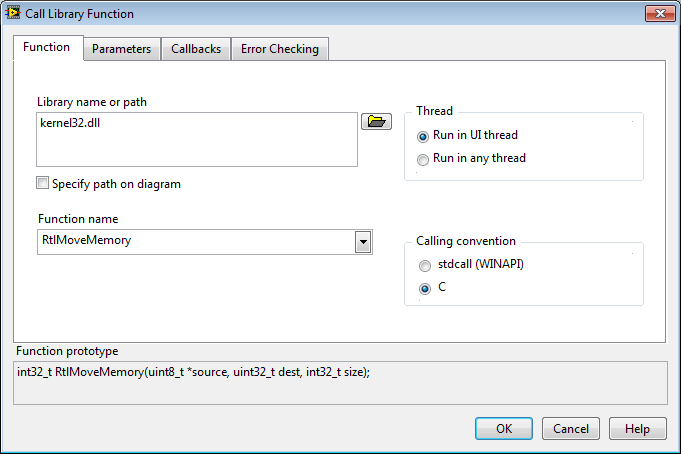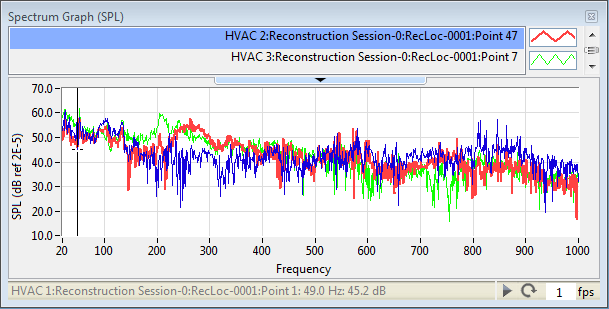-
Posts
97 -
Joined
-
Last visited
-
Days Won
5
Content Type
Profiles
Forums
Downloads
Gallery
Everything posted by Ravi Beniwal
-

Event Structure Firing Order
Ravi Beniwal replied to GregFreeman's topic in Application Design & Architecture
The Mouse Down? filter event is usually a better choice (at least in my experience), because it let's you discard the menu activation or any other processing, if the right click happened to be on the column headers, or on an empty row. -
Here's a link to Ram's presentation and examples, where he shares a lot good stuff about XControls. https://decibel.ni.com/content/docs/DOC-21551
-
I guess there is reason why this trick didn't make it into mainstream. It works great most of the time (and it feels good to see your application open when you double click on a file). But the OS got really mad at me once and decided to keep opening new instances of my LabVIEW application. I had about 50-60 instances open within a few seconds. I had to shutdown the computer to make it stop. Has anyone else had this experience?
-

[Discuss] Get Data From Clipboard
Ravi Beniwal replied to Karissap's topic in Code Repository (Certified)
Awesome! That was it! Works like a charm now! :beer_mug: -

[Discuss] Get Data From Clipboard
Ravi Beniwal replied to Karissap's topic in Code Repository (Certified)
-

[Discuss] Get Data From Clipboard
Ravi Beniwal replied to Karissap's topic in Code Repository (Certified)
Thanks Yair! I was (successfully) using some version of this in previous versions of LabVIEW, but it doesn't work in LabVIEW 2011. LabVIEW crashes with a "Exception: Access violation (0xC0000005) at EIP=0x0161495" message. It fails at Clipboard.GetDIB.vi. -

[Discuss] Get Data From Clipboard
Ravi Beniwal replied to Karissap's topic in Code Repository (Certified)
I ran into this exact issue with Clipboard.get.image not working in LabVIEW 2011. Does anybody have any other ideas/ways to get image from Windows clipboard? -
I'll be there too. Thanks! Looking forward to meeting up with everybody!
-
I'll be there in Austin! I've been using OpenG off and on. In the first few years, I wanted to create all the code I needed so I could (fail and) learn. Now I try to use OpenG where I can. I'm definitely interested in participating and learning/sharing more.
-
Thanks for the accidental discovery Fab! You'd be amazed at how many hours all of us have collectively wasted due to this ignorance! I did a whole lot of copy>Paint>Copy>Icon Editor just today (with primitives ). Tomorrow should be easier now!
-
Hi Phillip, This is how I've been alternate coloring the rows too. I wish there were a way to select all odd or even rows with some odd index (-3 or something). That'd be awesome (and probably faster if there were too many rows to color, even with panel update deferred)!
-
I've also used this and its other variants (for selecting all columns in a row etc.). It works pretty well. Now we need a way to select all alternate (even/odd) rows/columns. That'll help when you are trying to color alternate rows/columns for ease of following a large table across/down.
-

Programmatically make horizontal cursor track the trace.
Ravi Beniwal replied to crichter's topic in LabVIEW General
Sorry for the delayed response. LabVIEW 8.0 is about as far back as I can go. I've attached the file again saved in 8.0. Cursor Traces Plot.vi Can someone with LabVIEW 8.x please save this VI in 7.0? -

Are you "Real" software engineer?
Ravi Beniwal replied to ShaunR's topic in Application Design & Architecture
This was an hour well spent -

color tables on intensity graphs with get image
Ravi Beniwal replied to AndrewH's topic in User Interface
I have run into similar issues before. I resorted to programatically taking screenshot using PrntScr via keyboard emulation. Then knowing the position and size of the graph will let you extract the image subset. This also helps when you want to capture an image of more than just one control, or want to include the window border or something. -
Another display option could be visually changing the appearance of the plot to "highlight" it to show that it was "clicked" or "selected" and then scroll the plot legend to show which plot that was. Conversely, you can click on a plot name in the legend and it can "highlight" the corresponding plot in the graph. I've wrapped all this up in XControls; works great. In the screenshot below, the red plot was clicked. The legend scrolled to bring the corresponding plot on the top and also highlighted the plot name (in blue).
-

Programmatically make horizontal cursor track the trace.
Ravi Beniwal replied to crichter's topic in LabVIEW General
OK, that makes sense. I changed your code; now (I think) it does exactly what you are looking for. Cursor Traces Plot.vi -

Uniterated For Loops do not pass References
Ravi Beniwal replied to AlexA's topic in LabVIEW General
So could there be a setting called "Auto-wire Shift Registers in Loops" which could add wires where it thinks you mean to (or need to) have them? Not that it really matters either way; many times what LabVIEW thinks we are trying to do is not actually what we are trying to do and we end up changing it. We are already creating shift registers and wiring through them for errors and references. Now we are just talking about how much automation makes sense in this case. -

Uniterated For Loops do not pass References
Ravi Beniwal replied to AlexA's topic in LabVIEW General
But how is this different from the setting that currently lets us "Auto-insert Feedback Node in cycles", which when turned off results in a broken arrow? I believe it is turned off by default. -

Uniterated For Loops do not pass References
Ravi Beniwal replied to AlexA's topic in LabVIEW General
That makes sense, but what happens when a noob wires something out of a case structure? He gets a broken arrow, which pretty soon makes it obvious that the output tunnel either has to be connected from every case or be set to use default for unwired cases. But I guess there could be an easy solution for it. While a shift register could be automatically added when a ref or error is wired, may be it can also be automatically wired through the loop to the other end of the shift register. Another option could be to add this feature, but turn it off by default so noobs don't run into it. -

Programmatically make horizontal cursor track the trace.
Ravi Beniwal replied to crichter's topic in LabVIEW General
Is there a reason why you want to calculate the cursor position and make it follow the plot instead of just letting the cursor snap to the plot? -

Detect which is the last element to change?
Ravi Beniwal replied to Ano Ano's topic in LabVIEW General
If putting the LEDs in an array or a cluster an option, instead of having individual LEDs and then adding them to one event case, it would make the whole thing easier. Then you can just use the the single value change event for the array/cluster, which will give you the old and new values and then you can -

Performance of Integer to Hex-string array
Ravi Beniwal replied to Ton Plomp's topic in LabVIEW General
In the case of the For Loop, when the string is converted to a U8 array, some memory was claimed, which would cost some time. Including this time, this case completed within 1391ms. Now in the int to string case, we can think of the coercion as claiming another same size memory location with its added time cost. So wouldn't we see more like twice the time it took for the first case instead of about 13 times? -
Hi Alex, that is exactly what the dequeue element did. It did not dequeue any element and returned "nothing". Nothing in case of a string is an empty string. Also, it passed the error cluster, which is why the error kept circling through the loop and it couldn't even read the Exit message and you had to abort the VI.