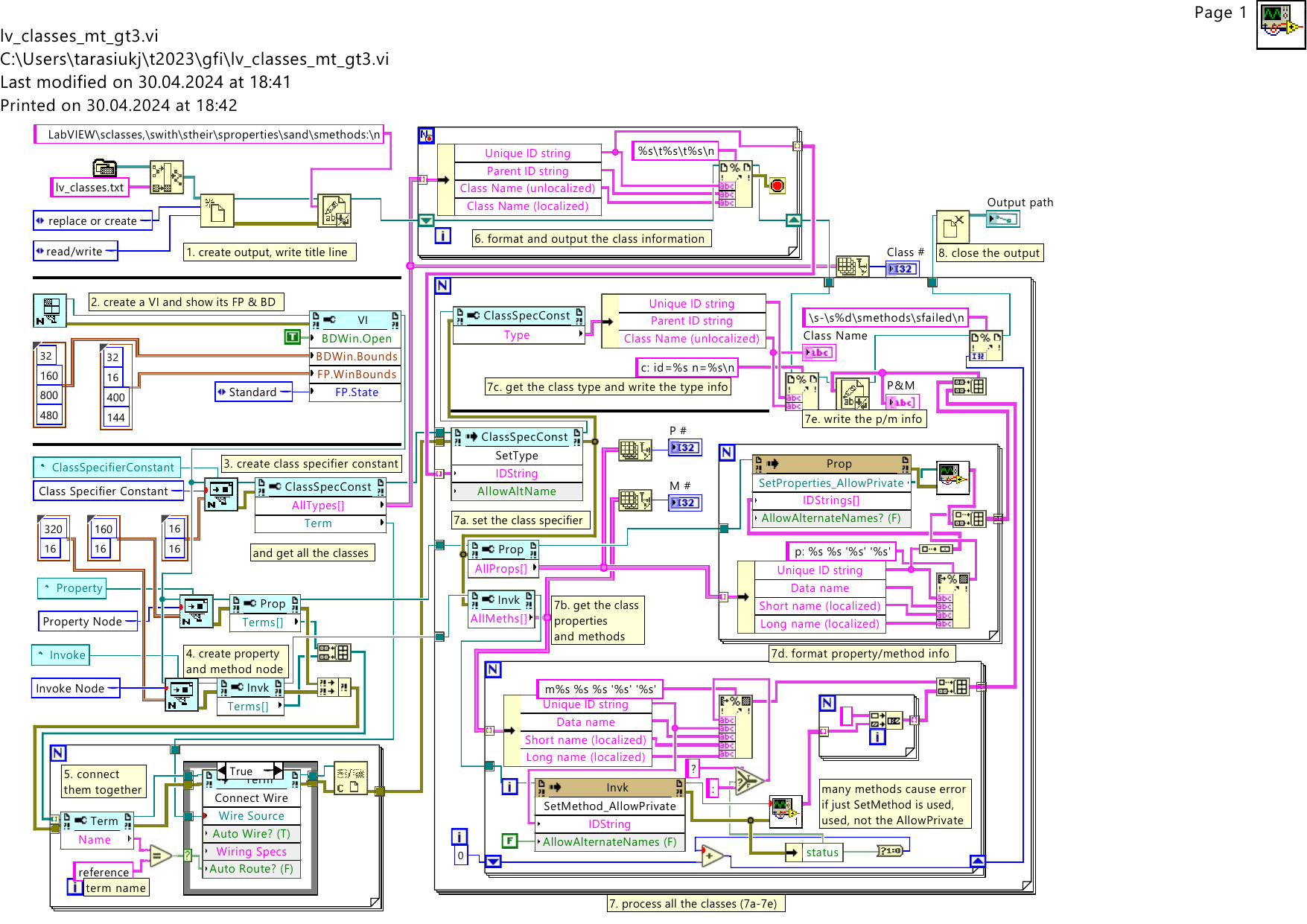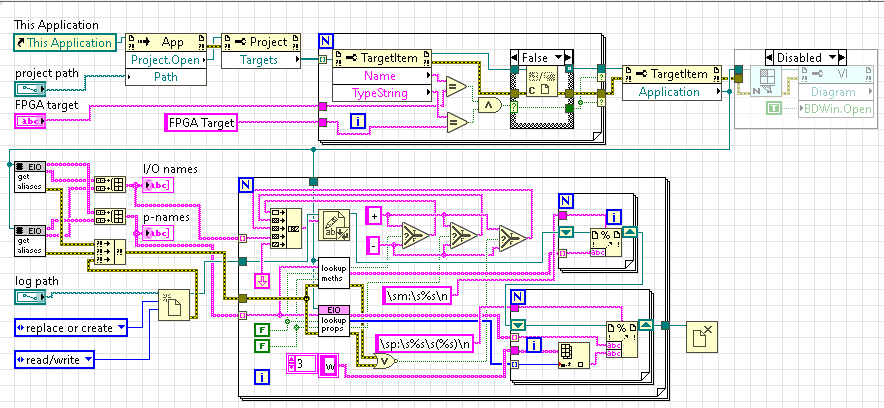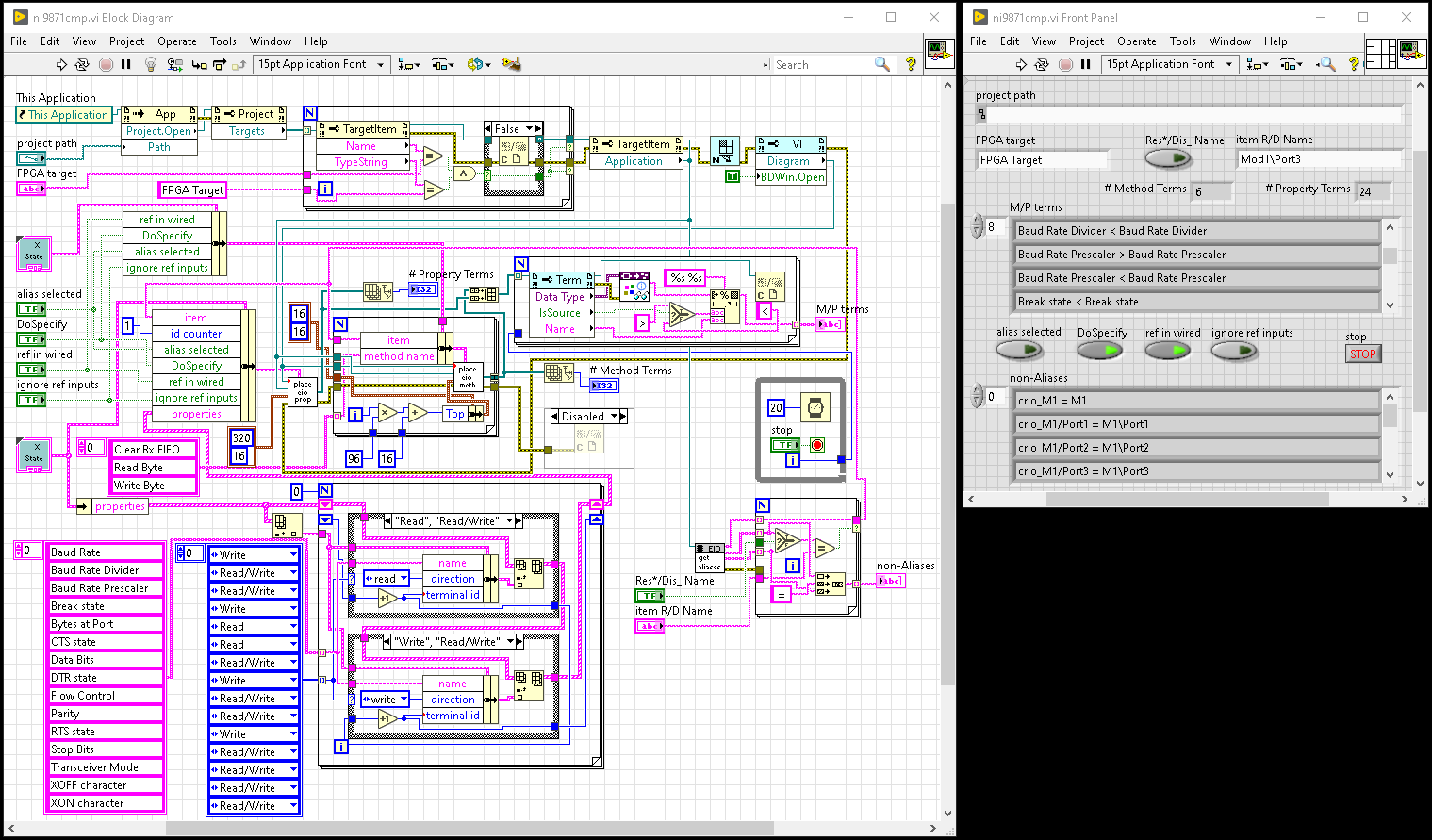-
Posts
22 -
Joined
-
Last visited
LabVIEW Information
-
Version
LabVIEW 2018
-
Since
2019
Contact Methods
- Company Website
Jerzy Tarasiuk's Achievements
-
Hi, I made a Tcl script which compresses the property/method information for classes by removing everything inherited from a parent class (this reduces the file size to 18 304 lines); also, I selected classes suitable for FPGA VI - now the text file is below 7 000 lines, and I see no method or property duplicated there. For full class set, 163 methods for VI-like classes weren't reduced because VI class used type LVObjVI and its children used LVObjUnknown; and some properties weren't reduced bacause a child has their access configured differently from its parent, like for both the property was read/write, but the default direction was different (this affects properties: 225 AutoLog.Path, 226 AutoLog.AtFinish, 227 AutoLog.PrintAtFinish, 242 Def Err Handling, 283 AutoPreallocate, 634640e Value, 6346410 DefVal, 6346411 Val(Sgnl), 23f44800 Name, 5436bc00 Texture Generator Mode, 5436bc01 Texture Generator S Plane, 5436bc02 Texture Generator T Plane, 7c86e800 TypeClass, 7c86e80a Value, 7c86e811 UserData). lvc_tree.tcl is the script which can be run on the large (over 4MB) file in the lv_classes.zip I posted on May 18th; the 56kB text file is already "compressed". I found 8 more classes used in FPGA VI-s - they aren't in the file: EIONode, EIOPropertyNode, EIOMethodNode, EIOGrowableMethodNode, LocalResourceManager, niFpgaContainer, nifxpmath_Interpret, niFpgaIPINode. fpga-cl-known-xf.txt lvc_tree.tcl
-
Hello. I found my program lists (to a text file) a similar info that is shown by "All Methods and Properties.vi" - likely something was added since creating the VI - an excerpt from XNode property list: p: 632a804 Width 'Area Width' 'Bounds:Area Width' r: Width (U32) p: 632a817 DependNames 'DependNames' 'Dependencies:Found Dependency Names' r: DependNames (Array) p: 632a816 DependPaths 'DependPaths' 'Dependencies:Found Dependency Paths' r: DependPaths (Array) p: 632a815 MissingNames 'MissingNames' 'Dependencies:Missing Dependency Names' r: MissingNames (Array) p: 632a814 MissingPaths 'MissingPaths' 'Dependencies:Missing Dependency Paths' r: MissingPaths (Array) p: 632a808 GrpMbrRefs[] 'GrpMbrRefs[]' 'Group Member Refs[]' r: GrpMbrRefs[] (Array) The attached ZIP contains the the program, the entire file produced by my program for LabVIEW 2018, and more. The file lists all LabVIEW classes found (287) and is over 100 000 lines long (it can be made much shorted by omitting properties/method inherited from parent of each class, but till now I didn't manage to perform the compression). Class properties and methods information format: 😄 (class info) p: (property info) (t): (terminal info) m: (method info) (t): (terminal info) For property, the (t) may be "r", "w", "r+", "w+", specifying read or write mode, and capability to change (e.g. "r+" means read that can be changed to write, "w" means write-only). For method, the (t) is either "i" or "o", specifying input (host to method), or output (to host) terminal; note some terminals have empty names. The file from the program contains 2468 different properties (i.e. w/ different names), and 1168 different methods. Its name "lv_classes+pmt.txt" stands for "LabVIEW classes + Property and Method Terminals". lv_classes.zip
-
Linux has also a nice tool named "strings". Using these together: strings some.vi | grep \\.vi can produce an output like: !eio_Utilities_GetNonAliasNames.viPTH0 EIO API!eio_Utilities_GetNonAliasNames.vi EIOPlaceDownEIOPropertyNode.vi EIOPlaceDownEIOPropertyNode.vi EIOPlaceDownEIOMethodNode.vi EIOPlaceDownEIOMethodNode.vi Get Type Information.vi Get Type Information.vi Get Type Information.vi EIOPlaceDownEIOPropertyNode.vi EIOPlaceDownEIOMethodNode.vi !eio_Utilities_GetNonAliasNames.viPTH0 EIOPlaceDownEIOMethodNode.vi EIOPlaceDownEIOMethodNode.vi Get Type Information.vi Get Type Information.vi EIOPlaceDownEIOPropertyNode.vi EIOPlaceDownEIOPropertyNode.vi !eio_Utilities_GetNonAliasNames.viPTH0 EIO API!eio_Utilities_GetNonAliasNames.vi some.vi The "strings" tool on Ubuntu 18.04 is in a "binutils" package.
-
Some additions: the name ni9871cmp is an abbreviation from NI9871 Create Methods and Properties. when looking for a way to create them, I attempter to use "pylabview" https://github.com/mefistotelis/pylabview to examine VI-s created manually and with scripting and to find their differences; first of all, the "pylabview" is said to be for LabVIEW 2014 - in fact, it couldn't handle VI-s from the LabVIEW 2018 I am using, and it couldn't handle VI-s saved for older LabVIEW versions until I specified as old as 2011; even then, when I used the pylabview to extract contents of a VI containing a valid serial port Method or Property, none of text files produced contained the port name - I found the port name in a binary file only, and it contained UUID-s in "{}", with ">>" as a separator, like "Mod1.{uuid1}>>Port2.{uuid2}" - and I found this all must be exactly the same for the port to be recognized - when I put exactly this string in the alue used for port specification, the scripting produced valid Methods and Properties; then I started to look for a function that can get such a string from my project...
- 21 replies
-
- fpga
- serial port
-
(and 2 more)
Tagged with:
-
Yet another program: list I/O names and methods/properties available for each of them. Inputs for the VI: LabVIEW project path, FPGA target name, log path (for writing the info). A sample of I/O name lines from the log: These '+'-es at the beginning of each line tell that looking for methods/properties of the I/O item found the item and no error resulted from the operation (each '+' has a different meaning, but I was getting +++ only). First 10 names have no leading '/' - they were found as non-alias names, all remaining - as alias names. Here crio_Module5 is NI9476, it has a "Check Output Status" method and 3 properties (these properties common to all C-Modules, and they are read-only, it is shown by '(R)'); crio_Mod6 is NI9205, it has 4 methods and 15 properties; crio_Mod1 is NI9871, it has 3 properties and no methods; its Port1 has 3 methods and several properties, some are read-only (R), some write-only (W), some bidirectional default-write (Bw), a (Br) would mean bidirectional default-read. Here crio_Mod7 is NI9208, it has 4 properties (an additional is "Conversion Time"). Then alias I/O items follow: "Chassis Temperature" can be read, "Sleep" can be read and written, as well as "System Reset" and "USER FPGA LED", "USER Push Button" can be read, and "Scan Clock" has 2 methods and 2 properties. Here crio_M3 is NI9477, its DO0 signal can be read and written, as well as DO0 signal of crio_Module5 (NI9476); crio_M4 is NI9425, its DI signal can be read, as well as crio_Mod6 (NI9205) AI0 and AI31 signals. The NI9205 has also Trig signal (read-only), DI0 signal (read-only), DO0 signal (write-only). And finally few CLIP signals: "/v1/SignalList/a.b0" is "a.b0" of CLIP "v1" (write-only), "/v1/SignalList/aw" is "aw" signal of the CLIP (read-only). Attached: a VI used to produce the list and its BD picture. io_names_list2l.vi
- 21 replies
-
- fpga
- serial port
-
(and 2 more)
Tagged with:
-
Hi, seems I found a solution. The program should do the following: use Invoke Node for This Application constant to open a project with an FPGA target; use Property Node on the project ref to get targets; look for a matching FPGA target (in my example I also compare target name, so it can handle a project with many FPGA targets if it happens), closing the other target refs; use Property Node on the selected target ref to get its Application ref; create (or open) a VI for the Application, open its BD window, gets its BD ref; (the above action is in the upper line of my VI) use eio_Utilities_GetNonAliasNames.vi on the Application to get names to be used: - "persistent names" output gives names (array of strings) that can be used, - "resource names" and "display names" (arrays of strings) can be used to find an element in the "persistent names" - choose e.g. Mod1\Port3 in display names, and use its index on the "persistent names" to get required persistent name; the persistent name is to be used as "item" for EIOPlaceDownEIOMethodNode.vi and for EIOPlaceDownEIOPropertyNode.vi - the "item" is in "State" cluster; few other elements of the "State" cluster, common for these both "Place"-s, are: "alias selected", "DoSpecify", "ref in wired", "ignore ref inputs"; the "alias selected" must be False, the "ref in wired" must be True; do the other matter? I don't know; making a Method needs also a "method name" to be set, valid methods for an NI9871 serial port are "Clear Rx FIFO", "Read Byte", "Write Byte"; for making a property I specified "id counter" = 1 (is it needed? I don't know), and of course the "properties" - an array of clusters, in each of them I set: "name" (string), "direction" (enum, I used read or write), "terminal id" (int); each "Place" needs also Diagram (I used the BD ref), context (= Application ref), and "Position" (a cluster containing left-top corner coordinates); each "Place" returns a "Terms[]" - an array of terminals - I show some info on them. Attached files: a picture w/ BD and FP, a PDF containing the BD, the VI (LabVIEW 2018). ni9871cmp.pdf ni9871cmp.vi
- 21 replies
-
- fpga
- serial port
-
(and 2 more)
Tagged with:
-
I need a program in FPGA to control a hardware, without mediation of RT part - and I plan to use LabVIEW for the FPGA only. Because of this, there is no place for using VISA. I want to have the same code for each serial port - they are to be configured differently, but the configuration should be passed as data to the code that is to set it to these ports. FPGA has access to these ports (the VISA would access them via FPGA), but I don't know how to place a port name in LabVIEW - the only way I know is to select manually the port resource for each Property and Method used to access the port. And I don't know how can I programmatically verify that the correct port resource is selected in each place, as I have no way to read it.
- 21 replies
-
- fpga
- serial port
-
(and 2 more)
Tagged with:
-
Hello, I discovered a solution just today evening (around 20 of local time, now here is 22:28). Use EIOPlaceDownEIONode.vi to make an empty EIO Node; then use EIONode_ScriptAddChannel.vi to add channel(s); if there is one channel only, use also EIONode_ScriptModifyChannel.vi to set the channel - after the Add the terminal has Void data type, the Modify causes it to get the correct data type. When more than one channel is Add-ed, the Modify is unnecessary - the data type is set correctly for all channels. I hasn't investigate this in detail: seems "direction" can be specified as "none" unless more than one direction is valid (as for e.g. Digital Out signals); and possibly using Add (without specifying channel parameters) to add as many channels as needed, then Modify to set their parameters can be used, too. I attempted to find a way to delete a channel from EIO Node (by "Delete" Invoke Node on a terminal), no success.
-
Hello. I want to create a VI for each serial port that will configure the port according to configuration data sent to the VI - this requires many connections inside the VI and results in many possibilities of mistakes in these connections if they are to be done manually. I would like to avoid these mistakes. Currently, I can use Scripting to create Method Nodes and Property Nodes needed, then request setting the serial port in them manually, then use Scripting to create connections, and finally report all connections to a text file for verification. But I neither know how to set the serial port in these nodes using Scripting, nor I know how to get these settings for verification. BTW: is it possible that two Property Nodes for a serial port look identically (have the same port in their header lines, the same elements, data types for these elements are shown by the same colors...), but have different functionality (e.g. something hidden was created in one of these nodes while editing it)?
- 21 replies
-
- fpga
- serial port
-
(and 2 more)
Tagged with:
-
Hello. Seems none of these examples show how to use VI Scripting to create an FPGA VI that accesses NI-987x serial port...
- 21 replies
-
- fpga
- serial port
-
(and 2 more)
Tagged with:
-
Hello. My aim is to access these ports directly from FPGA program, without VISA and drivers that are in RT part. It is possible when the program is edited manually in LabVIEW development environment.
- 21 replies
-
- fpga
- serial port
-
(and 2 more)
Tagged with:
-
Hello, Rolf. Thank you for the time you are spending on it. My problem is: I can create - using Scripting - a serial port Method Node (with EIOPlaceDownEIOMethodNode.vi, for any of 3 methods the port has), or a Property Node (with EIOPlaceDownEIOPropertyNode.vi, having read/write elements for a set of properties which I wish); and then I can assign a serial port to the node using LabVIEW editor (i.e. click the node with a mouse, select from menu...); but I cannot assign the port with Scripting. When creating these nodes using Scripting, I was putting the port name as 'item' in the State cluster (EIOMethodNode.xnode:EIOMethodNode.ctl or EIOPropertyNode.xnode:EIOPropertyNode.ctl) - the name was shown in the created node title, as it is shown after manual assignment, but the node did not recognize the name as a serial port and was shown as misconfigured. I don't know where it is going wrong: maybe the port name I specify is incorrect (it requires some prefix that isn't shown in the node title, but is necessary for the name to be recognized), maybe except the EIOPlaceDownEIO* some other function is necessary to make the setting active. Is there a way to get State from such a node that was configured manually and see what is its 'item' value? With kind regards, Jerzy
- 21 replies
-
- fpga
- serial port
-
(and 2 more)
Tagged with:
-
Hello. I need access serial ports of NI-9871. From https://www.ni.com/pl-pl/shop/model/ni-9871.html they are directly accessible from FPGA:
- 21 replies
-
- fpga
- serial port
-
(and 2 more)
Tagged with:
-
Are you sure? I initially supposed NI-9871 serial ports are accessed via the RT OS, but I was pointed that I was wrong - they are connected to FPGA and the RT OS accessed them via FPGA. Seems to be sure I need a test: write a LabVIEW FPGA program that will send data via a serial port, start the FPGA program and reboot the RT OS (it is configured to allow the FPGA program to continue), monitoring the serial port data on a PC host: if the serial port is accessed via the RT OS, the data will be disturbed. I hope these serial ports are connected directly to FPGA - it is important for safety of the system. In LabVIEW FPGA NI-9871 serial ports are accessed using Property and Method nodes (there are several properties and 3 methods - Read Byte, Write Byte, Clear Rx FIFO); I/O Node cannot be used for them. Seems that two serial ports on cRIO itself (not on a C-Module) can be accessed from RT OS only, as well as serial ports connected via USB ports.
- 21 replies
-
- fpga
- serial port
-
(and 2 more)
Tagged with:
-
Hello. Likely the problem could be solved if there were a way to create an "I/O Constant" (like this from FPGA I/O Palette) specifying a serial port - I can create an FPGA I/O terminal for a Method or Property Node., so connecting such an I/O Constant would configure these nodes. Unfortunately, seems I/O Constant cannot specify a serial port - at least I cannot select it in LabVIEW editor. Maybe some future LabVIEW version... The I/O Constant allows selection of project items that can be found using "Get All Descendents" method with Type="Elemental I/O" on an FPGA Target reference, or "eio_Utilities_GetAliasNames.vi" on an FPGA Application reference. Serial ports can be found using "eio_Utilities_GetNonAliasNames.vi" on an FPGA Application reference.
- 21 replies
-
- fpga
- serial port
-
(and 2 more)
Tagged with: