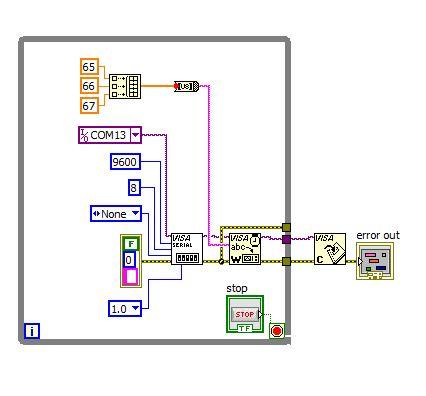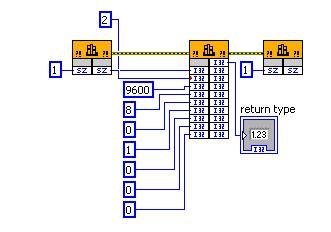Search the Community
Showing results for tags 'serial port'.
-
Hello, I am just trying using Scripting to put Property Node and Method Nodes for accessing a serial port in FPGA VI. I can get these Nodes, and I suppose the property list and method are correct - but I don't know how am I to specify the serial port for these Nodes - when I select the port manually for a Node, it becomes correct. I can get the Property Node with FPGA I/O terminals (till npow I did not try this with a Method Node), but I don't know what should I put into a constant that I will connect to FPGA I/O input terminal (when I added the constant manually there, I was unable to select a serial port from I/O items menu). I can also use the Scripting to find serial ports in the target where I am putting the edited VI (it has Type String "RIO Subresource", Name "Port1", and Item ID (non-0, while its Source ID contains 0-s only). I am creating these Nodes using EIOPlaceDownEIOPropertyNode.vi and EIOPlaceDownEIOMethodNode.vi; the State input contains item="Mod1\Port1", the name is shown in the Node header line, and it is the same after assigning the serial port manually, but the manual assignment is needed to get the port name recognized. Have anyone found what function and how can be used to specify a serial port for these Nodes? Thanks in advance for any hint, Jerzy Tarasiuk
- 21 replies
-
- fpga
- serial port
-
(and 2 more)
Tagged with:
-
Hello, I'm developing an application to play "Battleship" with another opponent through serial communication. I currently have the following difficulty: I have not been able to fill the Array with my opponent's ships, I can modify a position, but by changing the position, the result of the previous position returns to its original value. VI operation: For my turn, using the radio buttons, I select the coordinate and press the SEND button. My opponent answers me with a 1 if I hit or with a 0 if I failed, this data is what I couldn't keep in the array. Best regards, 3Q.vi
-
- shift registers
- serial port
-
(and 3 more)
Tagged with:
-
Hello, I need a little help. I want to send from LabVIEW to Arduino via serial port the string for example "ABC" and so on. The problem is that when I send the string from LabVIEW .......the Arduino do nothing. Sometimes shows some kind of sign. When I send the string via Visual Studio it works perfectly. Is there someone who can help me. I attached picture of vi and Arduino code Thank you very much. Arduino code.txt
- 6 replies
-
- 1
-

-
- serial port
- labview
-
(and 2 more)
Tagged with:
-
hello all i going to connect to serial port with labview but not with VISA i want connect with DLL i wrote a program on labview but that have a probelm this commg.dll is for connecting to serial port please see! serial.vi commg.dll.txt
-
Hi everybody, I'm working with the serial communication port and even though I'm flushing both the buffers (either the receiver and the transmitter) when I go to read the answer to the command I've already sent on the bus I also read the echo of the command. The flush functions are set before the reading procedure then I guessed this functions cleans both the buffers on the serial device but it doesn't do it. So, can anyone explain to me how exactly work the flush function on the serial port? Thank you in advance.
- 3 replies
-
- serial port
- serial comunication
-
(and 1 more)
Tagged with: