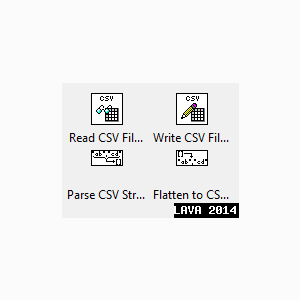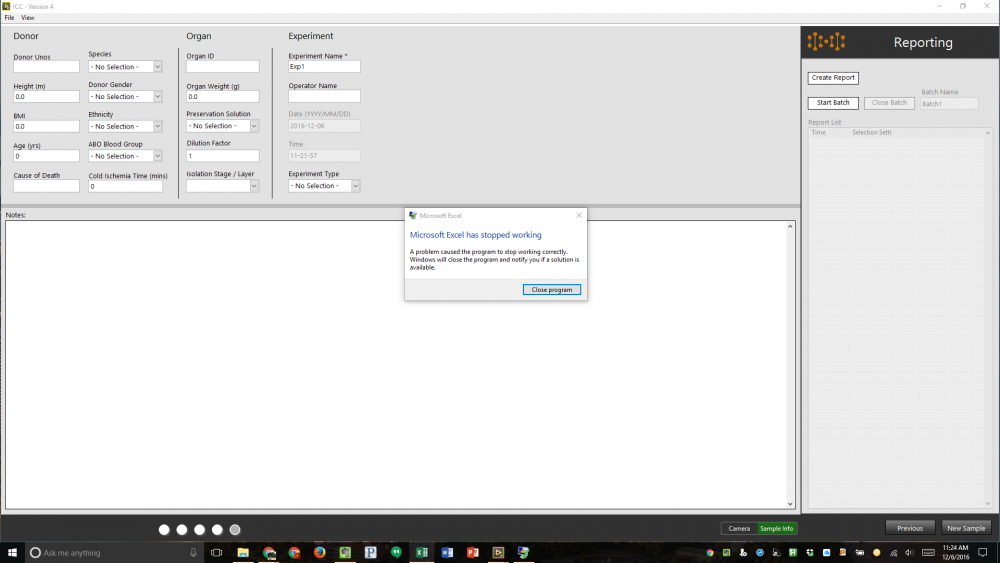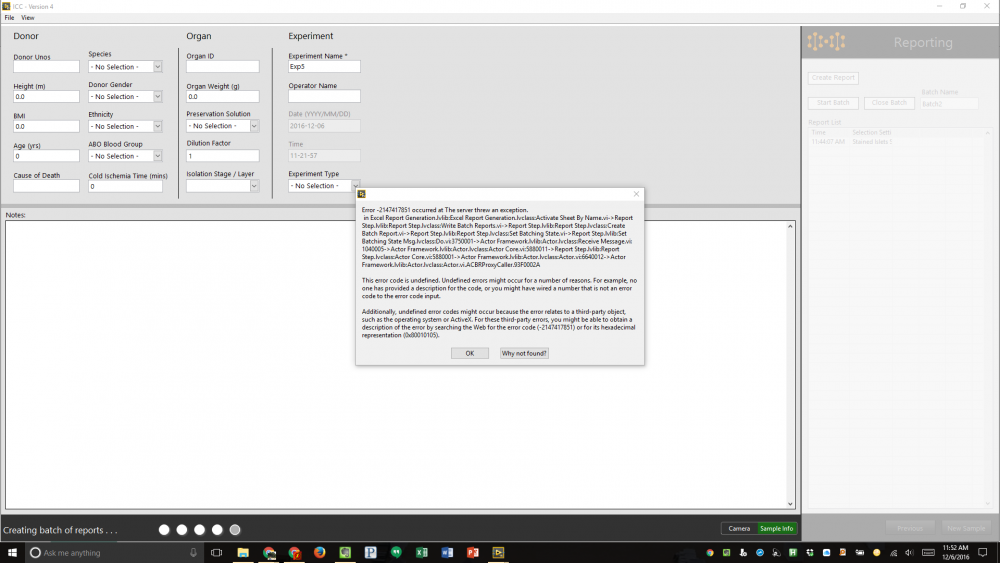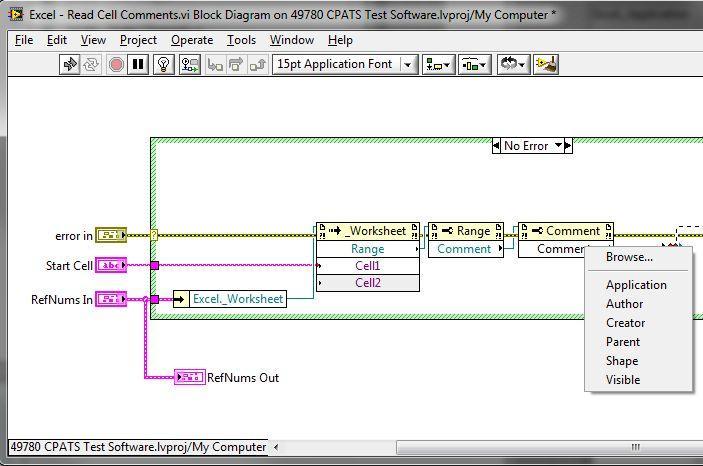Search the Community
Showing results for tags 'excel'.
-
Version V1.2.0
1,488 downloads
This package contains VIs for reading and writing to CSV files that follow the CSV format outlined in RFC-4180 (see http://tools.ietf.org/html/rfc4180). Using this package, you can properly import CSV files that were exported from spreadsheet programs such as Microsoft Excel, Open Office or LibreOffice Calc as well as export CSV files that will be compatible with any program capable of interpreting CSV files. This implementation of the CSV format is capable of handling escaped fields such as those containing commas (or other field delimiters), multiple lines, and double quotes. Notes: - Starting from V1.1.0, library files are located in "<LabVIEW>\vi.lib\LAVA\Robust CSV" and example is located in "<LabVIEW>\examples\LAVA\Robust CSV". Development version available on GitHub: https://github.com/rfporter/Robust-CSV- 1 review
-
- csv
- delimited text
-
(and 3 more)
Tagged with:
-
My project involves designing a front end for a synchronous generator using LabVIEW. It is actually data acquisition and display of signals in a file. The problem I face when building a program is that: 1)the sampling rate is set to 100 samples with 1 kHz sampling frequency.These signals are generated by daq assistant and i have used merge signals to merge these signals from daq assistant as well as signals from other radio buttons and Boolean as well. The problem is that when written on a file I am able to see only one instance of Boolean status for every 100 samples daq assistant creates. 2) now iam able to write only 0/1 as status of Boolean in the file.How will I write on /off into file?
-
Hi All, I am a new user to LabView and this is my first project using it. The project requires me to read a massive spreadsheet from Excel into LabView and then allowing the user to do the following: - Select which columns to plot against the first column - Use a cursor to select a portion of the spreadsheet: the Vi will then average the selected data by column (in other words, if the user selects data across multiple columns, the program will average data in each column separately). Then write the averages to the csv file. So far, I have the spreadsheet read into a table as strings (because the first row of the spreadsheet is words). I have spent a lot of time searching how to allow the user to select data on the table to perform operations on, but to no avail. I am hoping you guys could give me some insight on how to tackle this project.
-
Hello, Is it possble to put signatureline into excel footer using Active X ?
-
Hello world! I am having a very strange issue controlling MS Excel through ActiveX from LabVIEW. I feel like it is likely not a rare task yet I find little to no helpful documentation from the MS side or NI side :/ I am a CLD and am working this project with a CLA and it has cost us over 40 hours of painstaking troubleshooting so far! I hope you can help. Here it goes... I am using the following setup: Windows 7 Pro LabVIEW 2015 SP1 Office 2016 I have created a simple LV class to create excel reports which works without an issue on my computer. The problem occurs when I run the code on another PC - Excel crashes ("2016-12-06_1125") and needs to restart, and usually then feeds an error back to LabVIEW("2016-12-06_1152"). This crash is asynchronous to the LabVIEW calls, meaning that a different VI will report the error each time. The problem occurs in Dev Environment and as an EXE. I have been developing and validating on these two separate systems during the last 3 months of building this project without an issue. The only difference between systems has arisen with the Excel automation. I have now run the project on 5 or 6 machines where 2 exhibit the problem repeatedly. On the rest, I have seen the behavior, but remedy it by updating the ActiveX reference as described below. Other systems: Works: Win 7, LabVIEW 2015 SP1, Office 2013, .NET 4.6.1; Win 10, Office 2016, LabVIEW 2015 SP1, .NET 4.6.2 Does not work: Win 10 (.NET 4.6.2), LabVIEW 2015 SP1, Office 2016; Win 10, LabVIEW 2015 SP1, .NET 4.6.1, Office 2016 "Version 1.3" A strange behavior that must be related, but I have not been able to exactly correlate it with good or bad behavior is shown in the other two screenshots attached. "Version 1.9" shows the .NET library that should be selected. Occasionally, this appears as shown in "Version 1.3", which looks like garbage - it is hard to tell what library that eve is supposed to be and why it would switch on it's own. We have tried setting this as a constant, control, typedef, with no luck in locking it down and keeping the "Version 1.3" behavior at bay. Related Post? In doing a lot of googling and research, I have not seen much info on this. Though this post looks like it is describing a similar behavior, though not exactly the same. Thank you in advance for your help! This is holding up delivery of a $50k LabVIEW job that is scheduled to be delivered by Dec 15 and is looking unlikely because of this bug/anomaly, please help! (you know, the last 10% rule, ahhhh!)
-
Now that it looks like Microsoft deprecated ActveX Automation interface in Excel 2016, the only other interface left is .NET interop assemblies. I have tried to reproduce Excel - Write Table.vi using .NET instead of ActiveX. The result of the effort is attached. There is a big problem though: The Range.value2 property could take 'anything' without a problem when using ActiveX (it was taking any variant)! But now it wants a .NET object. And the 'To .NET Object.vi' doesn't accept a 2D array of variants! So, say getting a recordset from a database (which is returned as a 2d array of variants) and then writing it, as it is, to a new Excel workbook is no longer possible as far as I understand. This is really sad. A 2D Table of strings or doubles is still OK. So, if you need to use those, you can with the attached code Write Table to Excel with DotNET.vi
-
Hello, I am having trouble on learning what to do after you input a file into labVIEW. I cannot seem to find help on this topics. I have seen many videos and tutorials on how to read and write excel/text (.csv) files. But, I am not able to do anything after importing an text/excel file into labVIEW. So, I was wondering if someone had a simple VI that they could share. In the end, I want to do some automation so it will read a number and a status from excel. And then that number and status will either turn on or off a switch which controls something else. Anyways, I would greatly appreciate if someone could share a VI as an example of how to manipulate the data to control something after you import a text/excel file into labVIEW.
-
NOTE: while typing this up i found my solution but decided to post anyway in case it may help someone else I decided to quit beating my head off the keyboard and ask for help...I have a vi that will eventually be an .exe distributed across a variety of windows xp to windows 7 machines (32 and 64 bit). In this vi a bunch of data is saved to a .tsv file at C: i then need to open the .tsv file in excel. After some searching i found System Exec.vi. it initially seemed to be my silver bullet because if i open command line in windows and type " excel.exe c:temp.tsv" Excel is opened (and this should work across different versions of Office). BUT with system exec.vi i get an error "Error 2 occurred at System Exec.vi Command was "excel.exe c:temp.tsv" Possible reason(s): LabVIEW: Memory is full." blah blah blah... If i replace "excel.exe" with Notepad it opens the data no problem with notepad but i need it to be in Excel. i read about using "cmd /c" and attempted to no avail Here's where i found my issue... it is "cmd /c" NOT "cmd c" ! so i used "cmd /c c:temp.tsv" and voila it opens with the default program for .tsv (which is obscure enough that i can make Excel a default on all of the computers in the building) for some reason cmd /c excel.exe does not work to open excel. i found this odd as excel.exe entered directly in the command line will open excel regardless of which version you have installed, but i believe i can live with this.
- 7 replies
-
- system exec
- call windows program
-
(and 1 more)
Tagged with:
-
I need to protect an excel worksheet, and I use "USERINTERFACEONLY" As i also require some formatting such as merge cells and other option I use "ALLOWFORMATTINGCELLS" But I'm not able to run it... it say unlock and than run.... I do not want to unlock do modification and than lock method... Is there an alternative??? p.s. It works with kingsoft not with excel 2010...what?
-
View File Robust CSV This package contains VIs for reading and writing to CSV files that follow the CSV format outlined in RFC-4180 (see http://tools.ietf.org/html/rfc4180). Using this package, you can properly import CSV files that were exported from spreadsheet programs such as Microsoft Excel, Open Office or LibreOffice Calc as well as export CSV files that will be compatible with any program capable of interpreting CSV files. This implementation of the CSV format is capable of handling escaped fields such as those containing commas (or other field delimiters), multiple lines, and double quotes. Notes: - Starting from V1.1.0, library files are located in "<LabVIEW>\vi.lib\LAVA\Robust CSV" and example is located in "<LabVIEW>\examples\LAVA\Robust CSV". Development version available on GitHub: https://github.com/rfporter/Robust-CSV Submitter Porter Submitted 02/21/2014 Category Database & File IO License Type BSD (Most common)
-
After many frustrating experiences with patched together CSV parsers (admittedly of my own creation), I've finally broken down and developed a CSV file parser that follows the RFC-4180 format: http://tools.ietf.org/html/rfc4180 That is to take into account double quotes and commas inside double quotes and multiple-line entries. This is essential if you plan on storing user-input text data or storing numbers that may have a comma as a decimal point. From what I can tell, this is the same format that Open Office, Libre Office and Microsoft Excel use for their CSV file export. Therefore, using this format, you can export from LabVIEW to CSV, open it in Excel, make changes, export from Excel to CSV then import it back to LabVIEW without everything being broken by a missing double quotation mark or an extra comma. Attached is the VI to parse a CSV formatted string to a 2D array of strings for LV 2013, 2012 and 8.6. I've also attached an example CSV file (inside Test1.zip) exported from LibreOffice to demonstrate some of the tricky cases that most CSV parsers can't handle. Please give it a try and let me know your thoughts. Update: I've posted the finished library to the Code Repository Database & File IO catagory here http://lavag.org/files/file/239-robust-csv/
-
Hey all, I'm working on a project which uses Excel spreadsheets as a script to run tests. Something I'd like to be able to do is embed images into the spreadsheet, then call them at points throughout the test. This would be so that all we need to run the test is the excel file, and there won't be any issues if a secondary image file is missing because it wasn't installed at the same time our script was. I have figured out how, in Excel, to embed images into comments which can be associated with cells, but I can't determine how to read those comments in LabView... I would have assumed there would be a "Value" property of a comment, but I can't determine how to get to that. If anyone can assist in either helping me to get picture data into an Excel cell, or by determining how to read the value of a comment, I would appreciate it. Thanks!
-
Hi Team, I'm a new member, start to learn and use Labview 2 month ago. I need your assist with excel files.... I have 12 of excel files that I want to combine into one excel file. I want the data from each worksheet to get piled up into one big file, in one excel workbook. For example: First excel file A.xls with 2 worksheet A1 and A2. Second excel file B.xls with 2 worksheet B1 and B2. etc.... Finaly. I would like to creat Vi and get One Excel File (For Example... c.xls) which is including 4 worksheet --> A1, A2, B1, B2 with all the data. Thanks in advance, Nachmany
-
Hi, I'm having a excel database with me. The excel sheet contains different data types. Column A consists of seriall Number (Integer), Column B consists of instrument description (Strings), Column C consists of model Number (Number with special characters), Column D consists of instrument Calibration date (Date), Column E consists of instrument Calibration due date and so on...... What i want to do is that i need to extract the excel sheet's content in to 2D array. And using array functions i want to compare the date and accordingly i want to do some calibration alert system. the questions is how i can make a 2D array from a excel sheet consists of different data types? any help? thanks