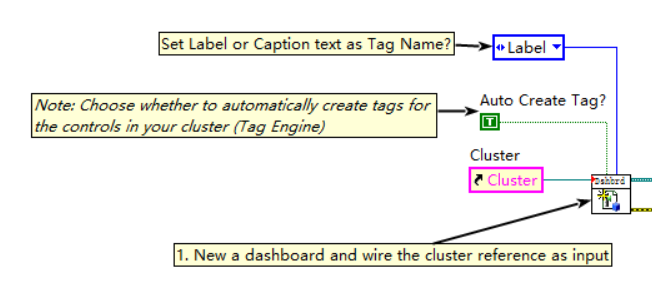All Activity
- Today
-
Tree control how to add custom icon to column
Zou replied to Vandy_Gan's topic in LabVIEW Community Edition
Instead of using a little Glyph image, it's a lot easier to set the background color of a cell in the result column. -
David has posted to LAVA 1 time, and it was 10 years ago. I don't think he's going to respond. You cannot control the position of the glyph with the built in function. The only solution I know of is a pretty time consuming one, where you put a transparent picture control on top of the tree, and then you can do whatever you want. I've applied this to a sequence editor. The left and right are tree controls (as noticed by the collapsing icon). The tree on the right has two centered columns. This has two picture controls that position themselves to look like it is part of the tree. There's a decent amount of work on the back end to handle things like window resizing, collapsing the tree, and other random behaviors. But the end result is something I have full control of. Also in a related topic here is an idea exchange to support larger glyphs. There is a linked example on how to fake it in a fairly convincing way.
-

Tree control how to add custom icon to column
hooovahh replied to Vandy_Gan's topic in LabVIEW Community Edition
This still works. This is still a MCLB not a tree. I'm unsure if the feature exists for trees. -
LabVIEW DSC does this with an internal tag name in the Control and the according configuration dialog allows to configure that tag name.
- 9 replies
-
- ui tools;
- tag engine
-
(and 3 more)
Tagged with:
-
Hi David Koch, thanks for your reply, I have a question that how to make the glyphs to place center in cells?
-
Tree control how to add custom icon to column
Vandy_Gan replied to Vandy_Gan's topic in LabVIEW Community Edition
Hi Hooovahh, Thanks for your answer. the vi's link of example is unreachable, and the picture that I uploaded is used tree control, also, I think multilistbox and tree control would use similarar way to achive multiple columns glyphs , but I don't have good thoughts right now, could you provide a better direction? the labview version that I use is 2020. Thank you again. - Last week
-
hooovahh started following Tree control how to add custom icon to column
-

Tree control how to add custom icon to column
hooovahh replied to Vandy_Gan's topic in LabVIEW Community Edition
You've probably already found some stuff but here is an old thread that talks a bit about it. It is an unofficial feature that NI seemingly never finished, or never documented. INI keys can help you, or I think you can copy a MCLB that has the feature enabled. Another solution I've done in the past is to have a 2D picture box on top of the control, then having that be an image that you can set. This gets way more complicated with scrolling, and resizing windows, but it allows you to have glyphs that aren't the default size which is also what I wanted. -
199f joined the community
-
Hello everyone, I want to implement a similar function in the image. You can add or set icons in other columns of the tree control. How should I do this function? thanks a lot.
-
davide0308 joined the community
-
Bumping an old thread, but I couldn't find it on Google... Does anyone know what the "Enable indentation" option does? At least back in ~2018 it wasn't known.
-
jsac joined the community
-
I couldn't see the hills because they were covered in glaciers.
-
Marco072 joined the community
-
Bridgeview? You must be old as the hills I think if back then they had our modern DDS options We would have never had to suffer NSV’s and the product might be still viable today.
-
Larry Zucker joined the community
-
aldomadrid joined the community
-
I even remember BridgeVIEW
-
viSci started following Data Logging and Supervisory Control
-
Remember the venerable DSC toolkit? For its time it was a well thought out collection of SCADA tools, historical database, distributed systems manager, Network tag engine, etc. Now that we are NI/Emerson can we hope for a modern version of this? Sans Network Shared Variables of course! I suppose there is Systemlink but I am not sure that really covers SCADA usecases.
-
ATest1213 joined the community
-
Oh yes great point. I've always been in the world of English applications, but a Label would probably be a safer choice. I'm just thinking about situations where at runtime connecting to things could be changed for a more dynamic UI. It has been done before different ways of course.
- 9 replies
-
- ui tools;
- tag engine
-
(and 3 more)
Tagged with:
-
BitPack Tools changed their profile photo
-
Sining joined the community
-
Just be aware that the Caption property is often used for translations.
- 9 replies
-
- ui tools;
- tag engine
-
(and 3 more)
Tagged with:
-
Siposn joined the community
-
Good idea, here are vidio links, and this toolkit will be uploaded to VIPM soon. YouTube video: https://www.youtube.com/watch?v=18rNEuNJJks Bilibili video: https://www.bilibili.com/video/BV1EexEzAEW PS: I had add a enum to choose "Label" or "Caption"
- 9 replies
-
- ui tools;
- tag engine
-
(and 3 more)
Tagged with:
- Earlier
-
Rubenske1 joined the community
-
chenchenchen started following dipanwita
-
I've been manually installing it myself. I copy the liblvzlib.so to the controller, then I SSH in with Putty, and sudo copy to /usr/local/lib/liblvzlib.so, then restart the controller. I was happy using the old CDF format custom install for as long as I could.
-
I assume that support for the old *.cdf NI-Max format for installation onto pre LabVIEW 2020 RT targets is not a topic anymore and you guys rather expect *.ipk files? Maybe add a download feed to the OpenG Github project for this? 🙂
-
Very neat looking. I like the concept. I do think people might not like the unprotected nature of being able to read and write to tags from anywhere. Imagine I have a sensor that keeps flipping back to NaN. I suspect trouble shooting where the tag is getting written from, or debugging this type of wireless program can be a challenge. If tools are made for tracking this type of thing it might make it easier. This also would make something like dynamic UIs easier. You can have a set of controls that can be inserted into subpanels, and then to read/write data you just need the controls named something specific. Oh that gets me thinking, can the tag be based on the Caption of the control not the label? That way it can change at runtime. Also I think the video should have been a youtube link. Watching such a long gif is a weird experience without pause, or playback controls.
- 9 replies
-
- ui tools;
- tag engine
-
(and 3 more)
Tagged with:
-
我非常的期待,并且如果需要的话我愿意一起去完善,我正在为大量Ui控件的快速刷新感到苦恼
- 9 replies
-
- ui tools;
- tag engine
-
(and 3 more)
Tagged with:
-
I am also rocking version 4.2.0b1-1 for the same reasons.
-
I come across them regularly here at the university. There are quite a few setups that are fairly old already and just need some modifications or updates and they work and work and work and work like a clock once setup properly. Developing for them gets harder as you have to use LabVIEW <= 2019 for that.
-

New LabVIEW tool: Embed/Extract data in PNG files
BitPack Tools replied to BitPack Tools's topic in LabVIEW General
Okay, glad to hear there's no problem!- 13 replies
-
- data packaging metadata storage
- field work
- (and 1 more)
-

New LabVIEW tool: Embed/Extract data in PNG files
ShaunR replied to BitPack Tools's topic in LabVIEW General
No problem. I just hadn't created a TRUE boolean so that the image is returned (default is false). I usually expect indicators to return things, except if there is an error, and not be conditional on other inputs.- 13 replies
-
- data packaging metadata storage
- field work
- (and 1 more)

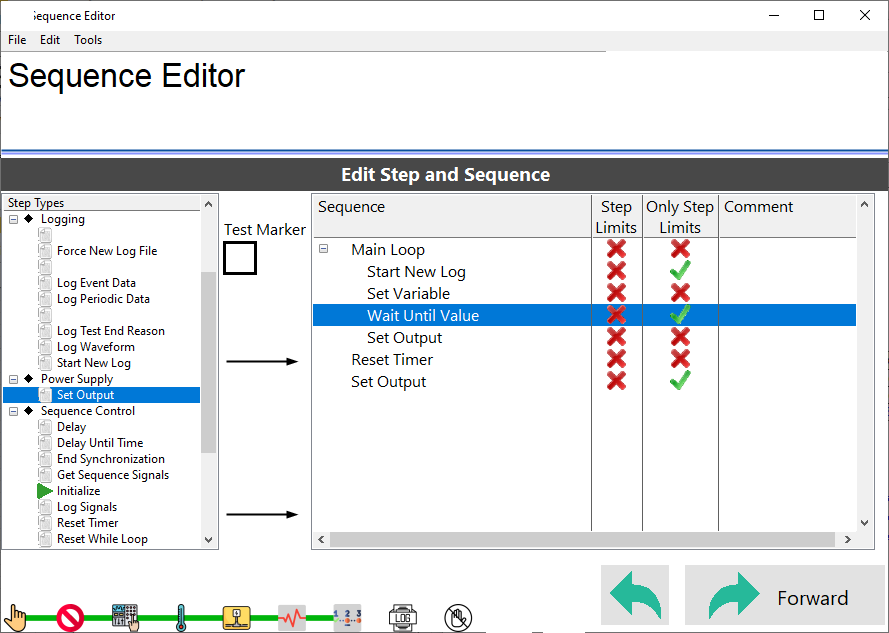

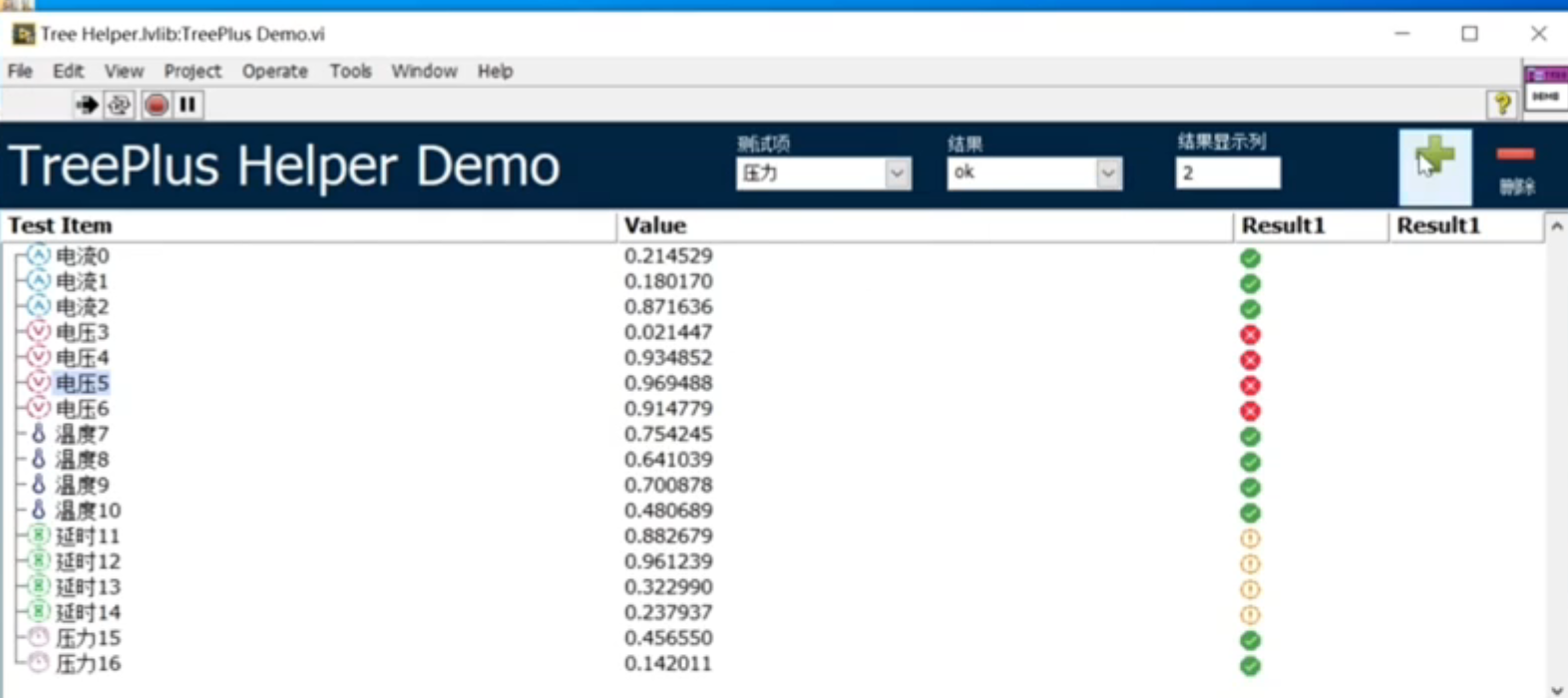
.thumb.jpg.5d2ee2fea691c9fe3fab4270ba8e531d.jpg)