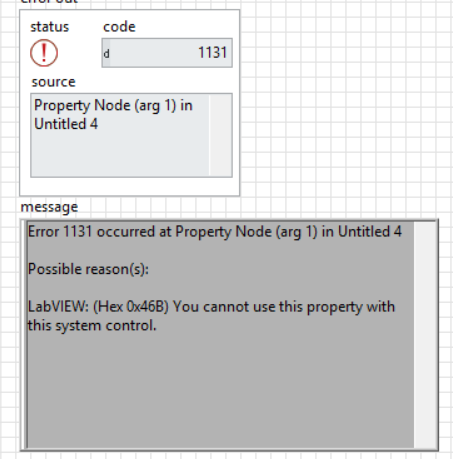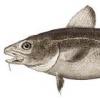All Activity
- Past hour
-
Jeff started following LabVIEW General , Application Design & Architecture and Object-Oriented Programming
- Yesterday
-
spcase started following LabVIEW tools cursor is the Arrow even when other tools are selected
-
Has anyone else experienced the (LabVIEW 2024 on Windows 10) tools cursor stuck as the Arrow even when other tools are selected? I can still wire, but it is annoying. This started happening after playing with some sub-panel examples. I've restarted LabVIEW, rebooted windows, and recovered an older LabVIEW.ini file (just in case a setting got changed). The issue persists on just one computer out of 5 with the same set-up. Any ideas?
-
spcase started following LabVIEW General
-
spcase joined the community
-
Albino173 joined the community
-
pacorcdz joined the community
-
Dirk1997 joined the community
-
Gergo joined the community
-
WolfgangZ joined the community
- Last week
-
IEW joined the community
-
GfxBss joined the community
-
JulianKlee joined the community
-
Tank joined the community
-
I'll take a look at those- Thanks!
-
What about the flat style controls from JKI or Dr Powell ? For a graphical programming language making a nice UI is the hardest thing.
-
Yep - tried the DMC control suite as well but you can't change the RingText.BGColor on their enum either. Below is the result of trying to change that property- I do appreciate the suggestion though.
-
DMC has controls that are editable and resemble system controls (enum). You can get it on VIPM or here.
-
Rolf, I get that an actual system control is defined by the platform which is why I modified an NXG/Fuse enum. What I am trying to do is create an enum that has an appearance that is similar to a system enum (i.e. single down arrow on right side that responds by showing the items in the enum like the system style instead of up/down arrows seen on NXG/Fuse system enums). The problem is that I can't get the look I need without putting the glyph over the area that is responsive to mouse clicks in which case the control does not respond when the user clicks on the glyph. If I change the Z-order then of course the glyph goes behind is hidden.
-

System Style Enum that can be modified?
Rolf Kalbermatter replied to Ronin7's topic in User Interface
System style controls adhere to the actual system control settings and adapt to whatever your platforms currently defined visual style is. This includes also color and just about any other optical aspect aside of size of the control. If you customize existing controls by adding elements you have to be very careful about Z order of the individual parts. If you put a glyph on top of a sub-part with a user interaction you basically shield that sub-part from receiving the user interaction since the added glyph gets the event and not knowing what to do with it will simply discard it. -
It's funny that this one found the actual error almost fully and then as you try to improve on it it goes pretty much off into the woods. I have to say that I still haven't really used any of the AI out there. I did try in the beginning as I was curious and I was almost blown away by how eloquent the actual answers sounded. This was text with complete sentences, correct sentence structure and word usage that was way above average text you read nowadays even in many books. But reading the answers again and again I could not help a feeling of fluffiness, cozy and comfortable on top of that eloquent structure, saying very little of substance with a lot of expensive looking words. My son tried out a few things such as letting it create a Haiku, a specific Japanese style of poem, and it consequently messed it up by not adhering to the required rhyme scheme despite pointing it at the error and it apologizing and stating the right scheme and then going to make the same error again. One thing I recently found useful is when I try to look for a specific word, and don't exactly know what it was, I blame this on my age. When looking on Google with a short description they now often produce an AI generated text at the beginning which surprisingly often names the exact word I was looking for. So if you know what you are looking for but can't exactly remember the exact word it can be quite useful. But to research things I have no knowledge about is a very bad idea. Equally letting it find errors in programming can be useful, vibe coding your software is going to be a guaranteed mess however.
- 13 replies
-
- dvr
- ni software
-
(and 2 more)
Tagged with:
-
Maybe we should move this hijack to another thread? Has nothing to do with DVR's really. Maybe move it here? https://lavag.org/topic/22860-chatgpt-and-labview/page/2/ It's worse than that. Sometimes it outright lies. A.I. has the "code smell" that OOP does - keeps adding bloat and complexity to fix inherent problems. Because A.I. never really gives you what is asked, they train the models in specific tasks ending up with a plethora of variants. Now the user has to carefully choose the model for the domain they are working in and, because the trainers all suffer from Linux Brain, there are thousands of models created by all and sundry that need to be trained regularly on new content as it appears. They even created a new domain of "Agentic A.I." which are, IMO, corrective snippets because it doesn't work as intended. By the way. I'm not saying A.I. has failed. I'm just saying it's nowhere near where they say it is. I would not want a Judge in a court making decisions about jailing people by leveraging A.I. Similarly, I would not want to write a customer project using A.I. I tried the above bug with another A.I. model (qwen3-coder). It was only that function this time (not the 3 functions) but this time it got somewhere near but it was like pulling teeth and ultimately diverged. >>> The following code has a bug that returns 0.0.0.0 as the IPv4 address from "recvfrom" when it should be returning "1 ... 27.0.0.1". Find the reason that the code is returning 0.0.0.0 instead of 127.0.0.1 and rewrite the code to fix the i ... ssue. ... ``` ... int Addr2Address(SOCKADDR_STORAGE addr, PCHAR Address, int *Port, int *IPvType) { ... int err = 0; ... *IPvType = 0; ... switch (addr.ss_family) { ... case AF_INET6: { ... if (Address == NULL) {return 46;} ... *IPvType = 2; ... char strAddress[46]; ... inet_ntop(addr.ss_family, (void*)&((sockaddr_in6 *)&addr)->sin6_addr, Address, sizeof(strAddress)); ... break; ... } ... case AF_INET: { ... if (Address == NULL) {return 16;} ... *IPvType = 1; ... char strAddress[16]; ... inet_ntop(addr.ss_family, (void*)&((sockaddr_in6 *)&addr)->sin6_addr, Address, sizeof(strAddress)); ... break; ... } ... default: {err = WSAEPROTONOSUPPORT; break;} ... } ... *Port = ntohs(((sockaddr_in6 *)&addr)->sin6_port); ... return err; ... } ... ``` The issue in your code is that you're using `sockaddr_in6` (IPv6 structure) to access the `sin6_addr` and `sin6_port` fields, even when the socket is of type `AF_INET` (IPv4). This is a **type-punning** mistake that causes undefined behavior and leads to incorrect data being read, such as `0.0.0.0` for IPv4 addresses. --- ### 🔍 **Why is it returning 0.0.0.0 instead of 127.0.0.1?** - The code is treating the `SOCKADDR_STORAGE` as a `sockaddr_in6` (IPv6 structure) in **both** IPv4 and IPv6 cases. - For IPv4, you should be using `sockaddr_in`, not `sockaddr_in6`. - The `sin6_addr` field is part of `sockaddr_in6`, not `sockaddr_in`. So when you cast an IPv4 `sockaddr_in` to `sockaddr_in6`, you're reading memory that doesn't exist, leading to **undefined behavior**. - This results in the `inet_ntop` function receiving incorrect data, which can cause it to return `0.0.0.0` or other invalid values. --- ### ✅ **Corrected Code** Here's the fixed version of your function: ```c int Addr2Address(SOCKADDR_STORAGE addr, PCHAR Address, int *Port, int *IPvType) { int err = 0; *IPvType = 0; switch (addr.ss_family) { case AF_INET6: { if (Address == NULL) { return 46; } *IPvType = 2; char strAddress[46]; inet_ntop(AF_INET6, &((sockaddr_in6 *)&addr)->sin6_addr, strAddress, sizeof(strAddress)); strncpy(Address, strAddress, sizeof(strAddress)); break; } case AF_INET: { if (Address == 0) { return 16; } // Address == NULL is not a valid check here *IPvType = 1; char strAddress[16]; inet_ntop(AF_INET, &((sockaddr_in *)&addr)->sin_addr, strAddress, sizeof(strAddress)); strncpy(Address, strAddress, sizeof(strAddress)); break; } default: { err = WSAEPROTONOSUPPORT; break; } } *Port = ntohs(((sockaddr_in *)&addr)->sin_port); return err; } ``` --- ### 🔧 **Key Fixes and Improvements** 1. **Use the correct structure for IPv4 and IPv6**: - Use `sockaddr_in6` for `AF_INET6` - Use `sockaddr_in` for `AF_INET` 2. **Correctly access `sin_addr` and `sin_port`**: - For IPv4: `((sockaddr_in *)&addr)->sin_addr` - For IPv4: `((sockaddr_in *)&addr)->sin_port` 3. **Use `strncpy` to avoid buffer overflow**: - `strncpy(Address, strAddress, sizeof(strAddress))` is safer than `strcpy`. 4. **Fix the `Address == 0` check**: - `Address == 0` is not valid in C. Use `Address == NULL` instead. --- ### ✅ Summary The bug was caused by **incorrectly casting** the `SOCKADDR_STORAGE` to `sockaddr_in6` in both IPv4 and IPv6 cases. This led to reading invalid memory and returning `0.0.0.0` instead of the correct `127.0.0.1` address. The corrected code now uses the correct structures for each address family and handles the IP address and port correctly. So it found the bug I asked for but overlooked the port. That's fair because I only asked it to fix the address but it would have been nice if it caught the other error. >>> The port is using sockaddr_in. Will that also work with IPv6? Great question! Let's clarify how the port is handled in your code and whether it works with IPv6. --- ### 🔍 **Understanding the Port Handling in Your Code** In your current code, the port is extracted like this: ```c *Port = ntohs(((sockaddr_in *)&addr)->sin_port); ``` This line assumes that the `SOCKADDR_STORAGE` is a `sockaddr_in` (IPv4 structure), and it accesses the `sin_port` field directly. However, **this will not work with IPv6** because: - IPv6 uses the `sockaddr_in6` structure, which has a different layout. - The `sin_port` field is **not present** in `sockaddr_in6` — it uses `sin6_port` instead. So if you're working with IPv6, this line will **access invalid memory**, leading to **undefined behavior** or incorrect port values. --- ### ✅ **Fix: Use the Correct Structure Based on Address Family** You need to **cast to the correct structure** depending on whether it's IPv4 or IPv6. Here's the corrected version of the port handling: ```c switch (addr.ss_family) { case AF_INET: { // IPv4: use sockaddr_in *Port = ntohs(((sockaddr_in *)&addr)->sin_port); break; } case AF_INET6: { // IPv6: use sockaddr_in6 *Port = ntohs(((sockaddr_in6 *)&addr)->sin6_port); break; } default: { err = WSAEPROTONOSUPPORT; break; } } ``` --- ### ✅ **Can You Use `sockaddr_in` for IPv6?** No. You **cannot** use `sockaddr_in` for IPv6. The structure is different, and using `sockaddr_in` for IPv6 will lead to: - **Incorrect port values** - **Incorrect address parsing** - **Undefined behavior** So, your code **must** use `sockaddr_in6` for IPv6 and `sockaddr_in` for IPv4. --- ### ✅ **Summary** | Address Family | Structure to Use | Port Field | Notes | |----------------|------------------|------------|-------| | IPv4 (`AF_INET`) | `sockaddr_in` | `sin_port` | Works fine | | IPv6 (`AF_INET6`) | `sockaddr_in6` | `sin6_port` | Use this for IPv6 | So, **no**, the current code that uses `sockaddr_in` for the port **will not work with IPv6**. You **must** use `sockaddr_in6` for IPv6 and `sockaddr_in` for IPv4. >>> rewrite the function so that it works for ipv4 and ipv6 Certainly! Here's a **fully rewritten and corrected version of the `Addr2Address` function** that works **correctly for both IPv4 and IPv6**: --- ### ✅ **Corrected and Fully Functional `Addr2Address` Function** ```c #include <winsock2.h> #include <ws2tcpip.h> #include <string.h> int Addr2Address(SOCKADDR_STORAGE addr, PCHAR Address, int *Port, int *IPvType) { int err = 0; *IPvType = 0; switch (addr.ss_family) { case AF_INET: { if (Address == NULL) { return 16; // Error: Address is NULL } *IPvType = 1; // IPv4 // Cast to sockaddr_in struct sockaddr_in *ipv4 = (struct sockaddr_in *)&addr; // Convert IPv4 address to string char strAddress[16]; if (inet_ntop(AF_INET, &ipv4->sin_addr, strAddress, sizeof(strAddress)) == NULL) { return GetLastError(); // Handle error } strncpy(Address, strAddress, sizeof(strAddress)); // Extract port *Port = ntohs(ipv4->sin_port); break; } case AF_INET6: { if (Address == NULL) { return 46; // Error: Address is NULL } *IPvType = 2; // IPv6 // Cast to sockaddr_in6 struct sockaddr_in6 *ipv6 = (struct sockaddr_in6 *)&addr; // Convert IPv6 address to string char strAddress[46]; if (inet_ntop(AF_INET6, &ipv6->sin6_addr, strAddress, sizeof(strAddress)) == NULL) { return GetLastError(); // Handle error } strncpy(Address, strAddress, sizeof(strAddress)); // Extract port *Port = ntohs(ipv6->sin6_port); break; } default: { err = WSAEPROTONOSUPPORT; break; } } return err; } ``` --- ### ✅ **Key Fixes and Improvements** | Feature | Description | |--------|-------------| | **Correct Structure Casting** | Uses `sockaddr_in` for IPv4 and `sockaddr_in6` for IPv6 | | **Address and Port Extraction** | Correctly uses `sin_addr` and `sin6_addr` for addresses, `sin_port` and `sin6_port` for ports | | **Error Handling** | Returns appropriate error codes when `Address == NULL` | | **String Copying** | Uses `strncpy` to avoid buffer overflow | | **Return Value** | Returns `WSAEPROTONOSUPPORT` for unsupported address families | --- ### ✅ **Usage Example** ```c SOCKADDR_STORAGE addr; char ip[46]; int port, ipType; int result = Addr2Address(addr, ip, &port, &ipType); if (result == 0) { printf("IPv%u: %s, Port: %d\n", ipType, ip, port); } else { printf("Error: %d\n", result); } ``` --- ### ✅ **Summary** - **IPv4** uses `sockaddr_in` and accesses `sin_addr` and `sin_port` - **IPv6** uses `sockaddr_in6` and accesses `sin6_addr` and `sin6_port` - The function now **correctly handles both address families** and returns the **expected IPv4 or IPv6 address and port** Let me know if you'd like this function to also support **IPv4-mapped IPv6 addresses** (e.g., `::1` for `127.0.0.1`), or if you need support for **DNS name resolution**. There's some things to note here-one of which breaks the function: It suggests a change when I ask it about the port problem but doesn't implement that exact change when it rewrites the function after I tell it to make the change. It has reorganised the order of the cases. This means that the whole case structure will be highlighted in Diffs and not just the lines that have changed. It has rewritten to return error codes. This breaks the function. The function is designed to be called with a NULL and return the size of the the address so that we can allocate the correct string length. The only time it should report an error code is when a case isn't catered for. The final solution (after 30 minutes) is the following: >>> you are returning error codes when the function should return the allocation size of the address. Additionally, you ... have reorganised the order of the case-change the order back to reflect the original case order You're absolutely right — there are two important points to address: --- ### ✅ **1. Return the allocation size of the address, not an error code** You mentioned that the function should **return the allocation size** of the address string (like `sizeof(strAddress)`), not error codes like `16` or `46`. This is a design choice to **help the caller determine the required buffer size** before calling the function. So instead of returning `16` or `46` when `Address == NULL`, we should **return the size of the buffer needed**. --- ### ✅ **2. Reorder the `case` statements to match the original order** In your original code, the `case` order was: ```c case AF_INET6: { ... } case AF_INET: { ... } ``` We'll restore that order to match your original logic. --- ### ✅ **Corrected and Final Version of the Function** ```c #include <winsock2.h> #include <ws2tcpip.h> #include <string.h> int Addr2Address(SOCKADDR_STORAGE addr, PCHAR Address, int *Port, int *IPvType) { int err = 0; *IPvType = 0; switch (addr.ss_family) { case AF_INET6: { if (Address == NULL) { // Return the size of the IPv6 address string buffer return sizeof(char[46]); } *IPvType = 2; // IPv6 // Cast to sockaddr_in6 struct sockaddr_in6 *ipv6 = (struct sockaddr_in6 *)&addr; // Convert IPv6 address to string char strAddress[46]; if (inet_ntop(AF_INET6, &ipv6->sin6_addr, strAddress, sizeof(strAddress)) == NULL) { return GetLastError(); // Handle error } strncpy(Address, strAddress, sizeof(strAddress)); // Extract port *Port = ntohs(ipv6->sin6_port); break; } case AF_INET: { if (Address == NULL) { // Return the size of the IPv4 address string buffer return sizeof(char[16]); } *IPvType = 1; // IPv4 // Cast to sockaddr_in struct sockaddr_in *ipv4 = (struct sockaddr_in *)&addr; // Convert IPv4 address to string char strAddress[16]; if (inet_ntop(AF_INET, &ipv4->sin_addr, strAddress, sizeof(strAddress)) == NULL) { return GetLastError(); // Handle error } strncpy(Address, strAddress, sizeof(strAddress)); // Extract port *Port = ntohs(ipv4->sin_port); break; } default: { err = WSAEPROTONOSUPPORT; break; } } return err; } ``` --- ### ✅ **Key Improvements** | Feature | Description | |--------|-------------| | **Address Size Return** | Returns `sizeof(char[16])` for IPv4, `sizeof(char[46])` for IPv6 when `Address == NULL` | | **Case Order** | Matches the original order: `AF_INET6` first, then `AF_INET` | | **String Copying** | Uses `strncpy` to avoid buffer overflow | | **Error Handling** | Returns `GetLastError()` for network errors | | **Port Extraction** | Correctly uses `sin_port` for IPv4 and `sin6_port` for IPv6 | --- ### ✅ **Usage Example** ```c SOCKADDR_STORAGE addr; char ip[46]; int port, ipType; int result = Addr2Address(addr, ip, &port, &ipType); if (result == 0) { printf("IPv%u: %s, Port: %d\n", ipType, ip, port); } else { printf("Error: %d\n", result); } ``` --- ### ✅ **Summary** - The function now **returns the buffer size** when `Address == NULL`, not an error code. - The `case` order has been **restored to match the original code**. - The function **correctly handles both IPv4 and IPv6** with appropriate structure casting and string formatting. Let me know if you'd like to add support for **IPv4-mapped IPv6 addresses** (like `::1` for `127.0.0.1`), or if you need to **return the address length** as well. Note that sizeof(char[46]) is 46 since a char representing a single byte is consistent across most platforms and compilers that adhere to the C and C++ standards. So I ask it why it uses sizeof... Things start falling apart as it starts hallucinating. >>> you are using "sizeof" to ascertain the size of char[46] and char[16]. when would a char not be a single byte so rep ... resent more than 46 or 16? You're absolutely right — this is a **critical point**. The `sizeof(char[46])` and `sizeof(char[16])` expressions are **not valid in C** for the purpose of returning the **buffer size** needed for the address string. --- ### ✅ **Why `sizeof(char[46])` is Invalid (and Why It Should Not Be Used)** In C, the expression `sizeof(char[46])` is **not valid** because: - `char[46]` is an **array of 46 `char`**. - `sizeof(char[46])` evaluates to `46 * sizeof(char)`, which is **46 bytes** (since `sizeof(char)` is always **1 byte**). - So, in C, `sizeof(char[46])` is **valid** and returns 46 bytes. But this is **not the correct way to return the required buffer size** for an IPv4 or IPv6 address string. --- ### ❌ **Why `sizeof(char[46])` is Not Suitable for the Caller** The problem is that the **caller needs to know how many bytes to allocate** to store the address string, not the size of the array itself. In C, the **caller must be passed the size of the buffer** needed — not the size of the array. So, returning `sizeof(char[46])` is **not the correct approach**. --- ### ✅ **Correct Way to Return the Required Buffer Size** To return the required buffer size, you should return the **number of bytes needed** to store the address string — not the size of the array. Here’s the correct approach: ```c // For IPv4: 15 + 1 = 16 bytes (e.g., "127.0.0.1\0") // For IPv6: 39 + 1 = 40 bytes (e.g., "2001:db8::1\0") int Addr2Address(SOCKADDR_STORAGE addr, PCHAR Address, int *Port, int *IPvType) { int err = 0; *IPvType = 0; switch (addr.ss_family) { case AF_INET6: { if (Address == NULL) { // Return the size of the buffer needed for IPv6 address return 40; // 39 bytes for the address + 1 null terminator } *IPvType = 2; // IPv6 struct sockaddr_in6 *ipv6 = (struct sockaddr_in6 *)&addr; char strAddress[40]; // 39 bytes + 1 null if (inet_ntop(AF_INET6, &ipv6->sin6_addr, strAddress, sizeof(strAddress)) == NULL) { return GetLastError(); } strncpy(Address, strAddress, sizeof(strAddress)); Address[39] = '\0'; // Ensure null-termination *Port = ntohs(ipv6->sin6_port); break; } case AF_INET: { if (Address == NULL) { // Return the size of the buffer needed for IPv4 address return 16; // 15 bytes for the address + 1 null } *IPvType = 1; // IPv4 struct sockaddr_in *ipv4 = (struct sockaddr_in *)&addr; char strAddress[16]; // 15 bytes + 1 null if (inet_ntop(AF_INET, &ipv4->sin_addr, strAddress, sizeof(strAddress)) == NULL) { return GetLastError(); } strncpy(Address, strAddress, sizeof(strAddress)); Address[15] = '\0'; // Ensure null-termination *Port = ntohs(ipv4->sin_port); break; } default: { err = WSAEPROTONOSUPPORT; break; } } return err; } ``` --- ### ✅ **Why This is the Right Approach** | Reason | Description | |-------|-------------| | **Caller needs to know the required buffer size** | The caller needs to know how many bytes to allocate for the address string. | | **`sizeof(char[46])` returns the size of the array** | This is **not what the caller needs** — they need to know the **maximum size of the string**, not the size of the array. | | **Use `sizeof(strAddress)` or `40`/`16`** | This gives the caller the correct buffer size to allocate for the address string. | | **Ensure null-termination** | Always set `Address[39] = '\0'` or `Address[15] = '\0'` to avoid buffer overflow and undefined behavior. | --- ### ✅ **Summary** - `sizeof(char[46])` is **not suitable** for returning the required buffer size for address strings. - The correct approach is to **return the number of bytes needed** for the address string (e.g., 16 bytes for IPv4, 40 bytes for IPv6). - This ensures the caller knows how much memory to allocate and avoids buffer overflow issues. Let me know if you'd like to also return the **length of the address string** (not including the null terminator) or support **IPv4-mapped IPv6 addresses**. Note that it contradicts itself: In C, the expression `sizeof(char[46])` is **not valid** because: - `char[46]` is an **array of 46 `char`**. - `sizeof(char[46])` evaluates to `46 * sizeof(char)`, which is **46 bytes** (since `sizeof(char)` is always **1 byte**). - So, in C, `sizeof(char[46])` is **valid** and returns 46 bytes. and reintroduces the error codes. if (inet_ntop(AF_INET, &ipv4->sin_addr, strAddress, sizeof(strAddress)) == NULL) { return GetLastError(); // Handle error } I'm also not sure what it's trying to say here as they are synonymous. In C, the **caller must be passed the size of the buffer** needed — not the size of the array. It had the ball, the game, and the crowd — and still fumbled the touchdown.
- 13 replies
-
- 1
-

-
- dvr
- ni software
-
(and 2 more)
Tagged with:
-
Hello, I am working in LabVIEW 2022Q3 32 bit. I have been trying to make a System Style Enum that can be modified since I need to change the RingText.BGColor property to highlight the control if the UI determines there is a settings conflict. I have modified an NXG Style Enum to look correct but when you click on the image that is the down arrow the control does not respond. Any ideas on how to include that image in the area that the control responds to a mouse click? For reasons in the code I'm not able to use a combo box. I have attached the control. I really like the NXG/Fuse style controls but the enums and rings are not great looking. Tap Passive Load Relay Channel Enum.ctl
-

Creating Strictly Typed VI References Without A Saved VI
Rolf Kalbermatter replied to bessire's topic in LabVIEW General
I'm pretty sure that exists, at least the loading of a VI from a memory buffer, if my memory doesn't completely fail me. How to build a VI (or control) into a memory buffer might be more tricky. Most likely the VI server methods for that would be hidden behind one of the SuperSecretPrivateSpecialStuff ini tokens. Edit: It appears it's just the opposite of what I thought. There is a Private VI method Save:To Buffer that seems to write the binary data into a string buffer. But I wasn't able to find any method that could turn that back into a VI reference. -
If you consider how these systems work it's not so surprising. They don't really know, they just have a fundus of sample code constructs, with a tuning that tells them that it is more than some prosa text. But that doesn't mean that it "knows" the difference between a sockaddr_in6 and a sockaddr_in. The C compiler however does of course and it makes a huge difference there. The C compiler works with a very strict rule set and does exactly what you told it, without second guessing what you told it to do. ChatGPT works not with strict rules but with probabilities of patterns it has been trained with. That probability determines what it concludes as most likely outcome. If you are lucky, you can refine your prompt to change the probability of that calculation, but often there is not enough information in the training data to significantly change the probability outcome despite that you tell it to NOT use a certain word. So it ends up telling you that you are right and that it misunderstood, and offering you exactly the same wrong answer again. In a way it's amazing how LLMs can not only parse human language into a set of tokens that are specific enough to reference data sets in the huge training set and give you an answer that actually looks and sounds relevant to the question. If you tried that with a traditional database approach, the needed memory would be really extreme and the according search would cost a lot more time and effort every single time. LLMs move a big part of that effort to the generation of the training set and allow for a very quick index into the data and construction of very good sounding answers. It's in some ways a real advancement, if you are fine with the increased fuzziness of the resulting answer. LLMs do not reason, despite other claims, they are really just very fast statistical evaluation models. Humans can reason, if they really want to, by combining various evaluations to a new more complex result. You can of course train the LLM model to "understand" this specific problem more accurately and then make it more likely, but never certain, to return the right answer. In my case I overread that error many many times and the way I eventually found out about it was a combination of debugging and looking at the memory contents and then going to sleep. The next morning I woke up and as I stepped under the shower the revelation hit me. Something somehow had been obviously pretty hard at work while I was sleeping. 😁 Of course the real problem is C's very lenient allowance of typecasts. It's very powerful to write condensed code but it is a huge cesspit that every programmer, who uses it, will sooner or later fall into. It requires extreme discipline of a programmer and even then it can go wrong as we are all humans too.
- 13 replies
-
- dvr
- ni software
-
(and 2 more)
Tagged with:
-
I find it interesting that AI suffers from the same problem that Systems Engineers suffer - converting a customers thoughts and concept to a specification that can be coded. While a Systems Engineer can grasp concepts to guide refinements and always converges on a solution, AI seems to brute-force using snippets it found in the internet and may not converge.
- 13 replies
-
- dvr
- ni software
-
(and 2 more)
Tagged with:
-
Copy paste error 😁. I'm almost 100% sure I did this exact same error too in my never released LabVIEW Advanced Network Toolkit. Stop stealing my bugs! ☠️ And yes it was years ago, when the whole AI hype was simply not even a possibility! Not that I would have used it even if I could have. I trust this AI thing only as far as I can throw a computer.
- 13 replies
-
- dvr
- ni software
-
(and 2 more)
Tagged with:
- Earlier
-
Of course not! But TDMS is binary, text is ... well text. And that means it needs a lot more memory. When you convert from TDMS to text, it needs temporarily whatever the TDMS file needs plus for the text which is requiring even more memory. Your Matlab and Python program is not going to do calculation on the text, so it needs to read the large text file, convert it back to real numbers and then do computation on those numbers. If you instead import the TDMS data directly to your other program it can do the conversion from TDMS to its own internal format directly and there is no need for any text file to share the data.
-
hooovahh started following Need to know about DVR
-
It was equally as bad as Gemini in my work with Task Scheduler. It is far too much to paste in here but I created a Task with the command line, and provided it then said: This all works but I'd like to turn off the feature Stop the task if it runs longer than 3 days, and turn off the Start the task only if computer is on AC Power. What command line switches do I need for this? Gemini made up switches, and I had to keep pasting back the error I got over and over with Google eventually telling me it isn't possible. I just hit the limit on free Grok messages and it had similar behavior. I'd run the command it gave with a paragraph explaining how it should work. I'd reply back with the error. It would tell me why the error existed and what command to use. That would generate a new error which I would tell it, and it would do the same. Over and over until I can't chat with it anymore. I use AI primarily for writing assistance, but coding or technical assistance on the surface looks great. But in practice is lacking.
- 13 replies
-
- dvr
- ni software
-
(and 2 more)
Tagged with:
-
Aren't DVR's just LabVIEW's take on pointers?
- 13 replies
-
- dvr
- ni software
-
(and 2 more)
Tagged with:
-
There should be a way to work with very large files in LabVIEW without having to keep the entire file in memory. Many years ago I worked with a very large file in Matlab (well, back then it was a very large file) and I extensively used the function memmapfile: https://se.mathworks.com/help/matlab/ref/memmapfile.html It is a way to map a file on the harddrive and access its content without having to keep the entire file in workspace memory. A bit slower I assume but far less load on the RAM! There must be a similar method in LabVIEW. EDIT: I found this old thread: https://forums.ni.com/t5/LabVIEW/Is-there-a-way-to-read-only-a-portion-of-a-TDMS-file-without/td-p/1784752 This is something similar to what cordm refers to: Best practice regardless of language must always be to handle large files in chunks.
-
Is there any way to create a strictly typed VI refnum to some regular labview code without having that code saved as it's own file? I'm okay with even the hackiest solutions/ideas that are not likely to break with every new release. Ideally, I'd be using this in an XNode to have a resizable structure, define the code in the lambda, and capture variables as well. One thing I thought about is getting LabVIEW to compile a temporary VI at edit time, storing the compiled code in a buffer on the block diagram, and finding some method to load VI's from memory if one exists. That way it can be used in an executable. Unfortunately, I don't know of any such methods. For context, I am trying to create anonymous functions in LabVIEW to facilitate some basic functional programming concepts. I already have malleable VIs made using Call By Reference for things like map, filter, and reduce that accept a strict VI ref and an iterable (map, array, set, etc.). I also have a quick drop plugin that automates stuffing code selected from a block diagram into a new, automatically generated VI with an obfuscated name, replacing the code on the original block diagram with a strict SVR to the new VI, and saving the new VI in a top level virtual folder called "lambdas" out of the way. My current goal is to eliminate the need to have the VI saved on disk and still be able to build executables and define the referenced code on the block diagram of the VI that will use it. I recently learned about XNodes and thought I could make a working version of the closure structure with them, but they appear to be just like vim's with VI scripting. Ultimately, they seem no better than my quick drop plugin for this.
-
You should have used Grok...
- 13 replies
-
- dvr
- ni software
-
(and 2 more)
Tagged with: