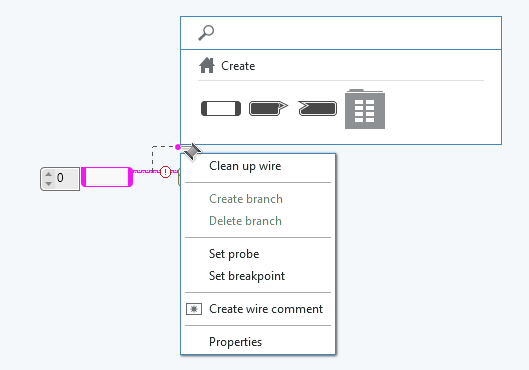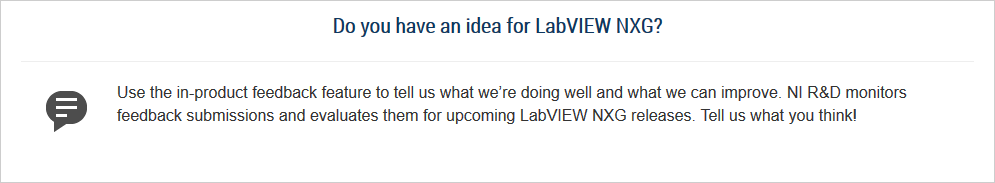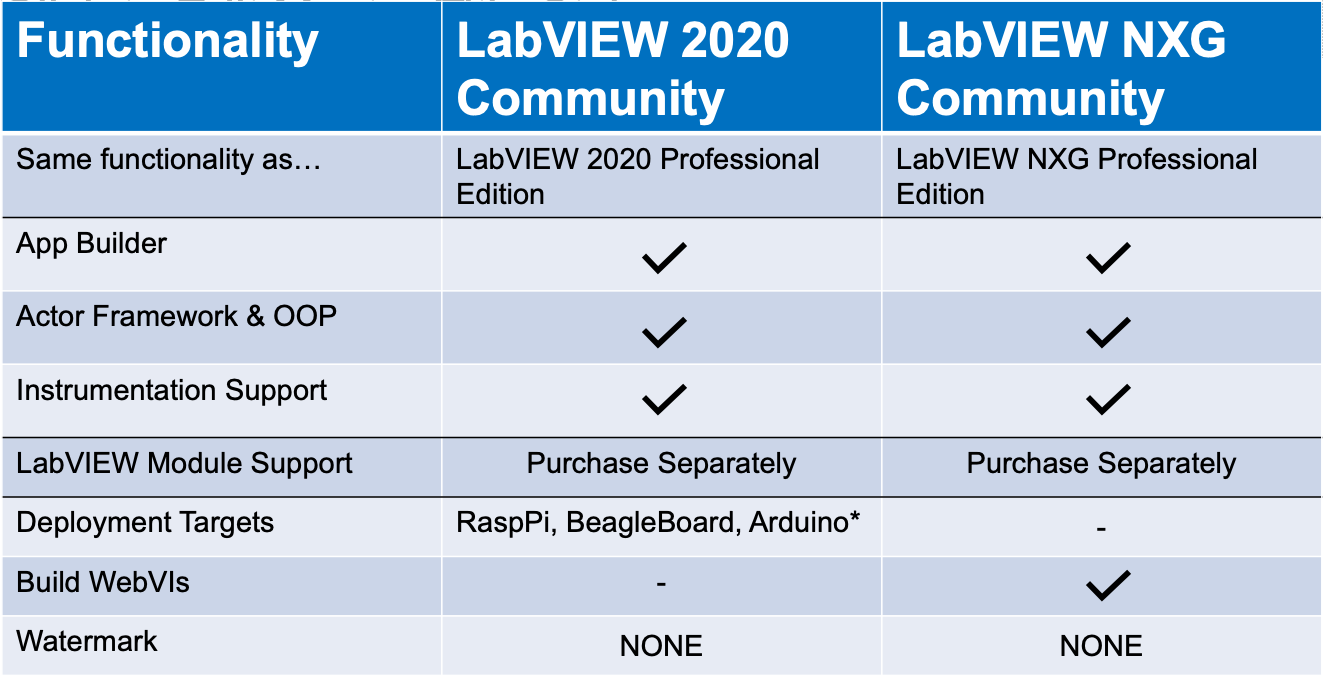Leaderboard
Popular Content
Showing content with the highest reputation on 04/28/2020 in all areas
-
LabVIEW Community Edition rocks! In order to help kick off this momentous occasion, I've put together an example alarm clock. It is broken down into 6 lessons (so far) taking you from blinking an led through creating an alarm clock with a state machine. To download or learn about LabVIEW Community Edition check out GCentral.org Check out the alarm clock here! <-(http://bit.ly/ChrisCilino_LabVIEWCommunityAndRP)3 points
-
@Neil Pate Thank you so much for sharing your thoughts. I have also been playing with NXG (working through the NI online courses) for the past few days and my impression is very similar to yours. NXG has a lot of interesting and useful features that I really want to use as soon as possible but at the same time there are so many little things that either don't work, are missing or very annoying to use. At this point I'm still interested in learning about all the features of NXG, without any intention to use it for any serious application in the foreseeable future (3-5 years). Nevertheless, this is a chance for me to give feedback to NI on all those little things. With NXG 5.0 around the corner I hope they address many of the "obvious" problems in 4.0. In any case, I intend to treat it as an early-access platform rather than a released product. In my mind NXG 4.0 is really NXG 0.4. One thing that really frustrates me is that there is no platform to suggest ideas and vote on them. The feedback system in NXG is a one-way ticket. You can do it from an open ended wire branch, which is one of those annoying things not intended by NI. Create an open ended wire branch, right click on the end of that wire and create the primitive you desire. You can see in the screenshot that the menu allows you to access the array palette. Not very user friendly imo, but still better than surfing the palettes on the left.3 points
-
LabVIEW Community Edition 2020 is now available for download. The commercial edition will follow sometime in May. We prioritized the Community release for all the engineers stuck at home under quarantine. LabVIEW 2020 introduces interfaces as a companion feature to LabVIEW classes. I and Allen Smith will be presenting what would have been our NIWeek presentations as a webcast this Friday. Two topics, one time: Intro to Interfaces (Stephen Loftus-Mercer) Interfaces and the Actor Framework (Allen Smith) Friday, May 1 10am, CDT Join here (Microsoft Teams required): LabVIEW 2020: G Interfaces [EDIT] The same link above will let you watch the recording for the next 90 days. After that, NI will find some place to more permanently host the video. Youtube Link If you have any follow up questions, Allen and I are both monitoring a specific forum thread on ni.com for this presentation for the next couple weeks. To start learning about interfaces today, please see the Fundamentals>>LabVIEW Object-Oriented Programming section of the LabVIEW 2020 shipping documentation the shipping examples in examples\Object-Oriented Programming\Basic Interfaces examples\Object-Oriented Programming\Actors and Interfaces If you are someone who already knows about interfaces from other programming languages and want to understand why G interfaces work the way they do, you may be interested in reading LabVIEW Interfaces: The Decisions Behind the Design.2 points
-
Why are so many things just that little bit harder in or weirder in NXG? I am trying to use it to make my first "real" application, in this case a relatively simple WebVI. I put this list down in the hope someone can tell me I am being dumb and there is a sensible way to do these thing Why can I not easily branch off a wire by clicking on it somewhere? Now I have to right click and select the option to create a wire branch Why can I not right click on a primitive to open the sub-palette for that thing to give me similar items. I can right click and replace or right-click and insert... Example, I have an existing 2D array wire I want to get the size of, there is no way for me to right click the wire to quickly open the array palette and then drop down a Size primitive I have to relearn the whole palette structure as all the icons have changed. OK that is fine so let me explore a bit and poke around but I cannot keep a palette open by pinning it? (OK so it turns out I can do this if I start the browse from the left-hand palette and then weirdly click the << arrow, but I am so used to opening the palette by right clicking on the diagram). Arg, then the pop-up help covers over the next item in the list 😞 The Align menu is so much less usable in that drab gray and single line. There was nothing wrong with the way it is implemented in Current Gen, why change this? The GUI is so dull in general. The colours are washed out and grey everywhere is just depressing. It sounds silly but it makes me not want to use it. Sorry, but MDI is not a suitable technique for anything other than the most trivial of applications. I like the really like the zoom but please let us pan with the middle-mouse or something similar Please pop open menu items as soon as I browse into them, rather than forcing me to click (looking at you Case Structure Cases and Align menus) Why are the icons so confusing. Please can someone explain how the picture below conveys any information that this array concatenation. Why can I not run a Sub VI in a WebVI? In order to test the correctness of a piece of code I have to move it out of the .gcomp to run in isolation, and this actually moves the code on disk What was fundamentally wrong with the Project Window in Current Gen? I have a vertical monitor that I use exclusively for displaying the Project window and it is amazing. I don't particularly like the new implementation but at least let me undock it! I am also not really filled with confidence that as my project grows in size it will not become overwhelming (yet another reason to keep Virtual Folders) This is just a small subset of the items I am currently struggling with. In general I am quite forgiving of new software, but I think NXG has been baking in the oven for something like 8 years! I appreciate that NXG has not been designed for me, rather I suspect it is targeted at a whole new audience of LabVIEW developer. As such I know my muscle memory is going to be really detrimental in getting me up to speed with this new way of doing things so I am trying really hard to not let that get in the way of my journey. Something deep down just makes me worry that the essence of what makes LabVIEW (current gen) so special has been lost in translation. It just feels like too many decisions have been made by people who are not actually very familiar with LabVIEW. This makes me a bit sad as I have no doubt that a ridiculous amount of engineering effort and love has gone into NXG (and am under no illusions at the scale of the task of rewriting current gen). All in all my experience trying to develop a non trivial (not by much though) application in NXG has further cemented my thoughts that I am going to have to stick with current gen for the foreseeable future. That said, strength and courage to NI. I will check back again in a few years. ps: I am really excited for the WebVI technology. Please port it to Current Gen so I can actually use it 🙂2 points
-
Unfortunately, rather than go "where can we make a few key changes that will significantly improve LabVIEW", they went "let's change everything!"2 points
-
I thought I'd reply to this thread for posterity. LabVIEW Community Edition is now fully released starting today. Just to summarize: LabVIEW 2020 and NXG 5.0 are part of the release. Includes everything that comes with LabVIEW and NXG Professional Edition, Including App Builder (exe builds). No watermarks or feature restrictions LabVIEW NXG Community Edition includes the LabVIEW NXG Web Module Extending SystemLink Cloud evaluation to 6 months during 2020 LINX toolkit included with install. Supports: Arduino via serial port. Digilent uChip board RasPi and Beaglebone Black as LabVIEW targets via Ethernet Port. You can build/deploy a LVRT application on the above targets (RasPi and Beaglebone Black) and run headless. Exact same process as traditional NI embedded targets etc like cRIO. You can use the LINX toolkit separately if you need it for commercial usage. Just install it on a non-community system. The license for LINX allows this now. License allows usage for anything and everything except: NO Commercial use. If you want to do commercial work, buy a full license for your business or use your company's license. NO College University courses/labs (post-secondary). Academic Site Licenses apply in these cases. Note: Students and teachers in K-12 classrooms can also use LabVIEW Community and LabVIEW NXG Community. License is activated through your ni.com account and lasts for 1-year (renewable each year). Clear definitions are detailed in this link. *Arduino is only serial support (not a target)1 point
-
This IS fixed in LV 2020, but it got left out of the Upgrade Notes*. I have posted details here: https://forums.ni.com/t5/LabVIEW/LV-2020-Upgrade-Note-Altered-rules-for-named-Bundle-and-Unbundle/td-p/4035624 The fix is very healthy for most apps, but we did find one internal-to-NI app that was dependent on the dumb-luck-that-it-sometimes-works behavior. We had to fix that one up by using the Coerce To Value primitive to set a name of the element in the caller. But going forward, such antics should not be necessary... the adaptation rules of named bundle/unbundle are now well-defined. * My mistake -- apparently my tech writers cannot read my mind; I actually have to hit Submit on bug reports, not just leave them in Draft. *chagrin*1 point
-
There is no set way to do things. Please use typedefs if you prefer. There are many possibilities, and I am not necessarily using the best ones.1 point





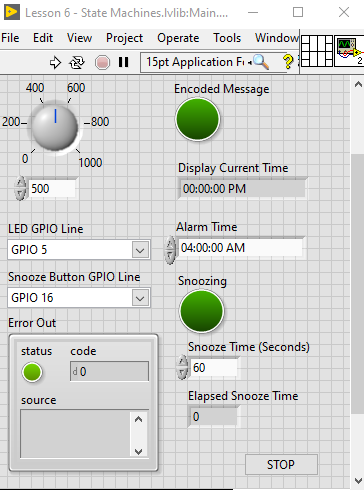
.jpeg.7dc3043148f6d459da47cc800c766f18.jpeg)