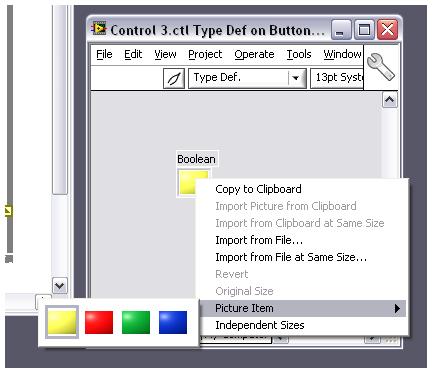-
Posts
1,214 -
Joined
-
Last visited
-
Days Won
50
Content Type
Profiles
Forums
Downloads
Gallery
Everything posted by Francois Normandin
-
OK, then it's only documentation that wasn't updated in 8.6.
-
Doesn't that work only in Edit Mode?
-
Thanks Mark for the feedback. I'll upload an update in a few minutes. PS: To embed Jing videos, you need to enable HTML (Click to configure post options) below Attachments. <object width="474" height="280"> <param name="movie" value="http://content.screencast.com/users/nrc75/folders/Jing/media/f1cd5171-7e05-4211-b946-dcf540e227c5/jingswfplayer.swf"></param>'>http://content.screencast.com/users/nrc75/folders/Jing/media/f1cd5171-7e05-4211-b946-dcf540e227c5/jingswfplayer.swf"></param> <param name="quality" value="high"></param> <param name="bgcolor" value="#FFFFFF"></param> <param name="flashVars" value="thumb=http://content.screencast.com/users/nrc75/folders/Jing/media/f1cd5171-7e05-4211-b946-dcf540e227c5/FirstFrame.jpg&containerwidth=474&containerheight=280&loaderstyle=jing&content=http://content.screencast.com/users/nrc75/folders/Jing/media/f1cd5171-7e05-4211-b946-dcf540e227c5/2009-07-28_0923.swf"></param> <param name="allowFullScreen" value="true"></param> <param name="scale" value="showall"></param> <param name="allowScriptAccess" value="always"></param> <param name="base" value="http://content.screencast.com/users/nrc75/folders/Jing/media/f1cd5171-7e05-4211-b946-dcf540e227c5/"></param>'>http://content.screencast.com/users/nrc75/folders/Jing/media/f1cd5171-7e05-4211-b946-dcf540e227c5/"></param> <embed src="http://content.screencast.com/users/nrc75/folders/Jing/media/f1cd5171-7e05-4211-b946-dcf540e227c5/jingswfplayer.swf" quality="high" bgcolor="#FFFFFF" width="474" height="280" type="application/x-shockwave-flash" allowScriptAccess="always" flashVars="thumb=http://content.screencast.com/users/nrc75/folders/Jing/media/f1cd5171-7e05-4211-b946-dcf540e227c5/FirstFrame.jpg&containerwidth=474&containerheight=280&loaderstyle=jing&content=http://content.screencast.com/users/nrc75/folders/Jing/media/f1cd5171-7e05-4211-b946-dcf540e227c5/2009-07-28_0923.swf" allowFullScreen="true" base="http://content.screencast.com/users/nrc75/folders/Jing/media/f1cd5171-7e05-4211-b946-dcf540e227c5/" scale="showall"></embed> </object>
-

Programmatically create axes for X-Y Graph?
Francois Normandin replied to Scatterplot's topic in User Interface
I don't think it's exposed, even through scripting. -
Hi LAVAs, I'd like to automate the creation of controls from an icon list using a template (*.ctt) control VI. I couldn't find any way to access the references to the different components that are editable in "Customize Mode". Are these properties/methods exposed? For now, I'm using the great Boolean XControl from Ton, but I'd prefer not to rely on XControls at all.
-

Code Repository Package naming convention
Francois Normandin replied to Francois Normandin's topic in Site Feedback & Support
I remember I had issues with palettes appearing when I didn't want them to, unless I use an underscore to prevent the palettes from automatically loading my stuff in user.lib. I prefer to rely on menu files generated by VIPM. I'd suggest to use something like user.lib\_LAVA\packageName. Totally okay with me. If we're to have a LAVA palette, then it should also have a nice icon. Then it seems I've got a job. I'll see what I can come up with and PM you with my proposal. good point. -

Change Default Save Name
Francois Normandin replied to jgcode's topic in Development Environment (IDE)
If you want to do something with scripting, here's an example you can modify and put in <LabVIEW 8.6/project> directory. (Make it "Run when opened" first). It scans a project hierarchy to find all VIs named "Untitled X", changes the temporary name to your liking and opens the Save As UI. Select in "Tools" menu to activate. Your problem won't go away since you'll still need to run this tool everytime you want to save: which is longer? Changing the name or selecting from tools' menu? Anyway, it's fun to script . Give it a shot! SaveAs_Untitled.vi -
Hi all, I was wondering if we should have a naming convention for VIPM packages made available in the Code Repository? For example, I see that Norm named his LV Speak package "lava_cr_LVSpeak" and I normally name mine using my last name (for internal references) "normandinf_lib_rcf_insert_typeconversion". While I understand that NI's and JKI's packages have the company name, I have no use of my name on the package name. It's already in the package description for copyright and that's enough. So the question/proposal is: should we have a standard for naming packages to keep our VIPM interface clean and easy to sort out? I'm thinking there's gonna be more and more packages when all the stuff in the CR will be made available in the VI Package Network someday, and now could be a good time to start thinking proactively. Any thoughts?
-
Alright, this version 1.0.9 includes all the corrective actions mentioned above, including a proper readme file in the package... Now, sometime in the future I'll make a nice icon for the RCF... Thanks, that worked like a charm. You know you could make that available in the Code Repository, right? Ditto. Thanks for the demo. The tree hiding the forest...
-
I did put _rcf_ in the build page. I was about to report this on jkisoft.com forums. I'll try again tomorrow, but I didn't succeed in changing the package build name. Perhaps something I put in the ini file. I'll double-check. I will. BTW, is there any way to include a readme.txt file in the VIP file? Strictly speaking, my submission doesn't conform to LAVAcr standards since I linked the VIP file directly. I guess I should just zip it with the readme file...
-
I don't know what happened to his blog when LAVA 1.0 crashed, but I remember that Tomi Maila used to have something on plugin architectures. Perhaps someone knows what happened to those? EDIT: I found it
-
It works great on my system now. Nice one!
-
Name: Insert Type Conversion RCF Plugin Submitter: François Normandin Submitted: 21 Jul 2009 File Updated: 03 Jan 2011 Category: JKI Right-Click Framework Plugins LabVIEW Version: 8.2 License Type: BSD (Most common) Insert Conversion Node RCF Plugin v1.2.0.7 Copyright © 2009-2010, François Normandin All rights reserved. *Plugin* Name=Insert TypeConversion Summary=Inserts a type conversion automatically Description=Will insert type conversion for all strings, numbers, paths, variants & enums to the right datatype. Copyright=Copyright © 2009-2010 François Normandin License=BSD Developer=François Normandin Version=1.2.0.3 *Plugin* Author:François Normandin Contact Info: Contact via PM on www.lavag.org LabVIEW Versions: Created and tested with LabVIEW 8.2 Tested with 8.6 and 2009. Dependencies: jki_tool_right_click_framework >= 1.0.2.208 oglib_array >= 3.0.0 oglib_lvdata >= 2.9 Description: This package contains a plugin for the Right-Click Framework of JKI. It consists of a first draft of a tool to automatically insert correct conversion node on a wire (or multiple wire at once). Includes: - Decimal String to Number. - Float String to Number. - Any numeric type (int, unint, floats, complex) to any numeric type. - Variant to string or numerics. - Numerics to Variant. - String to Variant. - Path to String. - String to Path. - Boolean to string. - Enum to String. - String to Enum. - Numeric to Enum. - Numeric to String - Unbundle cluster to terminal indicator. Instructions: After installing package with VIPM, restart the RCF framework. Use the right-click on wires to automatically insert a conversion node if needed. ** VIPM 2010 or higher is required to process this package. Known Issues: 1- Not all typecasts are implemented. 2- Wires with joints will not behave correctly yet. Acknowledgements: JKI for providing with this great framework. Change Log: v1.0.0: Initial release of the code. v1.0.2: Added _rcf_ in package name. v1.0.3: Changed the typecast name for proper "type conversion" name. v1.0.9: Added readme file into .vip file package + some VI documentation v1.1.0: Changed name of package from normandinf to lava (lava_lib_rcf_insert_typeconversion.vip) and added some type conversions (Boolean to string; Enum to String; String to Enum) v1.1.3: Fixed bug with conversion from Enum to Numerics. Added conversion from Numeric to Enum using "Variant to Data" node. Added a lame icon. (Any user suggestion will be considered for next update!) v1.1.4: Updated the description of plugin that now shows up to date info in RCF Options menu. v1.1.8: Fixed bug when a type conversion node was inserted in a structure where the node was inserted on the main diagram. Saved for LV 8.2 v1.1.11: Included all files in source distribution to make compatible with LabVIEW 2009. v1.2.0: Added Unbundle cluster to terminal and corrected problem with Numeric to String. v1.2.0.7: Added Singular to Array & Array to Singular. License: Distributed under the BSD license Support: If you have any problems with this code or want to suggest features: please go to www.lavag.org and Navigate to the discussion page. Distribution: This code was downloaded from the LAVA Code Repository found at www.lavag.org Click here to download this file
-
Version 1.2.0.7
4,023 downloads
Insert Conversion Node RCF Plugin v1.2.0.7 Copyright © 2009-2010, François Normandin All rights reserved. *Plugin* Name=Insert TypeConversion Summary=Inserts a type conversion automatically Description=Will insert type conversion for all strings, numbers, paths, variants & enums to the right datatype. Copyright=Copyright © 2009-2010 François Normandin License=BSD Developer=François Normandin Version=1.2.0.3 *Plugin* Author:François Normandin Contact Info: Contact via PM on www.lavag.org LabVIEW Versions: Created and tested with LabVIEW 8.2 Tested with 8.6 and 2009. Dependencies: jki_tool_right_click_framework >= 1.0.2.208 oglib_array >= 3.0.0 oglib_lvdata >= 2.9 Description: This package contains a plugin for the Right-Click Framework of JKI. It consists of a first draft of a tool to automatically insert correct conversion node on a wire (or multiple wire at once). Includes: - Decimal String to Number. - Float String to Number. - Any numeric type (int, unint, floats, complex) to any numeric type. - Variant to string or numerics. - Numerics to Variant. - String to Variant. - Path to String. - String to Path. - Boolean to string. - Enum to String. - String to Enum. - Numeric to Enum. - Numeric to String - Unbundle cluster to terminal indicator. Instructions: After installing package with VIPM, restart the RCF framework. Use the right-click on wires to automatically insert a conversion node if needed. ** VIPM 2010 or higher is required to process this package. Known Issues: 1- Not all typecasts are implemented. 2- Wires with joints will not behave correctly yet. Acknowledgements: JKI for providing with this great framework. Change Log: v1.0.0: Initial release of the code. v1.0.2: Added _rcf_ in package name. v1.0.3: Changed the typecast name for proper "type conversion" name. v1.0.9: Added readme file into .vip file package + some VI documentation v1.1.0: Changed name of package from normandinf to lava (lava_lib_rcf_insert_typeconversion.vip) and added some type conversions (Boolean to string; Enum to String; String to Enum) v1.1.3: Fixed bug with conversion from Enum to Numerics. Added conversion from Numeric to Enum using "Variant to Data" node. Added a lame icon. (Any user suggestion will be considered for next update!) v1.1.4: Updated the description of plugin that now shows up to date info in RCF Options menu. v1.1.8: Fixed bug when a type conversion node was inserted in a structure where the node was inserted on the main diagram. Saved for LV 8.2 v1.1.11: Included all files in source distribution to make compatible with LabVIEW 2009. v1.2.0: Added Unbundle cluster to terminal and corrected problem with Numeric to String. v1.2.0.7: Added Singular to Array & Array to Singular. License: Distributed under the BSD license Support: If you have any problems with this code or want to suggest features: please go to www.lavag.org and Navigate to the discussion page. Distribution: This code was downloaded from the LAVA Code Repository found at www.lavag.org -
That would be called a "cedilla". It softens the "c" into an "s". No offense taken if you don't put it...
-
Looking forward to it.
-
I installed it and got problems. The RCF couldn't be used anymore without restarting it once I used your plugin. I think it doesn't like the continuous monitoring. How do you use it? Do you have the same problem I've seen?
-
There's one tool I was really impressed with: Type Sensitive Popup. It does pretty much what you want it to do. Modify it to be on one line and you get what you're looking for.
-
When you load a subpanel dynamically, you need to add the VI to the build manually, if it's not otherwise loaded as part of your executable. In the build specifications, add your subpanel VI un the "Source File/Always Included" section. Then LabVIEW is going to build your EXE with all subvis for this subpanel.
-

How to select multiple radio buttons?
Francois Normandin replied to nitulandia's topic in User Interface
-
You're totally right. Would there be a way to create a dynamic event to monitor for Mouse Up everytime a new VI is activated (App.VI Activation)? Unfortunately, I don't have time to hazard myself this way...
-
I was looking for this too when the wiki was down. I had a hard time finding it with the wiki search engine, so here it is: UseNumbersForNewVIIcons=FALSE (8.6) UseNumbersForNewVIIconsInLibs=FALSE (8.5)