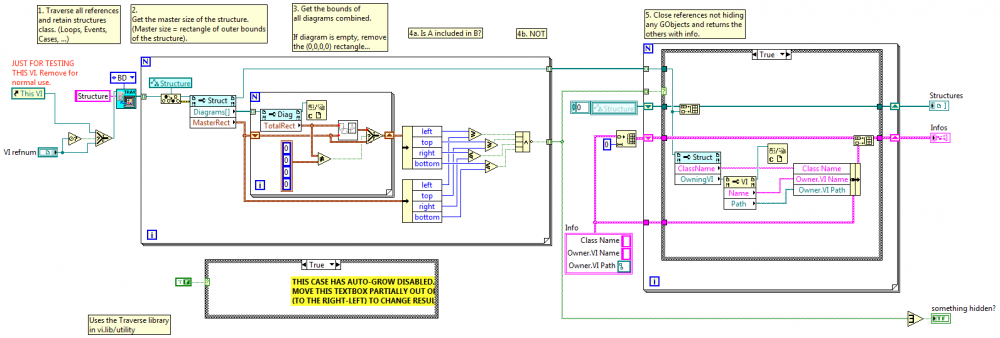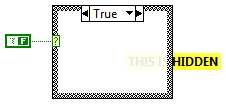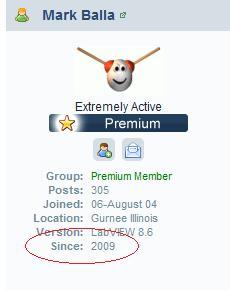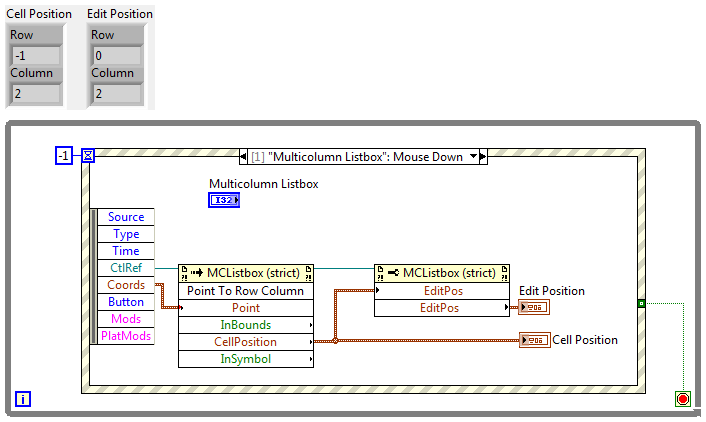-
Posts
1,214 -
Joined
-
Last visited
-
Days Won
50
Content Type
Profiles
Forums
Downloads
Gallery
Everything posted by Francois Normandin
-
Would the Mouse Up event be a good time to check if a Case Structure has been selected instead of constant polling? I can think of no ways to select a case structure other than with a left-click or a "mouse down-drag-mouse up" combination. (unless selected programmatically of course).
-
Interesting challenge indeed. You'd have to set a particular goal if you want to define criteria for deciding which VI is the fittest. In nature, you'd have VIs fighting for local resources and the one that takes enough to sustain themself would perpetuate, but that seems difficult to do if starting with an empty diagram. I'm not sure that such a challenge would attract a wide public as scripting is still on the fringe of LabVIEW programming. Surely enough, it would be real fun to watch!
-
I finished downloading the manual... guess what, they don't list the commands. From the looks of it, it's not SCPI compliant, so good luck figuring it out unless you can read the bytes sent on the Tx wire. I think you should call Uni-trend and ask directly the commands to one of their engineers...
-
With RS-232, you have to send a query to receive data. You might not see it, but that's what the manufacturer's software does. The same is true from Hyperterminal or LabVIEW. Now, I'm not used to HyperTerminal so I don't know why it bugs you, but with LabVIEW, make sure you check these things: To which COM port is your DMM connected? What is the command (query) to fetch data? (the manual is 55MB and takes forever to download, so I don't think I'll have the patience to finish the download) Have you installed VISA drivers from NI? You should get an error message like this if you didn't: Error -1073807202 occurred at Property Node (arg 1) in VISA Configure Serial Port (Instr).vi->Basic Serial Write and Read.vi Possible reason(s): LabVIEW: (Hex 0xBFFF009E) VISA or a code library required by VISA could not be located or loaded. This is usually due to a required driver not being installed on the system. Using the "Basic Serial Write and Read.vi" example you got from NI examples is exactly where you should start. To query the DMM, you've got to have both "write" and "read" switches to ON position. In the "string to write", put the query command. Then press the start Arrow and you should get the data in "read string". Make sure you have the right COM port selected in "VISA resource name".
-

Why Auto Grow should be enabled
Francois Normandin replied to viSci's topic in Development Environment (IDE)
I knew it was coming. I remember Darren's olympic rings post last year... -
Thanks for the update. I heard so many things (rumors, rants) about Disney's copyright legal enforcements that I can understand they're a little frigid...
-
The front and back are not the same, although they are similar. I'll wait for a confirmation by Chris before completing the form again...
-

Why Auto Grow should be enabled
Francois Normandin replied to viSci's topic in Development Environment (IDE)
I agree. I never found the property to change the frame color programmatically. I think it's not exposed... otherwise I would have colored it red to indicate there was something hidden... -
There seems to be a slight problem... My order was cancelled because the design supposedly contains copyrighted material. See excerpt of email received from zazzle:
-

Why Auto Grow should be enabled
Francois Normandin replied to viSci's topic in Development Environment (IDE)
If you don't have VI Analyzer toolkit, see if this can help you. With scripting available, we can now definitely build analysis tools of our own. Test_CheckAutoGrowOff.vi (LV 8.6, requires OpenG Rectangle tools) -
Don't upload the manual just yet... But maybe some word about the multimeter model and an upload of your code would be a good start.
-

Why Auto Grow should be enabled
Francois Normandin replied to viSci's topic in Development Environment (IDE)
Are you sure? I'm on 8.6 too and it works. -

Why Auto Grow should be enabled
Francois Normandin replied to viSci's topic in Development Environment (IDE)
This is what you should get. But it works only for objects beneath the structure, not hidden inside but out of sight. -
Your signal to spam ratio is still good in my opinion...
-
That must be the hWnd in other languages. By specifying "0", it's effectively the same as "null" is text languages, thus creating a new one. Under Windows, it's "h" for handle... I guess it is called "host" to be more cross-platform.
-

Multicolumn Listbox header change by typing
Francois Normandin replied to kristos_b's topic in LabVIEW Bugs
Yes, with Tables you can do it by selecting directly with the cursor, no need to do it with the Edit Position property programmatically... Anyway, it showed that the MCL's behavior had a bug... you can never know when you'll have to add this functionality to an existing framework for which you can't easily replace the MCL with a table. Glad you found what you needed. -
If you have a limited and well defined number of possibilities (0-5 for example), you could use a text-ring control. You have to set the strings values from 0 to 6 and then it will go in circle when you increment or decrement. If you have a huge set of possibilities (or infinite), don't try that. jcarmody's solution is what you need.
-

Active Cell and MC Listboxes and Tables
Francois Normandin replied to hfettig's topic in User Interface
It's inelegant, but if you defer panel updates and change colors using {-2,-2}, and then select row header and column header successively to set them back to previous color, you shouldn't see the screen flicker and the user will not see the difference. -
Indeed, I have been using MCL. But in the past I have also written code where I want the user to write a script that I will have an engine to execute automatically. Now, an MCL can do that too, specifically with a good use of drag n' drop from a list of commands, but it is easier in a text string to let the user edit parameters without double-clicking and opening yet another pop-up. In such a case, I would have wanted to parse the string and color it the way a Python editor would (for example). It's not optimal to have to rewrite the whole string font scheme everytime you drop a new command.
-

I just had to do it 100 today :-) now in fact !
Francois Normandin replied to dannyt's topic in LAVA Lounge
If I were ironic, I would say the goal is to increase the number of friends you have so that they feel good about increasing your reputation. One doesn't want to be friends with lame people without a good reputation, does he/she? -
I've started a new thread because I think it's a bug. But let's hear what the others have to say about this: it could be intended behavior. To answer you problem directly, I think it has to do with the fact that whenever you append a string, the whole string will revert to it's last color setting and dump all font color info you've set. Follow this link to get a hint at what I'm saying.
-
Following up on this question, I've been wondering if this behavior is a bug or an intended feature and would like your opinion. Personaly I think it's a bug... but I might be biased by the end result I'm trying to reach. The issue is that when one uses String.TextSelction.Start and End properties to change the font of a string subset, it works as one should expect. But as soon as you append a string to it, the whole string text reverts to the font of the last property set instead of just adding the text at the end and keeping the fonts for the rest of the string. To better understand, try out the VI below. I've deliberately added a delay to allow for more dramatic effect... I can see why this "bug", if it is one, would be tough to get rid of. It has implications in how a string constant/control/indicator works. For example, if the font color from index 7 to 14 is "blue" and I insert a string subset at index 10, then it should follow that the text I insert would be "blue" also. The current workaround is to read the fonts of all characters in the string before appending/inserting and to rewrite each fonts after the operation, to restore the colored lines. It is nice when working on short strings, but imagine a log system with hundreds if not thousands of lines, all different colors for informations, alarms, data, etc. Even with panel update differing, it would be time-consuming... Change line color LV85.vi Change line color LV86.vi
-

Certification Announcements
Francois Normandin replied to Mark Balla's topic in Certification and Training
-

Multicolumn Listbox header change by typing
Francois Normandin replied to kristos_b's topic in LabVIEW Bugs
The bug has been confirmed by NI. CAR#178213 -

Multicolumn Listbox header change by typing
Francois Normandin replied to kristos_b's topic in LabVIEW Bugs
Hi Krystian, I checked and I confirm this. I would consider this a bug since the "Edit Position Property" detailed help says this is settable when the VI is running, it's a read/write property & the description explicitly says to use -1 for row or column header. Have you checked if this bug has been reported yet? EDIT: I posted this on the dark-side