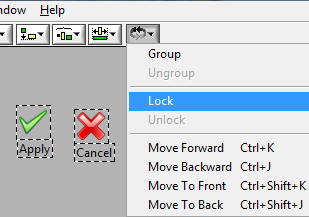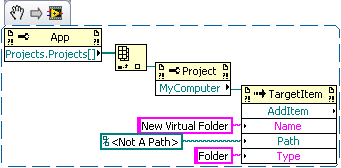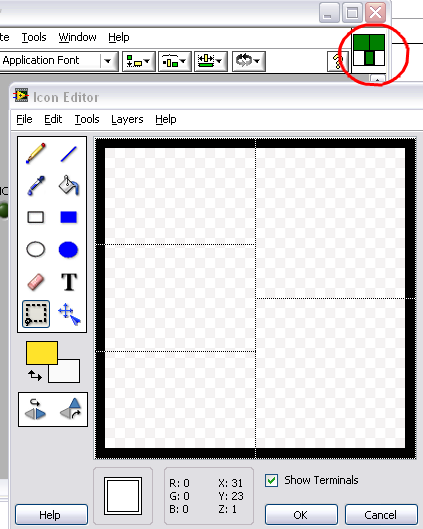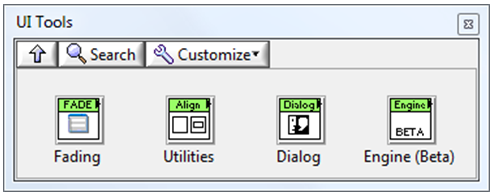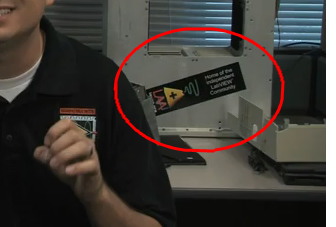-
Posts
1,214 -
Joined
-
Last visited
-
Days Won
50
Content Type
Profiles
Forums
Downloads
Gallery
Everything posted by Francois Normandin
-
There's a LabVIEW.ini setting that you can set to 99. maxUndoSteps=99
-
Hi Eugen, I asked that very question a few weeks ago... and I was saddened by the answer... Perhaps someday?
-

"smart" virtual folders in the LV project window
Francois Normandin replied to Antoine Chalons's topic in Code In-Development
-

[CR] Improved LV 2009 icon editor
Francois Normandin replied to PJM_labview's topic in Code Repository (Certified)
Hi Philippe, About the "Show terminals"... there is also a bug [Low priority] when we rotate the terminals. I don't know if there's a way to know if it's been rotated programmatically? Anyway, here's a screenshot. It's really unusual that I'd use a different connector pane than the 4x2x2x4... -
Here's a little jing video to show the FadeIn - FadeOut effects. Check out the example built with a JKI QSM to see how simply it's done. FadeIn FadeOut
- 54 replies
-
- 2
-

-
- alignement
- dialog
-
(and 3 more)
Tagged with:
-
View File UI Tools UI Tools v1.4.0 Copyright © 2009-2016, François Normandin All rights reserved. Author:François Normandin Contact Info: Contact via PM on www.lavag.org LabVIEW Versions: Created and tested with LabVIEW 2012 Dependencies: OpenG Application Control Library >= 4.1.0.7 OpenG Array Library >= 4.1.1.14 OpenG File Library >= 4.0.1.22 OpenG LabVIEW Data Library >= 4.2.0.21 OpenG String Library >= 4.1.0.12 LAVA Palette >= 1.0.0.1 Description: This package contains tools for designing user interfaces. A first palette helps create special effects using transparency of front panel. Using them allows to quickly create fade-ins or outs using linear or exponential variation of the intensity. A second palette contains VIs to calculate the position of GObjects for many purposes like alignment, snap, mouse follow, etc. A third palette contains VIs to create dialog boxes based on class instances. "Simple Error Dialog" and "Simple Selection List" are featured with or without backrground blackening effect. A fourth palette includes some VIs to move objects programmatically on the front panel, using a basic deceleration algorithm to provide an impression of a smooth movement. The packaged VIs are all namespaced using a suffix “__lava_lib_ui_tools” which should not conflict with any of your own code. Includes: Front Panel Transparency (Fade In & Fade Out) Utilities (Alignment, Snap) Dialog (OOP based, extensible) Engine (Beta) for object movement Instructions: This package is distributed on the LabVIEW Tools Network (version 1.3) and updates are on LAVA (1.4). It can be installed directly in the addon folder of any LabVIEW version from 2012 to now. The addon installs automatically under the LAVA palette of the addon submenu. License: Distributed under the BSD license. Support: If you have any problems with this code or want to suggest features, please go to www.lavag.org and navigate to the discussion page. Submitter Francois Normandin Submitted 09/21/2009 Category LabVIEW Tools Network Certified LabVIEW Version
- 54 replies
-
- 3
-

-
- alignement
- dialog
-
(and 3 more)
Tagged with:
-
Version 1.4.1
17,422 downloads
UI Tools v1.4.0 Copyright © 2009-2016, François Normandin All rights reserved. Author:François Normandin Contact Info: Contact via PM on www.lavag.org LabVIEW Versions: Created and tested with LabVIEW 2012 Dependencies: OpenG Application Control Library >= 4.1.0.7 OpenG Array Library >= 4.1.1.14 OpenG File Library >= 4.0.1.22 OpenG LabVIEW Data Library >= 4.2.0.21 OpenG String Library >= 4.1.0.12 LAVA Palette >= 1.0.0.1 Description: This package contains tools for designing user interfaces. A first palette helps create special effects using transparency of front panel. Using them allows to quickly create fade-ins or outs using linear or exponential variation of the intensity. A second palette contains VIs to calculate the position of GObjects for many purposes like alignment, snap, mouse follow, etc. A third palette contains VIs to create dialog boxes based on class instances. "Simple Error Dialog" and "Simple Selection List" are featured with or without backrground blackening effect. A fourth palette includes some VIs to move objects programmatically on the front panel, using a basic deceleration algorithm to provide an impression of a smooth movement. The packaged VIs are all namespaced using a suffix “__lava_lib_ui_tools” which should not conflict with any of your own code. Includes: Front Panel Transparency (Fade In & Fade Out) Utilities (Alignment, Snap) Dialog (OOP based, extensible) Engine (Beta) for object movement Instructions: This package is distributed on the LabVIEW Tools Network (version 1.3) and updates are on LAVA (1.4). It can be installed directly in the addon folder of any LabVIEW version from 2012 to now. The addon installs automatically under the LAVA palette of the addon submenu. License: Distributed under the BSD license. Support: If you have any problems with this code or want to suggest features, please go to www.lavag.org and navigate to the discussion page.- 6 reviews
-
- 3
-

-

-
- effects
- user interface
-
(and 3 more)
Tagged with:
-

Join the Engineering Environmental Smackdown!
Francois Normandin replied to crelf's topic in LAVA Lounge
-
Tales from the other Dark Side Read through the company's reply... Seriously, that makes my day.
-
Your loss in Scrabble.
-
You know, there are only 30 millions of my bunch and there are over 300 millions of them south of the border, so I'm careful not to wake up the sleeper. The 1812 invasion is still fresh to my mind...
-
Yes it does, but "colour" works... (It might be filtering out using a canadian or british dictionary? )
-
You've got to be logged in to download it. Borderless Cluster.ctl
-
You need to open these old VIs with LV 7, save it to 7.x and then open with 8.6. The VI is broken. I think it's because of the Error wire conversion. But it's readable*. SCXI-1122 Voltage.vi * Wouldn't get a prize for coding style, but that's an old VI...
-
I'm sorry to contradict you Paul, but in the exam I passed, I had four possible answers starting with "The timer counts up and..." while obviously the answer was "The timer counts down and...". So I answered solely based on the second part of the answer. There are definitely wrong answers, whether they are put there on purpose or not is another question though. And now returning to my last week vacation...
-
I know that one! I know that one!
-
By mere seconds... well I'm farther East than you are, we'll put that on time lag...
-
For these types of equipments, you can get the drivers on the Instrument Driver Network on ni.com. For Lakeshore 331, you get the GPIB/serial driver on the website. It should be fairly simple once you've installed the driver to get the temperature readout.
-

You want an airplane with that margarita?
Francois Normandin replied to Michael Aivaliotis's topic in LAVA Lounge
Daryl, you've read too much of a certain thread for a single day... Take it easy! -
-
Thanks Paul, now I got it! A VI is worth a thousand words... (well 3 actually)
-
I wouldn't know. [Political comment] I'm not really considered a canadian. [/Political comment] Well, if AQ says so... eh?