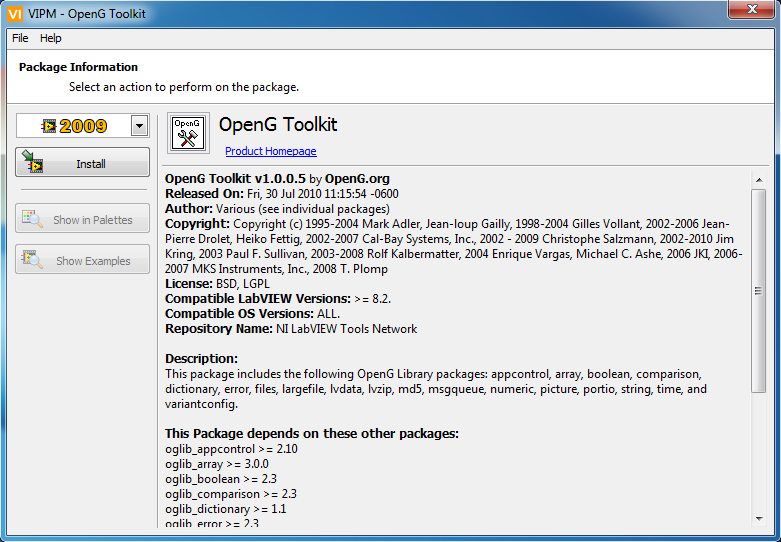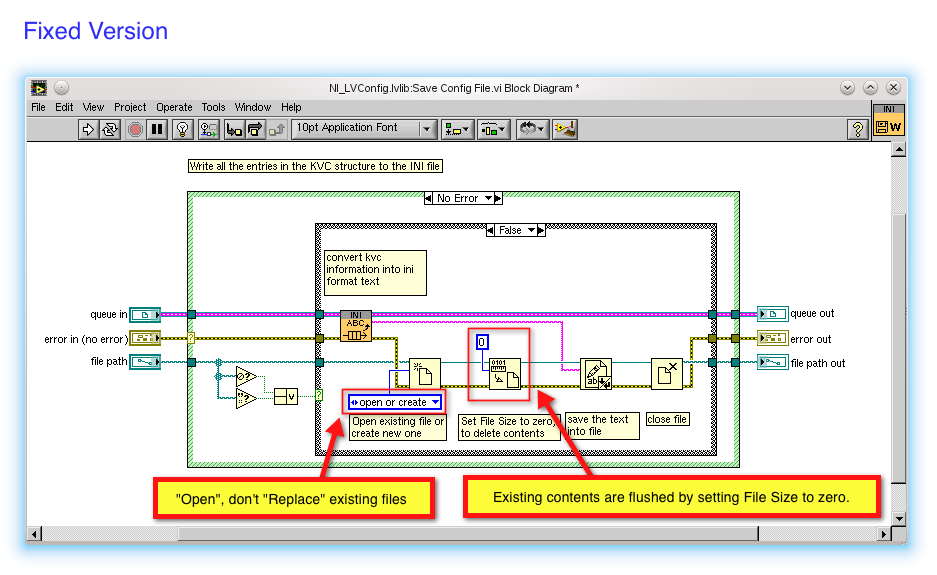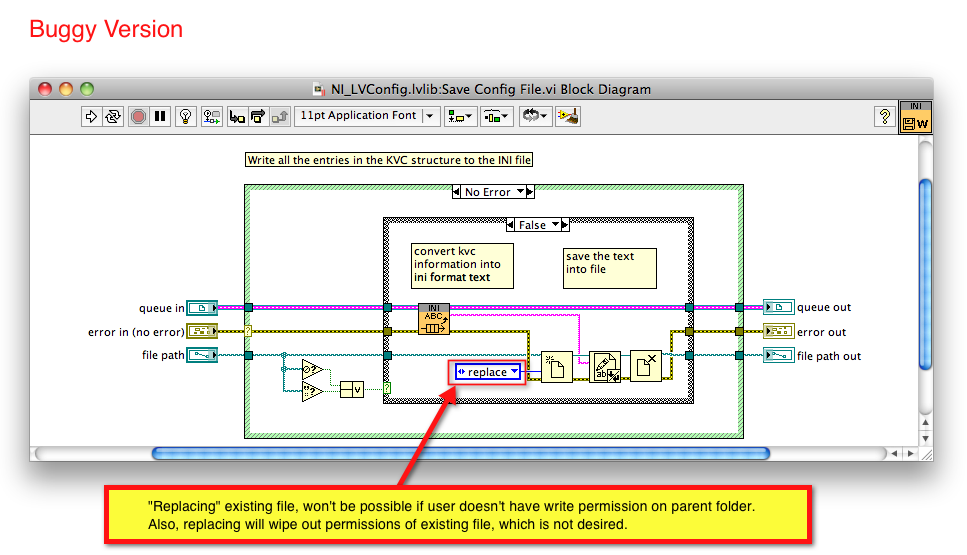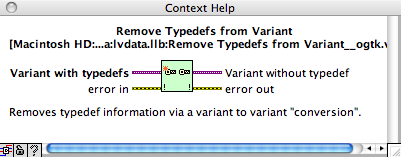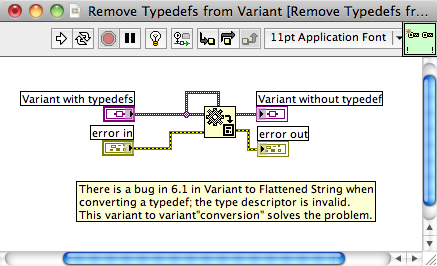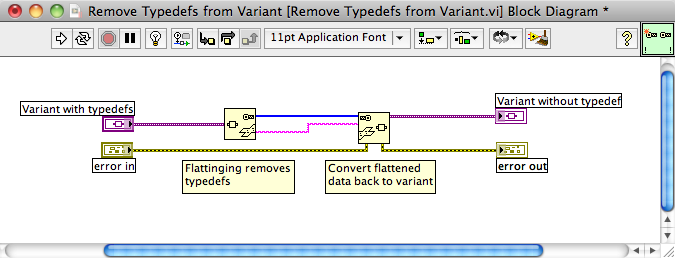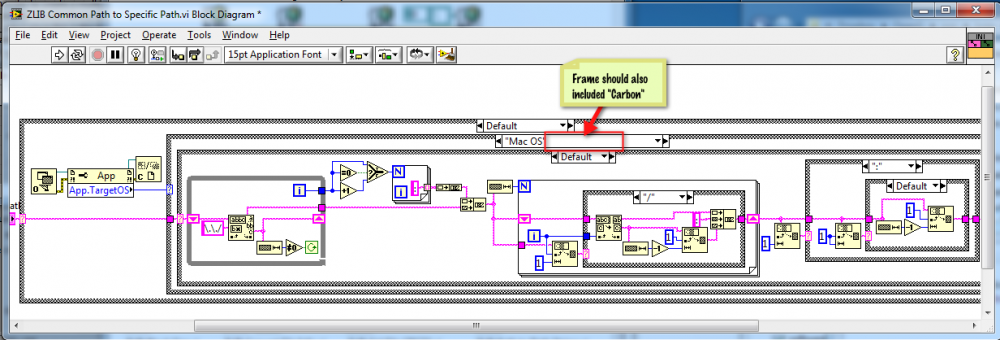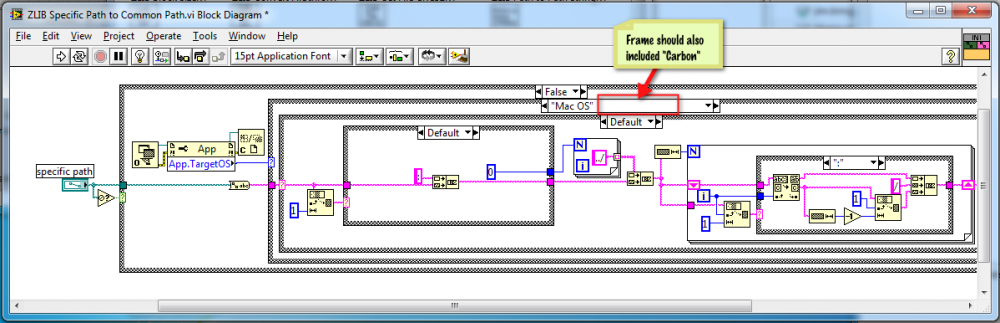-
Posts
3,905 -
Joined
-
Last visited
-
Days Won
34
Content Type
Profiles
Forums
Downloads
Gallery
Everything posted by Jim Kring
-
“@slimstarman: KeePass and DropBox are a nice combination. Works on several desktop OS and Android. I'm all cloud compliant.”
-
Google Docs Spreadsheets Now Support Pivot Tables | Lifehacker Australia - http://goo.gl/Dh5Wd
-
Vote! Enable VIPM to package more LabVIEW Add-on types >> Make the LV "resource" folder a symbolic path: http://goo.gl/eQkS5
-
Obviously, photos of Queen Elizabeth II are not "Royalty-Free": http://t.co/dSm1NAP (and other interesting copyrighted stuff)
-
What's the best way to remove typedefs from a variant in #LabVIEW? http://cot.ag/gvS4Cw #LAVA #OpenG