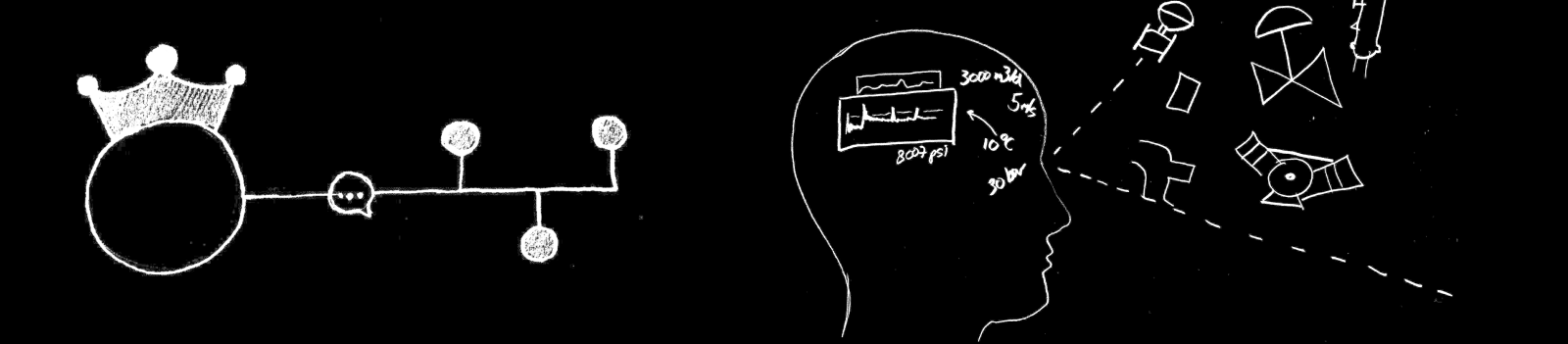-
Posts
469 -
Joined
-
Last visited
-
Days Won
33
Content Type
Profiles
Forums
Downloads
Gallery
Everything posted by Mads
-
Any tricks to this? (I'm using LV2018) If I try to target an lvlib to an llb (because I want the llb to be a single file, to be used as a plugin), I keep getting several folders outside the llb, and none in the llb. This is with the whole lvlib included and the destination set to an output directory set to be an llb. Right now the lvlib I want included in an llb is the JKI Serialization.lvlib, which has classes included as well so it is not the simplest lvlib. I have tried all kinds of variations on where to target dependencies too..Including the lvlibs in the executable seems to be the only way to get everything nicely packaged into one file, but in this case I do not want to update the executable, I want it portable with a/several plugin(s). Not excluding unused items and allowing the build to modify libraries seem to help avoid subVIs ending up in directories outside of the target directory in some instances, but it does not help getting lvlibs into an llb. The second tidiest working solution seems to be to target the lvlibs to a directory. That fills the directory with hundreds of files (a mess I do not like), and you might get into naming collisions if you point several lvlibs to that directory because the name spacing is not kept (could have automatically separated the subVIs to namespaced folders e.g.). Using packed project libraries is perhaps one solution, but that is cumbersome, especially when dealing with lots of different targets.
-

Allocating a very large array: out-of-memory without crashing?
Mads replied to drjdpowell's topic in LabVIEW General
The application in question - would it otherwise behave smoothly with the 900 MB file, if it was able to load it, or would it become so sluggish that it would not make any sense to load that much data anyhow (i.e. the technical issue might just be of technical interest...)? Why do you not just put a limit on the file size you will load? You can always get a handle on how much a file of x megabytes typically takes when loaded, and calculate your suggested limit based on that -. either alone or combined with a reading of the available memory. If the file is above the limit and the processing permits it, you could offer the user to decimate the data or extract a subsection of it. You can also allow the user to proceed with the full file, but at least you have given him a warning.. If a crash will erase previous work the user might opt out...and if not, it will not look as bad when it does crash. -

Speed up loopback adapter
Mads replied to Cat's topic in Remote Control, Monitoring and the Internet
Passing data between executables on the same machine that happens to have the TCP stack loaded because it has a network interface anyway does normally not require a loopback adapter (unless any of the requirements I listed are in effect). If this was a serial link, then sure - you would need a physical or virtual null modem installed. The local TCP traffic never passes through any adapter anyway. As described in the first sentence here (where the need for loopback is in place because they want to capture the truly local traffic): https://wiki.wireshark.org/CaptureSetup/Loopback You can fire up the client-server examples in LabVIEW and run those with localhost, as long as the machine happens to have a single NIC installed. Any client-server will be able to do that. That's why I was wondering what's different here. -
Tested the 4.2 beta with success on a Linux RT x64 target today (cRIO-9030), where I have never gotten it to work previously. Compressed and decompressed folders with multiple files and subfolders, and used the inflate/deflate functions. The files that were compressed were also transferred to a PC to verify them there, and vice-versa.
-

Speed up loopback adapter
Mads replied to Cat's topic in Remote Control, Monitoring and the Internet
What is the role of the loopback adapter in this case? Do you need it to monitor the traffic through Wireshark for example? Or is the machine without a single physical network adapter so you have the loopback installed just to get access to networking? Or is it to handle a routing issue? Otherwise the link could be fully local, with all the shortcuts that allows the network driver to take. -
Downloaded it and so far I've tested it on LabVIEW 2019 and Linux RT ARM (cRIO-9063) with success (compression/decompression of files and folders and deflate/enflate on strings). I'll try a different target type later today. Only trouble so far is with the package format - my VIPM does not like opening ogp files from Windows (get an access error), but I can open it and install it manually from VIPM...That might be a local issue though.
-

Call Library Function Node: Library not found or failed to load
Mads replied to EvgenKo423's topic in OpenG Developers
There is also a version 4.2 in the works with more 64-bit support - as discussed here: On a side note; I used version 4.1 now from LabVIEW 2019 on a Linux RT for ARM target and got build errors that I do not get in 2018. I have not investigated it much yet though so it might just be a local phenomenon: From the build log: Deploying ZLIB Open Read File__ogtk.viZLIB Open Read File__ogtk.vi loaded with errors on the target and was closed. LabVIEW: (Hex 0x627) The function name for the lvzlib.*:lvzip_unzOpenCurrentFile3:C node cannot be found in the library. To correct this error, right-click the Call Library Function Node and select Configure from the shortcut menu. Then choose the correct function name. LabVIEW: (Hex 0x627) The function name for the lvzlib.*:lvzip_unzOpenCurrentFile2:C node cannot be found in the library. To correct this error, right-click the Call Library Function Node and select Configure from the shortcut menu. Then choose the correct function name. -
Great. I would be glad to test it. I mainly work on ARM-based Linux RT targets myself, and the occational old VxWorks cFP-target.
-
I noticed on sourceforge that there is a version 4.2 of OpenG Zip. Will it be released as a package anytime soon?
-
Daisy-chained / multi-dropped RS485 with a master-slave protocol? If you need an example of how that can be done in LabVIEW you can look at this one which is based on one of the industry-standard protocols for such communication - Modbus :
-

OpenG Zip unable to detect file corruption
Mads replied to Mads's topic in OpenG General Discussions
The checksum (well, CRC to be correct) will be generated by the same software that generates the archive in this case - and is then run through tests locally to ensure it is OK. So I feel confident in trusting the content from that point onwards if the CRC is OK, and the structure of the content is recognisable. It is the transfer in this case that is highly exposed to corruption... (involves several weak protocols and complex layers which I cannot change, - or at least not all of them at this stage)😲 -

OpenG Zip unable to detect file corruption
Mads replied to Mads's topic in OpenG General Discussions
The project is on an sbRIO running Linux RT, that is partially why I preferred using the OpenG library. (The device delivering the zip-files to the sbRIO gives it an *extremely* short time to reply on whether the data is OK or not, so eliminating slow file operations is a must... With the correct checksum in the added header, I now run the crc32 calculation continuously on the incoming data, which enables me to verify the transfer instantly.🙂. A file size in the header also allows me to preallocate the file space up front - or deny the transfer at startup if there is not enough space for it anyway👍) -

OpenG Zip unable to detect file corruption
Mads replied to Mads's topic in OpenG General Discussions
Thanks for the feedback. On the project I'm working on I decided to just add a header to the zip files, I am managing the transfer of the files and can just strip off that header anyway. At first I wrote code to parse out the headers of the zip archive and grab the necessary checksums, but dropped that approach when I saw that the file checksums are calculated on the uncompressed data , meaning I would need to decompress them first just to figure out if the data was wrong. A better alternative would be the central directory checksum I guess...but I went for an even easier solution in this case as the added header gave me some extra benefits. It would be nice to have file verification in the OpenG Zip library someday though. -
The decompression in OpenG Zip does not seem to verify the checksums of the containing files. Having changed a few bytes in the middle of various zip files I will get an error from other tools (tested on Windows and Linux RT), but OpenG Zip will churn on it as if nothing is wrong. In one case the change even caused the decompression to generate a file that was hundred times bigger than the true content. Is there a quick fix to this, or would the entire library have to be updated (new dll etc) to get such functionality?
-

LabVIEW NXG - when will we start using it
Mads replied to 0_o's topic in Development Environment (IDE)
Every now and then I hope for a bright future and open the latest NXG - and my head hurts. They've changed too much, and gained so little🤯. I immediately get irritated by how disrespectful the whole thing is of the strengths of LV, but try to push myself to get more used to it. Then I hit a brick wall in a lack of functionality, and my patience runs out. Back to LabVIEW 2018. Home sweet home☺️ (sure, the roof is leaking and the style is a bit 90's, but it beats NXG). -
I took my chances and upgraded...No trouble running the thing anymore, but it still does not accept my volume license (which was updated in November)...Probably just another update of that and it's all OK though (hopefully).
-
There is also already an SP1 f1 installer out....(3rd of December is the release date) Here: http://www.ni.com/download/labview-development-system-2018-sp1/7889/en/ So is that an update to SP1 that needs to be applied after SP1, or is it included in the "new" (hopefully) SP1...or? Anyone who has been brave (or virtual) enough to install these already?😉
-

The State of OpenG (is OpenG Dead?)
Mads replied to Michael Aivaliotis's topic in OpenG General Discussions
We use OpenG quite a lot. Mainly the zip, array, directory and configuration file functions (the latter partly due to legacy issues, but also because it makes the configurations as readable as they can be). The zip functions are the only ones available for Real-time, and it is a big effort to make and maintain something like that (Thanks @rolfk?). Other functions have very useful subtleties, making them more useful than the alternatives (and sometimes the subleties are a problem instead, but then the functionality is not found elsewhere so they are just an acceptable downside). Of course you can write equivalent functions yourself, but that is a bit silly unless you have some requirement forcing you to reinvent wheels (thankfully we are not in that kind of business). There is not much development done on the official version, in the world of product life cycles I guess we would call it "mature" instead of dead (obsolete) though? We had quite a good discussion about the array function back in this thread https://lavag.org/topic/15980-openg-filter-array-revised/, where yours truly even posted a complete update, without any of it making it into the official version...Others here have made Xnode and VIM versions of that library too, utilizing the new conditional auto-indexing function now that it is more optimal than the old ways of doing it....so perhaps the official update path is dead (I remember butting my head in some logon issues the one time I tried contributing that way...), but the product is not? The old 80/20 rule is quite flawed when used to justify removal of code...but I do agree that some of OpenG could be removed at least if the dependencies were changed. -
Thanks for the PNG file writing VI. I could not get the snippet to work (lost its embedded code?) so I recreated it (attached, backsaved to LV2015 format), but then I could not really figure out how you got the Get Image invoke node to work on RT...unless you were not running it as a built application (it works from the IDE only)? In fact it seems a rather big problem to generate graph images directly on an RT target (I'm using cRIO-9063 with Linux RT), has anyone done that with a built application? Using the Picture functions (Plot Multi XY) is a dead end as well, as the Picture to Pixmap function is not supported on RT either.... Right now I have an application that reports alarm conditions to customers by sending an alarm description and the trend at the time of the event as a log file, but some of the users want to view the trends immediately by having them as images in the e-mail. I can do that easily when Get Image works, but not from my RT targets...Has anyone done that, generated graph images on an RT target without Get Image-support? Perhaps there is a CSV to graph image solution somewhere? I could probably find a cloud based data historian somewhere that is able to receive data logs by e-mail (?) or FTP, and then have the users use that web site instead to view the data (any good suggestions for such a service?). Continuously streaming individual data points to such a historian (which seems more of the norm) is less ideal as the data link we have available is not that good (sending small compressed emails every now and then is OK). Write PNG on LVRT.zip
-
I would create actors/clonable module(s) for the different devices yes. That way you can dynamically create and destroy as many "loops" as you want.We do this in all our distributed monitoring solutions. Before all the frameworks we have available now, like DQMH, Actor Framework, the Message Library etc., existed we just cloned device templates VIs, where each such template takes care of pretty much all the tasks related to that device (with the help of some centralized services for logging etc).We do the same for communication interfaces. So, for each serial port e.g. we have a port handler that the devices use as a middle-man to share that port. Nowadays we use frameworks like DQMH to do much the same. Devices are now clonable instrument DQMH-modules that get initialized with a device object - which in turn contains an interface object in its private data (composition) which it uses to talk to interface DQMH modules. The various modules are created/destroyed by separate DQMH modules - a "Device manager", an "Interface manager" etc. We use broadcast events in the interface modules for example to facilitate debugging. If we need to figure out what it going on on a given interface, we can activate an observer which will then stream that data as UDP traffic to a debug client on the network...(One advantage of routing all the communication through such interface handlers instead of using semaphores or other mechanisms to share access.)
-
Stephen - did you see this video I made of the behavior of the Malleable VI when trying to call a *protected* VI? Looks kind of funny, or?
-
Increased quirkiness can be a silent killer... Malleable VIs combined with LV classes is not the busiest road, I guess. I'm sure there will be more than just me getting frustrated. Happy to be the first to voice it
-
I meant that the VIM is member of a class yes. I've been informed now that this can be achieved as long as the VIM uses an accessor when operating on private data...Now at first that did not seem like a solution as I then expected the accessor to have to be public, and I do not want that particular private data available at all, but the accessor *can* be private, so that makes it a solution. Not a very intuitive one - but at least it is doable. (It seems a bit strange that the VIM is not allowed direct access to private data, but it can still call a private method to effectively do the same thing (so why not allow it to access the private data without the accessor in the first place...)).
-
Just ran into an issue with malleable VIs I had not thought about before, and now that I have I cannot find any mentioning of it anywhere (?): Because mallable VIs have to be marked as inlined, you cannot use them in classes if the VI is to be public.... It then breaks because inlining it means accessing private data in the calling function. In my case I wanted to use it instead of a polymorphic approach to supporting read/write operations with different data types on a file class. Or am I missing something? It all reminded me a bit about this old thread about the lack of support for polymorphic VIs in classes -
-
The platform bundle web downloader looks more like the right one (http://www.ni.com/download/labview-development-system-2018/7406/en/). It does not state the name "Platform Bundle" until you have drilled down a bit. I see now that that one does not include NXG, nor the OPC toolkit either (unless the latter has been renamed and is part of the communications package?). Have they chosen to separate NXG completely, contrary to what was done in 2017?