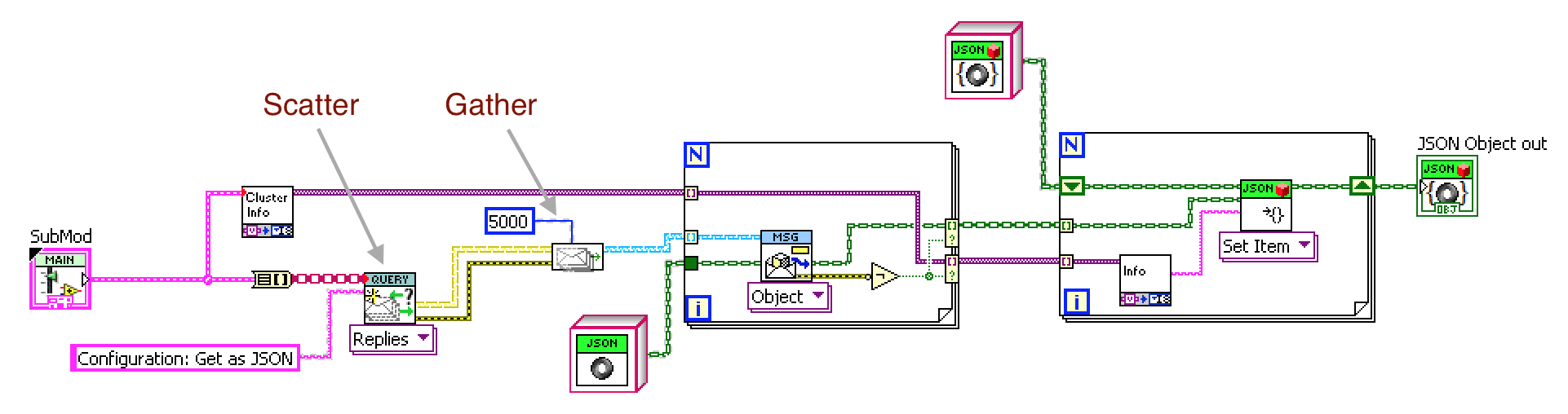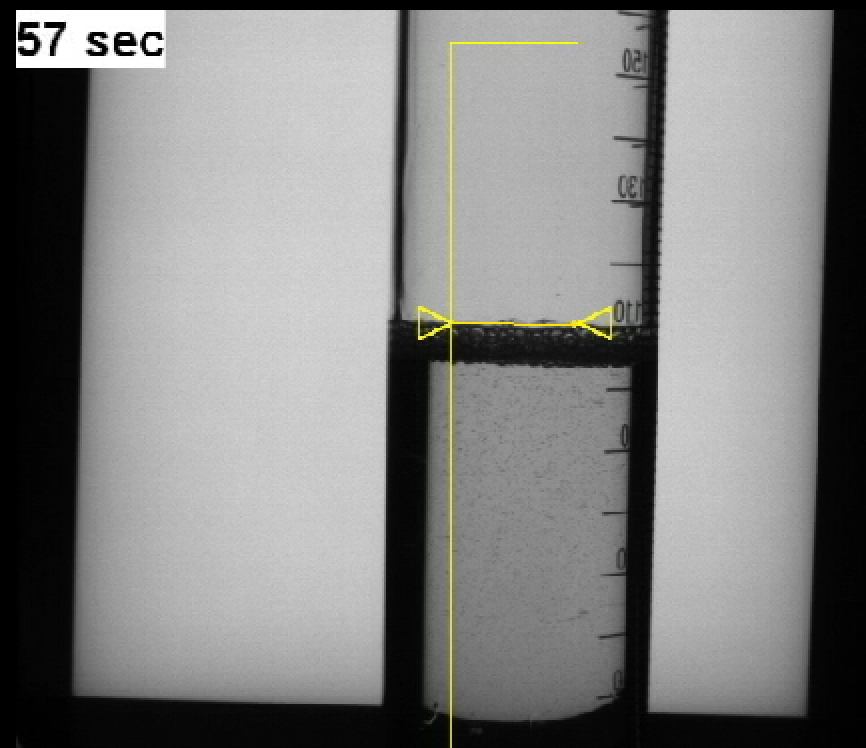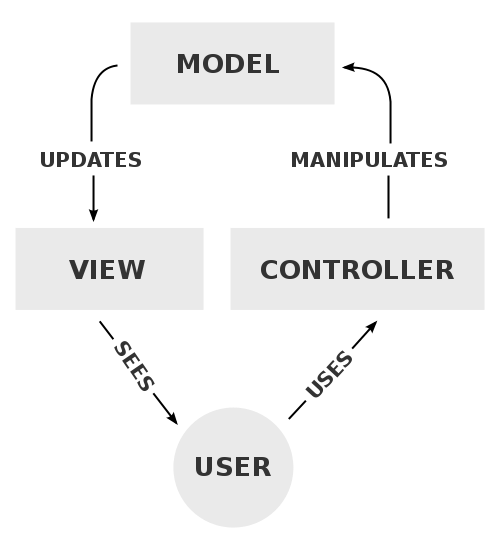-
Posts
1,986 -
Joined
-
Last visited
-
Days Won
183
Content Type
Profiles
Forums
Downloads
Gallery
Everything posted by drjdpowell
-
Are you trying to measure volume? With a bright light wall behind, the meniscus should be visible. In this image the level (of a petroleum product) is very clear because of a layer of bubbles (white bubbles, but they appear black against the light wall), but even without bubbles one can pick out the level.
-

Subpanels: what are the rules for order of operations?
drjdpowell replied to Aristos Queue's topic in LabVIEW General
I am reminded of this Eyes on VIs video, and how it matters whether or not one closes the VI reference when using Run VI. Don’t know if this helps. -

Subpanels: what are the rules for order of operations?
drjdpowell replied to Aristos Queue's topic in LabVIEW General
That’s surprising to me, but then I haven’t used the Run VI method in years. I only use ACBR, which always required a strict reference. -

Subpanels: what are the rules for order of operations?
drjdpowell replied to Aristos Queue's topic in LabVIEW General
For async VIs** I use ACBR with option 0x80, which, like Run VI with Auto Dispose Ref = TRUE, means the VI never aborts like this. **We don’t seem to be talking about synchronous subVI calls here, but for those I just use a static reference (which cannot be closed). -

Subpanels: what are the rules for order of operations?
drjdpowell replied to Aristos Queue's topic in LabVIEW General
Does it? Closing isn’t the same as unloading. Is your VI reserved-for-execution? If it is, I don’t think closing the FP unloads it or resets anything. -

Subpanels: what are the rules for order of operations?
drjdpowell replied to Aristos Queue's topic in LabVIEW General
If you executed it, then it must be reserved for running, so the “nasty transition†Neil mentions doesn’t apply. Yes. I put Close Front Panel before Insert VI (I ignore any error from the Close, thrown when it was already closed). You can close the reference. The subpanel doesn’t (I don’t think) ever close the reference itself. -

messenger library Instructional videos on YouTube
drjdpowell replied to drjdpowell's topic in Application Design & Architecture
Attached is the demo project developed over the Actor to Actor communication and Controller-Model-View videos. LabVIEW 2015. Messenger Library Demo.zip -
I tried having call-backs that called methods on a LVOOP object inside a DVR. It worked, except that occasionally two events happening at about the same time caused the UI to freeze, possibly due to some kind of lock-up involving the DVR and the UI thread in which the callbacks run. This was near impossible to debug, and I abandoned callbacks in favor of an asynchronous VI that handled events with an Event Structure (calling the same LVOOP object held in a shift register).
-
Your code was not attached, but I often use variants, dynamic registration of arrays of control references, and control labels that encode the message that needs to be sent, as illustrated in this old post. I also done similar things connecting multiple controls with Camera Attributes or DAQmx channels.
-

Scale Increment and the case of the marching plot area
drjdpowell replied to mje's topic in LabVIEW Bugs
In the end I sidestepped the bug by turning off "Advanced>>Auto Adjust Scales†on all my graphs. -
Are we actually disagreeing? Your pointing out a way for calling code, that explicitly knows what a "dog" is, to call subVIs that only deal in "animals". If the calling code has reason to explicitly be written for "dogs", then that's good. But if you want the calling code to be generic and work with any animal (what's that? an "animal-abstraction layer") you can still support special functions if you define the right methods. Writing code where, if you click on a dog, you get a button marked "bark", doesn't require that code to explicitly work with anything other than animals.
-
Another option is to push greater responsibility down into the specific classes and have the application-specific code continue to deal in parent-class methods. For example, your power supply with a special feature probably needs a way for the User to configure that feature and observe the results. The application code could call methods like “Has special features.viâ€, “Show Configuration window.viâ€, “Get text description of status.viâ€. If the power supply has special features then show a description of the status of those features and show a button that lets the User open the Configuration window (possibly in a subpanel).
-
Yes, inside the event case. Show your dialog only on events where the button goes True.
-
Re 1) The Event Structure has a Timeout, which you can set to zero if you want. Re 2a) Use a Case Structure to do things only on True. Re 2b) the “Value Changed†event is somewhat misnamed as it really is a “new value†event; there is no filtering out of where the new value is the same as the old value. The Event has the old value as well as new value so you could do this yourself, but a far better solution would be using a case structure and only trigger an event on True.
-

messenger library Instructional videos on YouTube
drjdpowell replied to drjdpowell's topic in Application Design & Architecture
You can also treat the core Actor’s Front Panel as the “debug†UI, since it is easy to add a lot of indicators. Personally, I usually have a lot of actors that are MVC-in-one-actor for their own part of the application. So ‘temperature control’ actor probably has control/view of the SetPoint, PID and other parameters, and can be inserted into a subpanel in the main app. Then additional Views or Control can come from elsewhere (a summary screen of many temperature controllers, say) but these VC tend to deal with smaller subsets of “Model†(such as just the SetPoint). -

messenger library Instructional videos on YouTube
drjdpowell replied to drjdpowell's topic in Application Design & Architecture
Most of the web references to MVC is about frameworks and architecture, where the M, V, and C are distinct and clearly separable things. I’m less interested in how to define boundaries between things than in flow. Directions and arrows. The User exerts control on the state of the application. The User views the state of the application. Here’s the Wikipedia diagram for MVC If you search, you’ll be confused by seemingly different diagrams, which divide up Controller and View differently, but they all have the key flows between User and Model. I follow the principle, rather than trying to have specific application layers identified as M, V, or C. — James PS> a link to the video referenced. -

messenger library Instructional videos on YouTube
drjdpowell replied to drjdpowell's topic in Application Design & Architecture
I’m more going for SER, Signal-to-Effort Ratio, at the moment as I have limited time to spend on things like editing. Something is better than nothing. And a programming instructional video that doesn’t drag is a pretty high bar (not sure I’ve seen many of those!). -

Over my head. Need help on designing a framework.
drjdpowell replied to Mojito's topic in LabVIEW General
If I were looking at improving an old program I would first look for and refactor any natural ‘objects’, bits of data and actions on that data. You, for example, might have a ‘Camera’ object for taking images, or a “Sample Positioner’ object. Only after this would I ask if some of these objects should exist in separate loops so they can do things in parallel. Re the various QMH designs, I gave a talk recently about some of the issues (main point: don’t use the NI QMH template; use something like the JKI template). -

Multi Thread Processors - Queue Based (CAL Prep)
drjdpowell replied to alecjcook's topic in Application Design & Architecture
The lifetime of references like Queues are tied to their calling “hierarchy†(basically the top level VI). Your main thread creates the Queues, so they die with it. Your other ‘threads’, started by ACBR, are actually independent hierarchies. If your main thread finishes before they have a chance to read the final message, then that message is lost. Normally, I have the receiver of a Queue be the one to create it (and thus own it). Use a temporary Queue to pass the created Queue back to the caller. -

inspect queued events in a compiled application
drjdpowell replied to ensegre's topic in Development Environment (IDE)
I thought they had fixed that issue before 2014.- 12 replies
-
- event inspector
- dynamical events
-
(and 1 more)
Tagged with:
-
I gave a talk at the recent CLD Summit in the UK where I explain the issue. It is a public video on the CSLUG youtube channel.