-
Posts
6,217 -
Joined
-
Last visited
-
Days Won
120
Content Type
Profiles
Forums
Downloads
Gallery
Posts posted by Michael Aivaliotis
-
-
I always try to post screenshots. That was the LAVA policy way back at the beginning. Now it seems people are not bothering. Now that the tools have caught up, I think screenshots should always be included.
I think we should all make an effort to post screenshots. Nowadays I prefer video. It's so easy with Screencast.com and Jing (is screencast.com blocked Cat?).
-
LabVIEW uses Ctrl+G and Ctrl+shift+G to jump to the next or previous item in the Search results list dialog.
I want a similar key combination to navigate to the next error in the Error list.
Currently my process is:
- Click broken run arrow (or ctrl+L)
- Scroll the Items with errors list to the top item in the list.
- Highlight the first VI in the Items with errors list
- Doubleclick the first item in the Block Diagram Errors list.
- Fix the error in my code
- press ctrl+L to bring the list frontmost
- Doubleclick the next item in the Block Diagram Errors list.
- Fix the error in my code
- press ctrl+L to bring the list frontmost
- Repeat process until errors are fixed in the first VI in the list
- Continue doubleclicking in the errors and warning list until I'm done.
I would like to see a shortcut key that would iterate through the errors in the errors list.
Edit: I'd like to add that LabVIEW needs to be smart so that it wouldn't jump to the next error if it doesn't exist anymore due to a previous fix. However, I don't see this as a big problem since the Error list dialog already performs that checking in real-time anyway.
- Click broken run arrow (or ctrl+L)
-
I can attach an 8.6 VI with that property but it won't help you much since you can't generate the sub-properties from it. You need to do all your work in 7.1. I think there is a wind of change which may see scripting come out of the shadows. Hopefully sooner than later. If you feel strongly about it post your support here.
-
QUOTE (scott45acp @ Mar 4 2009, 07:00 AM)
Congrats on giving back to the engineers of tomorrow! We need more like you.
-
Anyone who has a link to the LAVA Forums on their website (like Hooovahh) is cool in my books.
-
-
Good Job Tomi! Any customer would be very lucky to work with you.
-
I think a coding challenge involving LVOOP would be nice to see. Also, how about having an NI Forums vs. LAVA Forums competition?
-
QUOTE (Kubo @ Feb 20 2009, 02:12 PM)
I agree, that's why you should post an image of your block diagram, not your front panel. There are two parts to a VI. A block diagram and a front panel. We can't see the block diagram.Thank you.I put a picture of my front panel to better discribe what my program's functionality was supposed to be... I personally work better with drawing stuff out then actually discribing it. However others may obviously disagree.
-
I've added it.
-
Sorry, I misunderstood. Actually, the software running on this site is composed of a number of paid software components. One of them being the forums module. More information can be found here.
-
That guy should have known better. Kids have a better success rate if they're pushed off a cliff.
-
Thanks for reporting that.
BTW, these aren't "Free" forums.
-
If you're new at LabVIEW, things can be a little overwhelming. It sounds like your application is working so I wouldn't change anything right now. Look at my attached image for a suggestion to do what you want. Some of the string primitives in LabVIEW require a bit of extra code to get them to do what you want. For example, in the image attached, I had to add a >=0 function to find out if my string actually matched.
PS. I added a linefeed character to your string building. That might make your Terminal output a little more readable.
-
Hey Alessandro, nice creative use of LIDAR. I was at a robotics show and took a video of a LIDAR that was setup in the middle of the show floor. Check out the video on my blog here: http://michael.aivaliotis.com/2008/11/20/lidar/
-
An easier fix is just to make sure there is a blank line between each instance of the template.
-
I've added a feature to the LabVIEW Wiki. Now you can embed flash videos from external sites like youtube, screencast.com, blip.tv etc, etc. All you need to do is switch to the plain text editor and paste the embed code from the site of your choice. Make sure to strip out any <object> code. All you need is the text between the <embed></embed> tags.
I haven't tried it with all video sites. If you need one that doesn't seem to work please let me know in the main support forum and I'll fix it.
I figured the most useful embed would be screencast.com. You can create a screencast to enhance the existing content of a wiki page.
I'm still looking at how to embed video that's uploaded to the wiki directly and not sourced externally. I'll keep you posted.
-
QUOTE (zmarcoz @ Feb 6 2009, 05:54 AM)
I suggest you read through the http://wiki.lavag.org/Tips_and_tricks' rel='nofollow' style="background: url(http://wiki.lavag.org/skins/monobook/external.png) center right no-repeat; padding-right: 13px; style="border-bottom: 1px dotted rgb(51, 102, 187); cursor:pointer; text-decoration:none;" class="wiki" alt="Link to LabVIEW Wiki Article: Tips_and_tricks" title="Link to LabVIEW Wiki Article: Tips_and_tricks">Tips_and_tricks Wiki page. This was mentioned in there.
-
QUOTE (mesmith @ Feb 5 2009, 01:50 PM)
Big congrats to you! And thank you for letting us review your sample program. I think it's good practice to let other LAVA members (or others in general) review your work. This is one of the points mentioned in http://labviewartisan.blogspot.com/2009/01/labview-certification-preparing-for-cld.html' rel='nofollow' target="_blank">Darren's blog post.
-
QUOTE (Darren @ Feb 3 2009, 10:56 PM)
I just got a new Vista machine at work a few weeks ago. ... (for example, the Start menu took a second to appear with the default Vista theme, but appears instantly with the Classic theme).-D
Did NI give you an old slow machine? Oh, I see, It's because you program in LabVIEW right? All the C developers get the good stuff.
The start menu shoes up instantly for me.
-
I've added a feature (extension) to the Wiki to make it easier to add an article to a specific category. It's located at the bottom of the editor and it works with the plain text and rich text editor. It shows you the existing categories assigned (if any) and performs an auto-suggest as you type of existing categories that are used in the Wiki. Of course you can enter your own categories on the fly and ignore the suggestions.
-
-
I installed Windows Vista on my PC. Now when I open old code which was written on Windows XP, all the fonts on the Vi diagrams seem to be slightly bigger. I notice this because text and string constants are now touching other objects when they weren't before. This also applies to bundle\unbundle nodes, properties etc. Anyone know how to fix this? I'm using LabVIEW 8.6. This even happens to newly created VI's
Is this just the new standard?
-
As mentioned previously, I've upgraded the LabVIEW Wiki to MediaWiki 1.13.3. I've also changed the look of the site to more of a traditional theme to make it look more like other MediaWiki sites, while still retaining the LAVA links along the top of the page. I think this will make it easier to read.
The big feature I've added is the new Rich Text editor. This is an extension which integrates the FCKeditor into the MediaWiki. More information about the project can be found here. I'll be making a video tutorial and a wiki page in the wiki help about how to use this new editor but until then, feel free to use it and play around. I'm hoping this new, easy to use, editor interface will be the catalyst for more article creation in the Wiki.
Even though the rich text editor can do a lot of things, it is not a total replacement for the text based editor. In some cases, you may need to revert to the standard editor to perform more involved tasks. You can quickly and easily switch between default and rich text editor whenever you need. It's also not recommended to use the rich text editor for editing wiki templates.
I think the new interface will be used for most editing tasks and will make adding content a lot easier for everyone.



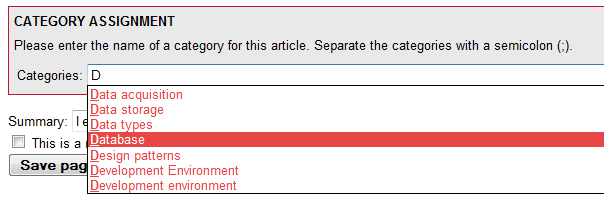
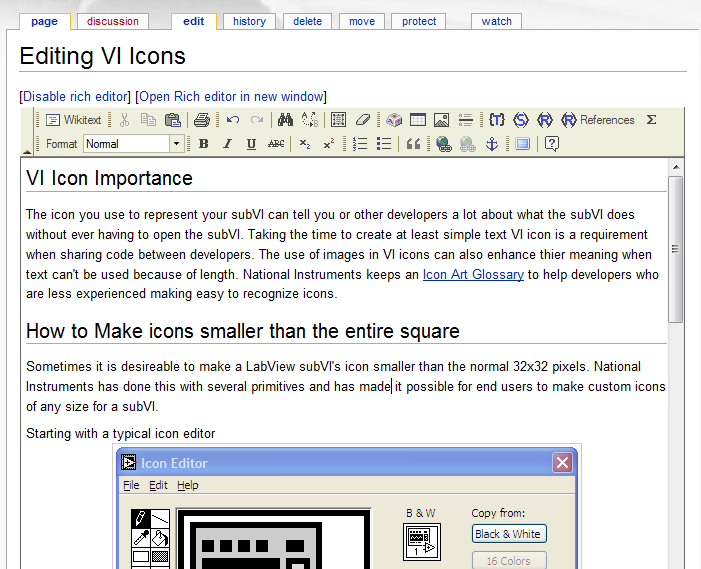
Clone Wars!
in Application Design & Architecture
Posted
No idea, I just hopped in to comment that I think your post title is awesome!