-
Posts
6,217 -
Joined
-
Last visited
-
Days Won
120
Content Type
Profiles
Forums
Downloads
Gallery
Posts posted by Michael Aivaliotis
-
-
Not Found
The requested URL ...post-208-1238696196.ogp was not found on this server.....
Can somebody upload it again?
Thanks
I fixed the link, click on it again.
-
Do you see an edit button on your submission page?
I think there should be some file editing buttons on your settings panel but I think they're missing because of a bug. I've reported this to IPS to see if it can be fixed.
Edit: I just saw Mark posted on the Admin forum that he's confirmed that there is no editing even on the submission page. We'll look into it some more and possibly file a bug report with IPS.
-
I never really posted in the LAVA Lounge before, but since its LAVA 2.0, I decided that I need to reinvent myself as well

Omar, that was awesome. "watching the ads is almost like paying"
-
Is there any way to rebuild the old links or have them redirect to the correct post? Currently we have links to threads on LAVA posted in all kinds of places which are now incorrect.
Sorry, no.
-
At least for me, that doesn't appear if I'm not logged in. Even if it did, that's not very obvious. A drop down is clearer.
P.S. This comes together with other stuff which isn't as easy to find in the new GUI, such as the new content link or the mark all as read link.
Why would you ever want to log out of LAVA?
I realize it's different, and I appreaciate your feedback. We're not in a position to go editing the forum skin anytime soon. When and if we do, we'll collate all feedback over the next few months and then make decisions based on the information at hand. The important thing is now you know where everything is so you should be good to go. Keep sending us feedback!
-
The latest version of this (including a 8.6.x version) is available via the LAVACR subversion vepository on Google (http://code.google.com/p/lavacr/). As and when I regain ownership of the code repository file, I'll post an updated version of the array XNodes. Future developments will all be in 8.6 or greater.
You might want to leave this as it stands for those that only have LV 8.2. Renaming it to [LV8.2]Array Function XNodes. Then create a new submission with the 8.6 version.
-
Your explanation makes no sense to me. I'm not following. If you've already read/skimmed it then it won't be in the New Content list. New content, means stuff you haven't read yet.
-
-
-
Yes, please re-upload your avatar and personal photo. Also fill in any other optional info you desire.
-
All the Code Repository files should now be restored.
-
I've reported this bug to IPS.
-
hey Ton, I can't reproduce this (I have IE8 and Vista) but I have a workaround which works.
You can send a PM from your messanger instead:
Or you can jump to your messenger by clicking from a users popup. See video:
<object width="608" height="372"> <param name="movie" value="http://content.screencast.com/users/Michael_Aivaliotis/folders/Jing/media/fb9d9a22-a8d6-4a48-aa49-0441ba5acc3c/jingswfplayer.swf"></param>'>http://content.screencast.com/users/Michael_Aivaliotis/folders/Jing/media/fb9d9a22-a8d6-4a48-aa49-0441ba5acc3c/jingswfplayer.swf"></param> <param name="quality" value="high"></param> <param name="bgcolor" value="#FFFFFF"></param> <param name="flashVars" value="thumb=http://content.screencast.com/users/Michael_Aivaliotis/folders/Jing/media/fb9d9a22-a8d6-4a48-aa49-0441ba5acc3c/FirstFrame.jpg&containerwidth=608&containerheight=372&loaderstyle=jing&content=http://content.screencast.com/users/Michael_Aivaliotis/folders/Jing/media/fb9d9a22-a8d6-4a48-aa49-0441ba5acc3c/2009-07-04_0033.swf"></param> <param name="allowFullScreen" value="true"></param> <param name="scale" value="showall"></param> <param name="allowScriptAccess" value="always"></param> <param name="base" value="http://content.screencast.com/users/Michael_Aivaliotis/folders/Jing/media/fb9d9a22-a8d6-4a48-aa49-0441ba5acc3c/"></param>'>http://content.screencast.com/users/Michael_Aivaliotis/folders/Jing/media/fb9d9a22-a8d6-4a48-aa49-0441ba5acc3c/"></param> <embed src="http://content.screencast.com/users/Michael_Aivaliotis/folders/Jing/media/fb9d9a22-a8d6-4a48-aa49-0441ba5acc3c/jingswfplayer.swf" quality="high" bgcolor="#FFFFFF" width="608" height="372" type="application/x-shockwave-flash" allowScriptAccess="always" flashVars="thumb=http://content.screencast.com/users/Michael_Aivaliotis/folders/Jing/media/fb9d9a22-a8d6-4a48-aa49-0441ba5acc3c/FirstFrame.jpg&containerwidth=608&containerheight=372&loaderstyle=jing&content=http://content.screencast.com/users/Michael_Aivaliotis/folders/Jing/media/fb9d9a22-a8d6-4a48-aa49-0441ba5acc3c/2009-07-04_0033.swf" allowFullScreen="true" base="http://content.screencast.com/users/Michael_Aivaliotis/folders/Jing/media/fb9d9a22-a8d6-4a48-aa49-0441ba5acc3c/" scale="showall"></embed> </object>
Ton, one more thing. Do you get the same problem if you click the PM link under the avatar? See image:
I've reported this bug to IPS.
-
Future releases (as and when I get ownership of the CR entry back (!))...
Hey Gavin, I transferred ownership to you. You should able to edit and update the submission.
-
It appears to be an issue only on my computer, very strange. Thanks everyone for your help. This topic is now closed.
-
I've changed it so it opens a new tab.
-
 1
1
-
-
It's actually suppose to be a LabVIEW volcano from this shirt here:
-
It's a bug. Known issue on all browsers, thanks!
This has been reported to IPS.
-
- Popular Post
- Popular Post
It's been tough going through the last month without our beloved LAVA site, but behold, it's back and better than ever. We're calling this version LAVA 2.0. Welcome back!
How did we get to this point? Well, there was a serious crash on the LAVA server database and years worth of data was lost. I didn't have a very good backup and data recovery process in place, which meant I couldn't bring the site up the way it was before. There is good news however... keep reading.
Just to step back a little to discuss the history of LAVA. LAVA started back in 2002 as an experiment by myself and mostly to provide a web based platform for LabVIEW discussions that could be on the same level as the then popular Info-LabVIEW mailing list. I wanted to host quality discussions where the tiniest detail and minutia of LabVIEW coding could be discussed at an advanced level using the latest web technology. Well, it was a slow start but after a few years it looked like LAVA was a hit. The member levels grew and along with that, more stress on the server and site.
Throughout the life of LAVA I was the sole administrator of the back-end system. I managed my own server and performed custom modifications to the forums application framework. However, this could only be sustained for so long. I have a "real job" of course and spending time on LAVA administration is on an as-needed basis. So, after a few months of neglect and a few careless server maintenance actions on my part, the inevitable happened. Data was lost.
I didn't know what to do at that point and decided to tap into a few trusted LAVA members and friends for help. Jim Kring and justin Goeres to name a few. It was decided that a more decentralized management of LAVA was necessary to avoid another catastrophe and allow more people the ability to manage and help with the workload.
We also took this opportunity to experiment with a hosted community service called Ning. The Premium members and some key LAVA members were invited to try the site out for a week. That went ok at the start but we found that it lacked the power that LAVA users were acustomed to. We also had an issue with how much control they had of all the site data and with how limiting the system was to modifications. At the end of the day we concluded that it would serve the community better to keep the familiar experience of the original LAVA intact. We scrapped the Ning site and took what we learned to relaunch LAVA.
Here's the good news part. It turns out I had an off-site backup of the data from Feb 2007. Also, it just so happened, that avid LAVA reader, Philippe Guerit, was keeping all the RSS feed content on his computer since after Feb 2007. What luck! Buy the man a beer!
I've managed, using LabVIEW of all things, to extract the old database data. Jeff Plotzke wrote a program to parse through Philippe's RSS feed file. And together we were able to get all the old content imported (yes, the dreaded Alpha thread too). Chris Relf and Mark Balla have also worked hard to manually import the old CR code into the new site as well. That data had to be manually imported.
The bright side of this restructuring is that now I have more people to help out in keeping LAVA alive. We now have 6 administrators instead of just one. We have moved LAVA to a hosted Invision (the company that makes the forum software) server account, making it more reliable with regular backups. I have found a new friend in Jeff, who knows PHP, (why didn't you say so a long time ago?). And I have learned how to ask for help

I want to assure you that all of us who have worked on getting the site up and running are passionate about keeping LAVA alive. We hope that you welcome the new LAVA, along with some of the new cool features we've added, back into your daily workflow.
-
I'll be creating a separate topic to describe some of the new features in LAVA 2.0. In the meantime, please post any questions or problems with the site here. Note that the only way to login to your account is using your email address. To get a new password click the forgotten password link and fill-in ONLY your email address.
Thanks to Jim, Jeff, Justin, Chris, Mark, Philippe and all the Ning beta testers.
-
 6
6
-
-
...as long as things like the list of posts or blog posts, etc. is available. I would rather not have to sign in just to be able to browse through those. This isn't a critical issue, but it wasn't needed in the old site and I sometimes used it.
Not sure what you mean exactly. Where was this info located?
-
Too bad not everything can be owned by the appropriate user, I am back at .7 posts per day while I was over 1 .
I guess you need to increase your rate of posting.

-
This is on purpose.
I don't consider viewing a member's profile something that should be accessible to non-logged in users. This protects your information from casual visitors and Google search crawlers. If people are really interested, they should create an account.
Also, that new content you saw was actually the support threads being created by items appearing in the Code Repository. New content is flagged by date, and since the old content was inserted preserving the original date, it doesn't show up as new.
-
I'm happy to report that the old content is back but it's been placed inside the LAVA 1.0 Content Forum. Moderators will move posts out of there over time. You can still reply to them and they of course will show up in the search. We tried to link the posts to the original author where possible. Those that could not be identified for various technical reasons got assigned to a fictitious user called: LAVA 1.0 Content.



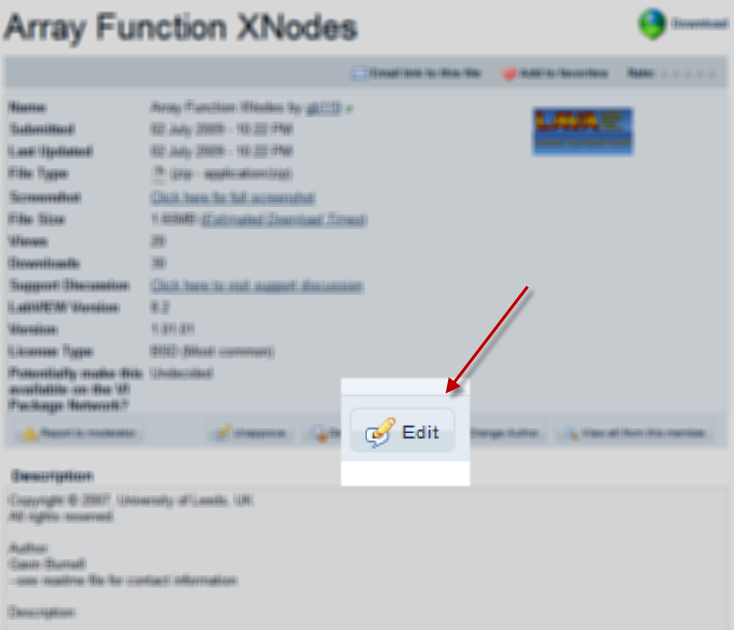
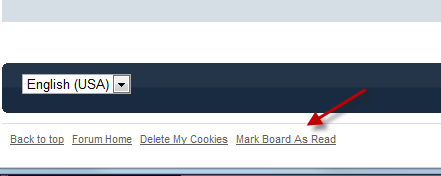
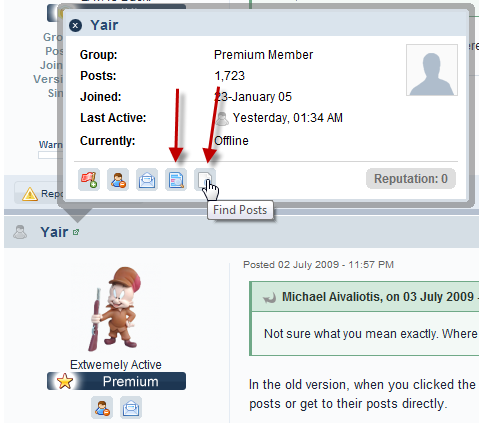
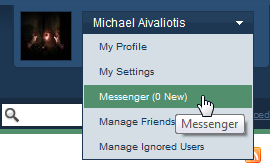
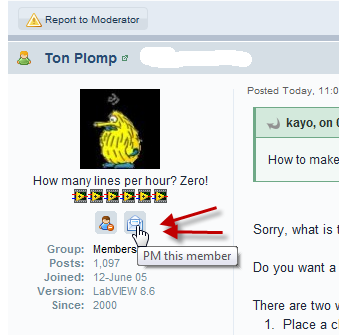


Update code repository files
in Site Feedback & Support
Posted
I've filed a support ticket with IPS on this. It appears to be a bug in the forums. Will let you know when it's resolved.