-
Posts
6,217 -
Joined
-
Last visited
-
Days Won
120
Content Type
Profiles
Forums
Downloads
Gallery
Posts posted by Michael Aivaliotis
-
-
-
Yes, it also means my boss won't buy it for me... :thumbdown:WHAT ARE SINGLE AND DUAL LINKS ?Just reading this over lunch;
The video card needs 850 Watts of power to run
 !!!!! Guess that leaves laptop computing out of the question...
!!!!! Guess that leaves laptop computing out of the question... -
At the moment, no LEGO products work with LabVIEW proper.
Jason, I can understand the marketing behind it but c'mon! Doesn't that just suck with a capital S? I mean I can use my developer suite which costs thousands of dollars to control hardware which is also worth thousands of dollars but I can't control a stupid RCX brick worth not even $100? Can't you guys throw us a bone like a driver or something? It would be so cool if my son could use the same software to program his mindstorms robot that daddy uses at work...
If you look at this guide, it just looks like a bunch of VI's. Can't you get those VI's for standard LV?
http://www.legoeducation.com/sharedimages/..._Quickstart.pdf
-
Thank you Jon, you're a life savor
 .
.Who's Jon?
Anyway, it seems like you solved your problem. I think the easiest solution would have been to use a case structure. You don't really want to update anything, so when data is bad, case-out the data updating code. Am I missing the point?
-
Can you explain a little bit more of what your fears are? It seems that Jim's edited version works fast and does everything you need.but then, my fear, it could be to slow to set the items of the right-menu with the activation event did not come true ... -
hmm...its quite hard for me to get the DAQ card becuz of my current location...
Don't wanna be rude but c'mon! National Instruments ships anywhere, even Malaysia. Beside's that, there are dozens of other vendors. Your computer has USB? You can get a DAQ USB device now for less than a mouse. Call up Irene, she'll hook you up:
-
I was thinking, how to measure the Level of Evolution using LabVIEW?
Well, maybe not along those lines but I had a discussion with someone about how you can come to a considerable conclusion about someone's personality by looking at their LV code. This would require you to look at code over several years of coding experience of the individual. All of our programming styles have evolved over time to their current state.
For example, if you use queues a lot in your code, does that that mean you are an adventurous type? Perhaps if you used them within the first year of development...?
What icon colours do you use? Do you create fancy icons or are you a plain text kinda person? I'm sure there is a pattern here which may even come down to the number of bends you have in your wires, if you have any
 . I'm telling ya, coding style tells a lot about a person...
. I'm telling ya, coding style tells a lot about a person... -
Can you not use the Variant to Flattened String? This should give the current LV8 type descriptor data?In LabVIEW 8.0, the Flatten To String function has an option called Convert 7.x Data that causes the familiar type descriptor output to appear.My question is this: If LabVIEW 8.0 and later stores type descriptors in 32-bit flat representation, how to we access LabVIEW 8.0+ type descriptors? Has anyone found a way to access and decode these? It seams like the documentation is recommending that we "rework" for this new format, but I can't seem to find anything that leads down this trail.
-
No, the button does not have an event however for us developers who like to use Ctrl+Period, there is still a way to have your cake and eat it too. You can hide the button bar and trap the Ctrl+Period event. This allows you to terminate gracefully even though you are a hardcore Ctrl+Period user. Another nice perk about this feature is that when built into an exe, the APP_STOP menu event goes away automatically.No, the abort button/function does not have an event associated with it. -
I'm not sure what this is... I know I have a DVI output on my laptop but is it dual-link? Hmm.Requires a dual-link DVI-D graphics card that supports WQXGA (2560x1600) resolution. -
What indicator are you using to display the images in your VI? Picture control?I have made a LabView application that works like a webcam software for Windows.Those Vi's are capable for video recording in .avi format and snap images in .bnp format.
-
The Microsoft bigwig teamed up with Napoleon Dynamite in this spoof video from PDC 2005. The camera's a little shaky, but you get the idea.
-
I saw it in another thread that was commenting on how NOT to program in LabView (lots of local/globals). Is this feature in express 7.0 pro? I can't find it if it is and I'm betting I missed this feature by 0.1 versions

Yes this Navigation Window feature is in 7.1 only.
-
Nice reply from Stephen, but he's not offering any solutions. The implementation seems simple to me but of course I don't know the inner workings of LV. Just keep track if the user has manually resized the constant. If they have, then keep it that way. Auto-update shouldn't update the width. It seems that this is the most prefered behaviour.
-
I have a pet peeve of LabVIEW 7.1.

I have a strict-typed enum constant inside of an array constant on the block diagram. Sometimes I resize the width of the enum to see the full text. When I update the strict-type of the enum with new values, the width of the enum reverts back to some standard width. I cannot figure out what LV uses as the default width and where this comes from. It doesn't appear to use the smallest text width or the largest. I wish LV kept the width as I had originally set it. If no-one has any solutions, I'll move this post to the wish list...
-
This is the holiday cheer thread. Feel free to add a reply of greetings for all members.
I spent the first holidays in my new home. It was strange. Christmas eve was warm, not a cloud in the sky and the temperature was warm: 20 celsius. It's really not Christmas unless you have snow on the ground...
-
Some of you may be using this type of lock for your system:
Watch a video that shows you how to break into it..
http://www.toool.nl/kensington623.wmv
Makes you think twice about trusting these things eh?
-
-
This post is a prime example of how NOT to ask for help from the forums...
However, if you're willing to buy me a new car then I will consider helping...

-
Son-of-a-gun, you are right! That's exactly what I needed. Thanks!
Bottom-lin: You cannot change the color of any Dialog (system) controls. If you need to change the colors use non-dialog controls.
-
So how is this book related to LabVIEW? Oh, I guess it's not...
-
Just a reminder that the deadline for the submission to the challenge is close approaching. There are only 2 weeks left!
-
This was reported by George Gatling on Info-LV:
1. Drop combo box on front panel.
2. Drop string indicator on front panel.
3. Wire them together.
4. Enter a couple of items into the combo box.
5. Right click the combo box and deselect "Allow undefined strings"
6. Try to enter an undefined string... doesnt work... yay!
7. Start typing one of your items, but stop somewhere in the middle.
8. Hit backspace.... uh oh...
9. Run the VI and look in the string indicator.
10. Looks like an undefined string to me! Boooo!!!
Reproducable?
-
Hi all, I'm pretty new to LabView and have been given a project part of which I'm not sure is doable, basically an arbitrary waveform voltage is sent out and we're looking to record the current values received back, simple enough, the tricky part is we would like to cut the voltage source at the point when a certain amount of charge has passed through our object, basically integrating the current and when it hits a target value cutting the source. I have not yet found a way to continuously integrate input data, the only thing i have found is after capturing an entire wave,
Does any one know if continuous integration is possible? if so where can i find a vi or would i have to create my own,
Thanks for all the help
-J
Have you seen the "point-by-point" analysis? This will do what you want but you need to change your output accordingly. The Acquisition and Analysis probably needs to happen in a closed loop.



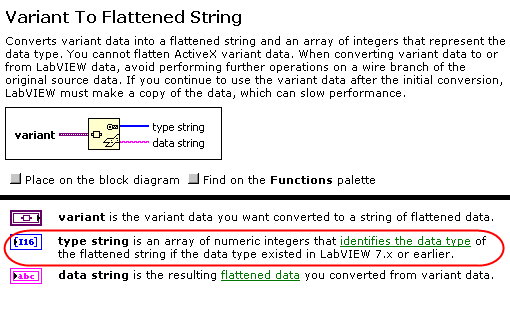
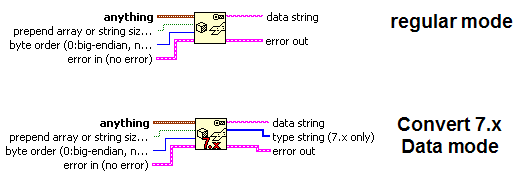
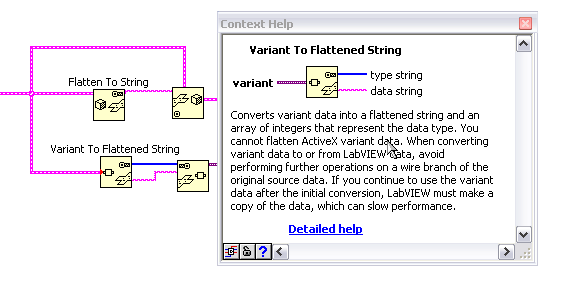
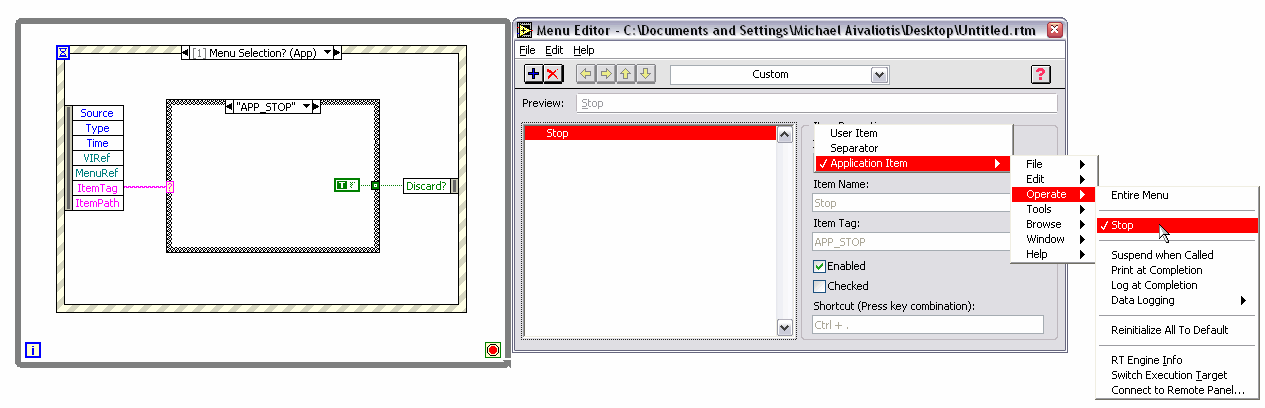

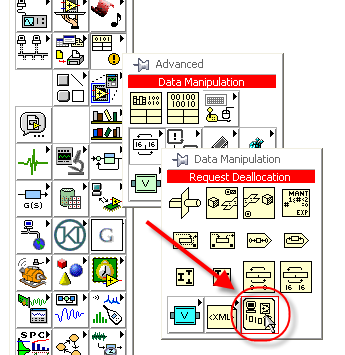
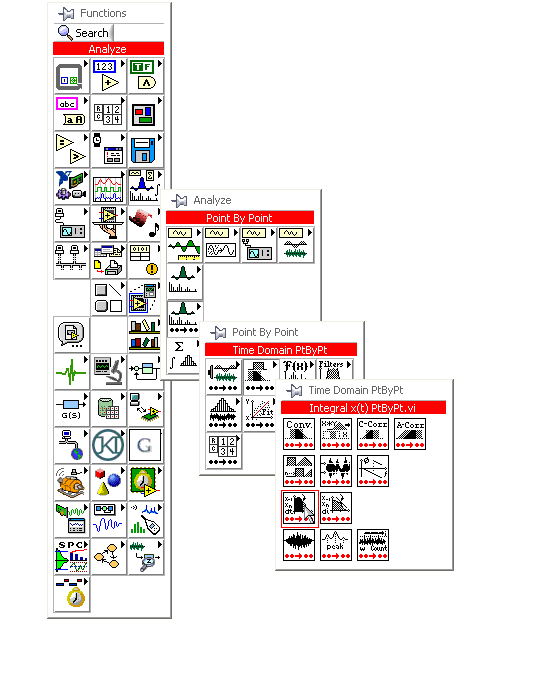
Another name for "LabVIEW 2 Globals"
in LAVA Lounge
Posted
How about LabVIEW Advanced Virtual Architect Globals? LAVA Globals?