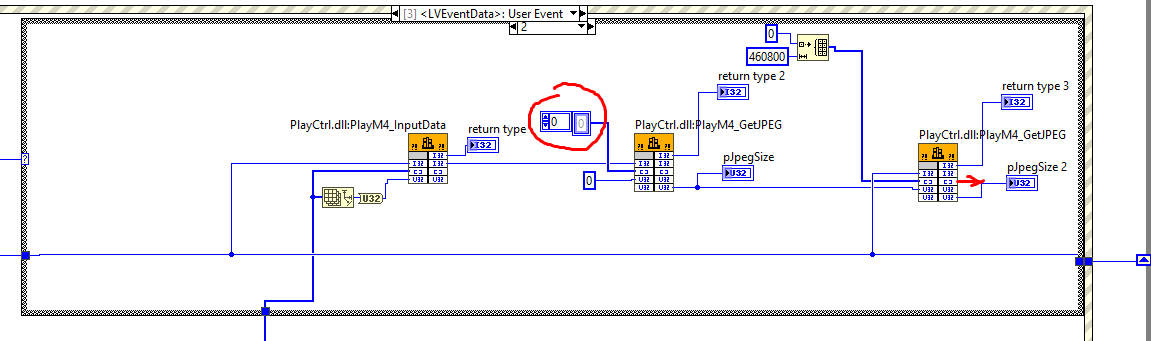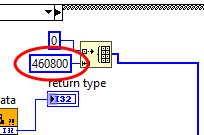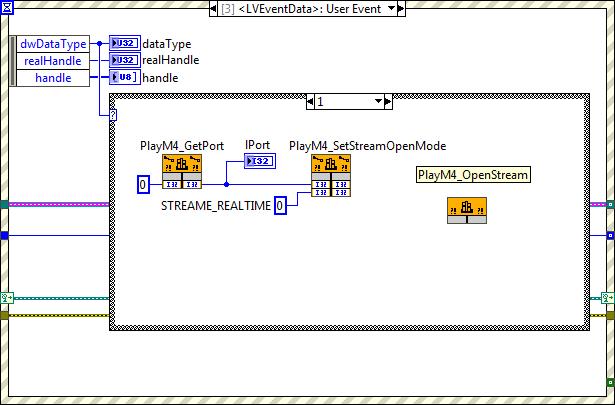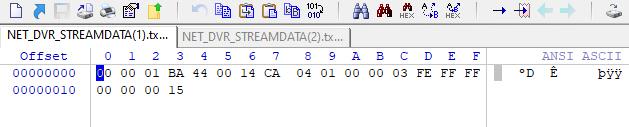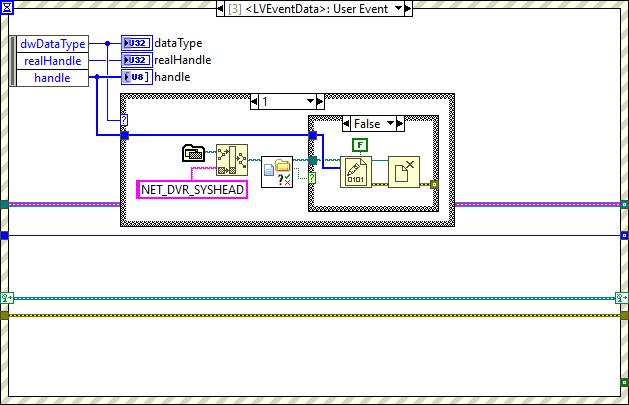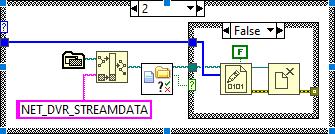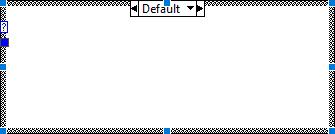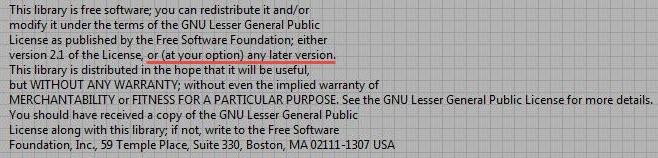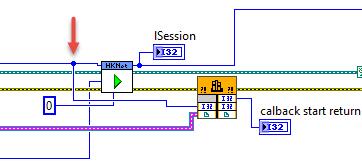-
Posts
369 -
Joined
-
Last visited
-
Days Won
43
Content Type
Profiles
Forums
Downloads
Gallery
Everything posted by dadreamer
-

Using the DLL files of an application compiled with C# with labview
dadreamer replied to alvise's topic in LabVIEW General
Both of your PlayM4_GetJPEG calls return FALSE (failure). You need to figure out why. -

Using the DLL files of an application compiled with C# with labview
dadreamer replied to alvise's topic in LabVIEW General
Ok, almost correct. You could replace that array constant with an U64 "0" constant, then configure that CLFN parameter as Unsigned Pointer-sized Integer and pass the "0" constant to the CLFN. But if it works as it is now, then leave. Yes, now delete that "460800" constant and wire the pJpegSize from the first PlayM4_GetJPEG CLFN. That's the meaning of using two PlayM4_GetJPEG calls. First one gets the actual size, second one works with the properly allocated array of that size. Now create an output array for the terminal marked with the red arrow. If it's a valid JPEG stream, you could try to save it to a binary file with a .jpeg extension and open it in image viewer. In order to convert the stream to a common LV array you may use some extra helper VI like this one. -

Using the DLL files of an application compiled with C# with labview
dadreamer replied to alvise's topic in LabVIEW General
-

Using the DLL files of an application compiled with C# with labview
dadreamer replied to alvise's topic in LabVIEW General
No! Another guess? -

Using the DLL files of an application compiled with C# with labview
dadreamer replied to alvise's topic in LabVIEW General
Yes. Or you have an alternative - read the last paragraph from Rolf. Small note: you don't need to convert the array to U8 explicitly, just do a RMB click on the "0" constant and select its representation. -

Using the DLL files of an application compiled with C# with labview
dadreamer replied to alvise's topic in LabVIEW General
Why you cannot?.. https://www.ni.com/docs/en-US/bundle/labview/page/glang/initialize_array.html -

Using the DLL files of an application compiled with C# with labview
dadreamer replied to alvise's topic in LabVIEW General
I think now, PlayM4_InputData is necessary. PlayM4_GetJPEG doesn't have an input to provide the "raw" buffer to decode, hence PlayM4_InputData takes care of it. It's being called on each callback, so looks like it copies the buffer to its internal storage to process. Just allocate an U8 array of "w * h * 3/2" size and pass into the function. You should receive a JPEG memory stream in the pJpeg array, that could be translated into a common LV array later. -

Using the DLL files of an application compiled with C# with labview
dadreamer replied to alvise's topic in LabVIEW General
Well, it's a bit unclear whether you really need it. I found some conversations, where the guys were passing NULL as hWnd to it, when they didn't want it to paint. Logically it should start the buffer copying and decoding along with the rendering of the contents to some window. But maybe it just prepares its internal structures and the window as the next one is PlayM4_InputData, which actually grabs the buffer. So I suggest implementing it with the CLFN, but setting hWnd as NULL (0) for now. You may remove it later, if it's not really needed. -
From my very limited experiments with a common app (not a service), the OS kills it no matter what, leaving no chance to do even some basic cleanup. You may browse through this idea and comments: Notification in Event Structure When Linux is Shuting down Sadly all the attachments there are long gone and I didn't succeed in finding their copies. But even if you would implement that workaround in your application, I highly doubt it would allow to interrupt the shutdown process to do some work in the application as it's provided by modern Windows or Mac OS.
-

Using the DLL files of an application compiled with C# with labview
dadreamer replied to alvise's topic in LabVIEW General
"IMKH" FourCC says it's MPEG-PS format. Most decoders should recognize it. Now you can build some logic around PlayCtrl.dll or any other decoder such as ffmpeg. Use that HikVision example and Windows Player SDK Programmer Manual to implement the decoder calls. -

Using the DLL files of an application compiled with C# with labview
dadreamer replied to alvise's topic in LabVIEW General
It was obvious. Strange that we couldn't get to it so long. I think the easiest way would be to alter the callback condition like this. if (cbState == LVBooleanTrue || dwDataType == 1) { } In this case the NET_DVR_SYSHEAD packet will be posted regardless of the state of cbState button. You should receive it right after starting the playback. -

Using the DLL files of an application compiled with C# with labview
dadreamer replied to alvise's topic in LabVIEW General
Yes, PlayM4 headers appear to be a C wrapper around that DLL. So it could be called even from the Event Structure, thus no C code modifications needed. But you need to receive NET_DVR_SYSHEAD in LabVIEW somehow, because it sends a MPEG-4 header, based on which the stream gets decoded later. So you need to figure out what happens in NET_DVR_SYSHEAD case in your DLL and why the event is not posted. So, try to move that DbgPrintf condition to the if (cbState == LVBooleanTrue) {...} and check this. Then if it's called OK, after NumericArrayResize add something like this: if (dwDataType==1) DbgPrintf("NumericArrayResize returned %d", err); Check this then. And so on. Keep debugging until you find something. -

Using the DLL files of an application compiled with C# with labview
dadreamer replied to alvise's topic in LabVIEW General
If you're planning to implement PlayM4 API in your code, then yes. You won't be able to get NET_DVR_SYSHEAD called. But I don't know why it suddenly stopped working on your side. Maybe when you have switched from NET_DVR_SetRealDataCallBack to NET_DVR_SetStandardDataCallBack... You may try switch back just for a test. Or insert something like this into the beginning of your DataCallBack: if (dwDataType==1) DbgPrintf("NET_DVR_SYSHEAD received"); -

Using the DLL files of an application compiled with C# with labview
dadreamer replied to alvise's topic in LabVIEW General
In order to use them you need to adapt the callback function as shown in their examples: void CALLBACK g_RealDataCallBack_V30(LONG lRealHandle, DWORD dwDataType, BYTE *pBuffer,DWORD dwBufSize,DWORD dwUser) { HWND hWnd = GetConsoleWindow(); switch (dwDataType) { case NET_DVR_SYSHEAD: //系统头 if (!PlayM4_GetPort(&lPort)) //获取播放库未使用的通道号 { break; } //m_iPort = lPort; //第一次回调的是系统头,将获取的播放库port号赋值给全局port,下次回调数据时即使用此port号播放 if (dwBufSize > 0) { if (!PlayM4_SetStreamOpenMode(lPort, STREAME_REALTIME)) //设置实时流播放模式 { break; } if (!PlayM4_OpenStream(lPort, pBuffer, dwBufSize, 1024*1024)) //打开流接口 { break; } if (!PlayM4_Play(lPort, hWnd)) //播放开始 { break; } } case NET_DVR_STREAMDATA: //码流数据 if (dwBufSize > 0 && lPort != -1) { if (!PlayM4_InputData(lPort, pBuffer, dwBufSize)) { break; } } } } But there are a lot of things to be reworked as well. - You will need to prepare a proper bitmap buffer to have your pixels loaded into. - You will likely need to replace or complement PlayM4_InputData call with PlayM4_GetBMP / PlayM4_GetJPEG call. - You will need to remake PostLVUserEvent call and some other functions around it. -

Using the DLL files of an application compiled with C# with labview
dadreamer replied to alvise's topic in LabVIEW General
- The "1" case is for NET_DVR_SYSHEAD capture, but you assign NET_DVR_STREAMDATA name inside it; the "2" case is for NET_DVR_STREAMDATA capture. - You have unwired tunnel for blue wire in some frames of the Event Structure. Don't you see that small rect is not painted completely?.. It's senseless! You can input any values in that cluster constant and this changes literally nothing. This constant is only to define the User Event data type and that's all. So can you call the functions from the PlayM4 SDK now? You need to find a suitable function to decode the stream and receive a ready-to-use bitmap or pixels array. I don't know exactly which one is okay as I can't find the documentation (but I barely searched, to be honest, because was busy today). Ok, I found these: //get bmp or jpeg PLAYM4_API BOOL __stdcall PlayM4_GetBMP(LONG nPort,PBYTE pBitmap,DWORD nBufSize,DWORD* pBmpSize); PLAYM4_API BOOL __stdcall PlayM4_GetJPEG(LONG nPort,PBYTE pJpeg,DWORD nBufSize,DWORD* pJpegSize); Do you have them in your headers? -

Using the DLL files of an application compiled with C# with labview
dadreamer replied to alvise's topic in LabVIEW General
It's difficult for me to find the errors source from your screenshot. No. Just replace the filename string constant with your randomised filename and the frame will be recorded to a new file on each event. -

Using the DLL files of an application compiled with C# with labview
dadreamer replied to alvise's topic in LabVIEW General
Maybe. I've been browsing their samples too. Looks like they use a custom MPEG-4 decoder. In NET_DVR_SYSHEAD case they just initialize the decoder as this is the very first frame. But seems that the actual pBuffer contents of the system header aren't used in any way. Or I'm wrong? Later in NET_DVR_STREAMDATA case they obtain the packets and render them into a separate window using that MP4 decoder. Maybe it would be easier to use it instead of reinventing not only a wheel, but an entire car. Could you try to #include "plaympeg4.h" header to your code and recompile? Do you receive any errors? Normal button is not suitable here due to the reasons I explained earlier. You could try to generate a random file name on each packet arrival (say, packet number or current date + time or something else), so the data gets recorded into a new file instead of being written to the same file. -

Using the DLL files of an application compiled with C# with labview
dadreamer replied to alvise's topic in LabVIEW General
SetCbState returns nothing! Its return value is defined as void. That means that the function does not have a return value at all (in Pascal and Delphi such a function is called procedure). So after you set some return value for it in the CLFN settings, you keep getting some totally unrelated numbers, e.g. return values of some internal functions in LV core or whatever. It's useless to search for some correlations between that fictional return value and dwDataType. And even if there would be some connection (as after you change some constant and LabVIEW recompiles all and it affects the memory layout in some 'unusual' way), it's of no use absolutely. It seems to be more complicated then. Honestly I even don't have an idea how and where to start from. Maybe you could collect several (or more) files with different sizes and upload them? -

Using the DLL files of an application compiled with C# with labview
dadreamer replied to alvise's topic in LabVIEW General
In some of your previous tests you showed that NET_DVR_SYSHEAD arrives first and is followed by a sequence of NET_DVR_STREAM_DATA packets. I can't say now, whether we really need NET_DVR_SYSHEAD to analyse NET_DVR_STREAM_DATA, but it would be useful to have both of them. There's something strange in those samples. 20 bytes only? Really? Well, very good compression achieved! 🙂 Could you add Array Size node to your handle wire to check its actual size at runtime? -

Using the DLL files of an application compiled with C# with labview
dadreamer replied to alvise's topic in LabVIEW General
I've thought of something like this. The way you're showing above you catch several packets at once, because the packets arrive much faster than you do "pressing -> un-pressing" the button. -

Problem to interface DLL with the new DPC++ intel compiler
dadreamer replied to Youssef Menjour's topic in LabVIEW General
My assumption is that if you already have MKL Runtime installed (I see that it is so), then your PATH environment variable should contain full path to the \bin\ directory of the MKL parent directory (as stated in mklvars_intel64.bat or mklvars.bat). But I have never compiled DLLs with MKL linking, so you better to ask on some C/C++ forums or stackoverflow or experiment with it on your own. -

Using the DLL files of an application compiled with C# with labview
dadreamer replied to alvise's topic in LabVIEW General
You mean using NET_DVR_SetRealDataCallBack instead of NET_DVR_SetStandardDataCallBack? So could you do this then? We can't go on without looking at the data as nobody except you has that hardware here. Of course, you may figure out the format of the data on your own, if you wish. -

Using the DLL files of an application compiled with C# with labview
dadreamer replied to alvise's topic in LabVIEW General
I suppose you did something in either your Visual Studio project settings or in your DLL code... This is odd. Check the library dependencies again. Check if you are on Release build. Clean up / remove the output build folders and rebuild everything from scratch. BTW NI recommends using Dependencies - An open-source modern Dependency Walker 😉 -

Download link for OpenG library compatible with LabVIEW 7.1
dadreamer replied to KumarB's topic in OpenG General Discussions
-

Using the DLL files of an application compiled with C# with labview
dadreamer replied to alvise's topic in LabVIEW General
If you are using the VI posted in your last message with the attachment, then you have made a mistake there. Why so inattentive? This trait brings nothing good to programming at all.