-
Posts
152 -
Joined
-
Last visited
-
Days Won
12
Content Type
Profiles
Forums
Downloads
Gallery
Everything posted by Olivier Jourdan
-
Fixed VI SQLite error check Fix.vi
-
It was longer than we thought, but our toolkit is now available. Just run your VIPM 2010 app, a dialog window might prompt you to install SQLiteVIEW in your LabVIEW. For more information just go here. Regards.
-
I think there is a misunderstood (probably due to my english level, I'm sorry of that and apologize). We don't have modified SQLite source code. We are using dll and library provided here for window and Linux. Concerning Mac OS X, as far as I know, we need a framework not a command line tool to be able to reuse the same LabVIEW code over the 3 Operating Systems. For the first release, we will not provide all the advanced functions but the functions essential (for us) for execute query with "high performance". Believe me when I agree the "solid and worthy toolkit" terms. We can't think our product in an other way and I'll take all these feedbacks into account for the future version of SQLiteVIEW. Regards
-
Sell a product (we experienced this with a ModBus protocol toolkit since 1996) is not only provide a set of functional VIs. We have to provide full integration to LabVIEW with an easy and quick install process (thank you VIPM ) provide support to customers (how to, documentation...) maintain toolkit over LabVIEW version (for example upgrade from LV8.6 to LV2009 has reveal a bug (already fixed ) in SQLiteVIEW improve the toolkit (performances, new features...) and many other "little" hidden things. As I said before the "right" price is very difficult to determine but keep in touch, there will be a significant discount for the release It's not ADO or .NET, our toolkit is fully compatible with Linux (We are currently using it for a multi platform (Windows/Linux) application. Mac OS support might be possible, but we have to compile the SQLite source in a framework...
-
Lots of interesting comments and constructive feedback We have these kind of tools but they need to be "clean up" to be integrated in our toolkit. We are not used to use this LabVIEW feature and we definitely not thinking that implement the ddl call was the most difficult to do. We also think that most of LabVIEW user are not familiar with dll and haven't time to do this work. Regards
-
Hi all, Thank you for your interesting comments. I'll try to be more precise about our toolkit. There's no plan to support a "limited version" of our toolkit but it could be a way to democratize SQLite use, so... We don't really know what is the "right" price, but we know how many effort we've done to release this toolkit. We've decided to sell it at 699$ and offer a special pricing up to the end of the year (a certain % discount not yet defined...). The licensing is intended for a single computer activation. No runtime needed to build applications. we are working away to release SQLiteVIEW as soon as possible I've took a look at this and it seems, as far as I can see, the "NI implementation" is quite more complex due to the execution on RT target. SQLiteVIEW only needs sqlite3.dll (or .so for linux OS) to run. Our toolkit also provides way to improve query execution performance using statement features and we have lot of other useful features to add to improve the end-user development experience. Stay tuned to evaluate our toolkit for free. We are looking forward to know your feelings about it. Regards
-
Hi all, I've been working at SAPHIR for many years (SAPHIR is a 20 years old french company - www.saphir.fr). We have implemented DataBase (ACSESS, MySQL...) in several LabVIEW applications. Since one year, we are using SQLite database without any trouble and now we are pleased to announce the release of our new toolkit: SQLiteVIEW. It will be available with a 30 days evaluation version. You can already read more about it here. You can also learn more about SQLite here. We plan to release this toolkit in a couple of weeks and we hope you'll like it as we do Regards
-
Name: AutoSave Combo Box Submitter: odjau Submitted: 02 Jul 2009 Category: X-Controls LabVIEW Version: 8.2 Version: 1.0.1 License Type: BSD (Most common) Make this available on the VI Package Network?: Undecided Copyright 2007 SAPHIR (Olivier JOURDAN) All rights reserved. Author: Oliver JOURDAN --see readme file for contact information. Description: Use auto save combo box control to save automatically new users entry in the predefine item list. Features: -Automatically save new combo box entry (available in development and runtime) -Remove selected item (available in development and runtime) -List of forbidden items (available in development and runtime) -sort Items (available in development and runtime) -Properties settable via friendly interface (available in development only) Instructions: Just unzip the code into any folder of your choice and select the file "AutosaveCombobox.xctl" as a control. This code has been tested to run under LabVIEW 8.2.1 Dependancies: None Change Log: 1.0.1 Change to BSD Licence 1.0.0 Initial submission to the LAVA CR Click here to download this file
-
Name: Capacity indicator Submitter: odjau Submitted: 02 Jul 2009 Category: X-Controls LabVIEW Version: 8.2 Version: 2.0.3 License Type: BSD (Most common) Make this available on the VI Package Network?: Undecided Copyright © 2007 SAPHIR (Olivier JOURDAN) All rights reserved. Author Olivier JOURDAN --see readme file for contact information Description Use capacity indicator to provide information about the level or amount of something that has well defined minimum and maximum values. For example, you might use a capacity indicator to showthe current level of storage-space usage on a server or the charge left in a battery. Features * Usefull interface to set properties (colors and threshold) * All settings are modifiable by property * Refresh value of capacity indicator with percent of disk used by method Instructions Just unzip the code into any folder of your choice and select the file "CapacityIndicator.xctl" as a control. This code has been tested to run under LabVIEW 8.2.1 Dependancies None Change Log * 2.0.3 : Change to BSD Licence * 2.0.2 : Added comments and documentation - Fixed initialisation bug * 2.0.1 : Initial submission to LAVA CR. Click here to download this file
-
676 downloads
Copyright © 2007 SAPHIR (Olivier JOURDAN) All rights reserved. Author Olivier JOURDAN --see readme file for contact information Description Use capacity indicator to provide information about the level or amount of something that has well defined minimum and maximum values. For example, you might use a capacity indicator to showthe current level of storage-space usage on a server or the charge left in a battery. Features * Usefull interface to set properties (colors and threshold) * All settings are modifiable by property * Refresh value of capacity indicator with percent of disk used by method Instructions Just unzip the code into any folder of your choice and select the file "CapacityIndicator.xctl" as a control. This code has been tested to run under LabVIEW 8.2.1 Dependancies None Change Log * 2.0.3 : Change to BSD Licence * 2.0.2 : Added comments and documentation - Fixed initialisation bug * 2.0.1 : Initial submission to LAVA CR. -
File Name: History File Submitter: LAVA 1.0 Content File Submitted: 03 Jul 2009 File Category: Custom Probes LabVIEW Version: 8.2 File Version: 1.0.0 License Type: BSD (Most common) Potentially make this file available on the VI Package Network?: Undecided Copyright © 2007 SAPHIR (Olivier JOURDAN) All rights reserved. Author Olivier JOURDAN --see readme file for contact information Description Use this probe stored string in a buffer and display this buffer. Instructions Just unzip the code into following folder: ..\user.lib\_probes or .. \LabVIEW Data\Probes This code has been tested to run under LabVIEW 8.2.1 Dependancies None Change Log * 1.0.0 : Initial submission to LAVA CR. Click here to download this file
-
389 downloads
Copyright © 2007 SAPHIR (Olivier JOURDAN) All rights reserved. Author Olivier JOURDAN --see readme file for contact information Description Use this probe stored string in a buffer and display this buffer. Instructions Just unzip the code into following folder: ..\user.lib\_probes or .. \LabVIEW Data\Probes This code has been tested to run under LabVIEW 8.2.1 Dependancies None Change Log * 1.0.0 : Initial submission to LAVA CR. -
File Name: Details File Submitter: LAVA 1.0 Content File Submitted: 02 Jul 2009 File Category: Custom Probes LabVIEW Version: 8.2 File Version: 1.0.0 License Type: BSD (Most common) Potentially make this file available on the VI Package Network?: Undecided Copyright © 2007 SAPHIR (Olivier JOURDAN) All rights reserved. Author Olivier JOURDAN --see readme file for contact information Description Use this probe to display string in different mode and to have the size of the string. Instructions Just unzip the code into following folder: ..\user.lib\_probes or .. \LabVIEW Data\Probes This code has been tested to run under LabVIEW 8.2.1 Dependancies None Change Log * 1.0.0 : Initial submission to LAVA CR. Click here to download this file
-
352 downloads
Copyright © 2007 SAPHIR (Olivier JOURDAN) All rights reserved. Author Olivier JOURDAN --see readme file for contact information Description Use this probe to display string in different mode and to have the size of the string. Instructions Just unzip the code into following folder: ..\user.lib\_probes or .. \LabVIEW Data\Probes This code has been tested to run under LabVIEW 8.2.1 Dependancies None Change Log * 1.0.0 : Initial submission to LAVA CR. -
CITATION(Dave Graybeal @ Jul 28 2006, 01:19 PM) Hi, I'm using this feature since many years... Unfortunately, it seems to be bugged in LV8.6 someone can confirm this ? (I tried on 3 different PC running windows XP, same "code" works fine with 8.2.1 and 8.5.1). Regards odjau
-
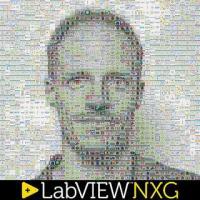
Can I create User Event for XControl
Olivier Jourdan replied to tushar's topic in Application Design & Architecture
Hi, I'm a bit scared about user event in XControl. In my experience user event are processed by facade VI, only when a "standard" event is handle... but I'm interseted by any new solution to improve XControl use, so I'll read this topic with many attention Bye -
CITATION(jaegen @ Sep 15 2007, 02:00 AM) Hi, Perhaps the bug is that LabVIEW allow you to place XControl in a cluster. Like it's says in the WIKI, XControls (like subpanels) cannot be placed in an array... Subpanels cannot be placed in cluster as well... But, I know how it's frustrating to cannot do it... ptit bras
-
CITATION(tcplomp @ Jul 19 2007, 04:42 PM) Could you post some code, because I can't reproduce your "bug" :headbang: The only way to reproduce the behaviour is to change path as an indicator ( but I don't think that it's your problem) Last question, what do you mean by "external applications" (Drag from Explorer or drag from other application made with LV) Ptit bras
-
CITATION(tcplomp @ Jul 19 2007, 03:29 PM) Invisble I don't understand, if it's invisble, events are not detected, no ? It seems to work fine if path control is visible... (NB: this drop is not detected as "Drop" event in Facade.vi)
-
CITATION(tcplomp @ Jul 19 2007, 02:28 PM) Hi, One question Ton, in your XControl, the drop target is a "path" control/indicator or a sting like in Truncate Path Xcontrol ? Ptit bras
-
CITATION(tcplomp @ Jul 10 2007, 03:09 PM) my mistake ! I probe the wrong VI... I'm still a newbie with XControl, forget my last reply. One ambiguity remains, what is the use of bolean "data Changed?" in "Action" cluster ? Still sorry :headbang:
-
CITATION(ptit bras @ Jul 10 2007, 12:22 PM) I found two other diferences : - function "to variant" in DragStarting? event => this is not useful for the workaround - WaveformGraph local variable in "Drop" event of Facade.vi => this is the workaround, but it's very supernatural !!! If you probe output of "Get Drag Drop Data" function, the wire is empty !!!??? It works but, it seems to be risky to use this in industial application In any case, thanks all for helping me :worship:
-
CITATION(Michael_Aivaliotis @ Jul 10 2007, 11:21 AM) Strange, I thought this event was obligatory to "accept" the drop, and actually it is just to manage cursor icon !!! I'll fell less idiot this evening CITATION(Michael_Aivaliotis @ Jul 10 2007, 12:12 PM) Well, I played around a bit and I got it working. Yes, it's work :thumbup: but what is the workaround (appart from delete drag enter event case) ??? CITATION(Michael_Aivaliotis @ Jul 10 2007, 12:12 PM) however the drag enter still does not work. It's shame, cursor still shows that drop is forbidden
-
Until better XControl turns up, I found a workaround using Subpanel, clone and dynamic VI load It's less simple, less reusable and less powerful, but it works...
-
Hi Ton, thanks for the reply. Here is little project to demonstrate my "bug" http://forums.lavag.org/index.php?act=attach&type=post&id=6310 I hope it is enough clear... In addition, my goal is to do an XControl more complex therefore I need to determine on which particular object of my XControl the drop is done. Ptit bras PS : I work with LV8.2.1


