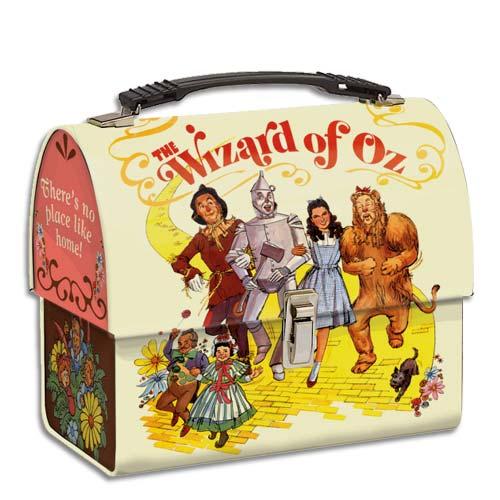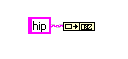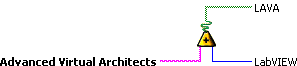Phillip Brooks
Members-
Posts
914 -
Joined
-
Last visited
-
Days Won
53
Content Type
Profiles
Forums
Downloads
Gallery
Everything posted by Phillip Brooks
-
-
TCP \ IP Queries
Phillip Brooks replied to prash's topic in Remote Control, Monitoring and the Internet
I just downloaded it, tried it, and was going to suggest it! LabVOOP may be a bit much for someone new to LabVIEW though... -
Need a utility to map a UFS drive in Windows box
Phillip Brooks replied to Cat's topic in LAVA Lounge
-
Need a utility to map a UFS drive in Windows box
Phillip Brooks replied to Cat's topic in LAVA Lounge
I don't think you are going to have much luck mounting a UFS filesystem under Windows. You might look at formatting and mounting the external drives as FAT32 (pcfs), but there will be size limitations on the partition sizes. IA: How to Mount a PCFS (DOS) File System From a Hard Disk When Googling, use pcfs with Solaris, not FAT32, you'll get better results Good luck! -
I'm non-premium. I will report your post to see if this might be the problem. Nothing personal Admin edit: this post was reported successfully by Daklu with the following text: "Test report."
-
Need a utility to map a UFS drive in Windows box
Phillip Brooks replied to Cat's topic in LAVA Lounge
You might look at running something called Services for Unix on your Windows XP box. This will allow your Windows system to act as an NFS server. I remember getting one of the Services for Unix CDs from Microsoft years ago, and found it amazing. The stuff actually worked, was not too bad to install and was FREE!! This could be loaded on your LabVIEW station and eliminate the extra PC. A check of the Wikipedia entry indicates that SFU has morphed somewhat and may not be free anymore, but if you have an XP Professional based PC, you should be able to download (see here) and install SFU 3.5 distribution. The wiki says it will be available until 2009, so I'm gonna download it and save it away on my portable drive. The other place to ask this type of question might be ServerFault.com; the sister site of Stack Overflow (I mentioned in another post). -
-
I would suppose that the best place would be the LAVA Lounge. Description: Enter the lounge and discuss anything and everything. Nothing is off-topic and all discussions are encouraged. Please post LabVIEW related discussions in the other forums. On the other hand, if the question is technical and in need of a timely answer, I would try to find a forum that addresses the problem. I bought a BBQ grill some time ago. The folks here certainly could help out, but I decided to look for a BBQ forum to find expert advice and experiences on the subject. Finding a good site for your subject can be difficult, so maybe the best thing is to ask for the best place to get an answer to X. If your question is computer/os/networking related, you might try Stack Overflow
-
uga-chaka, uga-chaka, uga-uga-uga-chaka
-
Sounds good to me
-
I've started to use twitter a bit, but I feel the same. I think this xkcd comic says it all...
-
+1 from me
-
WTF?!
-
I won't be attending, but maybe the icon for the LAVA twitter account should be more personable; how about using 'Spoolie'. I thought of this when reading Jim's tweet about 'Launchy'.
-
The Method was available in earlier versions of LabVIEW, but changed to deprecated in LabVIEW 8.5 (I think). I've recreated a version of the file you were looking for using LabVIEW 7.0. Symbolic Path.vi (LV 7.0)
-
Get RSS Feeds through LabVIEW
Phillip Brooks replied to CodE's topic in Application Design & Architecture
In order to manipulate the data received in an RSS feed, you need to be able to parse XML. Rather than coding this yourself, you might want to look at the JKI EasyXML Toolkit. It includes an example for reading RSS feeds. http://jkisoft.com/easyxml/ -
I was looking for this post to answer the question. It appears regular members can edit for 60 minutes... http://lavag.org/topic/10365-how-do-i-edit-my-post-in-a-thread/page__view__findpost__p__61817
-
-
You can use Yahoo! Pipes to perform some really cool filtering of RSS feeds. I haven't used it in a while, so I cleaned up my old searches and created a new one, just for you. http://pipes.yahoo.com/pbrooks100/lava_keyword_title You can type in any keyword you want to search for, then click the RSS feed button. You will get a URL in the title bar of your browser that you can place in your RSS reader. Pipes is cool because .... you draw your code, just like LabVIEW!
-
crelf is linked to source code control?
Phillip Brooks replied to Michael Aivaliotis's topic in LAVA Lounge
Why does a picture of me show up related to source control when I've had little to nothing to do with it? Oh, wait... Umpa Lumpas probably have as much to do with it as me so it makes sense. -
Cool beans! I like the favico... Who's great idea was that ?
-
Don't forget the LabVIEW Idea Exchange .
-
I noticed the default favicon too. I would suggest that the t-shirt image that vugie posted for the 2009 LAVA / NI Week shirt would be an awesome favicon. (It looks sort of like your nicely done avatar)
-
Member's profile status
Phillip Brooks replied to Francois Normandin's topic in Site Feedback & Support
It appears to be sort of like a tweet. Select Update and type in what you want to show people.