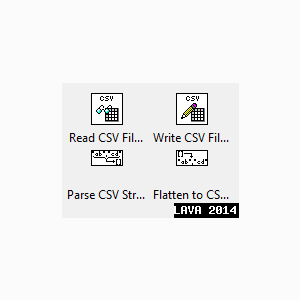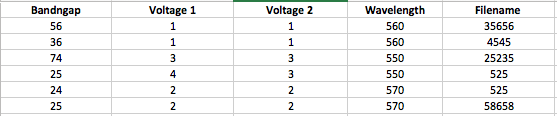Search the Community
Showing results for tags 'csv'.
-
Version V1.2.0
1,488 downloads
This package contains VIs for reading and writing to CSV files that follow the CSV format outlined in RFC-4180 (see http://tools.ietf.org/html/rfc4180). Using this package, you can properly import CSV files that were exported from spreadsheet programs such as Microsoft Excel, Open Office or LibreOffice Calc as well as export CSV files that will be compatible with any program capable of interpreting CSV files. This implementation of the CSV format is capable of handling escaped fields such as those containing commas (or other field delimiters), multiple lines, and double quotes. Notes: - Starting from V1.1.0, library files are located in "<LabVIEW>\vi.lib\LAVA\Robust CSV" and example is located in "<LabVIEW>\examples\LAVA\Robust CSV". Development version available on GitHub: https://github.com/rfporter/Robust-CSV- 1 review
-
- csv
- delimited text
-
(and 3 more)
Tagged with:
-
Hi All, I am a new user to LabView and this is my first project using it. The project requires me to read a massive spreadsheet from Excel into LabView and then allowing the user to do the following: - Select which columns to plot against the first column - Use a cursor to select a portion of the spreadsheet: the Vi will then average the selected data by column (in other words, if the user selects data across multiple columns, the program will average data in each column separately). Then write the averages to the csv file. So far, I have the spreadsheet read into a table as strings (because the first row of the spreadsheet is words). I have spent a lot of time searching how to allow the user to select data on the table to perform operations on, but to no avail. I am hoping you guys could give me some insight on how to tackle this project.
-
Hello Labview Users, I happen to have thousands of csv data file that I work with. The only way I recognize them is putting their characteristics in the file name. Which brings the problem of making the names too long and Microsoft doesn't like to accept long name. So I wanted to build a database for all my files. I am in the preliminary stage of building it ( I have attached the file and some of you may have seen it before). What I want to do is, have all my files in the database with random names and list them based on their characteristics. I want to do that in my application in the place of 'file' box. So that I can click on the file and run it (double-click on the file in application to make them work in active file). based on the parameters listed on the database I want to filter them to find any specific file. How the interface of database should look like is shown blow (Image) . It doesn't have to be a real database, just a directory application. I am trying to make it without the database toolkit. If anyone can help me out and guide me out or guide me in the right direction then that would be great. Thanks. Multicolumn list box v1.5.vi
-
I have a CSV with data like: Name Addr Number Paul 13 235 Sarah 1 15 I need the fastest possible way to get the Addr/Number pair which matches the searched name (exact match, occurs only once). The whole search will be called lots of times from a teststand - this is why I need to have it fast. The simplest is to load the csv into array once than do a loop with string compare (fastest in this case probably being the string subset). Is there any faster way for achieving this without hardcoding the name,addr/number pairs into a switch/case?
-
Hello, I need to select a .csv file which has two integers seperated through a comma per line. I have to sume these to values and write it to a new .csv file with the two integers and as third position the result. I have a path selector and a read from spreadsheet and a write to spreadsheet element. But I do not know how to read the two values line per line and add those to values with the result in a new .csv file. For example: input: A,B 1,3 2,6 3,3 output: A,B,C 1,3,4 2,6,8 3,3,6 I hope that somebody can help me. Thanks for your help! Greets from Austria, Fabian
-
View File Robust CSV This package contains VIs for reading and writing to CSV files that follow the CSV format outlined in RFC-4180 (see http://tools.ietf.org/html/rfc4180). Using this package, you can properly import CSV files that were exported from spreadsheet programs such as Microsoft Excel, Open Office or LibreOffice Calc as well as export CSV files that will be compatible with any program capable of interpreting CSV files. This implementation of the CSV format is capable of handling escaped fields such as those containing commas (or other field delimiters), multiple lines, and double quotes. Notes: - Starting from V1.1.0, library files are located in "<LabVIEW>\vi.lib\LAVA\Robust CSV" and example is located in "<LabVIEW>\examples\LAVA\Robust CSV". Development version available on GitHub: https://github.com/rfporter/Robust-CSV Submitter Porter Submitted 02/21/2014 Category Database & File IO License Type BSD (Most common)
-
After many frustrating experiences with patched together CSV parsers (admittedly of my own creation), I've finally broken down and developed a CSV file parser that follows the RFC-4180 format: http://tools.ietf.org/html/rfc4180 That is to take into account double quotes and commas inside double quotes and multiple-line entries. This is essential if you plan on storing user-input text data or storing numbers that may have a comma as a decimal point. From what I can tell, this is the same format that Open Office, Libre Office and Microsoft Excel use for their CSV file export. Therefore, using this format, you can export from LabVIEW to CSV, open it in Excel, make changes, export from Excel to CSV then import it back to LabVIEW without everything being broken by a missing double quotation mark or an extra comma. Attached is the VI to parse a CSV formatted string to a 2D array of strings for LV 2013, 2012 and 8.6. I've also attached an example CSV file (inside Test1.zip) exported from LibreOffice to demonstrate some of the tricky cases that most CSV parsers can't handle. Please give it a try and let me know your thoughts. Update: I've posted the finished library to the Code Repository Database & File IO catagory here http://lavag.org/files/file/239-robust-csv/
-
I am having an issue with memory when reading a TDMS files and converting to an array to write to a spreadsheet file. If I look in task manager when I run the VI the first time it allocates a bunch of memory and only a small fraction of that memory is freed after the VI is run. Even closing the VI and project doesn't free the memory, I have to exit out of LabVIEW before the memory is freed. Basically what happens is I open the VI and in task manager I see the memory increase (duh). Then I run the VI and it increases greatly (up to around 400,000 K), but when it finishes running only about 10 k is freed. Then every subsequent time I run, there is only about 10 k allocated then freed. So, the memory stops increasing, but it still holds on to a big chunk. The reason I worry this could be an issue is that I have many of these subVIs running one after the other, and if each one is hanging onto 300,000 K even after it's done running, I will begin to have memory issues. I am wondering if part of it could be that I'm in the dev environment, so I may build an exe to check. All my SubVIs do not have the panels opened, so I don't believe I should have a big array indicator showing data and taking up all that memory. Any thoughts or suggestions are appreciated. Edit: Is my attachment there? My internet is going super slow so I'm not sure...