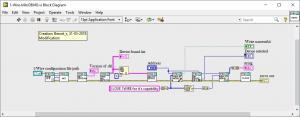Search the Community
Showing results for tags 'driver'.
-
View File Plasmionique Modbus Master This package contains the Plasmionique Modbus Master library for LabVIEW. It supports RTU, ASCII and TCP modes with the following function codes: 0x01 - Read Coils 0x02 - Read Discrete Inputs 0x03 - Read Holding Registers 0x04 - Read Input Registers 0x05 - Write Single Coil 0x06 - Write Single Register 0x07 - Read Exception Status 0x0F - Write Multiple Coils 0x10 - Write Multiple Registers 0x16 - Mask Write Register 0x17 - Read/Write Multiple Registers 0x2B/0x0E - Read Device Identification Other features include: - Sharing a COM port across multiple Modbus sessions using VISA locks (10 second timeout). - Sharing a Modbus session across multiple communication loops. - TCP transaction ID handling to ensure that requests and responses are matched up correctly in case responses are received out of order. - Modbus Comm Tester, available through the "Tools->Plasmionique" menu, for testing communication with a slave device without writing any code. - Detailed help document available through the "Help->Plasmionique" menu. Examples are included in "<LabVIEW>\examples\Plasmionique\MB Master\": MB_Master Comm Tester.vi: Demonstrates usage of API to open/close connection and communicate with a Modbus slave device. MB_Master Multiple Sessions.vi: Demonstrates usage of API to open concurrent Modbus sessions. MB_Master Simple Serial.vi: Demonstrates polling of a single input register over serial line. Download a copy of the user guide here: MB_Master - User Guide.pdf Note that Version 1.3.4 of this library has been certified compatible with LabVIEW and has been released on the LabVIEW Tools Network: http://sine.ni.com/nips/cds/view/p/lang/en/nid/214230 The most recent version of this library will always be released on LAVA first before going through NI's certification process. ***This project is now available on GitHub: https://github.com/rfporter/Modbus-Master Submitter Porter Submitted 04/01/2016 Category LabVIEW Tools Network Certified License Type BSD (Most common)
-
View File 1-Wire.zip This tool-set gives access to all the 1-wire TMEX functionality. I was able to access 1-wire memory with this library. It has all the basic VI to allow communication with any 1-wire device on the market. It needs to be used in a project so the selection of the .dll 64 bit or 32 bit is done automatically. It works with the usb and the serial 1-wire adapter. Submitter Benoit Submitted 06/01/2018 Category Hardware LabVIEW Version
-
Version V1.3.6
1,333 downloads
This package contains the Plasmionique Modbus Master library for LabVIEW. It supports RTU, ASCII and TCP modes with the following function codes: 0x01 - Read Coils 0x02 - Read Discrete Inputs 0x03 - Read Holding Registers 0x04 - Read Input Registers 0x05 - Write Single Coil 0x06 - Write Single Register 0x07 - Read Exception Status 0x0F - Write Multiple Coils 0x10 - Write Multiple Registers 0x16 - Mask Write Register 0x17 - Read/Write Multiple Registers 0x2B/0x0E - Read Device Identification Other features include: - Sharing a COM port across multiple Modbus sessions using VISA locks (10 second timeout). - Sharing a Modbus session across multiple communication loops. - TCP transaction ID handling to ensure that requests and responses are matched up correctly in case responses are received out of order. - Modbus Comm Tester, available through the "Tools->Plasmionique" menu, for testing communication with a slave device without writing any code. - Detailed help document available through the "Help->Plasmionique" menu. Examples are included in "<LabVIEW>\examples\Plasmionique\MB Master\": MB_Master Comm Tester.vi: Demonstrates usage of API to open/close connection and communicate with a Modbus slave device. MB_Master Multiple Sessions.vi: Demonstrates usage of API to open concurrent Modbus sessions. MB_Master Simple Serial.vi: Demonstrates polling of a single input register over serial line. Download a copy of the user guide here: MB_Master - User Guide.pdf Note that Version 1.3.4 of this library has been certified compatible with LabVIEW and has been released on the LabVIEW Tools Network: http://sine.ni.com/nips/cds/view/p/lang/en/nid/214230 The most recent version of this library will always be released on LAVA first before going through NI's certification process. ***This project is now available on GitHub: https://github.com/rfporter/Modbus-Master -
I wanted to cross post metux's discovery here asap, and have a separate discussion. Metux's original post: The recent Linux driver package introduces a CRITICAL security vulnerability: http://www.ni.com/download/ni-linux-device-drivers-2018/7664/en/ It adds additional yum/zypper repos, but explicitly disabling package signing and using unencrypted HTTP transport. That way, it's pretty trivial to completely takeover the affected systems, by injecting malicious packages. DO NOT INSTALL THIS BROKEN SOFTWARE - IT IS DANGEROUS ! CERT and BSI are already notified.
-
Version 1.0.0
560 downloads
This tool-set gives access to all the 1-wire TMEX functionality. I was able to access 1-wire memory with this library. It has all the basic VI to allow communication with any 1-wire device on the market. It needs to be used in a project so the selection of the .dll 64 bit or 32 bit is done automatically. It works with the usb and the serial 1-wire adapter. -
Hi All! Since LabVIEW uses only Windows MME driver for sound in and out, I'm looking for an other way to get sound data into LabVIEW with much less latency. Has someone use ASIO4ALL for audio input? For sound out I use Midi via MME and the Windows own synthesizer. Its latency is really not high. But the input data comes with some hundred milliseconds lateness. With MME: I tested on 2 systems. About 350ms latency and not really depending of the system load. I tried also with small sample packages of 600 and 1200 byte/chn and a sound card acquisition rate of 96kS/s. In order to collect this data amount the time what the PC needs should be theoretical 6,25/12,5ms plus data transfer time and some reaction times of the system modules. But the response time of MME seems in-depending on it. It needs always around 320...380ms. And the processor load was very low. Maybe someone can help me to use a faster software interface (ASIO?). Best greetings, Frank
-
Helo Every one, I am using Labview 2010 . Through DAQ Assistant we can communicate with NI based Boards but how to communicate with other than NI Cards ,I have a VME based Processor Card and i need to communicate with Lab View. Thanks and Regards, S.Naseer
- 6 replies
-
- labview2010
- vme based processorcard
-
(and 1 more)
Tagged with:
-
Helo Every one, I am using Labview 2010 . Through DAQ Assistant we can communicate with NI based Boards but how to communicate with other than NI Cards. Thanks and Regards, S.Naseer
- 2 replies
-
- labview2010
- vme based processorcard
-
(and 1 more)
Tagged with: