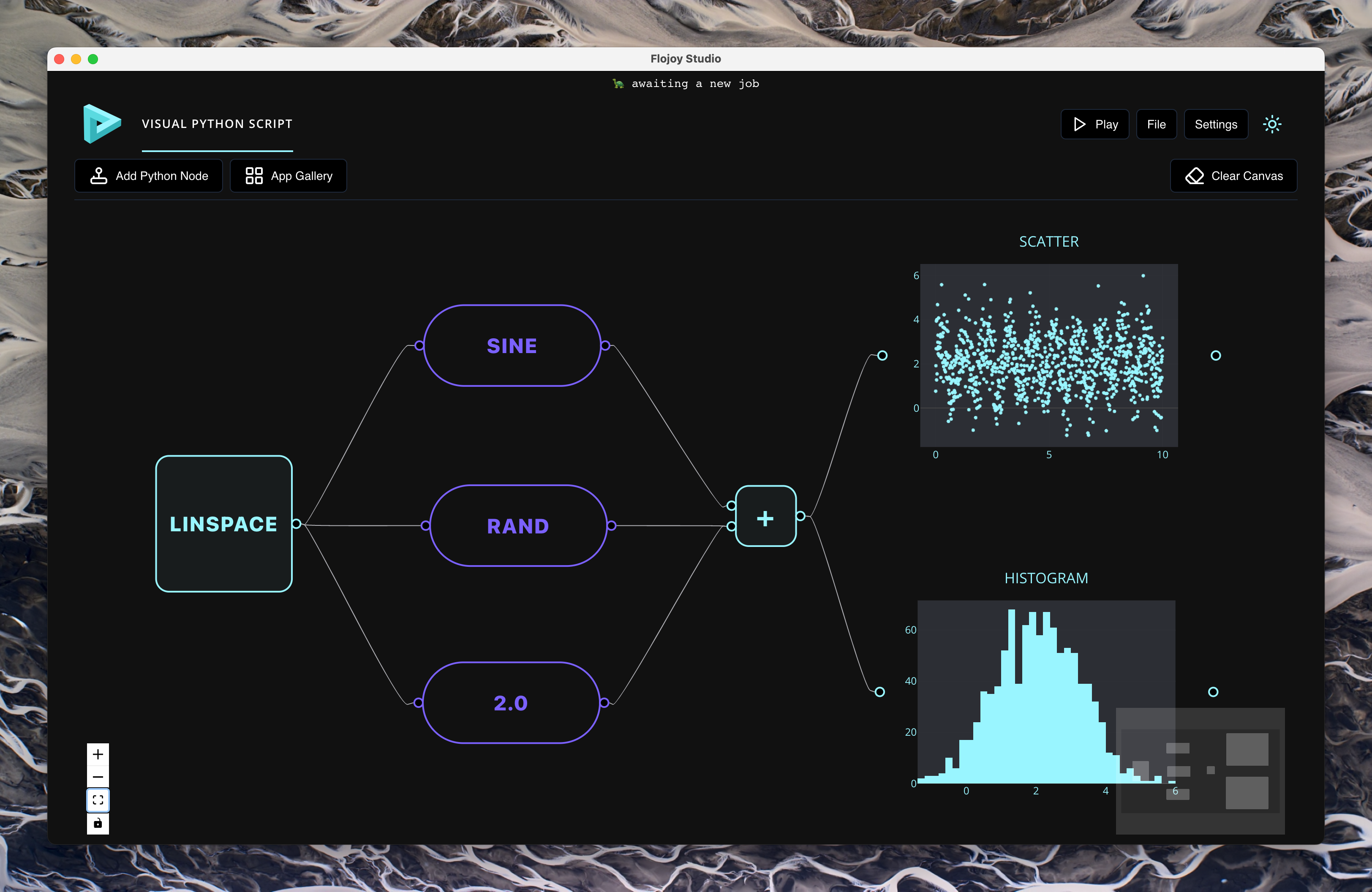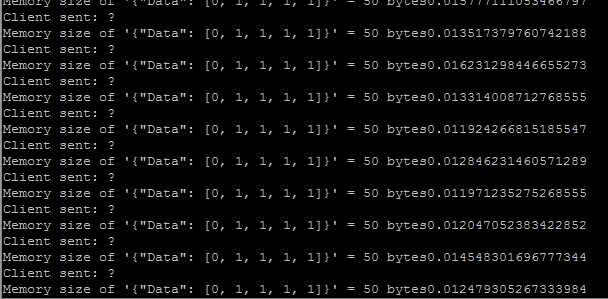Search the Community
Showing results for tags 'python'.
-
https://www.winemantech.com/blog/testscript-python-labview-connector From release blog... Summary: Test engineers typically add manual-control screens to LabVIEW applications. While it would be helpful to repetitively execute varying parts of those manual-control screens, LabVIEW is not optimal for dynamic scripting, or on-the-fly sequencing with flow control. (Imagine editing the source code of Excel each time you wanted to create a macro.) And while Python is built for scripting, it requires advanced custom coding to interface with LabVIEW. Announcing TestScript: a free Python/LabVIEW connector from Wineman Technology that is simple to add to your existing LabVIEW application and abstracts complex Python coding, allowing you to easily use Python to control LabVIEW or vice versa.
-
Hello LAVA community! We've built a free, open-source visual programming IDE that comes with out-of-the-box support for SCPI and most popular instrument brands (NI, Keysight, Tektronix, Rhode & Shwarz, etc). We're looking for beta users and feedback to make this Desktop app as useful as possible. It's completely free and does not require any coding or command-line knowledge. In particular, we're looking for feedback on how this early version of Flojoy compares to LabVIEW and TestStand. Here are a few getting started links: Download Flojoy (for Mac, Windows, or Linux) Flojoy examples for Tektronix instruments Flojoy examples for other hardware devices and instruments [Advanced] How to build your own Flojoy drivers and blocks in Python YouTube channel If you have questions or need help connecting to an instrument, please simply reply below or join our Discord chat. If you don't see your instrument supported in Flojoy's blocks, let us know and we may be able to add it for you. Screenshot of Flojoy desktop app:
-
The DevOps engineer plays a critical role in Listen’s Software delivery process to ensure the highest level of product quality for our flagship audio test product, SoundCheck, for both Windows and MacOS. In this position, you will work closely with both the Software and Support/Validation teams. You will devise appropriate smoke and integration tests, create new builds and installers, and approve product releases based on test data. You will also maintain and improve our Continuous Integration test framework to run reliable automated validation tests using a combination of Jenkins, Python, and LabVIEW, and maintain and develop our licensing utility using Python. You may also design and build analysis tools to enhance our test and development environment. Additionally, you will be responsible for providing IT support and maintaining systems used by the company. If you are looking for an opportunity to take your passion for LabVIEW and apply it to a leading commercial test and measurement system, please review the detailed job descriptions at our website.
-
- automated tests
- continuous integration
-
(and 3 more)
Tagged with:
-
TDF team is proud to propose for free download the scikit-learn library adapted for LabVIEW in open source. LabVIEW developer can now use our library for free as simple and efficient tools for predictive data analysis, accessible to everybody, and reusable in various contexts. It features various classification, regression and clustering algorithms including support vector machines, random forests, gradient boosting, k-means and DBSCAN, and is designed to interoperate with the Python numerical and scientific libraries NumPy and SciPy from the famous scikit-learn Python library. Coming soon, our team is working on the « HAIBAL Project », deep learning library written in native LabVIEW, full compatible CUDA and NI FPGA. But why deprive ourselves of the power of ALL the FPGA boards ? No reason, that's why we are working on our own compilator to make HAIBAL full compatible with all Xilinx and Intel Altera FPGA boards. HAIBAL will propose more than 100 different layers, 22 initialisators, 15 activation type, 7 optimizors, 17 looses. As we like AI Facebook and Google products, we will of course make HAIBAL natively full compatible with PyTorch and Keras. Sources are available now on our GitHub for free : https://www.technologies-france.com/?page_id=487
- 16 replies
-
- 9
-

-

-
- labview
- machine learning
-
(and 3 more)
Tagged with:
-
I was trying a python http communication tutorial - https://aiohttp-demos.readthedocs.io/en/latest/tutorial.html#views - when I had to disable the NI Application Web Server to proceed. And then I thought, what the **** am I doing? Maybe I should take the free (well, prepaid) gift of a working web server. Here's my task. A central HQ computer will have a GUI that monitors five machine stations, each of which has its own computer. Every approx 10 ms (negotiable), each station gives a report consisting of two arrays, the larger being 2048 data points, the other much smaller. Whenever HQ feels like it, HQ can tell a station to start or stop (its computer stays on). A local IP connection is used, with a router at each end. There is also a Raspberry Pi with its own IP address at each station's router, that can send camera frames to HQ. The station-computers use Python and C++ to do their work, not counting whatever needs to be added to communicate with HQ. Your advice please? Should I use Labview? On both ends or just the HQ? And which if any of these helpful add-ons suggested by Hooovahh should I use?
-
I would like to build a model using image data and NI-cRIO-9063 and NI 9264 for voltage control. for image, I made a script in python using OpenCV libraries that detecting some points . For voltage control, I use cRIO-9063 with NI 9264 voltage controller. My question is, I am new in LabVIEW and I don't have any idea how can I make a loop for voltage control in python. Is there any library available in python that directly connect cRIO and NI 9264 devices? if not then how can I combine my image data(which is in python) with cRIO device? I need argent help.
- 3 replies
-
- imageprocessing
- python
-
(and 1 more)
Tagged with:
-
I am just starting on trying to be able to use Python code from a LabVIEW application (mostly for some image analysis stuff). This is for a large project where some programmers are more comfortable developing in Python than LabVIEW. I have not done any Python before, and their seem to be a bewildering array of options; many IDE's, Libraries, and Python-LabVIEW connectors. So I was wondering if people who have been using Python with LabVIEW can give their experiences and describe what set of technologies they use.
-
I am implementing a TCP connection between MyRio(client) and Python(server). The goal is to send data from the server to the client, perform some calculations, and send the result to the server. I need to keep changing the data being sent to the client. I noticed the first data works fine and the result returned to the server, but the client could not read subsequent data. I debugged and was able to detect that the error is coming from the first read function is the "Reading values subvi" but I don't know how to correct it. How do I go about it? I have attached the files below. Reading Unknown Bytes from TCP.vi Second_client.vi SimpleServer.py
-
Hello, I'm trying to send data from my RPI b+ to labview and store the information in a spreadsheet, right now the data I'm using is just a sawtooth generated in the python code but eventually it will be sensor data adquired via spi, the data comes at =~ 6-7khz but the time it takes to send the data to labview is much greater, I fear the circular buffer I intended to use to store the data before sending it via tcp will get filled pretty fast. I'm not very experienced in either python nor Labview, I was wondering if i could get some advice in the optimization of the code. I attached the VI of the client and a VI that graphs the data on the spreadsheet, also the python code. Thanks in advance, sorry for the mess. Waveform Grapher.vi Client.vi serverSerial.py
-
Senior Engineer Cupertino, CA 95014 1 year and extendable Domain: Consumer Electronics Must have : Python, C/C++ (preferably Python), LabView • Work closely with the design team to analyze the requirements and help with defining the test criteria • Work with the team to develop the automated functional and regression tests using apple’s testing framework. • Actively participate in code reviews conducted by the developers • Evaluate existing testing methodologies and suggest new techniques that will help us deliver high-quality features faster. • Improve, maintain, and execute automated functional, regression, testing codebase • Maintain a solid understanding of Test workflows, automation best practices, and agile methodologies • Maintain proficiency in application and use of systems, tools, and processes within the Technology department. • Take a lead role in QA Roadmap initiatives Basic Qualifications: • BS/MS in Computer Science, Computer Engineering, electrical engineering or similar technical field • 3+ years of experience as a Software Development, Test Automation. • Experience in embedded hardware, software test automation. • Demonstrated experience in test framework design and development • Excellent communication, collaboration, reporting, analytical and problem-solving skills • Proficient with Agile testing methodologies and best practices Mandatory Skills: • Strong programming skills with Python, C/C++ (preferably Python), LabView Expert • Excellent fundamental knowledge of data structures, algorithms, and object-oriented design • Experience with embedded system hardware/software test automation. • Experience with Functional, factory line, diagnostic, reliability testing • Experience defining test plans and designing/developing the automation. • Experience with Linux, real time operating systems (bonus) • Passion for testing and quality engineering • Experience with bash scripting Reach me at chaitu@fraank.com for more information
-
Hi everyone I'm doing some preparations for my future project, which has to display a bunch of different measurements on the 3d graph. Those measurements will be taken from IMU sensor and GoPro camera and based on what the user selects they should appear ideally on the same picture. The data from the IMU sensor will display the way that the object went and will be something like this. The images from the GoPro should be displayed after user clicks on some part of this 'road'. I'm trying to use Blender to creates a nice renders of this "road" and paste images or video from GoPro ect. I've just started to use it and it looks amazing. Have anyone used it to create some project? What is the basic idea behind it? Do I have some .blend file that I'm applying changes and render it in the loop? How does the communication looks like? How do I load data back in LabVIEW? Do I read the exported image, or I send data over TCP/IP? I don't think I'll be using some big files, is the rendering fast enough to view it in picture control as I e.g. drag view to change the camera position? Do you have some basic LabVIEW projects or some documents other than Blender documentation, that I can use? Thank you for any information
-
How do you decode, unpack a flattened string in python which was sent by a LabVIEW TCP server? I want to exchange data via loopback. Therefore I take a sine wave and flatten it to string and sent over the network Simple TCP - ServerSINE.viSimple TCP - ServerSINE.vi. Then I have to decode the incoming data in a way that I have the correct numerical values like when I plot them in LabVIEW. I did this so far in python_client.py but the values are wrong. Does anyone know how to work with the transferred Data in python?
-
Jupyter (formerly known as IPython) is a language-agnostic architecture for Interactive Computing with a nice interactive notebook frontend. It is a very powerful project and it is increasingly widely used. It is becoming the go-to tool for many Scientific Computing and Data Science workflows. It is glaringly missing a LabVIEW kernel, however. See here for a list of available kernels - https://github.com/ipython/ipython/wiki/IPython-kernels-for-other-languages. I know that I would use a LabVIEW kernel regularly in Jupyter (inline with some Python, Julia and Bash scripts) for hardware control and data acquisition. Unfortunately, I lack the skills to develop it. There is a guide here - https://ipython.org/ipython-doc/dev/development/kernels.html. I don't know where to start. I can understand 0MQ to a certain extent but then I get confused about what would be passed to the LV kernel - text, graphics? Maybe VI snippets could come into their own here. It actually looks like a really neat challenge. TL;DR If someone helped to create a LabVIEW Kernel (iLabVIEW?) for Jupyter I (and many many people) would be eternally grateful. As an added bonus, if you are an academic, you could request that users cite your contribution on any research they subsequently output. Edit: Here is an example Jupyter Notebook interacting with the MATLAB kernel, iMATLAB.
-
Hi, I try to use LabPython with Python 2.7.8. After some difficulties in the beginning I am now able to run simple scripts and also import certain modules, for example the following: import numpy sampling = 1/timestep millivoltage = numpy.std(voltage)*1000 But if I now try to add a def statement (like the one below) to the script, the VI gets stuck at PYTHON Execute Script (if it is called) or throws a ZeroDivisionError (if it is just added but not called in the script): def test(): return 0 Are there certain things that are forbidden when using LabPython like certain statements? I just noticed that I have to put the def to the beginning. If I now try to add a self written module to python and try to load it the PYTHON Execute Script VI freezes as well. I attached the file. What would be the right way to use a self written module in LabPython? Can I put the file somewhere, where LabPython is checking? In which directory is LabPython running? Furthermore I wonder if there is any way to run a script file in LabPython, or do I always have to copy the code to a String-Box? Best, Erik timetrace_processing.zip
-
I want to use the Python extension libs such as ROOT (http://root.cern.ch/drupal/content/how-use-use-python-pyroot-interpreter and http://root.cern.ch/drupal/content/production-version-528), but it is strange for me to use the labpython. I write a demo.py to import ROOT(just like this "from ROOT import gROOT, TCanvas, TF1") which is running in LabPython, but it seems to crash for LabVIEW, but it can be used outside of LabVIEW if python it in the command line. And If I run the python script without ROOT lib, it is normal in LabPython. How can I solve it? My python version is 2.6, the ROOT version 5.28, and LabVIEW version is 2011. LabPython version is 4.004. The Python file could not be uploaded, so I change the name from demo.py to demo_python.vi. Please change it after download. And LabVIEW file is also uploaded. My ROOT env config variables are set PATH=%ROOTSYS%/bin;%PATH%set PYTHONPATH=%ROOTSYS%/bin;%PYTHONPATH% So after setting config variables, you can type the command "python -i demo.py" in the python installation directory in the command line. It is normal running, but you could not do it in LabPython using the same code. And My LabVIEW.ini is setting like this: PythonServer=C:WINDOWSsystem32python26.dll Thanks! demo.vi demo_python.vi
-
I've posted this in the NI forums, but I thought I might get some more traction here... Does anybody have any ideas on a way to stream commands to a python console? A little background on the issue: I am able to control instruments in a system through a .dll that I call using python. I have already implemented a VI that can create a script "on the fly" and execute it to perform simple commands. The problem is that this creates a new instance of python every time I execute a command. It would be very advantageous for me to keep python running and only stop execution when I'm done sending commands. I have tried accessing python directly from the python .dll through LabVIEW, but this got ugly very quick and I'm not a software engineer I have also tried using labpython, but it doesn't seem to be compatible with python 3.3 which is a requirement in the system. Please let me know if you have any suggestions on what path I should head down, Thanks.
-
Hi All, On a system we're working on, we are allowing the operator to enter a python script. The script is executed with LabPython, which seems to work well. We implemented the script editing with ScintillaNET (http://scintillanet.codeplex.com/) We also implemented pre-execution script checking (I don’t know the right term for this) with pylint (http://pypi.python.org/pypi/pylint) Attached is an example of our implementation. I’m posting this in case anyone might find it useful. A couple of items that could be improved 1) This implementation used system exec to run pylint, could pylint be run via LabPython? How would you retrieve the output string? 2) Disabling the scintilla .NET control (via a property node) doesn’t fit visually with other LV controls. Could the right look be achieved by manipulating the control's colors 3) Auto indentation hasn’t been implemented. In order for this to work you'll need to install: Python 2.7.2 (This might work with newer version, I haven't tried) http://www.python.org/getit/releases/2.7.2/ logilab-astng-0.23.0 http://pypi.python.o...i/logilab-astng logilab-common-0.57.0 http://www.logilab.o...b-common/0.57.0 pylint-0.25.0 http://pypi.python.org/pypi/pylint SintillaNET 2.2 http://scintillanet.codeplex.com/ If anyone does make improvements to this, please post your updates. Thanks Denis Python Trial.llb
-
- python
- scintillanet
-
(and 2 more)
Tagged with: