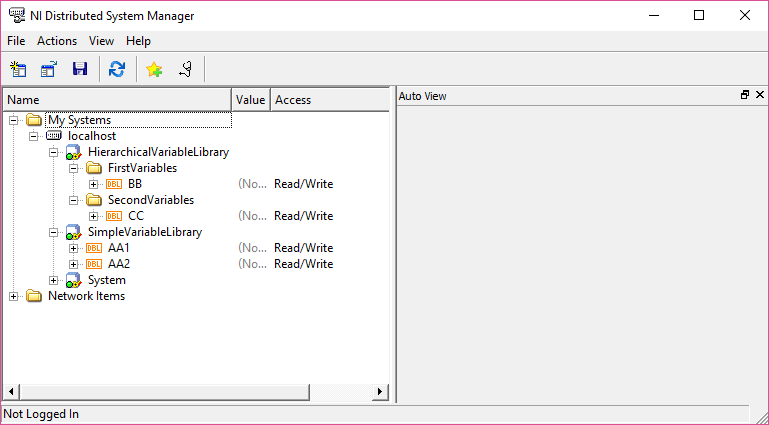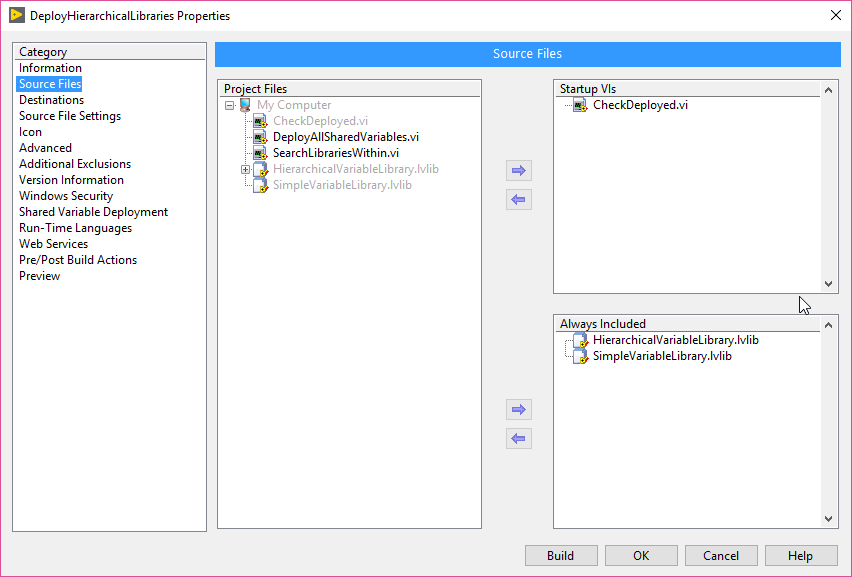Search the Community
Showing results for tags 'shared variables'.
-
I wonder if someone ran into this and has a good suggestion about. I have a DSC project, in which it looks just right to organize hierarchically my shared variables. Like, e.g. Now this is easy to do programmatically, see the attached project. The problem arises when building an application. It would look as if the plain way to do it, would be to create a build specification which includes the additional libraries, and select their deployment in the "Shared Variable Deployment" tab. However, this doesn't seem to work for nested libraries as in my example. The only possibility seems to add in "Always included" each of the contained libraries. But by doing like this the hierarchy is flattened. If I include like this, then the variables within the container library are not deployed at runtime. In my example project: open the project in the IDE, run DeployAllSharedVariables.vi, then CheckDeployed, and see the result (all four variables found with their nested paths) build and run DeployFlatLibraries and see the result: four variables, but flattened paths build and run DeployHierarchicalLibraries: only the two variables in the unnested SimpleVariableLibrary are there. I've searched a bit, and only came up with this document, which (for >2009) says "just check the checkbox". Nor the help page says much either. I wonder if I can do what I'd like only compiling separately the libraries, and loading them programmatically afterwards, both in the IDE and in the exe. Which probably is sane, but inconvenient for the first attempts. TestDeploy.zip
-
Hello to all. First I explain my environment and then I will ask the question. PC 1 (development PC): intel i5, windows10 64bits, 8GB Ram, Labview 2015 SP1 (32 bits), Vision Adquisition Software 2015, Module Vision 2015, DSC 2015, ni OPC Server. PC 2 (deployment PC) : intel celeron 1.99 GHz, windows 7 64bits 8GB Ram, Labview 2015 SP1 (32 bits), VIsion Adquisition Software 2015, Module Vision 2015, DSC 2015, ni OPC Server, Run Time Engine 2015, VIsion Run Time 2015. PC 3 (deployment PC) intel Atom CPU N2600 1.40GHz, windows 7 64bits, 4GB Ram, Labview 2015 SP1 (32 bits), VIsion Adquisition Software 2015, Module VIsion 2015, DSC 2015, ni OPC Server, Run Time Engine 2015, VIsion Run Time 2015. I use the next in my aplication: 2 cameras GigE Lan connected to PC. A PLC connected RS232 through ni OPC server and about 15 shared variables. In development environment my application works well. In PC 2 a executable of my application works well. But the problem is that the same executable works bad in PC 3. Front Panel is slow and displays of image cameras don't refresh the image well. So all my application is slow in PC 3. What can it be? I don't think that it could be the specification of PC 3 but I don't know... Does anyone fix something similar? Any help will be appreciate it. Thanks a lot.
- 14 replies
-
- executable
- labview
-
(and 3 more)
Tagged with:
-
I'm using a Labview Shared Library (DLL) to comunicate between a C# program (made by another company) and a labview Executeable (which means different processes) on the same PC. Currently i'm using network published shared variables, to communicate between the Labview DLL and the LABVIEW program (both made by me) which works well, except for the performance. Each time the DLL is called it needs to connect to the shared variable, which takes between 50 and 300 ms. When it is connected, the data transfer is instant. I have tried to use the PSP "Open Variable Connection In Background", which is a bit faster, because it doesn't wait to verify the connection. But it still adds some overhead. I have also tried to use notifiers from this example: https://lavag.org/topic/10408-communication-between-projects/ . Opening connection and sending the notifier takes 50 - 100 ms. I guess both the notifier and the shared variables are "slow" because they use the network communication, even if it is the same pc both programs are running on (localhost). Does any of you know of a faster method of communicating between a program that is running continuesly (connection open constantly) and one only exectuted when new data is ready (connection "re"-opened on every instance)? Thanks in advance. Best Regards Mads
- 4 replies
-
- shared variables
- dll
-
(and 3 more)
Tagged with:
-
Kello everyone! I have some instruments which i controll over VISA. the software has two parts: one GUI running on a computer and the program running on the PXI to which the instruments are connected. I would like the user to be able to choose the GPIB address of each instrument on the GUI, so i created a cluster of GPIB controls. My problem is that while the same cluster on the software of the PXI gives the posible addresses from the instruments connected to it, on the GUI it does not. One easy solution is the user to write the number of each instrument and manipulate the string but i hope there is a more "nice" way. Also if i create a shared variable it cannot be network, only single proccess, which might play a role. I am using Labview 2011 and windows 7 Thank you in advance.
-

Easy Monitoring from Tablets
JamesMc86 posted a topic in Remote Control, Monitoring and the Internet
Hi All, Here in the UK we have just completed our annual NIDays conference where we were lucky enough to get the first public preview of something R&D have been working on. There is an app for iPad and Android tablets to allow you to monitor shared variables and web services on a configurable graphical display. This is currently in internal beta but you can see the preview by going to the National Instruments channel on IET.tv and looking for the future technologies in LabVIEW video.- 1 reply
-
- 1
-

-
- web services
- shared variables
-
(and 3 more)
Tagged with: