tcp Sending Labview data via TCP
-
Similar Content
-
- 1 reply
- 2,426 views
-
remote control Initialize raspberry pi with LINX
- linx
- raspberrypi
- (and 2 more)
- 1 reply
- 3,732 views
-
- 0 replies
- 6,114 views
-
- 7 replies
- 11,225 views
-
- 0 replies
- 4,003 views
-

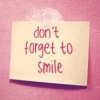

Recommended Posts
Join the conversation
You can post now and register later. If you have an account, sign in now to post with your account.