Numeric 'Value Change' event still triggers when coerced minimum and maximum are defined
-
Similar Content
-
- 6 replies
- 4,386 views
-
- 7 replies
- 9,565 views
-
- 7 replies
- 14,596 views
-
- 2 replies
- 4,305 views
-
- 1 reply
- 4,365 views
-


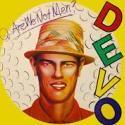


Recommended Posts
Join the conversation
You can post now and register later. If you have an account, sign in now to post with your account.