Calling arbitrary code straight from the diagram
-
Similar Content
-
- 0 comments
- 5,787 views
-
- 8 replies
- 8,543 views
-
- 2 replies
- 4,534 views
-
- 0 replies
- 4,214 views
-
Exception thrown when trying to load shell32.dll with .NET
By GregFreeman,
- .net
- external code
- (and 2 more)
- 6 replies
- 8,781 views
-


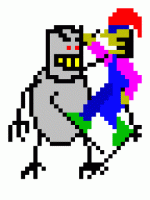

Recommended Posts
Join the conversation
You can post now and register later. If you have an account, sign in now to post with your account.