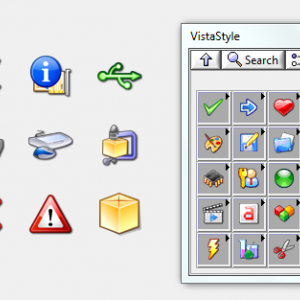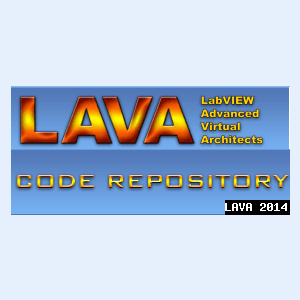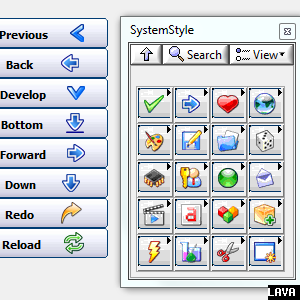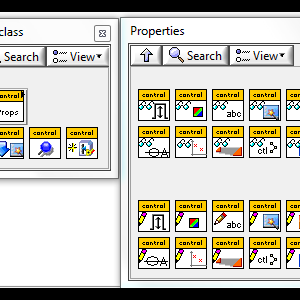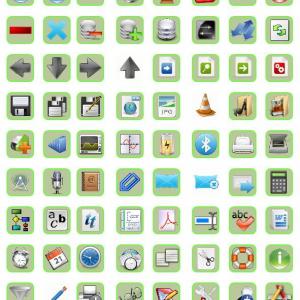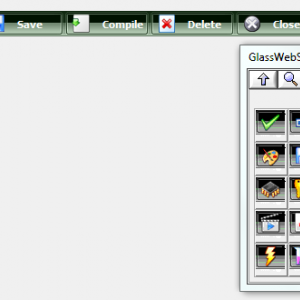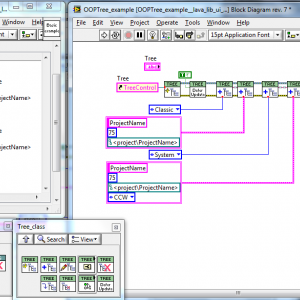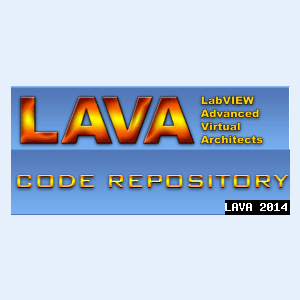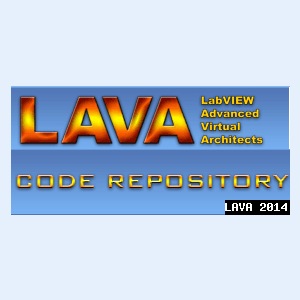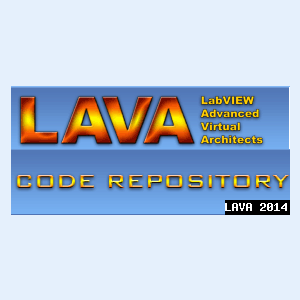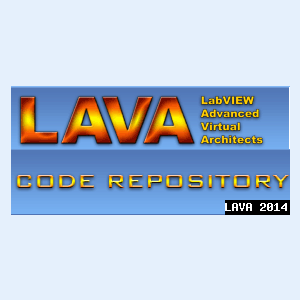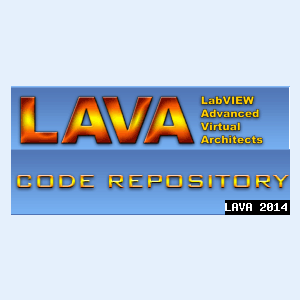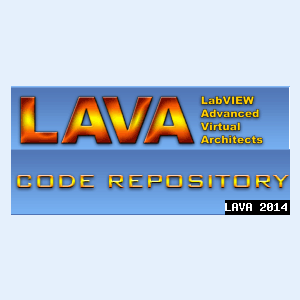User Interface
Any code that enhances or manipulates the the front panel UI. Custom controls, Xcontrols, property nodes and references.
34 files
-
System Icon Button LV2009
System Icon Button v1.0.0
Copyright © 2009, Prabhakant Patil
All rights reserved.
Author: Prabhakant Patil
LAVA Name: Prabhakant Patil
Contact Info: Contact via PM on lavag.org
LabVIEW Versions:
LabVIEW 2009
Description:
This Library contain, more than 500 controls, buttons. The Icon uesd in the library are free, but you can not redistribute it.
These Button are in three shapes
1. Round
2. Square
3. Rectangle
License - General Public License: http://www.gnu.org/copyleft/gpl.html
Installation and instructions:
Extract This Library and copy it into User library folder
Examples:
It is Button Library
Version History:
v1.0.0: Initial release of the code.
License:
License - General Public License: http://www.gnu.org/copyleft/gpl.html
Distributed under License - General Public License: http://www.gnu.org/copyleft/gpl.html
See link for a full description of the license.
Support:
If you have any problems with this code or want to suggest features:
please go to lavag.org and Navigate to LAVA > Resources > Code Repository (Certified) and
search for the "System Icon Button" support page.
Distribution:
This code was downloaded from the LAVA Code Repository found at lavag.org
12,995 downloads
Updated
-
System Button - Transperant White Theme (Medium) LV2009
Author - Prabhakant Patil
Contact - prabhakantpatil@gmail.com
Labview Version - Tested with labview 2009
Description - This Library contain, more than 500 controls, buttons. The Icon used in the library are free, but you can not redistribute it.
please readme.txt
Enjoy with the library
Regards
Prabhakant Patil
9,624 downloads
Updated
-
System Button - Transperant Gray Theme (Big) LV2009
Hi All
Enjoy with the Big Transparent icon style button.
if any suggestion then please let me know
Labview Version - Labview 2009 or above
Please read readme.txt
Prabhakant Patil
8,895 downloads
Updated
-
UI Tools expansion pack: Vista style
UI Tools Expansion pack: Vista Style controls v1.1.0.4
Copyright © 2009-2015, François Normandin. (LabVIEW controls)
Copyright © 2003-2004 David Vignoni. (NUVOLA ICON THEME FOR KDE 3.x)
All rights reserved.
Author:François Normandin
Contact Info: Contact via PM on www.lavag.org
LabVIEW Versions:
Created with LabVIEW 2009
Dependencies:
Description:
This package contains Vista-style buttons without text.
Includes:
- Set of Vista-style controls
- Based on Nuvola icons (see attached LGPL license)
Instructions:
After installing package with VIPM, refresh palettes if VIPM is not set to refresh automatically.
Use palettes.
Known Issues:
Acknowledgements:
David Vignoni (Icon King) for the Nuvola Icon Theme
Change Log:
v1.1.0.4: Fixed palettes with "?" icons due to control name collisions
v1.1.0.2: Migrated package to VIP, Moved controls to vi.lib, LV 2009
v1.0.1: Removed a menu file that showed up incorrectly in the functions palette.
Linked the Point & Double Point Arrows palettes to the Arrow subpalette.
v1.0.0: Initial release of the code. (8.6)
License:
Distributed under the BSD license.
Nuvola icons are LGPL licensed. Keep Nuvola Icons license with distributions.
Support:
If you have any problems with this code or want to suggest features:
please go to www.lavag.org and Navigate to the discussion page.
Distribution:
This code was downloaded from the LAVA Code Repository found at www.lavag.org
============================
7,335 downloads
Updated
-
Tree Control API
Copyright © 2007, Norman J. Kirchner, Jr.
All rights reserved.
Norman J. Kirchner, Jr.
Author:
Norman J. Kirchner, Jr
--see readme file for contact information
Description:
Package to provide smart tree functionality without assumption of type of data (ie, file paths or others)
Gives ability to modify contents, extract information and control the branches.
A good understanding of how the LV tree truly operates as a fancy multi-column listbox is very useful although not required.
An expample program if not present on the forums, will be in place soon.
Dependancies:
LV version above base package
Functions
Add Item
Modify Item
Remove Item
Get All Items
Get Top Level Items
Get Items Parent
Get Selected Item
Get Siblings
Get Children
Get Item Properties
Check Tag Valid
Convert Tag to Text
Find Tag from Text
Outdent at Item
Indent At Item
Expand
Collapse
Empty Tree
Notes
Capable of working w/ LV 7 or later but uploaded version is for LV 8.2. Please request previous version if necessary.
Good to recognize that the tree control is just a fancy multi-column listbox.
Version
1.0.0 Initial Release
1.0.1 Example program added
6,790 downloads
Updated
-
System Buttons - Vista Theme LV2009
System Buttons - Vista Theme
Author - Prabhakant Patil
Contact - prabhakantpatil@gmail.com
Labview Version - Tested with labview 2009
Description - This Library contain, more than 500 controls, buttons. The Icon used in the library are free, but you can not redistribute it.
Please read readme.txt
License - General Public License: http://www.gnu.org/copyleft/gpl.html
Enjoy with the library
Regards
Prabhakant Patil
6,577 downloads
Updated
-
UI Tools expansion pack: System style
UI Tools Expansion pack: System Style controls v1.1.0.7
Copyright © 2009-2015, Francois Normandin. (LabVIEW code)
Copyright © 2003-2004 David Vignoni. (NUVOLA ICON THEME FOR KDE 3.x)
All rights reserved.
Author:Francois Normandin
Contact Info: Contact via PM on www.lavag.org
LabVIEW Versions:
Created with LV 2009
Dependencies:
Description:
This package contains System-style buttons with text (left-side) and icon (right-side).
Includes:
- Set of System-style controls
- Based on Nuvola icons (see attached LGPL license)
Instructions:
After installing package with VIPM, refresh palettes if VIPM is not set to refresh automatically.
Use palettes.
Known Issues:
Acknowledgements:
David Vignoni (Icon King) for the Nuvola Icon Theme
Change Log:
v1.1.0.7: Fixed palettes with "?" icons due to control name collisions
v1.1.0.6: Migrated to VIP file. Moved controls to vi.lib
v1.0.4: Removed a menu file that showed up incorrectly in the functions palette.
v1.0.3: Initial release of the code. (8.6)
License:
Distributed under the BSD license.
Nuvola icons are LGPL licensed. Keep Nuvola Icons license with distributions.
Support:
If you have any problems with this code or want to suggest features:
please go to www.lavag.org and Navigate to the discussion page.
Distribution:
This code was downloaded from the LAVA Code Repository found at www.lavag.org
============================
6,001 downloads
Updated
-
UI Tools addon: Control class
UI Tools addon: Control class v1.4.0
Copyright © 2009-2015, François Normandin.
All rights reserved.
Author:François Normandin
Contact Info: Contact via PM on www.lavag.org
LabVIEW Versions:
Created and tested with LabVIEW 2012
Dependencies:
UI Tools >= 1.3.0.70
jki_lib_state_machine >= 2.0.0
OpenG Application Control Library >= 4.1.0.7
OpenG Array Library >= 4.1.1.14
OpenG Error Library >= 4.2.0.23
OpenG File Library >= 4.2.0.21
OpenG LabVIEW Data Library >= 4.1.0.12
OpenG Variant Configuration File Library >= 4.0.0.5
BitMan - Bitmap Manipulation Library >= 1.0.1.0
Description:
This package contains a class to quickly create controls programmatically based on templates.
Instructions:
After installing package with VIPM, refresh palettes if VIPM is not set to refresh automatically.
Use palettes.
On LabVIEW restart, a Tools Menu shortcut gives access to a Control Generator GUI (Tools >> UI Tools >> Control Generator)
Known Issues:
The control creator provided under "Tools" menu is not yet complete:
- It doesn't batch process controls yet.
- The "pure white" (xFFFFFF) is drawn as black (use FEFEFE instead... that's close, and I really don't know why!)
Acknowledgements:
Wojciech Golebiowski for his BitMan library (Bitmap Manipulation).
History:
v1.4.0: Removed a self-conflicting dependency on new installation
v1.3.0: Renamed package and moved templates to vi.lib to remove the need to rely on system files (outside of LabVIEW folder structure).
Upgraded source code to 2012. Older versions not supported anymore.
Changed the namespacing and added an incompatibility with previous versions of this package.
Integrated into the palette of UI Tools (base package on LVTN 1.3.0.59+)
Fixed issue with scaling factor for True decal button
v1.2.0: Migrated to VIP file type (from OGP)
v1.1.0: Added functionality for creating different decals for True and false states.
This release is untested with the rest of the package.
It is strictly aimed at providing a temporary solution to creating custom controls with different decals for True and False states.
The package works as standalone, but might introduce some bugs in the parent package "UI Tools".
Do no install unless you absolutely need the new functionality right away.
Keep the latest UI Tools Addon Control Class package at hand to fall back in case it breaks functionality.
v1.0.15: Added "Save to previous version"
Added "Drop on Front Panel" and tested to work in projects or outside projects.
Added some configuration file entries and more error checking.
v1.0.14: Initial release of the code. (8.6)
License:
Distributed under the BSD license.
Make sure you comply with the license of anyone who distributes icons on the web!
Support:
If you have any problems with this code or want to suggest features:
please go to www.lavag.org and Navigate to the discussion page.
Send me a personal message on LAVAG.org to get my attention faster.
Distribution:
This code was downloaded from the LAVA Code Repository found at www.lavag.org
============================
5,861 downloads
Updated
-
System Buttons - Outlook Theme LV2009
System Buttons - Outlook Theme
Author - Prabhakant Patil
Contact - prabhakantpatil@gmail.com
Labview Version - Tested with labview 2009
Description - This Library contain, more than 500 controls, buttons. The Icon uesd in the library are free, but you can not redistribute it.
Please read readme.txt
License - General Public License: http://www.gnu.org/copyleft/gpl.html
Enjoy with the library
Regards
Prabhakant Patil
5,410 downloads
Updated
-
System Button - Transperant Red Theme (Medium) LV2010
System Button - Transparent Red Theme (Medium) v1.0.0
Copyright © 2011, Prabhakant Patil
All rights reserved.
Author: Prabhakant Patil
LAVA Name: Prabhakant Patil
Contact Info: Contact via PM on lavag.org
LabVIEW Versions:
LabVIEW 2009
Dependencies:
NO
Description:
This Library contain, more than 500 controls, buttons. The Icon uesd in the library are free, but you can not redistribute it.
License - General Public License: http://www.gnu.org/copyleft/gpl.html
Installation and instructions:
Extarct This Library and coppy it into User library folder
Examples:
It is Button Library
Version History:
v1.0.0: Initial release of the code.
License:
License - General Public License: http://www.gnu.org/copyleft/gpl.html
Distributed under License - General Public License: http://www.gnu.org/copyleft/gpl.html
See link for a full description of the license.
Support:
If you have any problems with this code or want to suggest features:
please go to lavag.org and Navigate to LAVA > Resources > Code Repository (Certified) and
search for the "System Button - Transperant Red Theme (Medium)" support page.
Distribution:
This code was downloaded from the LAVA Code Repository found at lavag.org
5,341 downloads
Updated
-
System Button - Transperant Blue Theme (Medium) LV2009
Author - Prabhakant Patil
Contact - prabhakantpatil@gmail.com
Labview Version - Tested with labview 2009
Description - This Library contain, more than 500 controls, buttons. The Icon used in the library are free, but you can not redistribute it.
Please read readme.txt
Enjoy with the library
Regards
Prabhakant Patil
5,105 downloads
Updated
-
System Button - Transperant Green Theme (Medium) LV2009
Description
Author - Prabhakant Patil
Contact - prabhakantpatil@gmail.com
Labview Version - Tested with labview 2009
Description - This Library contain, more than 500 controls, buttons. The Icon used in the library are free, but you can not redistribute it.
Please read readme.txt
Enjoy with the library
Regards
Prabhakant Patil
5,081 downloads
Updated
-
UI Tools expansion pack: GlassWeb style
UI Tools Expansion pack: GlassWeb Style controls v1.1.0.3
Copyright © 2009-2015, Francois Normandin. (.ctl files)
Copyright © 2003-2004 David Vignoni. (NUVOLA ICON THEME FOR KDE 3.x)
All rights reserved.
Author:Francois Normandin
Contact Info: Contact via PM on www.lavag.org
LabVIEW Versions:
Created with LV 2009
Dependencies:
Description:
This package contains GlassWeb-style buttons with text.
Use especially as horizontal toolbar selectors.
Includes:
- Set of GlassWeb-style controls
- Based on Nuvola icons (see attached LGPL license)
Instructions:
After installing package with VIPM, refresh palettes if VIPM is not set to refresh automatically.
Use palettes.
Known Issues:
Acknowledgements:
David Vignoni (Icon King) for the Nuvola Icon Theme
Change Log:
v1.1.0.3: Fixed palettes with "?" icons due to control name collisions
v1.1.0.2: Migrated to VIP file. Moved controls to vi.lib
v1.0.1: Removed a menu file that showed up incorrectly in the functions palette.
v1.0.0: Initial release of the code. (8.6)
License:
Distributed under the BSD license.
Nuvola icons are LGPL licensed. Keep Nuvola Icons license with distributions.
Support:
If you have any problems with this code or want to suggest features:
please go to www.lavag.org and Navigate to the discussion page.
Distribution:
This code was downloaded from the LAVA Code Repository found at www.lavag.org
============================
5,030 downloads
Updated
-
System Button - Transperant Gray Theme (Medium) LV2009
Author - Prabhakant Patil
Contact - prabhakantpatil@gmail.com
Labview Version - Tested with labview 2009
Description - This Library contain, more than 500 controls, buttons. The Icon used in the library are free, but you can not redistribute it.
Please read readme.txt
Enjoy with the library
Regards
Prabhakant Patil
4,917 downloads
Updated
-
UI Tools addon: Tree & Tagging
UI Tools Tree OOP Add-On v1.0.4
Copyright © 2009-2010, François Normandin
All rights reserved.
Author:François Normandin
Contact Info: Contact via PM on www.lavag.org
LabVIEW Versions:
Created and tested with LabVIEW 8.6
Dependencies:
lava_lib_ui_tools >=1.0.36
Description:
This package contains classes for manipulating Trees with some enhanced features.
It consists of a set of VIs to create tree objects and associating tags with data in a variant format.
Includes:
- includes some icons from FamFamFam (see license in _Symbols directory) for demo purposes. You do not need these icons if you use the Tree OOP classes in your work.
Instructions:
After installing package with VIPM, refresh palettes if VIPM is not set to refresh automatically.
You will find the palettes in the UI Tools functions palette (user.lib)
Known Issues:
- No drag and drop functionalities included. You'll have to do that on your own if wanted. (for now anyway)
- Arrays will be shown has a succession of Unnamed items. Recursive VI provides a way to put it on
a single line within brackets, but has been removed to provide backward compatibility to 8.6. An add-on
will be posted for LV 9.0+ users.
- The Children & Parents Symbols synchronization works only for Symbol indexes 1-2-3 (True-False-Mixed).
- When adding an item on the same level as an existing one, it gets added in front. Expected behavior would
be to have it added afterwards.
- Modifying a child's data does not recursively modify the parents' data (cluster variants). This will
become obvious once you try the framework... This functionality will be kept in my mind for future improvements.
Acknowledgements:
Norm Kirchner from which I got some tricks in his Tree API (see LAVAG.ORG)
Change Log:
v1.0.4: Solved problems with hardcoded path for symbols installation. Affected primarily installations on 32-bit
Windows systems.
v1.0.3: Initial release of the code. (LV 8.6)
License:
Distributed under the BSD license.
Support:
If you have any problems with this code or want to suggest features:
please go to www.lavag.org and Navigate to the discussion page.
Distribution:
This code was downloaded from the LAVA Code Repository found at www.lavag.org
============================
4,708 downloads
Updated
-
System Button - Vista Theme (Small) LV2010
System Button - Vista Theme Small v1.0.0
Copyright © 2009, Prabhakant Patil
All rights reserved.
Author: Prabhakant Patil
LAVA Name: Prabhakant Patil
Contact Info: Contact via PM on lavag.org
LabVIEW Versions:
LabVIEW 2010
Description:
This Library contain, more than 500 controls, buttons. The Icon uesd in the library are free, but you can not redistribute it.
License - General Public License: http://www.gnu.org/copyleft/gpl.html
Installation and instructions:
Extarct This Library and coppy it into User library folder
Examples:
It is Button Library
Version History:
v1.0.0: Initial release of the code.
License:
License - General Public License: http://www.gnu.org/copyleft/gpl.html
Distributed under License - General Public License: http://www.gnu.org/copyleft/gpl.html
See link for a full description of the license.
Support:
If you have any problems with this code or want to suggest features:
please go to lavag.org and Navigate to LAVA > Resources > Code Repository (Certified) and
search for the "System Button - Vista Theme Small" support page.
Distribution:
This code was downloaded from the LAVA Code Repository found at lavag.org
4,706 downloads
Updated
-
System Button - Small LV2009
Author - Prabhakant Patil
Contact - prabhakantpatil@gmail.com
Labview Version - Tested with labview 2009
Description - This Library contain, more than 200 controls, buttons. The Icon used in the library are free, but you can not redistribute it.
please read readme.txt
Enjoy with the library
Regards
Prabhakant Patil
4,330 downloads
Updated
-
System Button - Vista Blue Theme LV2009
Description
Author - Prabhakant Patil
Contact - prabhakantpatil@gmail.com
Labview Version - Tested with labview 2009
Description - This Library contain, more than 200 controls, buttons. The Icon used in the library are free, but you can not redistribute it.
please read readme.txt
Enjoy with the library
Regards
Prabhakant Patil
4,207 downloads
Updated
-
Type Sensitive Popup
By JDave
Copyright © 2007, David Saunders
All rights reserved.
Author:
David Saunders
--see readme file for contact information.
Description:
Provides an intuitive interface for tabular controls containing multiple data types. Users can use various controls and datatypes. Users can also use provided functions for registering and looking up type parameters by control (as well as by column, row, or cell).
When you click on a cell, a correctly positioned and sized popup appears allowing for a controlled and intuitive input. Appears like it is a built-in feature, not an annoying popup window.
Features:
- Supports tables, listboxes, multicolumn listboxes, trees, and string controls.
- Implements many data types : string, integer, float, color, ring, boolean, captioned string, etc.
- Can use multiple tabular controls in same program with no programming changes
- Can pre-register controls with certain data types
- Register the entire control, or columns, rows, and cells.
- Can edit the registered data type by registering again at any time
- Allows for different font sizes
- Works even on modal windows
Instructions:
Run the Demo program to see example usage.
To recreate --
1. Drop 'TSPopup.Popup Cluster.ctl' anywhere on your front panel.
2. Create program logic, similar to the demo
MANDATORY elements
a. TSPopup.Initialize.vi (register for the user event in your event structure)
b. TSPopup.Lookup.vi (returns positioning information, looks up any registered controls)
c. TSPopup.Show Popup.vi (called in a Mouse Down? event case)
d. an event case for the user event output from (a.)
e. TSPopup.Close.vi (called at end of program)
OPTIONAL elements
f. TSPopup.Register.vi (register controls with popup type parameters)
g. TSPopup.Update Cell String.vi (provided to show how to change the cell string after popup is completed)
3. Bring the Popup Cluster to the front on the front panel. Otherwise the popup will show up behind some of the other controls on your User Interface.
Limitations:
- Can't programmatically bring popup cluster to front. Must do this manually.
Change Log:
1.0.0: Initial release of the code.
1.0.1: Added another demo using dynamically changing data types in a tree
Removed LV version specific event handling (only dealt with LV 7.1)
Fixed bug where headers defaulted to have same type as their column/row
Fixed cluster scanning from text
Fixed ring to default to index 0 if string unrecognized
Changed the background event monitor to always be hidden
3,982 downloads
Updated
-
System Button - XP Theme (Small) LV2009
Description
Author - Prabhakant Patil
Contact - prabhakantpatil@gmail.com
Labview Version - Tested with labview 2009
Description - This Library contain, more than 200 controls, buttons. The Icon used in the library are free, but you can not redistribute it.
please read readme.txt
Enjoy with the library
Regards
Prabhakant Patil
3,650 downloads
Updated
-
Get Reference To All Controls
Copyright © 2007, GTech Automation
All rights reserved.
Author:
Dave A. Graybeal
--see readme text for contact information
Instructions:
This code has been tested to run under LabVIEW 8.2.1. Unzip the code into any folder of your choice and open the example called, GetRefExample.vi. This shows how to use the 'Get Reference To All Controls.vi' as well as the 'Get Control Reference by Name.vi' to obtain a reference to all controls and how to search thru those reference to obtain the reference you want.
Features:
Get Reference to All Controls.vi
-Gets the references and labels to All the controls on the front panel of the calling VI.
-Is Able to search thru all Tab Controls recursively to compile a complete list of Controls from the front panel.
Get Control Reference by Name.vi
-Polymorphic VI that allows for searching list for single reference or an array of references.
-Gets a Specific Reference from the List of All Controls by Control Name(Label).
Get Control References By Match Pattern.vi
-Gets an Array of References for all Controls containing the regular expression in the label.
Change Log:
1.0.0: Initial release of the code.
1.1.0: Changed the Class ID of a Tab Control from a constant to a Property Node (To support Future LabVIEW Releases)
1.2.0: Added Get Control References By Match Pattern.vi (Authored By: Justin Goeres) Thanks!
Modified GetRefExample to Include the Get Control References By Match Pattern.vi
Improved some performace by removing unnecessary Items from Loops (Thanks JFM!)
Removed all Dialog boxes from VI's and replaced them with proper error output messages.
Added shift registers where necessary to ensure proper error is passed out of each VI.
Recompiled under LabVIEW 8.2.1.
2,935 downloads
Submitted
-
JKI Progress Bar Dialog
Copyright © 2006, James Kring, Inc.
All rights reserved.
Author:
Michael Aivaliotis
Instructions:
This code has been tested to run under LabVIEW 7.1.1. It will probably work on any newer versions but it has not been tested. Just unzip the code into any folder of your chosing and open the example called, JKI PBD Example.vi. This shows a typical use case where you want to pop-up a non-blocking dialog within a process loop and display a message and updated text from a parallel running task. In addition, you can pass a max value and updated progress value and the dialog will automatically present a percentage complete progress bar.
Features:
- Contains an abort button on the dialog that can assist in aborting a running process.
- You only need to pass the total number of tasks\items and the dialog automatically calculates percent complete.
- Can specify a limited preset amount of progress images via the "animation" selector
- Can update the status messages and progress in real-time after the dialog has been launched.
- Setting an animation value of 0 disables animation and displays only text.
- Handles being built into an application
- The dialog is not modal when run in the development environment however it becomes modal when built into an executable.
Version History:
1.0.0:
Initial release of the code.
2,126 downloads
Updated
-
String AutoComplete
By sam
Copyright © 2006, Sam Behashtei
All rights reserved.
Author:
Sam Behashtei
--see readme file for contact information
Description::
In most modern application, in web based application, the user input Textbox, or (String-Control) have the ability to Auto-Complete the words being typed. This utility helps the programmer give the Auto-Complete behavior to a LabVIEW String.
Version History:
1.0.1:
The mechanism to store suggestion list has been changed.
1.0.0:
Initial release of the code.
2,121 downloads
Updated
-
Get Data From Clipboard
By Karissap
Copyright © 2007, Karissa Purcell
All rights reserved.
Author:
Karissa Purcell
--see readme file for contact information
Description:
This collection of VIs uses the Win32 API and Labview Methods to access the clipboard.
GetClipboardData.vi retrieves image, text or a file/folder selection and puts the data into a corresponding control.
Dependancies:
Labview 8.0.x or higher
Windows operating system (tested with XP)
Uses user32.dll, Kernel32.dll and shell32.dll (usually found in C:\windows\system32 folder)
Change Log:
1.0.1: Fixed Commenting.
1.0.0: Initial release of the code.
1,963 downloads
Submitted
-
JKI Please Wait Dialog
Copyright © 2006, James Kring, Inc.
All rights reserved.
Author:
Michael Aivaliotis
Instructions:
This code has been tested to run under LabVIEW 7.1.1. It will probably work on any newer versions but it has not been tested. Just unzip the code into any folder of your chosing and open the example called, JKI pwd Example.vi. This shows a typical use case where you want to pop-up a non-blocking dialog and display a message and updated text from a parallel running task.
Features:
- Can specify a limited preset amount of progress images via the "animation" selector
- Can update the status message in real-time after the dialog has been launched.
- Setting an animation value of 0 disables animation and displays only text.
- Handles being built into an application
- The dialog is not modal when run in the development environment however it becomes modal when built into an executable.
Version History:
1.0.2:
Renamed VI prefix from MNA to JKI.
Added more documentation to diagram and VI descriptions.
1.0.1:
Fixed bug where dialog was not centering on screen.
Changed dialog behaviour so it updates position on screen before the front panel is open.
1.0.0:
Initial release of the code.
1,943 downloads
Submitted