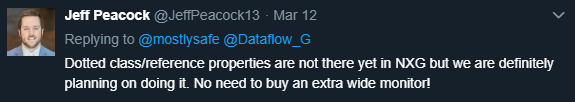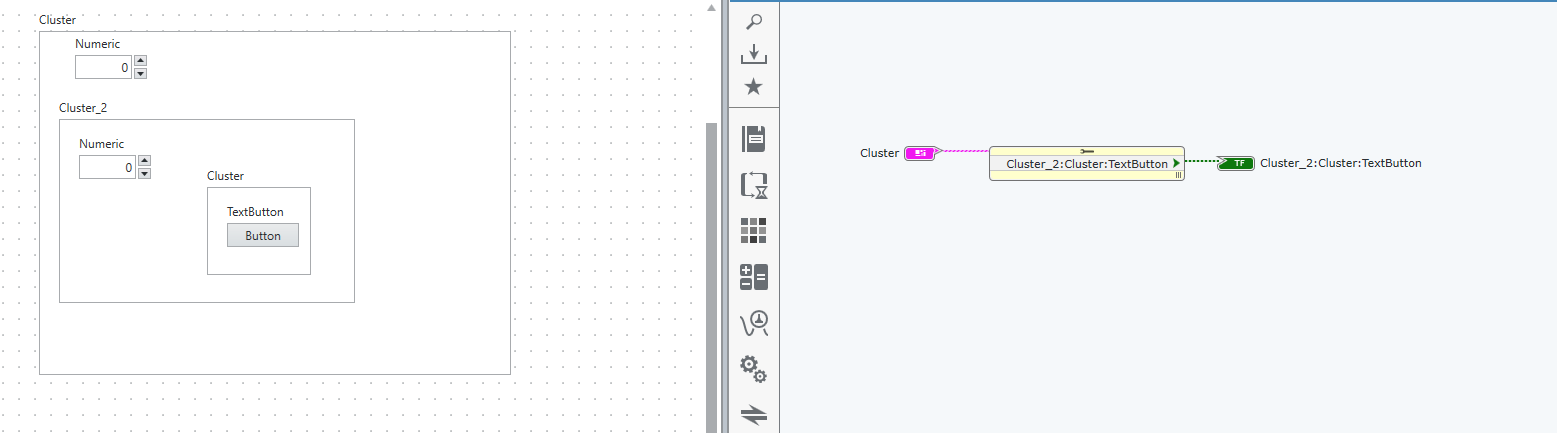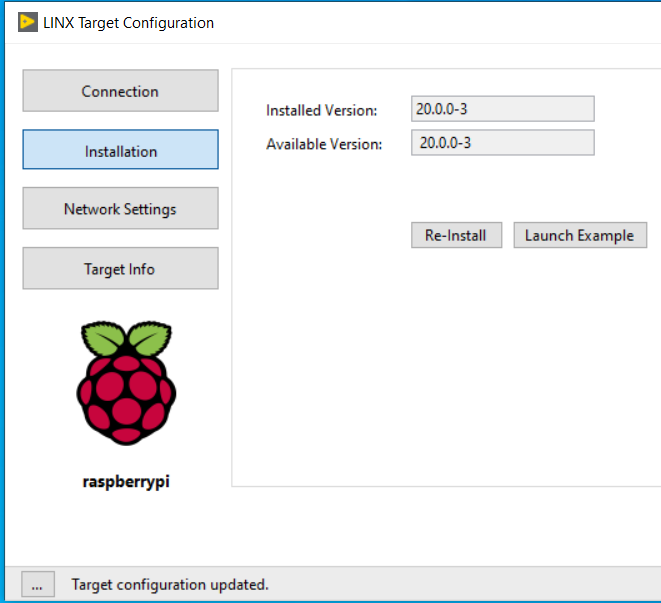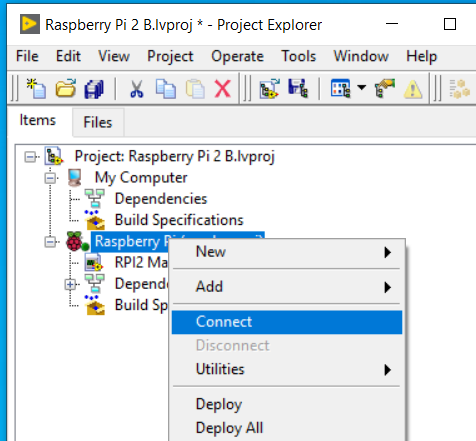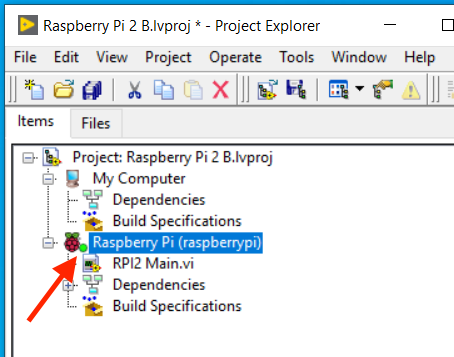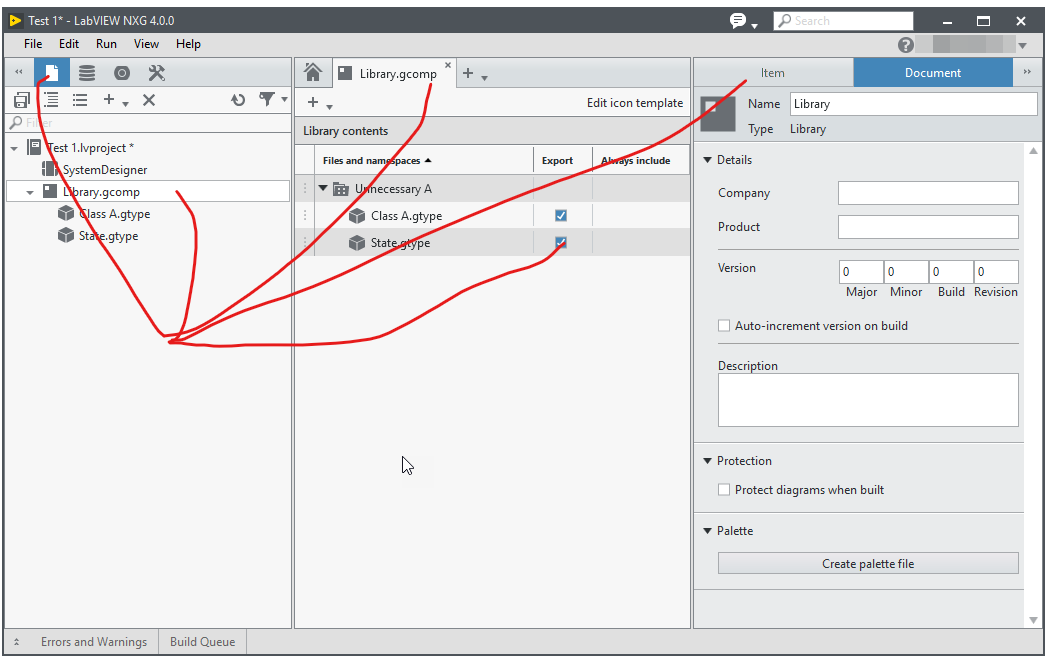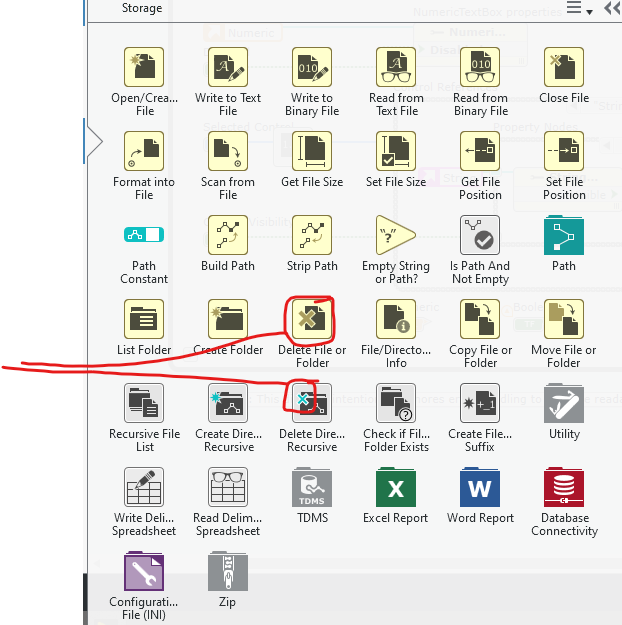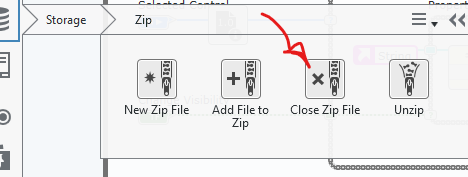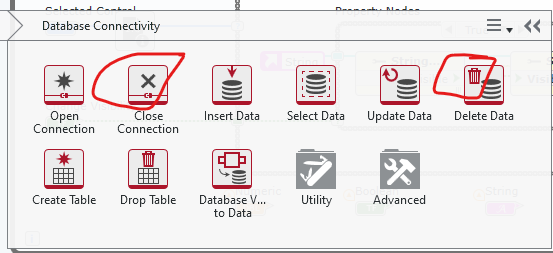Leaderboard
Popular Content
Showing content with the highest reputation on 05/04/2020 in all areas
-
Thanks. It was mostly to satisfy myself I wasn't missing some game changing feature or workflow in NXG that was hidden behind its slow and drab exterior. Like you, I haven't seen any examples of large projects running under NXG so wanted to document at least a small project. There was one NXG product owner who saw it and took the time to respond, and noted the event structure feedback was useful. I think it had some support for clusters of clusters (see Neil's example), but definitely not for classes and references. Here's a few more issues that I ran into: There's no auto-save VI recovery feature. Save often. Seriously. Accidentally mousing over the wrong thing can crash NXG. If I've gone to the trouble of finding and downloading offline help files, NXG should be able to locally search them (really, they should be included). The wire direction when wiring is wrong after the first anchor point. LabVIEW 20xx selects either vertical or horizontal based on the initial mouse move direction after starting a wire, and for each click when anchoring a wire. NXG respects the initial direction, but anchor clicks do not. I'm constantly tapping the spacebar to change wire direction. This really slows wiring down. Holding the spacebar and click+dragging allows scrolling around the block diagram (panning). If I've just clicked a structure (selected an event), pressing spacebar does nothing. I have to give 'focus' back to the diagram by clicking it first. The different library, tag, SLI (and probably other) views have no consistency in their look and function. Granted they each do different things, but it doesn't feel coherent. No case structure auto complete for enums. Can't type first few letters of enum in case and have it auto complete. Frustrating for very long enum values. There's no way to set the Z-order of front panel controls (I think there used to be in previous NXG versions?) I have to move controls to unplaced items and place them again to get the correct order. No icon view for cluster constants. More often than not, converted VIs don't have the structures, nodes, wires, etc placed on the block diagram's 5px (?) grid. This means any wiring changes can never be aligned properly without moving entire structures, tunnels, nodes, etc. Single wire segment can't be moved in large steps with shift + arrow keys. This is incredibly annoying. Let me disable animations. Palette flyouts/drop downs, pane show/hide, anything. Visual accessibility doesn't seem to be high on the list of NXG design goals, but at least let animations be disabled for performance reasons.3 points
-
3 points
-
Why are so many things just that little bit harder in or weirder in NXG? I am trying to use it to make my first "real" application, in this case a relatively simple WebVI. I put this list down in the hope someone can tell me I am being dumb and there is a sensible way to do these thing Why can I not easily branch off a wire by clicking on it somewhere? Now I have to right click and select the option to create a wire branch Why can I not right click on a primitive to open the sub-palette for that thing to give me similar items. I can right click and replace or right-click and insert... Example, I have an existing 2D array wire I want to get the size of, there is no way for me to right click the wire to quickly open the array palette and then drop down a Size primitive I have to relearn the whole palette structure as all the icons have changed. OK that is fine so let me explore a bit and poke around but I cannot keep a palette open by pinning it? (OK so it turns out I can do this if I start the browse from the left-hand palette and then weirdly click the << arrow, but I am so used to opening the palette by right clicking on the diagram). Arg, then the pop-up help covers over the next item in the list 😞 The Align menu is so much less usable in that drab gray and single line. There was nothing wrong with the way it is implemented in Current Gen, why change this? The GUI is so dull in general. The colours are washed out and grey everywhere is just depressing. It sounds silly but it makes me not want to use it. Sorry, but MDI is not a suitable technique for anything other than the most trivial of applications. I like the really like the zoom but please let us pan with the middle-mouse or something similar Please pop open menu items as soon as I browse into them, rather than forcing me to click (looking at you Case Structure Cases and Align menus) Why are the icons so confusing. Please can someone explain how the picture below conveys any information that this array concatenation. Why can I not run a Sub VI in a WebVI? In order to test the correctness of a piece of code I have to move it out of the .gcomp to run in isolation, and this actually moves the code on disk What was fundamentally wrong with the Project Window in Current Gen? I have a vertical monitor that I use exclusively for displaying the Project window and it is amazing. I don't particularly like the new implementation but at least let me undock it! I am also not really filled with confidence that as my project grows in size it will not become overwhelming (yet another reason to keep Virtual Folders) This is just a small subset of the items I am currently struggling with. In general I am quite forgiving of new software, but I think NXG has been baking in the oven for something like 8 years! I appreciate that NXG has not been designed for me, rather I suspect it is targeted at a whole new audience of LabVIEW developer. As such I know my muscle memory is going to be really detrimental in getting me up to speed with this new way of doing things so I am trying really hard to not let that get in the way of my journey. Something deep down just makes me worry that the essence of what makes LabVIEW (current gen) so special has been lost in translation. It just feels like too many decisions have been made by people who are not actually very familiar with LabVIEW. This makes me a bit sad as I have no doubt that a ridiculous amount of engineering effort and love has gone into NXG (and am under no illusions at the scale of the task of rewriting current gen). All in all my experience trying to develop a non trivial (not by much though) application in NXG has further cemented my thoughts that I am going to have to stick with current gen for the foreseeable future. That said, strength and courage to NI. I will check back again in a few years. ps: I am really excited for the WebVI technology. Please port it to Current Gen so I can actually use it 🙂1 point
-
Oh you're drugging up more of my old complaints. WebVIs were to me the most important bullet point to use NXG. Today almost all of my non FPGA code is written to work on Windows/RT/Pharlap/Linux/Mac. I try to do my best to not lock it down to an OS as some arbitrary limitation. So when WebVIs came around I figured I'd just think of it as another target, and the same VI for Windows can be used for WebVIs...nope. New file extension, and various limitations. The reason for this is that the controls on a WebVI aren't the same controls as Windows. The WebVI controls are HTML5 compatible controls that look and behave as closely as the Windows-only counterparts. Almost 2 years ago I was told that NI was moving toward having both platforms use the same control technology, thereby making them more compatible with each other...but well that apparently hasn't happened yet. My specific complain is that in current LabVIEW I can go to Tools >> Web Publishing Tool and create a HTML file that allows me to view and control a VI running in Windows or on RT without having to write any code. Yes it is very limiting on the browsers it supports, and it has issues. But in a couple minutes I can be controlling a VI running on any non-FPGA target from a computer on the network. NXG can do something similar, but there needs to be lots of code to handle communication. And updating one application means having to update the other. Another thing you touched on was the front panel UI. Ugh. Okay so I harp on the fact that we are missing System Controls every chance I get. NI usually pushes back and is like "Well why do you need system controls?" Most likely trying to gauge the importance of it. I say: Look at most LabVIEW front panels and you can know right away that they are written in LabVIEW. I don't want that. I want a program to just look like a normal native system looking program. And when the software is installed on a new system, my application will use those new system looking controls and now look native to that system. Look at how old and drab LabVIEW UIs look, that is why I want system controls. The majority of LabVIEW UIs look like they are old and stuck in the early 2000s. I had one person from NI say "But NXG is new and fresh and modern and doesn't look old". And I said "Well for now, but in a few years all NXG programs will have the same problem, they will all look the same and dated by the new UI standards." And here we are.1 point
-
Thanks for putting down all your thoughts and providing examples, Neil. I agree with every point you've made. Have you used the Shared Library Interface editor yet? That's some next level UI inconsistency. I wrote a couple of blog posts on my experience converting a small (< 100 VIs, < 10 classes) LabVIEW project to NXG (see Let's Convert A LabVIEW Project to LabVIEW NXG! Part 1 and Part 2). During the process I made a lengthy list of issues and came to the same conclusions many people have voiced in this thread. Of the issues uncovered during the conversion, some were due to missing features or bugs, some a lack of understanding on my part, but a surprising number were due to interesting design choices. The TL;DR of the blog is there is nothing in NXG for me to want to continue using it, let alone switch to it from LabVIEW. Which is sad because I was really hoping to find something to look forward to. Here's hoping for a LabVIEW NXG: Despecialized Edition!1 point
-
I have the same board. This is what I did. Download the RaspBerry Pi Imager v1.2 and used that to format a microSD card used for the Raspi. Select the first recommended OS: Raspbian Boot up the Pi with keyboard and mouse. Walk through the startup config (installing updates, etc) and wifi setup. When asked to enter a new password, ignore this and just click next. Reboot as suggested. Go to RaspBerry Pi configuration and on the Interfaces tab, enable SSH Open a command prompt on raspi and type: sudo raspi-config Select 7: Advanced Select A1: Expand file system. (this will expand the file system if it's not already expanded) Reboot In LabVIEW select from the Tools > MakerHub > LINX > LINX Target Configuration Click the connection button and it should connect. Hostname: raspberrypi, username: pi, password: raspberrypi. These are all the defaults. Click the Installation button. Click the Update button on the installation page. it should go through the process of doing the update. At some point the raspi will reboot. this is part of the process. When the raspi reboots, the LINX target configuration dialog will lose connection and give an error. This is normal. it will take a while to reconnect. Eventually, it should come back. If not then click the Connection button and try to connect. The Installation panel should now show the installed version: Click on Launch Example. In LabVIEW, right-click on the Raspberry Pi Target and select connect. This should should show the deployment progress dialog and after connection a small green indicator will appear in the target tree You should be able to execute (run) the VI now. Everything should be good to go now. Sometimes you will try to connect, in the project, and then you will get an error not connecting. If that happens, just wait and try again. I find that the connection is more reliable if you use the IP address of the raspi instead of the DNS name. To specify an IP address, right-click on the Raspberry Pi target and select Disconnect. Then right-click again and select properties. In General, enter the IP address of the raspi. Then click OK. To find the IP address of the raspi, type: hostname -I in a raspi command prompt. I think the reason why the log message states Raspberry Pi 2 B, is because the LINX toolkit is old and that message was probably not updated to handle all the new boards that have come out since release? Not sure. i'm getting the same message on my system even though the board is Pi3.1 point
-
Neil, your almost getting me to consider installing the latest NXG and try and give feedback again. Almost. It's too depressing. And there's no good channel for feedback; that forum link AQ gave is practically dead. And I doubt any NXG Devs are keeping up with LAVA. I gave some feedback on the Champions forum, but that's not public.1 point
-
I must admit I have not fully grokked all the changes with classes and types in NXG. Last time I looked it was a mess so I just left it for a while. Your screenshot makes me sad for a bunch of reasons. So much ugly grey except for the totally random bits of blue thrown in. Now, lets think about the lack of consistency here. On the top left the file icon has a blue background to show us it is selected, ok cool So in the tree view Library.gcomp is selected, but it is not blue... ok... why? The tab in the middle pane is not coloured blue to indicate it is current... ok... why? On the right we have a tab structure and the Document tab which is currently selected is highlighted... Sigh... am I the only one who sees stuff like this or am I just crazy and looking at it totally wrongly? Why are the tickboxes in the middle coloured blue? This is so random. Now, I am not a graphic designer, and I am sure that NI has done their due diligence in designing this GUI that we spend 40+ hours a week interacting with, so I will give them the benefit of the doubt (again...) but I just don't get it.1 point
-
Apparently X is now delete. (As an aside, not sure why the "X" is different sizes on these two icons. Also why do some of these things have blue overlays (like the Create Recursive) but not others (Like Create File Suffix or Check If File Of Folder Exists)) oh no wait, it is not. Here X is close. Here it is close. And now we use the bin for delete. Sigh...0 points