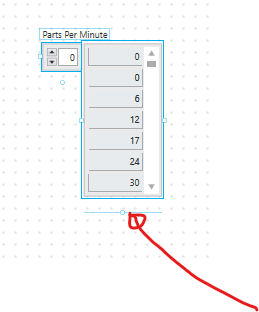Leaderboard
Popular Content
Showing content with the highest reputation on 05/08/2020 in all areas
-
Lack of NIWeek content has prompted @Steve Watts, to start VIWeek. See his post here: https://forums.ni.com/t5/Random-Ramblings-on-LabVIEW/VIWeek-Making-Trouble-Again/ba-p/4044162 LabVIEWWiki Page.2 points
-
Dug up from the info-labview mailing list... on April 1, 2011 (can't make this up): Keep in mind that at the time of its disappearance (at least from public eyes), LabVIEW Web UI was in par with ~ LabVIEW 3.1 (no undo, no event structure, etc. for instance). It would be very instructive, from an historical perspective, to have an insider's view of NI's development plans at the time (2011 and before) and how this unfolded up to now, with this bizarre "perpetual alpha" release strategy of a development product supposed to replace a flagship product, which itself is not officially discontinued, but in practice will have little bug fixes or added features. In fact, from a sociological perspective, it would be interesting to have an idea of who is leading this effort, as I have a hard time admitting that NI can find enthusiastic young developers working on somethings that is so painfully uncool. Somewhat premonitorily, the same newsletter contained these two links (found on the Wayback machine): https://web.archive.org/web/20100406005233/http://www.ni.com/news/releases/april0701.htm https://web.archive.org/web/20110402173747/http://www.ni.com/news/releases/april1101.htm You can 't help but wonder what will pop up when the next time capsule will be opened in 2036...2 points
-
LabVIEW Community Edition rocks! In order to help kick off this momentous occasion, I've put together an example alarm clock. It is broken down into 6 lessons (so far) taking you from blinking an led through creating an alarm clock with a state machine. To download or learn about LabVIEW Community Edition check out GCentral.org Check out the alarm clock here! <-(http://bit.ly/ChrisCilino_LabVIEWCommunityAndRP)1 point
-
1 point
-
As seen in the other thread, I am pretty negative about NXG. However I would like to temper this with some things I have seen in NXG which I do like Vector based GUI. I don't like the choice of colours, fonts, widgets or pretty much any of the iconography but I do think the switch to vectors is an absolute necessity for a modern application running in high DPI settings. Zoom! I was pleasantly surprised when I accidentally zoomed on the Front Panel. In current gen to get pixel perfect GUIs sometime I find myself resorting to the windows magnifier or dropping down to 1024x768, so being able to zoom is a welcome addition. The helper alignment hints when placing Front Panel controls. Anyone who has used any kind of vector drawing application in the last 5 years will be immediately familiar here. (I am not sure why this is not done when designing a typedef though). The placeholder location for controls and terminals when dropped from the "other" view. No more weird and random location for new controls and terminals! WebVIs. The WebModule is not ready for any heavy lifting, but for basic web pages it currently does the trick. As a LabVIEW developer I really do not want to ever have to learn JS or HTML5 and WebVIs are certainly many steps in this direction (now please port this to current gen!). Now that I know what I am doing I guess I could start from nothing and put together a simple web VI that communicates with something else via a REST API in a couple of hours. The build process turns the VI into a bunch of HTML and JS which you can serve up with any web server. This technology has potential! The panel on the right hand side which can stay open and give you quick access to the properties of controls. It currently pretty ugly and unfriendly to usability with all its greyness, but the concept is quite sound. It can be hidden away when not needed. I am so used to the current gen properties window that it takes me a while to find anything but I expect that to diminish with more use. The icon editor. The default size of the glyphs is much too large but in general this pane gets the job done. At a glance I can see the association of all the terminals. I am not so keen at having Inputs and Outputs as submenu items as this just slows things down a bit, but the concept of showing the user the "direction" of the control is welcome. I have not really used it to create banners and stuff like that yet so I cannot comment too much on that UX. The Build Queue lists about 10 of the last builds which although I did not need in my experimental project I can see how this might be useful. If the build version number could be included in the table this would be most welcome. These bottom pane things can all be collapsed away when not needed which is good. That is about it. My experiment only involved creating a WebVI, so it is possible I have missed some neat things that can be done when developing a traditional desktop application. Does anybody have any others to add to this list?1 point
-
Here are some of mine. SystemDesigner - Although it is essentially MAX and only works with NI hardware, I like the fact that it provides an overview of the hardware, access to various documents (pinout, specs) and the ability to create and test measurement tasks from within LabVIEW. Not to mention the auto-generated code when placing tasks into VIs. Captured Data - Finally I can easily capture, export and import data without having to write custom code. Capture data once and use it often. This is very useful for testing code in development and prevents misuse of "Make Current Values Default", which tends to bloat VIs. It is also possible to just drop data into any compatible control (i.e. graph) without any manual labor. Build Queue - It is somewhat broken, but I like the fact that it can build packages in parallel. There is great potential for much faster builds when compared to CG, especially for large an complex projects. Learning - I like the way NXG guides users through learning projects (of which there are quite a few). Highlighting elements in the UI is very helpful for self-paced learning. Online Help - Not specifically a feature of NXG, but I like the way the new manual is structured. The context help could use some improvement though. Controls and indicators - I like the design of NXG controls and indicators. They look much better than modern controls in CG, especially when used in combination with a Windows 10 theme. That said, I hope they add support for system controls soon. Automatic File Organization - This is probably number one or two of features in NXG I really like. Moving files inside a project now automatically moves files on disk. No more housekeeping. Still, I miss virtual folders a lot.1 point
-
@Rolf Kalbermatter, PM me your address and I will send some your way.1 point
-
Inconsistent to a post i made 10 years ago? Besides, that was related to CG. I'm not advocating for removing an engrained CG feature. I thought we were discussing NXG. My assumption is this feature hasn't even beed implemented in NXG. There is a lot more work required in NXG to make it even barely usable. Lack of continuous run is not a problem in NXG. Lack of everything, is a problem.1 point
-
In order to resize an array you have to click on the tiny dot in the middle of the drag handle that only appears if your mouse is leaving the control and is some weird distance way from the border. In other words, in this picture in order to get the resize drag handle to appear I have to move my mouse over the control, then out a little bit into the middle of space with no visual indication how far out to move it until the horizontal bar appears and then find the tiny dot in the middle and then drag that. 🤮 How could this UX make it through 8 years of development? 2020-05-07 22-49-46.mkv1 point
-
The IDE was in fact pretty much here when NI launched LabVIEW Web UI: https://www.youtube.com/watch?v=RiY35znIdUg which used Microsoft Silverlight. Since that must have been in the making for several years before it was released, this is more like 10+ years old. Does the IDE look 10 years old or older? The fact that pretty much every traditional LV developer feels horrible pain at the mere look of the IDE is saying either we are all hopelessly outdated or indeed the IDE is a step backwards in terms of nimbleness (agility?). The IDE should be modular, since the underlying code itself is not. In fact, it should be open, offering the ability to third party developers to hook their tools and customization. I am not particularly depressed anymore at the unfolding of this slow motion catastrophe, and in fact I am even willing to believe NI that indeed there is a new crop of developers who are going to prove us all wrong. But right now, this is not the direction we (academia) are going. We want openness (for reproducibility purposes), we want flexibility, customizability, and we are certainly not going to have our users pay runtime licenses for toolkits simply implementing public domain algorithms. I am still much more efficient at programming in LV, but there is zero incentive for me to choose NXG over Python at this point, based on my 25 years of dealing with NI.1 point





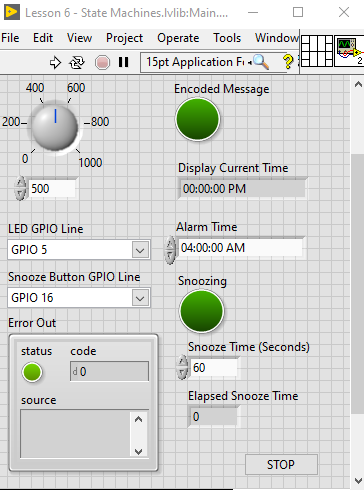
.jpeg.7dc3043148f6d459da47cc800c766f18.jpeg)