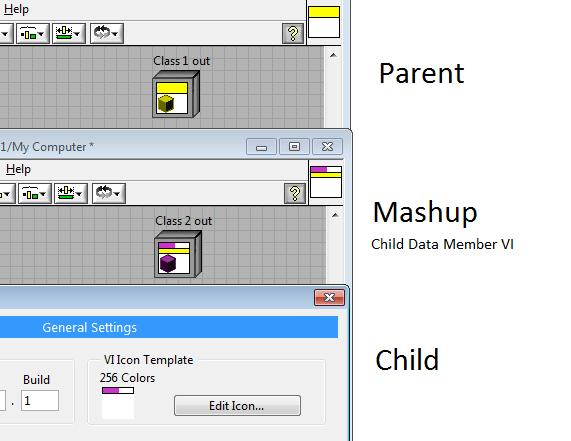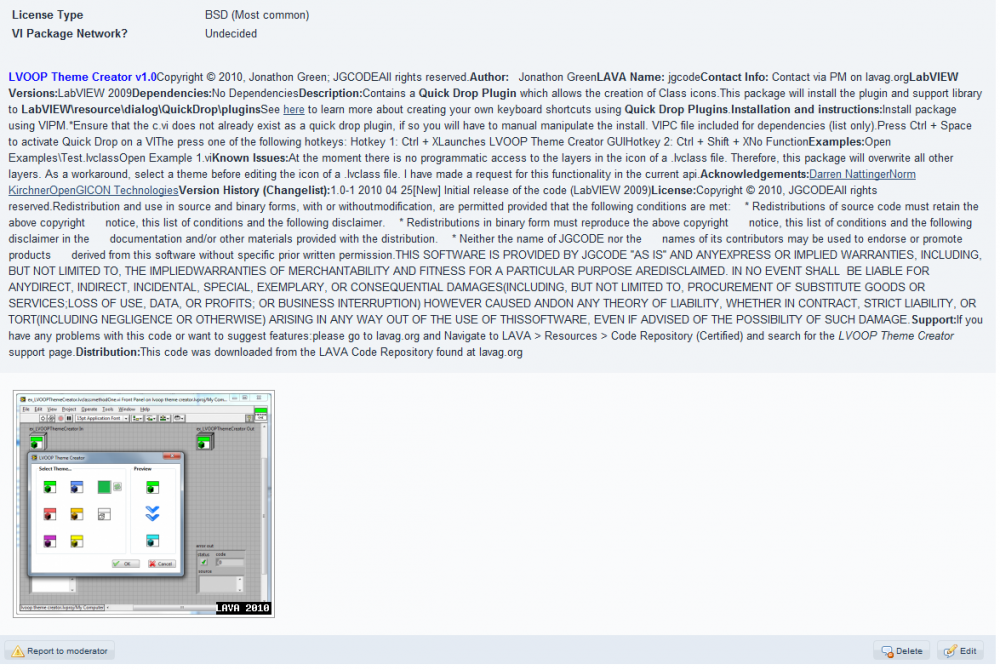-
Posts
2,397 -
Joined
-
Last visited
-
Days Won
66
Content Type
Profiles
Forums
Downloads
Gallery
Everything posted by jgcode
-
Hi These LabVIEW books are new on Amazon. I am always interested in reading new stuff. Does anyone know if they are any good? Cheers -JG
-
Hi John I like to use a build script to update the Installer Version to the Application's Version so they are always synchronized. I use the tags of the project to retrieve this information, I have not tried the log file. Anyways, once you have the Version Info you could update the Project XML file of the Installer Build Spec to include it in say, the Welcome Title or Window Message? Is that what you are thinking? Here are those properties: <Property Name="WindowMessage" Type="Str">Test Test Test</Property><Property Name="WindowTitle" Type="Str">Hello</Property> Alternatively I normally name my distribution, including the Version Number. If the final product is a CD (which is usually the case) then I name the CD accordingly (And I think you maybe able to overwrite the name of a CD in a autorun.inf file - so you could update that programmatically too if that is the case). And I like to use Dot NET within the application to show the Version Number (although then Dot NET becomes a dependency of the app) Here is an example of using the Project XML to get Version Information and what I tend to do with it. Cheers -JG
-
Sorry mate, I signed up last night when I read your post. If I can still hook you up with more space somehow (now that I have an account)? please let me know. I liked what I saw last night, am going to test it at work today.
-
Nice post. The Drop Box video you linked to looked like a Plain English video. I love those guys. I tried something similar with a Microsoft Beta, but never really got into it. I think I am going to give Drop Box a go for home-to-work file transitions
-
Negative! I did not know this - so kudos. I normally use the same color banner if I want to maintain a theme through to child classes, but what you are describing sounds much nicer, thanks. In fact I have never see this effect before because I always use the default banner size. I just had a play and it is beautiful (sorry, I love icons) I did not have access in the icon API to do this. However, I requested it on the weekend and Tom has delivered again (he is a very nice, young man). The API now supports passing in a .lvclass reference and getting all the layers. Therefore I should be able to preserve existing layers and only update the NI_Library layer I will have a go at integrating it tonight and see how I go. I will also have to investigate what you are saying. But from my initial testing, it seems that if I update a .lvclass and refresh the icons, then the memberVIs automatically update to include the parent banner (or part of) without me doing anything different. I think it will be ok because the child icon does not "see" the parent icon when using the Icon Editor on a class. It is only the memberVIs that do and they only have one NI_Library layer. Cheers -JG <edit> If anyone else hasn't see the effect here it is: </edit>
-
Damn. I am running into cases where passwords will be a pain, but I really like that I set it all from the build spec. I am thinking that maybe using a universal password for each library/vi in the release. That way I get the nice effect of "warning! - this is a reuse library enter a password" They then will be able to enter it - but then it is on their head. Ah, negative! I only have my ninja yellow belt I reckon
-
Well, if your company is using passwords internally then of course they need to be managed. Too late now for you tho! Even if you do not like them, there is still the use case of distributing code external to your company (i.e as a product) and the need to protect your IP that needs to be addressed. Passwords seems like the only viable option (at this stage) I had a play with just locking, but I found it wasn't that great for what I was after: It seems I can edit a VI if the library is locked without a warning (so a library member does not inherited that property from the library) - I have to lock the VI I cannot alter these settings at build time - meaning I have to manually lock everything then build, which is a pain during edit-time Adding passwords is easy because I can do this at the top level folder and it is inherited down the chain in the build spec Do you have any experiences getting around this? Cheers -JG
-
Cheers! They are in the .vipc file in the zip file, but I forgot to add them to the .ogpb file! No problems, I have a VI for that, I will do the fix now. <edit> Done! </edit>
-
Sorry about the formatting in the readme, I seem to be having an issue that I have posted here. I tried to edit it as best I could. *****This plugin was created for a bit of fun, I has the thought last year after the Norm pointed out the color algorithm for the LVOOP classes (thanks!) <center><object id="scPlayer" width="677" height="585"> <param name="movie" value="http://content.screencast.com/users/jgcode/folders/LAVA%20CR/media/efa3682a-543f-46b5-bde4-040bf5306e22/jingswfplayer.swf"></param>'>http://content.screencast.com/users/jgcode/folders/LAVA%20CR/media/efa3682a-543f-46b5-bde4-040bf5306e22/jingswfplayer.swf"></param> <param name="quality" value="high"></param> <param name="bgcolor" value="#FFFFFF"></param> <param name="flashVars" value="thumb=http://content.screencast.com/users/jgcode/folders/LAVA%20CR/media/efa3682a-543f-46b5-bde4-040bf5306e22/FirstFrame.jpg&containerwidth=677&containerheight=585&content=http://content.screencast.com/users/jgcode/folders/LAVA%20CR/media/efa3682a-543f-46b5-bde4-040bf5306e22/LVOOP%20Theme%20Creator.swf"></param> <param name="allowFullScreen" value="true"></param> <param name="scale" value="showall"></param> <param name="allowScriptAccess" value="always"></param> <param name="base" value="http://content.screencast.com/users/jgcode/folders/LAVA%20CR/media/efa3682a-543f-46b5-bde4-040bf5306e22/"></param>'>http://content.screencast.com/users/jgcode/folders/LAVA%20CR/media/efa3682a-543f-46b5-bde4-040bf5306e22/"></param> <embed src="http://content.screencast.com/users/jgcode/folders/LAVA%20CR/media/efa3682a-543f-46b5-bde4-040bf5306e22/jingswfplayer.swf" quality="high" bgcolor="#FFFFFF" width="677" height="585" type="application/x-shockwave-flash" allowScriptAccess="always" flashVars="thumb=http://content.screencast.com/users/jgcode/folders/LAVA%20CR/media/efa3682a-543f-46b5-bde4-040bf5306e22/FirstFrame.jpg&containerwidth=677&containerheight=585&content=http://content.screencast.com/users/jgcode/folders/LAVA%20CR/media/efa3682a-543f-46b5-bde4-040bf5306e22/LVOOP%20Theme%20Creator.swf" allowFullScreen="true" base="http://content.screencast.com/users/jgcode/folders/LAVA%20CR/media/efa3682a-543f-46b5-bde4-040bf5306e22/" scale="showall"></embed> </object></center>
-
I just cut and pasted some text for submitting to LAVACR that had linebreaks and spaces and it came out like below, in fact it is doing it with this post too. After I preview the post the text changes in the editor to html and I lost my formatting. Changing the post options doesn't help. Am I missing some new setting? It never used to do this. The LAVACR sumbit form does not allow for a quick edit and I don't see any post options to try. How can I fix this. Thanks! <edit> Ok I workaround is to select edit after I have posted it, and reedit the post. This seems to work! </edit>
-
Name: LVOOP Assistant Submitter: jgcode Submitted: 25 Apr 2010 Category: LabVIEW Tools Network Certified LabVIEW Version: 2012 License Type: BSD (Most common) This tool integrates into the LabVIEW Project Provider API and contains features to assist with LVOOP development Instructions: - Restart LabVIEW after installation - In a LabVIEW Project, right click on a Class or Class Method VI and select 'LVOOP Assistant >> Plugin' - If 'VIPM Options >> Mass Compile VIs after Package Installation' is set to FALSE, tool will mass compile on first load for LabVIEW versions after 2012 - See 'Help >> LAVA >> LVOOP Assistant' for more information - Search 'LVOOP' in NI Example Finder for examples of LVOOP Assistant pluginss Features: - Clone a Method VI to another Class - Create a Child Class - Display and edit all VI icons in a Class - Open Accessor VIs from a block diagram property node for debugging - Script Method VIs using templates from a sandbox - Paste icon text from one Method VI to another - Refresh a Method VI's icon without having to open the Class Properties Dialog and refresh all icons - Rename LVOOP Labels - Add favourite Virtual Folders to a Class with pre-configured scopes Click here to download this file
-
Version 12.1.0.138
6,003 downloads
This tool integrates into the LabVIEW Project Provider API and contains features to assist with LVOOP development Instructions: - Restart LabVIEW after installation - In a LabVIEW Project, right click on a Class or Class Method VI and select 'LVOOP Assistant >> Plugin' - If 'VIPM Options >> Mass Compile VIs after Package Installation' is set to FALSE, tool will mass compile on first load for LabVIEW versions after 2012 - See 'Help >> LAVA >> LVOOP Assistant' for more information - Search 'LVOOP' in NI Example Finder for examples of LVOOP Assistant pluginss Features: - Clone a Method VI to another Class - Create a Child Class - Display and edit all VI icons in a Class - Open Accessor VIs from a block diagram property node for debugging - Script Method VIs using templates from a sandbox - Paste icon text from one Method VI to another - Refresh a Method VI's icon without having to open the Class Properties Dialog and refresh all icons - Rename LVOOP Labels - Add favourite Virtual Folders to a Class with pre-configured scopes -

Dragging and dropping front panel items while vi is running
jgcode replied to Suvin's topic in User Interface
Yes, you can drag controls around the front panel of the same VI. I assuming you cannot drag and drop to another FP (but someone might have done it?) I would start by looking at the Position Property for a FP object. Also Dynamically Registering these events for moving are a good idea too (to create more efficient code) -
Cool this has been fixed in the latest upgrade. Thanks Admin.
-
Please let us know how you go!!! Although the NI installer is great, there have been times where a custom one would be ideal. I have had this idea previously, but never attempted to implement it: I have thought about doing things with a CD installer --> Using a batch file or similar, install the LabVIEW Run Time first if not already installed, then launch an exe off the CD that is a GUI dashboard that would have options for installing drivers, dotNET, support software etc... (this would look nicer than a CD popup autorun menu using autorun.inf etc...) I don't know how this would go? But I thought it would be nice for when you have a large application that contains e.g. DAQ and Analysis. Some users would install e.g DAQmx drivers if they want to collect data Other users might just want to Analyse data so they don't need the Drivers and can avoid a large install. If they ever wanted to collect DAQ then to install the drivers they just have to load the CD, and the dashboard would launch and they could select it. (In the app you would just precheck what is installed, and if e.g. no DAQmx then those VI could not be launched (dynamically)) Has anyone else done something like this?
-
Great point! A utility that asks, "You have uninstalled Application X, do you want to delete Application X's data or keep it on the system?" would be nice. But unless you write your own installer (like VIPM) using the NI one, won't do it. The chances would be slim, but that is why I usually use a folder that is <company>\<project> with the company being ours - unless its a commercial product and not custom, then its usually the clients company name. That way we can control this internally.
-
This is a great topic, and I look forward to hearing from others. Currently I store my config (e.g. settings file) into Public Application Data Public App Data is resolved as C:\ProgramData on 7/VISTA. So it usually looks like this C:\ProgramData\<Company>\<Project Name>. And yes, C:\ProgramData is a hidden folder Currently, I do not install a default settings file with my applications, instead I have the app create the default settings file (if the file does not exist on startup). Thus far I have had no problems with file io access in that location. However, when only XP was around I used to use a different approach which was to install the config file. (I learned quick that this is a pain anyway because the clients files get removed on an upgrade and they have to be manually/scripted backed up and replaced after install to have settings persist!) I have noticed with older application where by I install the files to the Public App Data location I can get file io problems. Normally IT has to grant access to allow write in this location and that has fixed the issue. I haven't noticed this in all cases, but I have seen it. So I need to investigate it further. And guess I will experience this more as I work on older projects that have new requirements for the latest OS'). So this is where I store data that I don't want the client to see (private) I usually have a public folder somewhere too that the user defines or I use e.g. C:\<Project> or similar, where a flat file database may sit etc... I haven't needed to create an app to support different users, I just share the data, but if I did I would make use of the User location. Cheers -JG
-

Unit Test Framework Crashing LabVIEW Project
jgcode replied to jgcode's topic in Development Environment (IDE)
There is now a video on ni.com demonstrating the problem. Cheers -JG -

Access a database from a remote computer(server)
jgcode replied to Suvin's topic in Database and File IO
Thanks -
[Cross posted to ni.com] OS: Windows 7 LabVIEW 2009, LabVIEW 2009 SP1. Howdy If I create a project and add a VI and a unit test to it and save it, then delete the unit test, everything works. If I do the above but put the unit test in a virtual folder then delete it, the project hangs and LabVIEW crashes. I have tried this on multiple computers and get the same effect. If it is an issue I thought this may have been fixed in 2009 SP1, but it is not. I do not remember this happening in 8.6.1 but I was using VISTA at the time (if that is related?) I get the same problem if I open an existing project with unit tests in it. Additionally I have noticed that the files from the unit test in Windows 7 have no "logo/icon" associated with them. I thought in VISTA they had the same icon as what is shown in the project - the green plus sign (but this was a while ago). Is this a known issue / can anyone else confirm this? Cheers -JG
-
Do you create a random password each time you build? Or do you use the same password for all releases? If random, how to you manage all the passwords? Given that the clients that you distribute your code to (internal or otherwise) may require the password (from time to time)?
-

Access a database from a remote computer(server)
jgcode replied to Suvin's topic in Database and File IO
Is anyone able to post up the syntax they used. I have not used connection string before and just had a quick go of connecting to MySQL database with no luck. I tried: Server=localhost; Database=gregs_list; Uid=root; Pwd=; I want to check the syntax. Password is blank and port is default 3306. Cheers -
Ok, I use NI builder API when I use OPPB, so I haven't spent time trying to tackle the OpenG Builder yet! What are your experiences with it? What are the advantages/disadvantages in using it over NI API? So far, NI builder API is great for what I do (especially in 2009, not so much 8.2) Yer, I get the organisation I want by doing the following: All .mnu files get stored in a "dynamic_palette" folder (under company name folder in vi.lib/addons), then a dynamic menu file (which is the what I call the top level palette menu) is created and points to that "dynamic_palette" folder. This menu goes in the Categories and Controls folder under the vi.lib\menu folder. I just copied JKI after talking to Jim about it. Do you do something similar/different?