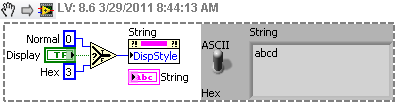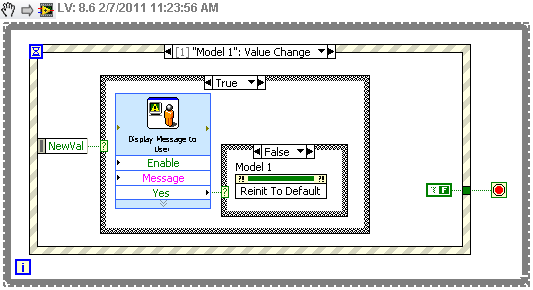-
Posts
549 -
Joined
-
Last visited
-
Days Won
25
Content Type
Profiles
Forums
Downloads
Gallery
Everything posted by crossrulz
-
Just open the VIs in LabVIEW 2010 and save. There is also the mass compile option for a little more hands free. You might want to make a backup first just in case.
-
The frequency domain is made up of positive and negative frequencies. If a signal is real, then X(f) = X(-f). It's just the way the math works. Now since we are dealing with a digital signal, the spectrum repeats every Fs (sampling frequency). So if Fs is 1000Hz, you will see the spectrum that was centered around DC repeat at 1000Hz. If the spectrum bandwidth is greater than the Nyquist rate (Fs/2), then these negative frequencies that I mentioned earlier will show up in the band you are looking at. This phenomenon is called aliasing. So if you have a sine wave at 600Hz and Fs = 1000Hz, you will see a signal alias into the band at 400Hz (1000Hz + -600Hz). If you care about that 600Hz signal, then you need to up your sampling rate (and thereby increase your Nyquist rate). If you don't, filter it out before sampling.
-
1. That looks like the simulation toolkit is in use. 3. If you go "Tools->Advanced->Edit Palette Set..." there is a palette editor. This is the easiest way to edit the palette in LabVIEW. There is an option to "Place VI Contents". Or the better way would be to use VI Package Manager to create a reuse library. The palette editor in it is second to none IMHO.
-

Remove the "Run continuously" from build exe
crossrulz replied to Ano Ano's topic in LabVIEW General
Go to VI Properties, select "Window Appearance" from the drop down at the top of the window, click "Customize..." button. There's a checkbox there for "Show Run Continuously button". -
Do you see this issue when the enum is not strictly typed (use Type Def instead of Strict Type Def)?
-
I've been studying up on this as well. My understanding is that for the CLA, you only code what is needed for the architecture. If the XControl is part of the architecture, then make it. If it isn't, don't worry about it. They aren't going to grade you on the use of fancy LV tools, but on the architecture you create and documenting of the requirements.
-
I'm not a VHDL programmer either. I know just enough to be able to read it...maybe. I just had to interface with other people's FPGAs and microcontrollers that are in the units I had to test. RS-232 was the bus of choice and it proved to work well.
-
There are FPGAs out there with built in UARTs (or at least an easy interface to one). Using this, I have communicated with FPGAs in our UUT (unit under test) using a simple RS-232 serial port. Other option I have personally done is RS-422. I'm not sure what kind of data rate you need, but these are simple to control (using VISA) and the hardware is cheap (RS-232 port often built into a motherboard).
-
To turn a FIFO into a LIFO, simply use the "Enqueue Element At Opposite End" instead of the "Enqueue Element".
-
I'm with DaveC. The simplest way to handle this is to set the drop down box to display in Hex. Then you don't have to worry about the conversions yourself. I would also recommend making a switch to go between ASCII and Hex display. I do this a lot when I have to deal with serial port displays.
-
I think you are going to need to post some code because I am not understanding your issue. Some code context could help.
-
What display setting do you have for the 40 constant? If it is in Hex mode, then 40 = @ which will make that VI return a 0. If it is in normal mode, then I don't see anything wrong.
-
I've been down that road too many times. When it comes to serial communication, you need to separate your GUI code from the serial communication (specifically the reading). The simplest way is to use a producer/consumer architecture. If you have questions about how it works, then I'll be more than happy to answer them. But from what I've seen, you are not going to get where you want to go with your current architecture.
-

AES 128 LabVIEW via php - Please Review
crossrulz replied to Justin Reina's topic in Calling External Code
I few years ago, I took someone's c code for AES and turned it into a dll using CVI. I then made wrappers to go around the dll. I we were using AES256, but I think the dll will work with AES128. The arrays are byte arrays. AES.zip -
Do you want the ASCII characters '2', '3', '.', and '3' (0x3233 2E33) or do you want the computer language (0x4037 4CCC CCCC CCCD)?
-
Seems to me like you are going to have to make a counter in software. The brute force way is to throw the input data into a for loop and look for transitions (go above and/or below threshold levels).
-
First of all, I'm going to recommend the Producer/Consumer design pattern for what I think you are trying to do. I basically split up your code into a GUI loop and a Serial Communications loop. When you change a value in the GUI, the corresponding event should trigger and you then tell the serial communications loop what to send/read using a queue. I'm hoping this will give you enough of a kick start to get you going the rest of the way. Attached VI should be in 8.5. newvi.vi
-
That sucks dude. We are worried about a big project of ours suddenly shutting down, which could put my job in jeopardy too. Still waiting for the end of the recession to hit main street...
-
It's not open source, but NI does have a Linux version http://sine.ni.com/nips/cds/view/p/lang/en/nid/2541
-
Looks like this is the same problem/assignment as here: http://lavag.org/topic/13769-checkbox-help-dont-know/ sjukheter: post some code of what you have and we will be a little more willing to help. We will not do your work for you, but we are willing to point you in the right direction if you show some effort.
-
Assuming you don't have the Basic version of LabVIEW, use an event structure. It is much better than polling all of your buttons. Here is a picture of what I could figure you are trying to do.
-
according to page 13 (PDF page 15), the cr is a carriage return, aka 0x0D, aka '\r'. Instead of \n (0x0A), you should be using \r
-
Try setting the "Disabled" property on the strings. You can use the event structure to watch for the "Regulated" check box to change value and then set the "Disabled" property on the strings to either "Enabled" or "Disabled and Greyed Out".
-
I have run into a similar situation with Switch Executive. You need to make sure you installed the support for "Latest LabVIEW Version" or for LabVIEW 2010 for the drivers. I suspect the former since the installer should have auto-detected LV2010.
-
The idea has enough Kudos. But still wait for the "In Development" status to come up.