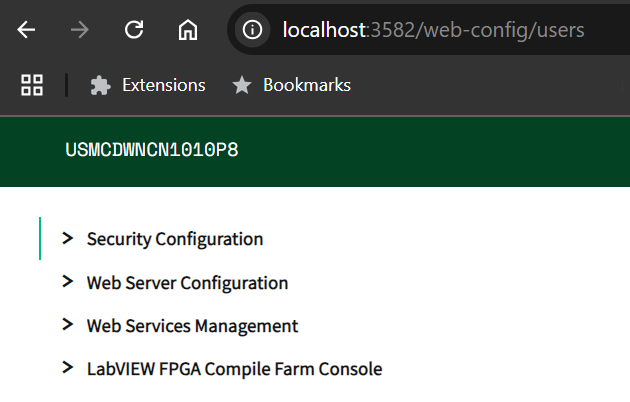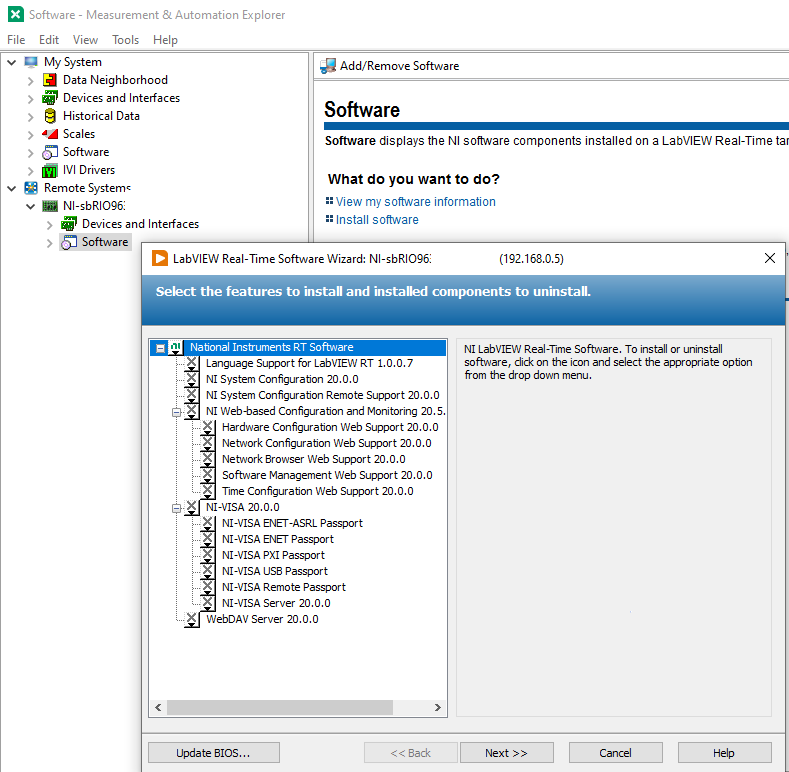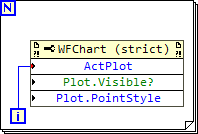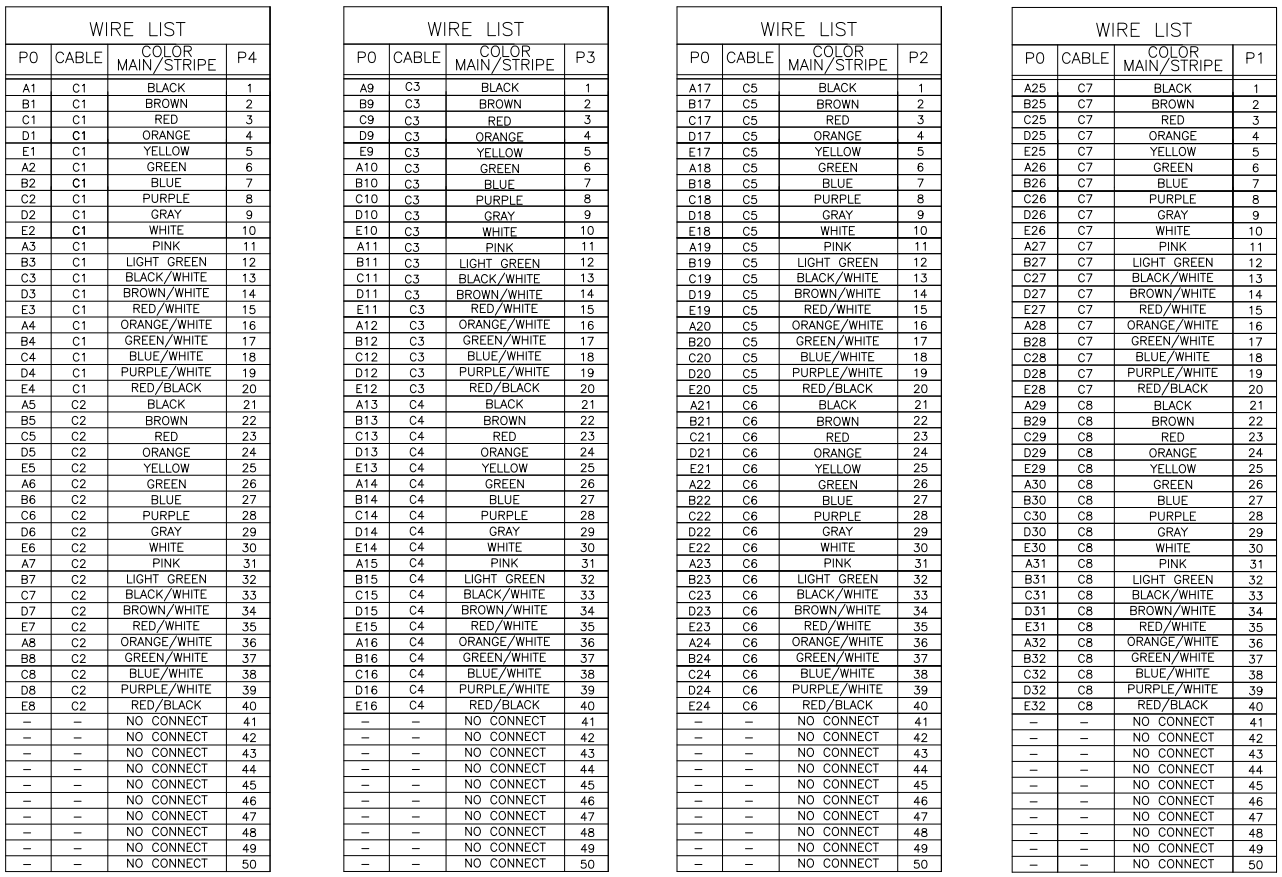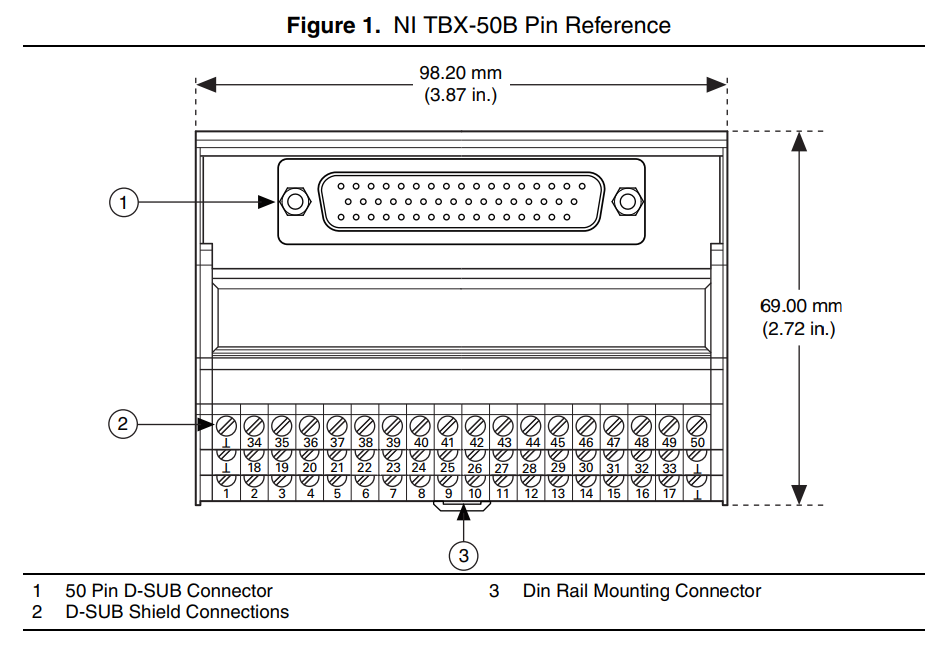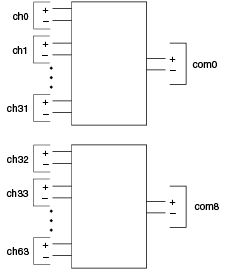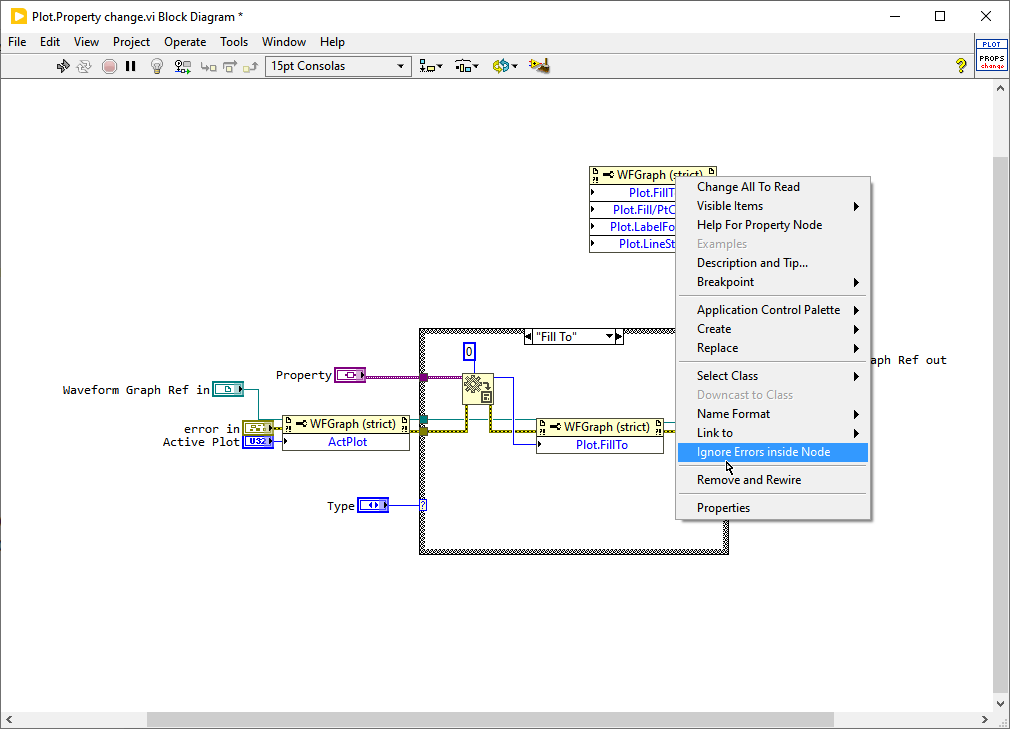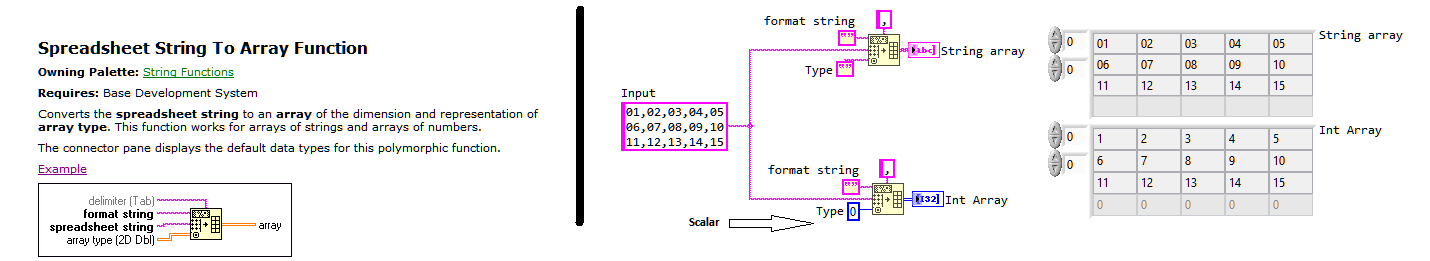sam
Members-
Posts
149 -
Joined
-
Last visited
-
Days Won
8
Content Type
Profiles
Forums
Downloads
Gallery
Everything posted by sam
-
need to install only LabVIEW Base for evaluation
sam replied to Dan Bookwalter N8DCJ's topic in LabVIEW General
Your statement sounds like you are running some program on stand and not have 12-15 development stands. Have you looked into having 1-2 Development License and any other Testers/Stands will run EXE (build Application), which doesn't have any runtime cost. -
I've looking to find the right package/install file to get this capability on computers that don't have LabVIEW Development. I'm building EXE and creating installers, but I want to add this capability so that I can monitor these computers via the browser
-
What is your end goal? Cost? What is needed for business use? license, source-code, or an build application. As others said, many would not be able to look into build application due to restrictions their organization's IT has on "Approved - Vendors" , "Approved - Software" to be installed on work computers. This is just for your information. You've posted your work here before, and as much as people are interested, many cannot even think about running your EXE.
-
Thanks Rolf, I put 19 back on it.
-
It's been a while I've worked on sbRIO devices. usually MAX is how you setup the sbRIO but that options seems to be gone. Am I missing something? this sbRIO had 2019 on it before I formatted the drive , now I can browse to it but options to install are no longer present. I downloaded System Configuration/setup from NIPKG manager and all *.ipk files but a bit lost on how I can put an OS on this sbRIO. Any help is appreciated. Editing to add: Some information on only LabVIEW 2019 and older can be installed the old way https://knowledge.ni.com/KnowledgeArticleDetails?id=kA03q000001DthyCAC&l=en-US 2020 and newer installation is done differently. What I'm concerned is if all sbRIOs are supported with new method. I'm guessing not https://knowledge.ni.com/KnowledgeArticleDetails?id=kA03q000000x2jQCAQ&l=en-US end of edit.
-
Judging only by your attached image. The Array that is being chained through your DLL calls has conversation dot (red dot) that shows you are auto typecasting. Make sure all inputs to DLLs have exact data type and length. If passed by reference or by value etc.
-
Your best option is to close the INI reference, and reopen it again right away. The INI keys and sections are saved in some sorta queue when last I looked into it decades ago. So normal file IO functions are not going to work the ways you'd like.
-
Get Boolean Image with Alpha - Get Array Element Background Color
sam replied to hooovahh's topic in User Interface
Curious, why? -
Issues building applications in LabVIEW 2023 Q3
sam replied to Mads's topic in Development Environment (IDE)
I had issues with 2023Q3 64/32 build , that would just crash when a build started. Turns out when deleting a file the project still had the file list (missing item) probably project file wasn't saved after removing the file , ... Once I removed the missing item from the project , in this case the missing was in the main tree not the dependency or in memory section. Anyway, maybe this would help, took me a minute to find it because in my case mass compilation also crashed LabVIEW. -
Does a OS setting have anything to do with it? Something like set focus to new windows etc. even though it may be disabled and not activate, the option isn't 100% disabled. Mouse events are OS wide and language independent
-
you can use the following 1: Flatten to string will give you a binary representation. Much more smaller, faster, dare I say accurate where numbers are conserned. But not human readable, you may have to convert it to base64 if you're doing url encoding etc. 2: flatten to xml. slower, larger, human readable. take care that numbers with decimal places 3: Flatten to json. similar to xml, lesser is size, easier to read for some people 4: do your own, but I'd not recommend it..
-
CAN Communication in LABVIEW
sam replied to dipanwita's topic in Remote Control, Monitoring and the Internet
Other's have repeatedly answered your question that you need to look into ni-xnet. So let me ask you another way, what is your CAN hardware? Is it from NI or another part? Please list their model and identification so we can make sure you're using the right drivers -
Not in my case,. I installed LabVIEW 2021 64bit (maybe 32bit? I honestly forgot and don't have access to double check) . Didn't try the 2021 32bit or visa versa I just used the new 2021 and then moved the new created VIs to my project in 2023
-
Adding new items: 5: Express VI code generation doesn't work. I use Daq Assistance normally to start up a new task and generate some initial code. NI seems to know the issue, but for 2022 Q3 https://knowledge.ni.com/KnowledgeArticleDetails?id=kA03q0000019gTMCAY&l=en-CA
-
Merging graph legends or selectively hiding legends.
sam replied to Mahbod Morshedi's topic in LabVIEW General
For individual characteristic such as color you are better off with what you have. But if you want to have a global setting for all plots such as point size, Show/hide, etc. you can hide the legend and create your own control. You can programmatically iterate thru all your plots and change each plots feature based on your own UI control. -
You can create a copy of your LabVIEW.exe in same folder and with each instance of exe all loaded libraries and classes will be excluded. I sometimes do this to quickly check a code project and I don't want to affect my already opened code and don't /can't close my work. Eg. LabVIEW.exe, LabVIEW_2.exe, LabVIEW_3.exe. note duplicate the ini files with same name pattern. (I don't know if this is known trick or not). I don't know how it affects license etc ... This is a similar exclusions as loading multiple projects on same exe but take it to process exclusion. To be honest I don't know if this will help your use case or not, maybe .... Try it and let us know 👍
-
This last month, I installed LabVIEW 2023Q1 64bit and here are my experiences so far. My experiences has been the same on my laptop and on a PXI system so I'm confident to a degree it's not a hardware problem. 1: When creating an Override VI, the new VI has the default Untitled 1 icon. The icon from the VI of parent class is not transferred. I've reported this as bug to NI and they confirmed it, except that they are not committing to any hot fix yet. I've not tested the 2023Q1 32bit. 2:. Class Corruption. On average, I've encountered daily a failed to load class because the class definition is corrupted. I use git so reverting the .class file is an easy fix. Any new class properties or changes is obviously lost. 3: Insane VI objects, are encountered and easily recreated. Perhaps this happens to me easily mainly due to my habits of programming. I tend to drag and drop controls and indicators , or code between VIs. I've noticed that sometimes after I finish the drop the object is not shown on block diagram. This "not dropped object" will cause the entire VI to be flagged as Insane Block diagram. Problem is that I've not noticed the problem and thought maybe the drag & drop event was my fault by me letting the mouse early. Obviously all work on the VI is lost. 4: LabVIEW sudden crash. Self explanatory. LabVIEW just disappear and is offloaded. Sometimes a new LabVIEW instance will not relaunch if I open it by double clicking on last project. I'm going to switch to LabVIEW 2022Q3 or 2023Q1 32bit for now. I'd be very interested to know if anyone else has had this experience or not. Edit: Adding new items: 5: Express VI code generation doesn't work. I use Daq Assistance normally to start up a new task and generate some initial code. NI seems to know the issue, but for 2022 Q3 https://knowledge.ni.com/KnowledgeArticleDetails?id=kA03q0000019gTMCAY&l=en-CA
-
@Gribo, The diagram you sent and diagram of the cable have the information to cross link and find the pins. 🙂
-
@GriboThanks for responding, I've seen this diagram , it's the relay naming and connection of pxie2525 which doesn't relate on how it's broken out to 1:4 cable going to four terminal boxes. The task of ohming out the connection is impossible task. I've even tried to programmatically find the pins which I've been successful on few but not all. Im hoping someone else has already seen or worked on this and can help out. The setup is rare but not too rare as it's a classic switch dmm combination. Thanks though.
-
I've been trying to figure out connection details of my NI switch hardware and the connections terminal. Unfortunately I have not been able to find the answer by going thru all the provided documentations , google , and forums. The most significant information is missing from all documentation, I'm hoping someone can help me out. I've tried to ohm out man possible combinations. Questions: Question: Based on the hardware listed below, on the Terminal TBX50 (Card splits to 4 terminal blocks), which terminal pin is com0+, com0-, com8+,com8-? Question: In the Topology below, on Terminal TBX50 which pins correspond to ch0..ch31 and ch32..ch63 I have PXIe-2525 NI Switch, plus a cable that goes from the card to 4x 50-pin terminal boards (NI-TBX50). The Switch is configured as a 2-Wire Dual 32×1 Multiplexer Topology Making a Connection When using the NI 2525 as a 2-wire dual 32×1 multiplexer, the positive leads of the first bank (ch0+ through ch31+) route to com0+, and the negative leads of the first bank (ch0– through ch31–) route to com0–. The pair com0+ and com0– is addressed collectively as com0 in software. The second bank follows a similar routing scheme.
-
Since you're communicating with already existing devices, your work is much easier. Any CAN capable device can communicate via CANOpen. There's no magic there so to speak, CANOpen is a comm layer on top of good old CAN. anything you are okay and have on have will be fine.
-
if you encapsulate the actions in a single subVI (non reentrant) then you can avoid any race condition. The answer to above question is a property nodes that are stacked each run in series . There's no difference besides Block-diagram horizontal saving from when you individually place them. You can even right-click and choose ignore errors inside Node, which I would not recommend. Plot.Property change.vi
-
Done. Some of them questions were not an instant/off the cuff answers.
-
I've been surprised today with one of the LabVIEW's most useful functions (imo) which I use all the time. After so many years and only now seeing this behavior/feature. I thought I share it 🙂 I've always used an empty array of N-Dim for my desired type input. only to accidently find out today that I can also use a scalar for the type. ha!
-
Indeed you've been a key resource for most of the functionality that I hold in high regards within LabVIEW. I wish you all the best in your new role.