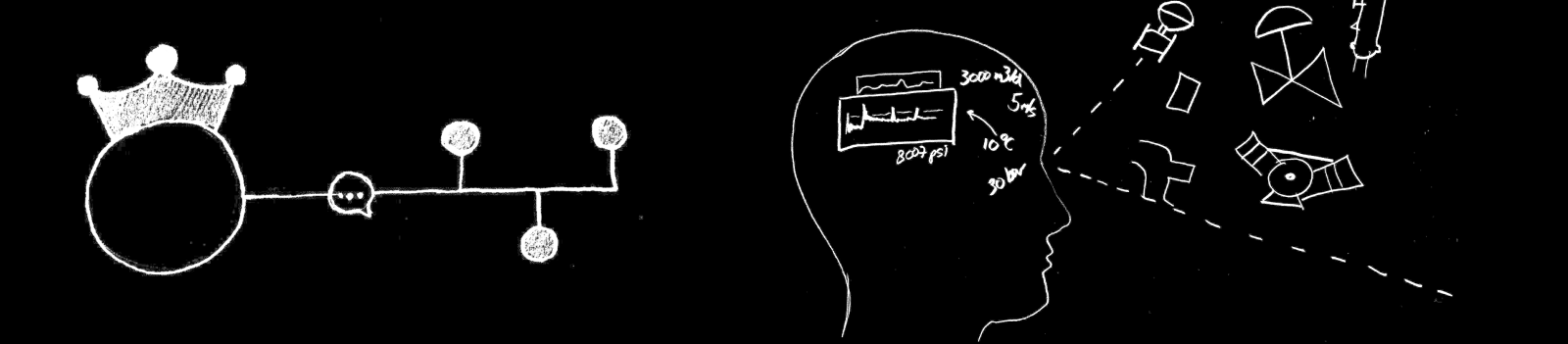-
Posts
469 -
Joined
-
Last visited
-
Days Won
33
Content Type
Profiles
Forums
Downloads
Gallery
Everything posted by Mads
-
I think you will have to attack the problem by making the header(s) in a way that will allow you to place it at the end of the file (or at multiple locations..). You can see an example of this in the way the zip file format is structured. I recently developed a chunk based log file format myself where the data to be logged is placed in pre-allocated (on demand) sections which each have a header that allows the readers and writers to locate the other sections (chunk headers declare its chunk size and current write position. They can also have pointers to the previous and next chunk, making it easy and quick to traverse the file structure). Another example of a chunk based file format is PNG.
-
Thanks, I had not discovered the SFTP option. Now I found a little user guide on it too.
-
On Linux RT there is no FTP server in the standard installation, only WebDAV (which many of our customers have never heard of unfortunately, so we have some trouble getting some of them to switch to cRIO w LinuxRT). You have to do a custom install of "Legacy FTP server support" to have FTP. To make that option even worse it only supports anonymous logons (so you do not really have an equivalent to the "old" solution available).
-
My doctor ended up suggesting I should remove a tendon when he was unsuccessful treating my LabVIEW-induced tennis elbow with drugs and massage a few years back....I tried all kinds of mouse replacements only to make things even worse. The immediate solution it turned out was to stretch the hand upwards and downwards tens of times a day to get rid of the inflammation (thanks Google(!)). Since I switched to the Microsoft Arc mouse (which everyone else here hates) I'm not bothered with it much anymore though (if I feel anything I just do some stretching and I'm fine again).
-

Interactive Webpage VI Options
Mads replied to hooovahh's topic in Remote Control, Monitoring and the Internet
I talk about writing code that can run *in* a web browser. NI's Web UI tool basically solved this by making us develop Silverlight applications in a variant of G, which most people with a web client would have and therefor be able to use. The decision to base it on Silverlight proved to be rather bad...but the concept would be the same. In scenario B the Web client (and/or server) is in many ways the target OS.There has been some talk lately about NI having plans to port the run-time-engine to javascript. That would constitute a move towards scenario B. -

Interactive Webpage VI Options
Mads replied to hooovahh's topic in Remote Control, Monitoring and the Internet
Who's talking about language? This is in a context of toolkits/general system design solutions available in or tightly supported by LabVIEW, the IDE and ecosystem. If I say it is an extreme you might need to evaluate it as such and see what light that sheds on the scenario I never talked about the NI web server, and in scenario B (the true extreme one) you would probably never care about it at all. You would write code that can run on any web server or client. -

Interactive Webpage VI Options
Mads replied to hooovahh's topic in Remote Control, Monitoring and the Internet
I was asked privately by ShaunR what I disliked/missed about the existing alternatives, and go through the strong/weak points of each of the solutions. To answer the question in part at least (it has been a while since I tested some of these options so I do not want to revisit to do a comparison etc...), I think the best starting point is to draw up two extreme scenarios: Extreme A: No web support in LabVIEW at all. We develop applications that run on a given OS, and the only way to let web browsers view and interact with the applications is if we add a client-server interface to the application, and then use different tools/languages to develop a web client for it. Extreme B: Web server and client side applications are available as build options or defined as "targets" in LabVIEW. You can develop, build, deploy and run such directly from LabVIEW. With the target option, just like with LabVIEW RT targets, you would get a different set of functions available when working towards the web server or client as a target. Some functions are no longer supported, while other functions are added (compared to the regular desktop target). So, where are we (the currently available solutions) between these two extremes today, and where do people want to be? (And/or are there other extremes going in a completely different direction...?) Scenario A is obviously already available; and with web services etc. available, we do not need to develop this all from scratch. To get a complete client side application we can get a lot of help, either by getting controls or front panels on a web page, but we still need to use other tools to sow a complete GUI together. And if multiple users are supposed to work on the system in parallell a lot of the available solutions fail. Somewhere between A and B you have a scenario that many add-on makers seem to love; namely "put a front panel in the web browser". Great to have if that is all you need... Having seen too many of the latter solutions though I might have fallen into a habit of dismissing new solutions as soon as I see that the examples the developers have used is just that; get a front panel into the web browser/on your iPhone...So I'm waiting for something that presents itself closer to scenario B (which is where I would love to be, although I do realise that that might never happen...). National Instrument's got me interested when they launched the Web UI Builder - It was not integrated into the regular LabVIEW IDE, but it allowed us to code in G etc...so that was close, but not quite a sigar after all... -

Interactive Webpage VI Options
Mads replied to hooovahh's topic in Remote Control, Monitoring and the Internet
In our case the client-server solutions are all message based, so the client could be made in a different language to run in a web browser yes. But how fun is that As you know good engineers are lazy , so anything that would allow us to develop a GUI right there in LabVIEW, and deploy it as an interactive rich web site, handling multiple parallel connections, would be sweet...No need to stop anyone from playing Doom then (reminds me of two girls behind me in the movie theater that suddenly realized that the film they had bought tickets for was *not* a bright and sunny story...- Whaaat? ) -

Interactive Webpage VI Options
Mads replied to hooovahh's topic in Remote Control, Monitoring and the Internet
Web interface solutions would be interesting for us if they were multi-session (that is - support many users working on the same system in parallel), and handled multiple VIs/windows elegantly. If there was an out of the box solution for *that*, then we would definitely use it. Basically we would really want the client to be replaced by the web browser...(Controlling single front panels is in the "man look at this sweet thing I can do" category. We have only used such solutions occationally, to control internal test equipment. Most of our commercial systems are client-server based, and one serious drawback to that is that the user interface has to be implemented in the client. - It cannot be dynamically loaded from the server side. So if we have some complex functionality that requires a new user interface on the client side we actually have to modify the client (we could transfer Vis from the server on demand and run it on the client side, but then that would break if the run-time engine differed between the server and the client, so it becomes a mess. A web-based solution could solve this, but it should work in a way that minimizes the need for extra development (even today's solutions can be made to work in a web client, but then you need to design the web interface using separate tools, and just link it to the server side using web services. It easily becomes a bigger part of the development, and is a hassle to get flexible/dynamic enough). -
You have to install it on the RT target using the customized software install from NI MAX. It is mentioned in the solution in this thread. Make sure you have the latest version too, there has been one additional beta release since the aforementioned thread, it's here.
-
Unless you need to run this on a target that does not have SQLite support I would use that (the performance of Shaun's API in particular is impressive). TDMS is fine if you can write the data as large continuous blocks. If you need to save different groups of data frequently, in smaller write operations, I would use separate files for each group if using TDMS, otherwise the file will be too fragmented, and the read performance gets really really bad. - We use proprietary binary formats ourselves due to this, as we a) need to support different RT targets, b) frequently write small fragments of group data into one and the same file, and c) need to search for and extract time periods fast...(It is 1500x (!) times faster than the equivalent TDMS-solution).
-
I'm doing all new development in 2015. It has been stable and trouble-free so far (since it came out). Every time I go back to a previous version now (LV2009-), I Ctrl+Alt+Drag to tidy things up and expect to see the diagram move...What, arrgh...bring me back to 2015!
-

Bug in parallel foor loop: I can probe it!
Mads replied to ThomasGutzler's topic in Development Environment (IDE)
Recreated here as well, in LabVIEW 2015. My first question was whether the loop was in fact still running in parallell, and it definitely is. So this gap in the "block probes in parallell for loops" logic seems to give access to the values processed by one of the parallel instances... -

Why can't I have a Polymorphic Dynamic Dispatch VI?
Mads replied to Shaun Hayward's topic in Object-Oriented Programming
Did you ever post such an idea? I could not find it...andwould like to have this feature too. Right now I have a file type class where I wanted different versions of the file format to be children. These would have dynamic dispatch functions that would be part of polymorphic VIs for read/write operations (handling different data types). -
I have not chosen yet...(although one strategy is already there in the draft of course...). Here are some of the alternatives as far as I see it: We keep it simple/lazy and leave it up to the programmer to avoid problems; basically this is how the native queues (user events too in many ways) do it (you can set a maximum size, you can use a timeout on the enqueue/dequeues, or use a lossy insert, but you have to choose a compromise suitable for the task at hand). Enforce a "fool-proof" solution with whatever drawbacks that will have (basically pick one of the startegies a programmer could go for in alternative 1 and close the door). Try to be smart about it by adding health monitoring to the core of the system; if a publisher/subscriber or group of such seems to be misbehaving, shut it down before it affects the system...So the distributor in this case would say that if a subscriber queue is full on n occasions for example, it is assumed to be dead, and the subscription terminated...or the queue is automatically flushed by the distributor (kind of like the friendly neighbor deciding that you must be on vacation..better empty that mailbox before the burglars arrive...). Implement all 3 above, and allow the user to decide a "profile". (makes the API more messy). I'm leaning towards alternatives 1 or 2. Any other strategies?
- 16 replies
-
- many to many messaging
- queues
-
(and 2 more)
Tagged with:
-
Yes Shaun, you have understood everything correctly (although all subscribers in this case can also produce data on the channel. -They can only opt out of subscribing to the data (preventing a non-used subscription queue from flooding). I was actually just about to write that your Dispatcher is very similar to a networked (cool) version of MultiQ, when I saw your post. I like the simple API of the Dispatcher, very nice :-) I was sure I had looked at it before, perhaps I was too focused on a non-networked solution back then.
- 16 replies
-
- many to many messaging
- queues
-
(and 2 more)
Tagged with:
-
You can have multiple producers on the same "MultiQ" (there is really no access control built in (at least yet) so anyone who knows the name of a MultiQ and subscribes to it can also publish), but a subscriber cannot choose to bundle multiple subscriptions (to separate MultiQs) into one subscription reference. If that is what you are thinking of? You can build a lot on top of MultiQ though, so you could extend it with a "single subscription to multiple separate MultiQs" set of Vis, to make it look like one subscriber line at a higher level. You could also make a "Topic" solution. I am not sure how much such functionality should be implemented directly at the lower level, and how much should be added as a higher level, utilizing the basic MultiQ (as it is now) at the core. A networked solution could be made on top of the current implementation too.
- 16 replies
-
- many to many messaging
- queues
-
(and 2 more)
Tagged with:
-
Hi Mark, Thanks for the feedback. While searching for an existing solution a long time ago I found your message routing code. At the time I thought the API was a bit daunting. I could not figure out quickly how to set up exactly the mechanism I was looking for, so we made something much simpler for the project at hand, and moved on (I still have it installed though so perhaps I should revisit it). The core functionality you describe is also covered by MultiQ I think, except for the added functionality that comes with OOP. As MultiQ only operates on strings (like the old queues, TCP/IP functions etc.) the interface is (intended to be) very simple, but needs an overlaying protocol to handle messaging, data types etc... There are several issues with MultiQ that I hoped to get feedback on. The main question is what people think about the concept itself (I am using LAVA as an idea exchange here, at the risk of getting most eyes on the bad parts of code :-)), could it be useful (perhaps not if you are already using JAMA/your message routing solution for example). -But there are other things; like how full queues should be handled. Regular queues can go wild if no one is consuming the data and the length has not been limited, or you can block new production by setting a maximum number of elements. However, with a pub-sub design such behaviour becomes an even bigger problem; do you really want to halt publication because one subscriber is not consuming? Probably not, but sometimes you might...So should the solution support both, or simplify by choosing one of the two? How does the message routing solution deal with message flooding (I'll have another look at it later)?
- 16 replies
-
- many to many messaging
- queues
-
(and 2 more)
Tagged with:
-
I am not sure you have understood the whole concept/goal; namely to have lossless broadcast channels, with a simple interface (made to resemble the regular "consume only once" queues). Perhaps the demo makes it unclear as it focuses mostly on how simple the API is, and not on real use cases? Here is an old thread that discusses the issue. User events are now the closest existing and yes, simpler alternative (many can generate the events and all subscribers (which have registered for the user event) get their copy of the event. MultiQ tries to remove some particular drawbacks of a user event based solution though - as mentioned in the original post. Other similar solutions are I would say much more engineered and have a more complex interface (because they typically aim to solve additional issues), but maybe I am wrong. Implementation-wise this is a sloppy sketch. I use a class just as a fancy cluster/way to bundle functionality for example, and the notifier used to send feedback to the create/destroy funtions can be replaced by something easier and more robust for example, sure. I can get around the non-persistence/link to the original creator of user events by having them all generated by a separate process (as MultiQ does with its internal queues), and then only the flush/preview/status functions remain for such a solution. The access to the internal event queue is more limited though, although it opened up a bit in 2014 (I have made a sketch of something like that already, but have not published it yet).
- 16 replies
-
- many to many messaging
- queues
-
(and 2 more)
Tagged with:
-
I have added a 2012 version to the original post now.
- 16 replies
-
- many to many messaging
- queues
-
(and 2 more)
Tagged with:
-
Attached is a sketch of a publish-subscribe solution inspired by the design of the native queue functions. Open the project and launch the Simple Demo.vi to get an idea of the concept (or create a few instances of the example templates and run those). As you know there are *lots* of messaging solutions out there that also support many to many communication, many of which are much more advanced. They are often based on user events, and LVOOP. I have still been missing a solution that is as easy and intuitive to use as queues though. I also wanted to overcome a few other issues with user events: - I do not like to always have to have an event case for each subscriber. - I want each subscriber to be able to preview or flush its incoming data stream...(not fully implemented yet, but logically simple to do) - and I want to be able to keep a channel open for as long as anyone is interested in using it, not die when the process thathappened to create it goes idle(which is what happens with queues and user events...). I am publishing this to get some feedback on the concept (as it is now it has lots of missing logic and the design is not thought that much through). Do you find it useful or just silly? Are there other solutions out there that are just as simple? PS - The original attachment was LV2014, I have now added a 2012 version as well. MultiQ - a sketch of a many to many (pub-sub) messaging solution.zip MultiQ LV2012.zip
- 16 replies
-
- many to many messaging
- queues
-
(and 2 more)
Tagged with:
-
Rolf - are there parts of the toolkit that could be pre-released already for Linux RT, if you disregard the outstanding issues for the overall toolkit (like deflate/inflate I can live without the file functions as they are easier to replace)?
-
The regular global will definitely get into trouble with writes yes. It depends a bit on the write frequency, but with one write per read the functional global is still fast enough. With writes on the regular global too, the speed relation increases to about 17500x on my machine :-)
-
If global access is a requirement you might want to use a functional global or DVR instead. Here is a crude example that is about 9000 times faster in LV2013 on my machine, and 4500 times faster in LV2014.
-

Cannot view any content (Lavag.org Driver Error)
Mads replied to Bob Schor's topic in Site Feedback & Support
I got around it by (seemingly at least) by clearing the browsing history.