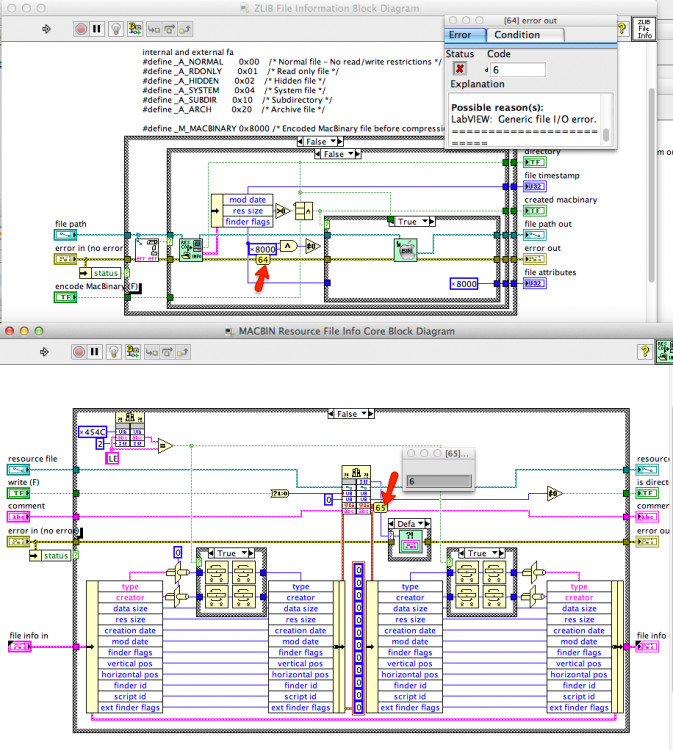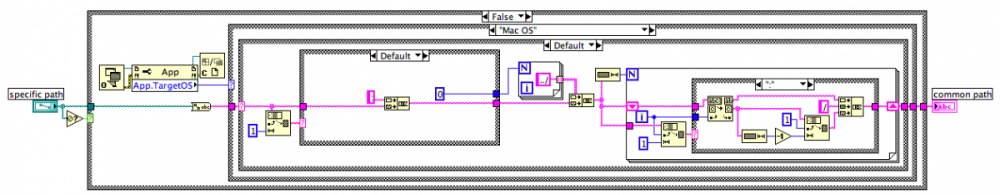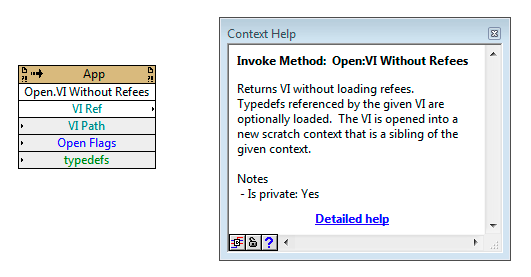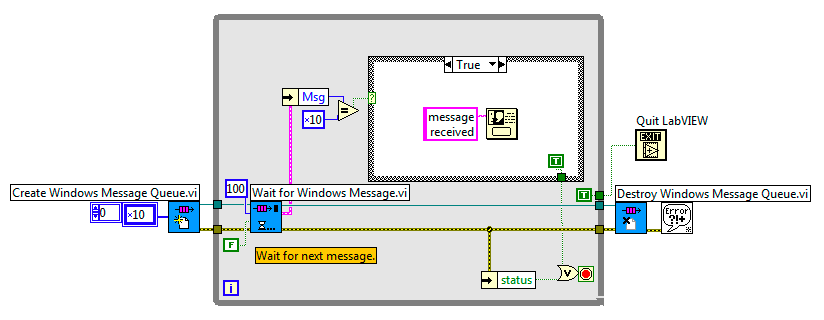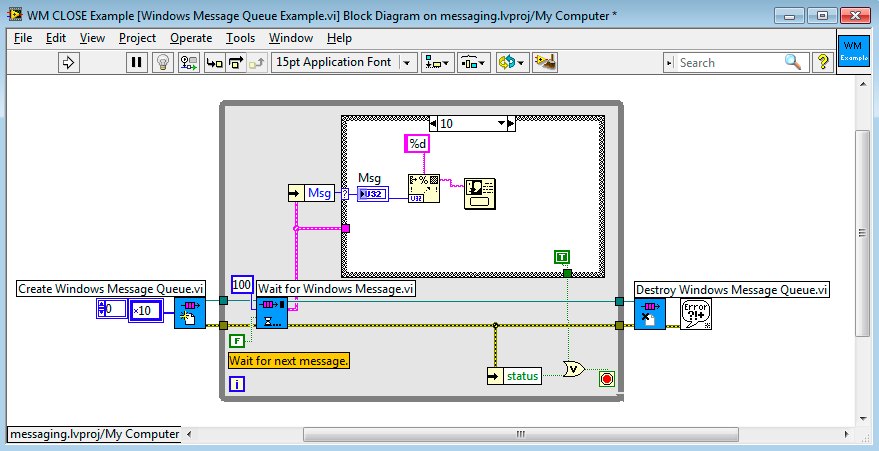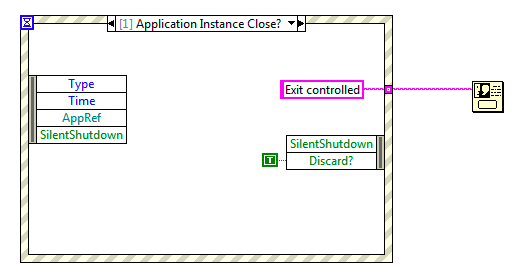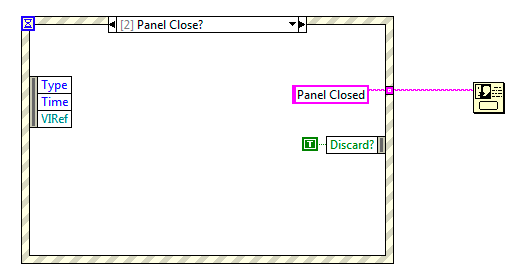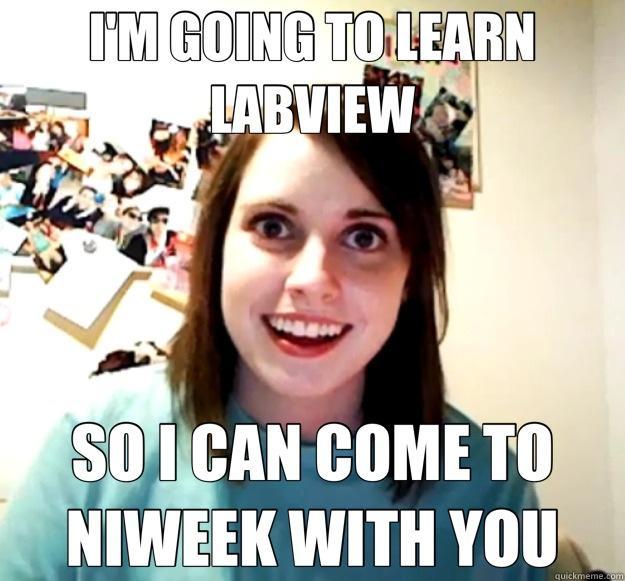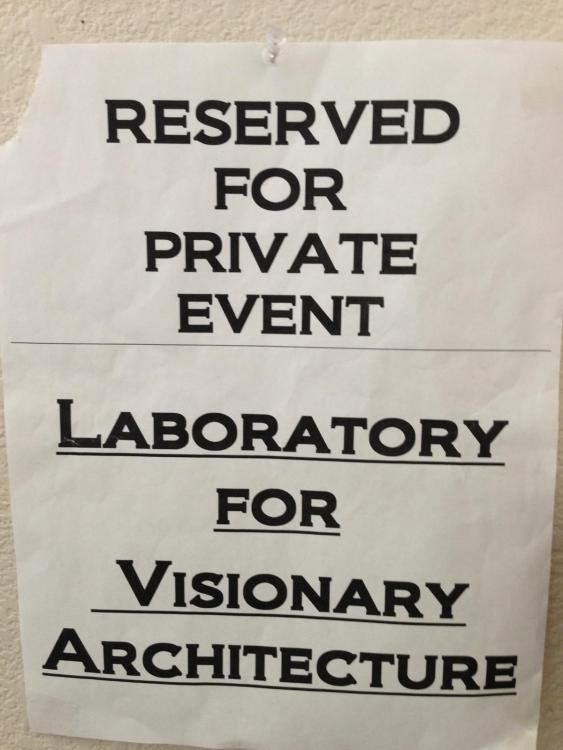-
Posts
6,219 -
Joined
-
Last visited
-
Days Won
121
Content Type
Profiles
Forums
Downloads
Gallery
Everything posted by Michael Aivaliotis
-
JKI will be releasing VIPM 2013 for the Mac soon. If you want to try a preview release, you can download it here: https://jki.box.com/s/d3ux8pknhu39znpc0re8 It supports Package configurations, building, repositories and The LabVIEW Tools Network. All the same cool stuff that the Windows version has. The power of LabVIEW allowed us to use the same code base for both Windows and Mac versions which was pretty awesome. Let us know if you have any issues.
-
In order to get VIPM running again, you just need to install the LabVIEW 2011 run-time engine. You can get info about this here: http://support.jki.net/entries/20959253-LabVIEW-RunTime-Engine-for-VIPM If that doesn't help. Send an email to support@jki.net and JKI will open a one-on-one support ticket where we can get this resolved. This issue is on our (JKI's) radar for VIPM 2013 and will be fixed in a way where you won't have this problem anymore. In regards to the other comment: "I'm concerned that if I ask NI about VI Package Manager, they'll bounce me over to JKI, and the reverse if I ask JKI about it." - I want to say that both JKI and NI take customer support and problem solving very seriously and we will always do whatever we can to get problems like this resolved. So don't be afraid to ask.
-

Broken RSS Feed (LAVA Forums)
Michael Aivaliotis replied to LogMAN's topic in Site Feedback & Support
works for me -
Please do not report any of these issues to this thread anymore since the problem is already quantified by me and I am trying to address the root cause. The problem is intermittent and when it happens, I can fix it by repairing certain tables in the database. If you notice this problem, you can Skype me at michaelaivaliotis with a short message stating that LAVA is down. I will then promptly fix it. But don't expect a response on Skype acknowledging receipt of the message. You will just see LAVA work again.
-
The following VI is part of the OpenG LabVIEW Zip Library: ZLIB Specific Path to Common Path__ogtk.vi If you notice, the case structure supports Mac OS, but not Carbon. The App.TargetOS output is Carbon. I'm running this on Mac OSX 10. This has a ripple effect in that I cannot use some of the Zip tools to compress files on Mac. Not sure who will be fixing this, since JGCode is on hiatus. But I'm reporting it here for the Googlers of the future.
-

Code Repository LabVIEW version needs updating
Michael Aivaliotis replied to gb119's topic in Site Feedback & Support
Done -
Sorry about not getting back to you all. The upload issue is fixed. So Ton, feel free to upload your new add-on tool .
-

How do I handle WM_CLOSE the correct way?
Michael Aivaliotis replied to Michael Aivaliotis's topic in Calling External Code
Thanks Darin for the response. Ya, figures I'd run into a corner case. All is good now. -

How do I handle WM_CLOSE the correct way?
Michael Aivaliotis replied to Michael Aivaliotis's topic in Calling External Code
Awesome thanks. I think I figured out why Application Instance Close? wasn't working for me. So the WM_CLOSE message requires a handle to a window name. My executable had a custom window name. I was using this as the window name. So the window was closing fine but the event was not firing and the app remained in memory. In your example, if you set the VI title name to CloseMe, instead of the default CloseMe.vi, then it won't work. So the message gets sent to the window instead of the app, which is also called CloseMe.exe. Now I just have to make sure that my window title doesn't match my exe name. -

How do I handle WM_CLOSE the correct way?
Michael Aivaliotis replied to Michael Aivaliotis's topic in Calling External Code
The Application Instance Close? event doesn't work. If you can attach an example that works, that would be nice, but my tests show it not working. You're correct in catching my bug. Nice to have a second set of eyes . That was the problem. After I fixed that it worked as expected. So the updated diagram for anyone else needing this: -

How do I handle WM_CLOSE the correct way?
Michael Aivaliotis posted a topic in Calling External Code
How can my LabVIEW EXE application handle the windows WM_Close message correctly? I have tried the Windows Messaging Queue library without any resolution to this problem. The behavior I'm seeing is that my application window closes but the app remains running as can be seen by looking at the process list in Windows Task Manager. The images below don't show it but I've added the Quit LabVIEW function to exit the app. So far I've tried: Creating a loop that monitors the windows message queue: Application Instance Closed? Event: Panel Close? Event: I've read this thread but it didn't seem to address the issue head-on. Or I didn't see what the resolution was. Any help is appreciated. Thanks. -
-

[DANGER!] Low-level editing of VI objects
Michael Aivaliotis replied to Sparkette's topic in LabVIEW General
This is why LAVA exists. Love it! -
Ok, just got notified of this post. I'll fix it as soon as I can. Sorry about that. I have no idea what the problem is but no worries. I'll fix it. Thanks for you continued support of the LAVA Forums.
-
So one time we had the LAVA BBQ, I noticed that the establishment had posted the following sign on the door to guide guests to the right place: I wonder where the heck they got that idea from. Now I know: http://www.l-a-v-a.net/
- 1 reply
-
- 2
-

-

Forums and Members are mentioned twice in menu bar
Michael Aivaliotis replied to Ton Plomp's topic in Site Feedback & Support
Ya, thanks. Was on my list to fix and now it's fixed.- 1 reply
-
- 1
-

-

Some Questions regarding preparation for CLAD
Michael Aivaliotis replied to JaviRome's topic in Certification and Training
The certification team should also keep tabs on this board. -
So it seems that Jack is having a problem building a package with Friend Classes and applying password protection using VIPM. VIPM applies passwords to VIs and libraries using standard LabVIEW VI Server calls so not sure what the problem is. I've filed this as an issue that I need to look into and will probably be calling on NI for validation.
-
<iframe width="640" height="360" src="http://www.youtube.com/embed/zh7XDB0Y9uw?rel=0" frameborder="0" allowfullscreen></iframe>
- 4 replies
-
- cyber attack
- movies
-
(and 1 more)
Tagged with:
-
That would be awesome to have in addition to what's there (great idea). But it won't satisfy the question asked by crelf because I don't want to do work or programming to add features that should already be there. So user defined augmentation is great, but I should have a fleshed-out base to begin with. It's only software...
-
I think the issue is that the feature list is vague and possibly misleading: "Right-click menu option for multiple selected items" does not indicate how many menu items, which ones or even if it's more than one. So hey, they added one menu item so the feature's complete? But I agree, it's kinda lame to just do the bare minimum and call it done. NI could have gone the extra mile and delighted the customer by fully fleshing out the list. Christina, asking us to vote on menu items probably won't work. None of the menu items will garner enough votes to get on NI's radar.