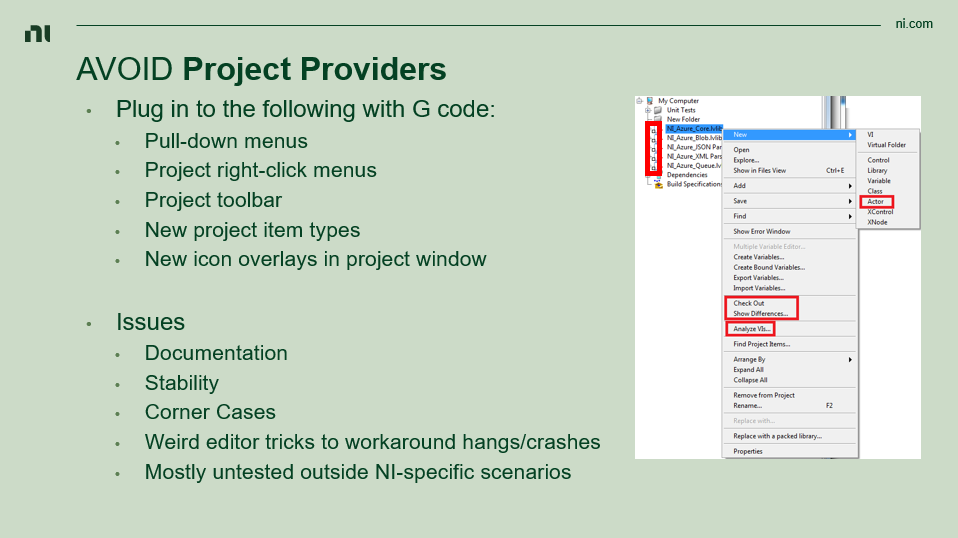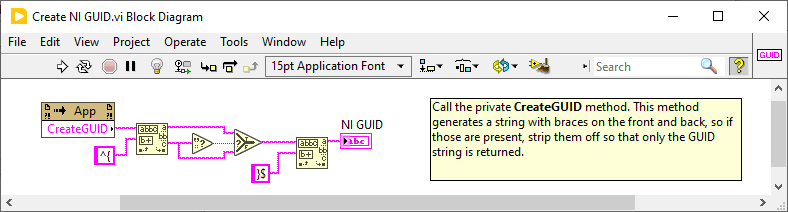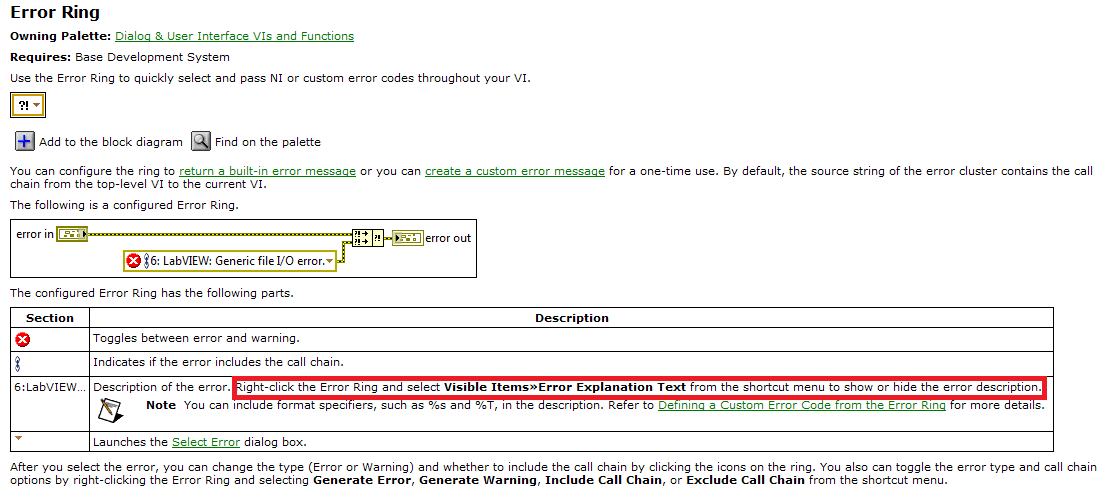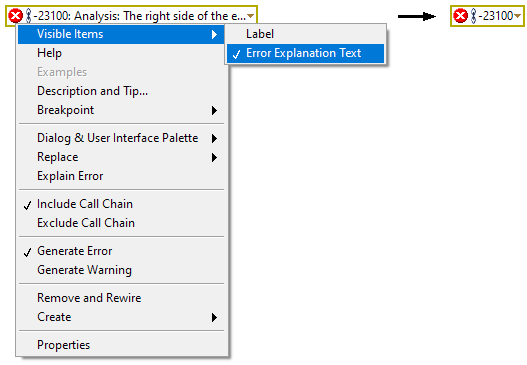-
Posts
628 -
Joined
-
Last visited
-
Days Won
69
Content Type
Profiles
Forums
Downloads
Gallery
Everything posted by Darren
-

How to add buttons to the Project Window
Darren replied to Neil Pate's topic in Development Environment (IDE)
Relevant slide from my Don't Wait for LabVIEW R&D... Implement Your Own LabVIEW Features! presentation: -
I assumed he was referring to non-VIPM dependencies, like NI installers which, to my knowledge, VIPM doesn't check for. But you're right, he could look for the dependencies in his pre-install VI. But maybe his package is still useful even if those dependencies aren't installed?
-
Can you use the private UnattendedMode property in your post-install VI? The searches would still take place, but at least you wouldn't have to see the dialogs? Could you replace the calls to possibly-missing VIs in your code with dynamic calls? This would work if there were only a few calls.
-
For a regular library (.lvlib), opening a reference to it (via the 'Library.Open' method) will not bring member VIs into memory. For a class (.lvclass), opening a reference to it (via the Library.Open method) will bring all member VIs into memory. There's no way around this behavior that I know of.
-
It calls a private internal method, yeah. NI policy is that VIs that call private properties/methods/events are password-protected.
-
There's also the Create NI GUID.vi in LabVIEW 2020 and later.
-

DQMH - creating modules, singletons or cloneable help
Darren replied to Matt_AM's topic in Application Design & Architecture
For DQMH, the term "singleton" means that the Main VI of the module is non-reentrant. A "cloneable" module has a reentrant Main VI. So if you have a reentrant instance running (of Power and IG), then that instance will also need its own associated reentrant instance of PS class. -

DQMH - creating modules, singletons or cloneable help
Darren replied to Matt_AM's topic in Application Design & Architecture
From your description it sounds like the PS Class module has to be cloneable. Otherwise all Power and IG instances would be sharing the same singleton instance of PS Class, which I'm guessing is not what you're going for. -
Individual apps have to include long path support in order for this setting to have any effect. And LabVIEW 20xx currently has not added this support. Please kudo this idea (if you haven't already) to increase the visibility of the feature request with LabVIEW R&D.
-

How do you make your application window frontmost?
Darren replied to Michael Aivaliotis's topic in User Interface
FYI to anyone using Bean's VIs. I was successfully using them in an application, but they had a peculiar side effect. Whenever another application on the system (G-Force) was in full-screen mode, the LabVIEW application windows were non-responsive to mouse clicks. If I switched G-Force out of full-screen mode, the LabVIEW windows started behaving properly again. It took me a while, but I figured out that in order to fix the issue, I needed to add another call to 'AttachThreadInput' at the end of Bean's code IF AttachThreadInput had been called earlier. In Bean's code, the 'fAttach' parameter is set to '1' to attach the thread. If you do this, you then need to call AttachThreadInput again at the end of the code, but with an 'fAttach' value of '0' to detach the thread. When I made this change, my application remained responsive to mouse clicks even when G-Force was in full-screen mode. -
Hmm, I should have actually looked at the Help before doing that... our tech writer kindly pointed out that Visible Items > Error Explanation Text is already present in the Error Ring help.
-
I updated the Bug report to mention that this should be in the help. Also, I talk a lot about use cases for the Error Ring (including mentioning several of the points I brought up in this post) in my What To Expect When You're Expecting an Error presentation here: http://bit.ly/dnatterrors
-
I have reported the documentation issues (both the 'page not found' error, and the suggestion about placing error rings in case structures) to R&D as Bug 1413653. Don't forget you can deselect Visible Items > Error Explanation Text if you need your Error Rings to be more compact:
-
During code reviews I always tell people to remove 'No Error' error rings and replace them with error cluster constants. As for non-0 Error Rings, they should always be in a case structure that only executes in the situation where you need that Error Ring value.
-

python What is the state-of-the-art of Python-LabVIEW integration?
Darren replied to drjdpowell's topic in Calling External Code
I've worked a bit with the node and Python 3.9.1 and have had no issues so far. -
(I'm not at a machine with LabVIEW at the moment, so I apologize if I'm not remembering some of this correctly) I see that the static VI reference in your screenshot does not have the little orange star in the corner, which means it's not a strict reference. If you were to wire that reference into a Call By Reference function, you wouldn't see a connector pane pattern. So as your diagram is currently implemented, the types of those wires are identical since the static VI reference wire doesn't contain any type info. Isn't that right? Can you right-click the static VI reference and select something like "Include Data Type"?
-

Objects Containing References - Discussion
Darren replied to TomOrr0W's topic in Object-Oriented Programming
Dr. Powell pretty much gave my answer (stated more eloquently ). It's something to look out for when branching wires... by-value data is now a copy, while by-reference still refers to the same thing. Be aware of that when you start mixing by-value and by-reference inside class member data. -
Probably best for a new thread, but I'm curious about why you claim it's easier to use git with files with no spaces. In my (admittedly non-advanced) dealings with git I haven't seen any problems with files with spaces. Now repo names with spaces? Yes, that has caused issues. But I've been working with very large codebases in git containing VIs and project libraries/classes with normal naming conventions (including spaces) and have had no issues.
-
I've been following this thread with interest, I love SC2. Looking forward to seeing what you come up with next.
-
It's likely referring to an internal discussion forum within NI.
-
I remember having to figure this out when generating tokens for the LabVIEW Cloud Toolkit for Azure. I remember that there was some weird stuff I had to figure out, but I've long since forgotten how I did it. On the bright side, the toolkit is open source, you can browse through the source code here to see how I did it.
-

Quick Drop plugin - retain data across calls
Darren replied to Marshall Eubanks's topic in VI Scripting
Yup, Quick Drop itself (along with several other G-based LabVIEW features) uses Global Data Get/Set. Standard disclaimers apply (private methods are not documented or supported by NI), but these should get you what you need. I agree with Yair that you need to make sure to namespace your data appropriately so it doesn't potentially collide with other Global Data.