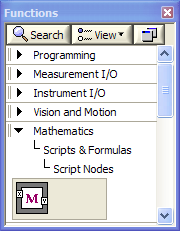-
Posts
207 -
Joined
-
Last visited
-
Days Won
7
Content Type
Profiles
Forums
Downloads
Gallery
Everything posted by bmoyer
-
When did this start happening? You say the other versions have this issue too? Does this happen on 1 computer only? Bruce
-
I doubt the admins at the LAVA forums have any control about what happens on the NI forums. Bruce
-
I vote for All (New) Posts. As most of us are well aware, until recently (in LAVA 2.0), anytime someone added a new post to the thread, all the posts for that thread were flagged again as new, instead of just the new post. The new RSS posting method is difficult to track when a thread has a new posting because my RSS reader is set to only show new posts (after the first posting I am not aware of any new postings to the thread). Bruce
-
That's great because I didn't see anything wrong with the code. I guess the source of your problems was in the AVI file itself. Bruce
-
If you post the VIs you used to create this screen shots we may be able to help determine what is causing the error. Please post your VIs. Thanks, Bruce
-
I don't have Ulead Video Studio but if you are sure the formats and settings are exactly the same from file to file and some work and others don't, then I don't know how to help. PCM is usually used for audio. Try disabling all compression (both video and audio) when saving your AVI to see if you have the problem still. If you have some very small examples, then you could post them, but videos are usually quite large. Bruce
-
Were these videos created on the computer you're doing the processing on? My guess is that they were created using a video compression format that is not on your computer. The AVI format is like a container and can have different internal formats (codecs) making one AVI compatible with one computer that is not compatible on another because of the internal format (wish there was an easy way to determine which compressors were used to save an AVI, not sure if there is). http://en.wikipedia.org/wiki/Audio_Video_Interleave Bruce
-
As for the class files in the data directory, this is an unfortunate "feature" with classes in 8.6. I did not like this at all with LabVIEW 8.6.x and avoided 8.6 for this reason as well as others (I went directly from 8.5 to 2009 with my real code development). This seems to be fixed in LV2009. Bruce
-

How to create / Edit a Desktop shortcut in LabVIEW
bmoyer replied to dannyt's topic in LabVIEW General
Sorry, my examples posted earlier were in 8.5.1. Here they are back saved to 8.0. Bruce Create Shortcut.vi Set Shortcut Properties.vi -

How to create / Edit a Desktop shortcut in LabVIEW
bmoyer replied to dannyt's topic in LabVIEW General
I use these VIs. They're from a bunch of Windows utility VIs that I have. Bruce Create Shortcut.vi Set Shortcut Properties.vi -
I haven't used this, but can you accomplish what is needed using the MATLAB Script Node? It's located in the Mathematics-->Scripts & Formulas-->Script Nodes. I remember that something changed with the licensing of Matlab script nodes with 2009 but I can't remember the details. Bruce
-
861f1DevSystemPatch.exe See: http://joule.ni.com/nidu/cds/view/p/id/1276/lang/en for info.
-
It's sunny here in NJ too! They're calling for 8 to 14 inches tonight and into tomorrow. How can there be so much snow coming when it's so nice out?! Bruce
-

Crash in LabVIEW
bmoyer replied to Ashwin S's topic in Application Builder, Installers and code distribution
Does it help if you create a new project file and recreate the exe? Like I said, for problems such as crashes and such, NI support is your best bet. Bruce -

Crash in LabVIEW
bmoyer replied to Ashwin S's topic in Application Builder, Installers and code distribution
Not sure what is happening. I haven't used LV8.2 much (or 8.2.1, you're using the patch, right?). What error dialog displayed when it crashed. NI support can sometimes resurrect VIs but it may take them a while. You may want to contact them. Are you able to post the VI? Bruce -

Crash in LabVIEW
bmoyer replied to Ashwin S's topic in Application Builder, Installers and code distribution
Do you have a backup of the VI? Try creating a new VI and put the Main VI in as a subVI to see if that helps. Any errors that are being reported? Bruce -
I work with a number of cameras and a number of them produce 12-bit or 14-bit grayscale images. I'm able to save the images to a series of 16-bit TIFF or PNG images to preserve the dynamic range of the images but in order to create a video file (such as an AVI) I have to convert the images first to 8-bit grayscale. Does anyone know how to create a grayscale video file that supports more bit depth? Thanks, Bruce
-
I had to remove the old feed and then re-add the feed to get it working. I was without Lava for over a week until I tried this! Using Firefox and NewsFox. Bruce
-
A drive doesn't care what file extensions you use. There are many other files protected by copyright besides VIs. Imagine if we had to determine the copyright of every filetype to see if it would work with a drive! It would be a nightmare! Bruce
-
'Apple' is the same as Command (CMD). It's usually written on apple keyboards with both a Command and an apple. I haven't actually done any programming in LabVIEW on my Mac however (all on Windows), but that's how my Macbook keyboard looks. Bruce
-
Hmmm, I see some advantages to using references, but I'm not sure how you use this to get a multi-column listbox to word wrap. How do you get the reference to a particular cell? Bruce
-
Here's what I use. You feed in the string to word wrap and how it is formatted (font, size, etc.) and it returns the string with line breaks. Bruce Word Wrapping.vi Word Wrapping (Entire Column).vi
-

Getting a new PC. How to reload 2009 and old versions?
bmoyer replied to george seifert's topic in LabVIEW General
On Sun VirtualBox I've been successful at getting USB printers, scanners, and external drives to work. I haven't tried any USB DAQ devices however. Bruce -
Here's what I do to turn off those annoying restart warnings that keep popping up. I have a .bat file to turn off the Windows Update service (temporarily). I have to remember to either enable the service or restart manually but it prevents the computer from restarting when I don't want it to. The settings are automatically controlled by IT at login so I don't have the ability to turn off the setting using gpedit.msc. I have a .bat file called "Disable Windows Update.bat" and another called "Enable Windows Update.bat". Each is just a 1 line text file with the .bat extension. The "Disable Windows Update.bat" file has this line: net stop wuauserv and the "Enable Windows Update.bat" file has this line: net start wuauserv Bruce