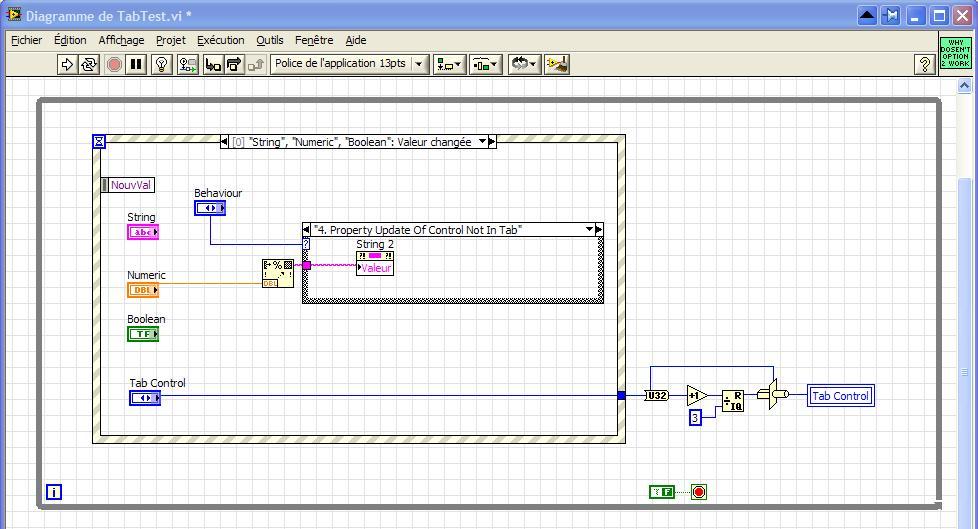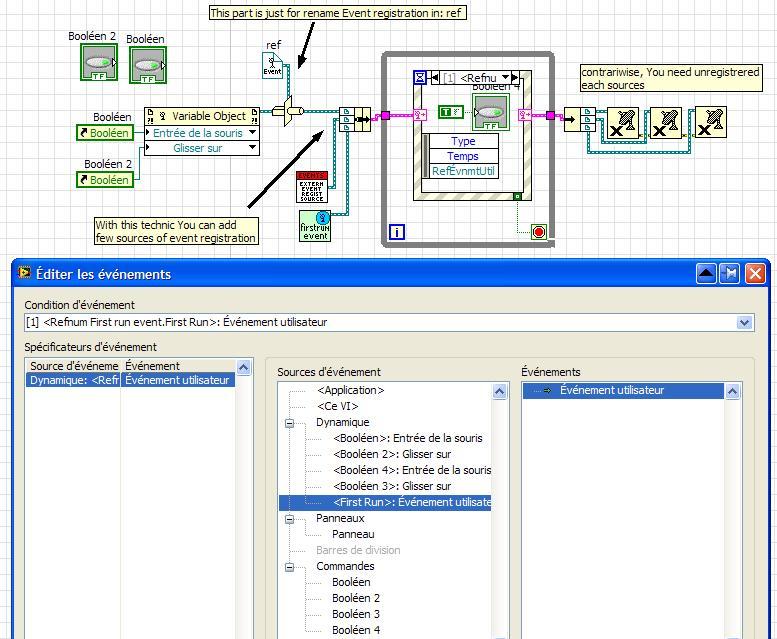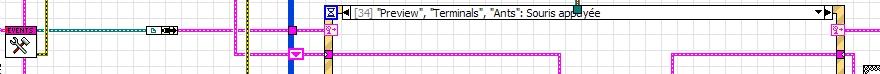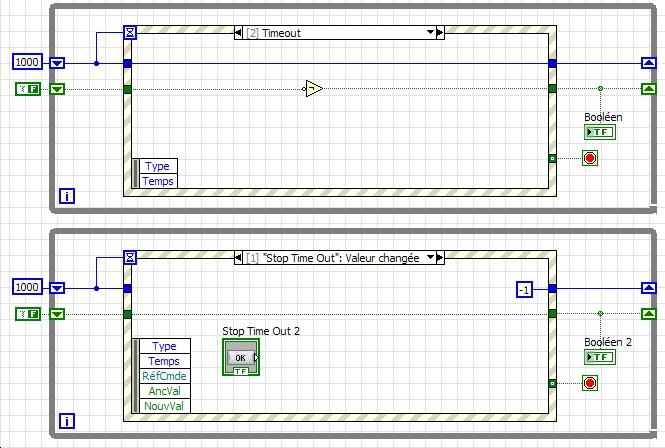Bobillier
Members-
Posts
222 -
Joined
-
Last visited
-
Days Won
5
Content Type
Profiles
Forums
Downloads
Gallery
Everything posted by Bobillier
-
I have find the solution of this problem. if you just add the property about the trace area size just after,all become normal. see my solution vi.It's like that , this property reset the location and the size of the trace area. Graph Hidden scale bug solution.vi
-
Hi I have find a strange things (bug perhapse) on chart hidden scale function. The problem arrive when you have stacked traces and hide scale legend . If you hide all scales legend and after show they alternatively, the trace zone move and run over the chart control. Any suggection to solve this. I send i exempl to explain the problem. (in LV2009) Run it and wait Graph Hidden scale bug.vi
-
Personalize new project template
Bobillier replied to Bobillier's topic in Development Environment (IDE)
Thanks for your comments. I have test the hidden solution and the open project FP at the end, but i found a strange things . When i do that, the front panel don't open, but if i don't save the new project , i lost the labview start windows. Labview appear only in taskbar. So i decide to remove the hidden FP action and place it in unactive structure. With this, all become ok. I don't have front panel open and don't lost labview start windows if i don't save the new project. I send you the new version of this tool for validation. Regards Project_creation_tool-1.0-2.ogp -
Personalize new project template
Bobillier replied to Bobillier's topic in Development Environment (IDE)
Finaly , i have just a bit modify your vi to creat a list of folders in a new project. I have creat Obj package , who install this tool in wisard folder. I have just i small problem, i have try to "close front panel" of this tool at start. And in this case, the project is creat , but not the folders. When i let the front panel open and close it at the end, all run ok. I send you my package , tell me if it's ok ,and perhapse why i can't close FP at start. Regards Eric Project_creation_tool-1.0-1.ogp -
Personalize new project template
Bobillier replied to Bobillier's topic in Development Environment (IDE)
Hi JG It's exactly what i want . I just want automaticaly have new project with my standardized folder structure.Is your exempl is free (or bsd licence) because perhapse i want use it in RCF plug in. Thanks again Eric -
Hi I want to know if there is a way to personalize new project template (empty project). Eric
-
Thanks Ton have test it and your exempl is ok. It's incredible the complexity to obtein the pane from control.Just a control property for Pane will be enought, or change the owner by the pane and not the Panel reference. The question is now to know if there is same things for terminal on diagram (terminal position on screen).
-
Hi is there a way to know the control position in reference to zero of the sreen (left top conner) and not front panel? I have try to calculate it from property without succes . I'm a beet lost with all coordinate propertys (limite, masterbound,....) A small explaination (or a small drawing)of those differents propertys will be appreciate.
-
Can you show how you do that please? I send you my RCF _Plugin , tell me what you think about. I want prupose it to code repository EricColorize Diagram.zip It save in LV2009
-
Hi Is there a way to program the color of structure border by scripting ? >I have found how for the color of diagram inside structure but not for border. Any suggestions. Eric
-
[CR] RCF Plugin - Align Terminal Labels
Bobillier replied to Ed Dickens's topic in Code Repository (Certified)
Hi Ed Thanks for your plug-in. But i have found a small thing to upgrade. I have modify the Menu Activation code to hide your menu when you run RCF without any selection.It's just to be logical. Regards _distek_integration_inc_lib_rcf_align_terminal_labels.llb -
Great Idea. But if I can suggest one remark, maybe will It be better to include the possibilty to create Case in case structure from Rtm data than enum. And to be more precise, It would be better if this idea would be included in the excellent RCF Caseselect Plug-in. But it's just suggestions. Thanks again for your help and good luck for RCF. Eric
-
Thanks that' s ok Now. Just a last things, I have removed your test about Level because in my case this test forget first line menu tag. Regards Eric
-
Thank But that's not work in LV2009. The parser lock on get id state. I investigate more and see that the problem is arround "special application code". When i put a "separator line" in my menu that's bug, but when i remove them it's OK.
-
Hi I try to upgrade my old subscription "RTM to Emum" to LV2009 and have problem with Rtm data structure. There is a small modification of this structure between 7.0 and 2009 LV version but i don't know which. Any suggestion. I send you the 7.0 data structure for exempl. RTM data.ctl
-
In fact i want open it with Excel The computer where i want to put my application don't have Excel and i can't use ActiveX . I just want generate a text file with few breaks page ( in mysterious code) who can be interpret by excel like break page. Regards
-
Hi I want creat a data text file and insert a break page between each data blocks. Like that when i open it (convert ) in excel, my data will be on different page. I have try "\f" , but without succes. Any suggestions. Eric
-
-
Strange event registration
Bobillier replied to Bobillier's topic in Application Design & Architecture
With this technic, i find that you can add few dynamic event sources and see them like only one source in the event editor. Contrariwise, you need unregistered each sources at the end. Note that : Typecast is used to rename dynamic event sourse (with the event refnum name). Eric- 1 reply
-
- 1
-

-
Hi When i look the NI iconvi editor (lv_icon.vi) code, i see a strange thing. The dynamique event registration is connect bundle to cluster and in pink color. Who can tell me why ? and the avantage of this technic. Eric
-
Hi The ref input may have few using. 1) Connect to the common (gnd in general) you obtein the signal + the offset 2) Connect to a resistor , can compensed the DC CMR error. 3) Connect to a voltage source (few mv) you can compensed the output offset. 4) Connect to the out put of LP Filter you can creat LP instrument amplifier without add input capacitor on AD620 input. 5) Can be used to creat precise current source. Analog Device give you few exempls in their instrument amplifier datasheets.
-
The timeout event is intrinsically not having priority. Every time one other event occur, the time out value is reload with the maximum value (for exempl 1000 in your case)and not fire. It's for this reason it's call TimeOut and not Timer (I think). It's easy simple to lock it definitively when one event occur by loading -1 inplace of 1000. Look my exempl to see how.
-
[CR] Insert Type Conversion RCF Plugin
Bobillier replied to Francois Normandin's topic in Code Repository (Certified)
Hi François Your RCF Plugin do not run with labview2009. There is few missing Vi's . The reason is that NI have modify config.llb between 8.61 and 2009, and remove few vi's in it . I send you a picture with differences . the better thing to do is to incorporate missing vi's inyour plugin. Regards Eric Bobillier -
688 downloads
Copyright © 2007, Eric BOBILLIER All rights reserved. Put your real name here for the copyright to apply. Author: Eric BOBILLIER --see readme file for contact information Description: This Vi is a tool to move label of few selected controls in TopLeft,TopCenter,TopRight,Left,Right,DownLeft,DownCenter and DownRight position. It run too with terminal ,invoke node, propriety node ,Global and control references. Why: I develop this tool for limit few click and for fun. Installation: Copy Move Label.Vi and _Move Labelfolder in your labviewxx\project folder and restart labview. Test: Run Ok in 7.0 Know issue: run only in Windows. Improvement: Actualy the diagram constante are not concern with label mouvement but i can upgrade if someone wanted. Like i have only Labview 7.0 ,they is certainly new object that can be concern but can't be implanted now. But if you look code, i think it's not very difficult. Video demonstration at: http://screencast.com/t/1V3YuwsCE2V Acknowledgement: Ton Plomp and Yair Neeman for the CCT__Get User App Reference__CCT Vi of the code capture Tool And for the anonym who have write the DoKbdevent.vi Change Log: 1.0.0: Initial release of the code. 1.0.1 Minor correction about front panel apparence. 1.1.1 Add New position (TopCenter,TopRight,DownCenter,DownRight) Now run with Global too. Modify the Vi to be call by another Vi (Need Name and position parameter) Now the Default position is Left. 1.1.2 Correction of major bug in selection of label position