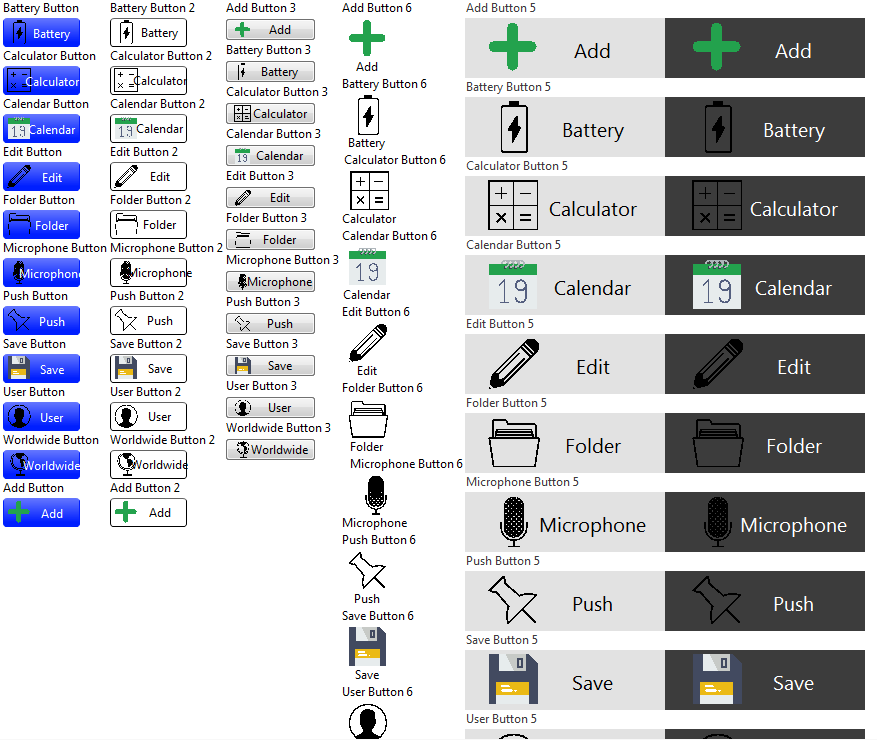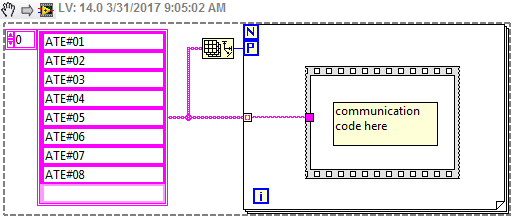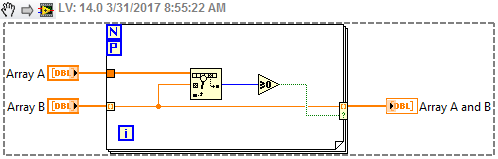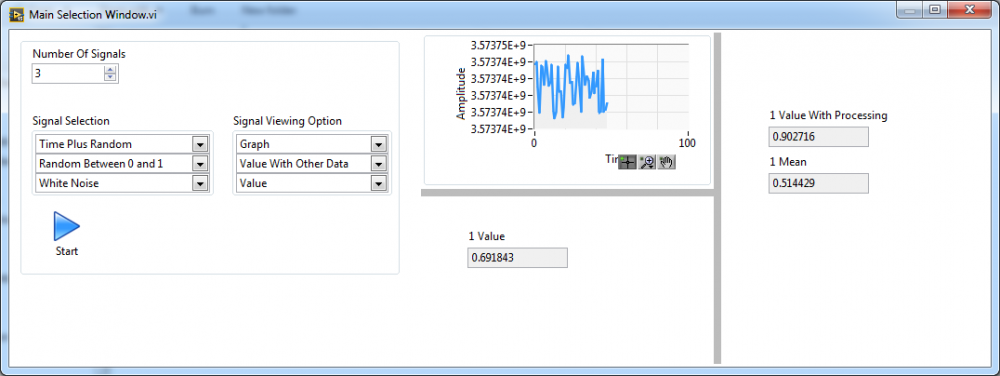-
Posts
3,463 -
Joined
-
Last visited
-
Days Won
298
Content Type
Profiles
Forums
Downloads
Gallery
Everything posted by hooovahh
-

View Executable on Web browser
hooovahh replied to Cat's topic in Remote Control, Monitoring and the Internet
Oh sure there are tons of ways to do this with 3rd party tools. My favorite happens to be one I helped develop posted here. With it I have been able to run a VI on a remote system which generates an HTML5 webpage, which I can view using chrome on another desktop, or my phone, or firefox running on an embedded Linux RT target. It has several limitations, like all clients connected will see the same UI but it is all open source and could be updated to your needs. Here are a list of other options, most of which I can't speak to the feature set of. As far as I know all of the official ways to do this (other than the new hottness teased at the last NI Week) all require some part of the run time engine to be installed. -
Interesting program, but is everything hard coded in terms of the word used? Eventually I'd suggest allowing to just update a single string with a new value and have the program just work. Your question isn't quite clear but keeping track of the number of wrong answers seems like something you are going to have to keep track of with a shift register or feedback node, incrementing with each wrong answer. Then you can build your path with a format into string so that you will select 2.jpg for two wrong answers. You could also embed the N images into a single Picture Ring control, then pick the image based on the number of incorrect answers.
-

USB2.0 High Speed Serial Communications
hooovahh replied to Gary Armstrong's topic in LabVIEW General
I've heard of people getting that kind of speed but I've never used it on any device. I found a couple of articles you probably already found talking about high speed serial stuff. http://www.ni.com/white-paper/52915/en/ http://digital.ni.com/public.nsf/allkb/D37754FFA24F7C3F86256706005B9BE7 I'm not aware of any special work that needs to be done to achieve a fast baud rate. -
Bummer. Well still most of the icons look alright when small but is definitely noticeable.
-
FYI I made a separate post over here talking about my process of taking SVGs and making nice looking scaling icons using them, and I demonstrate it using your Dark and Light controls as templates.
-
There is still no way through scripting to replace the decals on buttons to use a different image. But using some known LabVIEW calls we can extract the image and replace it, then save it with a new file name. This has been done several times replacing the PNG image data in the CTL file. The problem I have with this is PNG images don't scale well. If I have a PNG that is 16x16 pixels on a small button, and I happen to want to make this button for a larger touch screen UI, I can but the image will look poor. LabVIEW does support some vector images mainly the EMF and WMF file formats. So using an external program Inkscape, I wrote some code that will take an SVG file (which is vector based) convert it to an EMF, and replace the decals of buttons, as well as give the CTL a PNG icon, label, and boolean text. I recently re-discovered a website that has all kinds of useful flat icons, and makes them available as SVGs. So all that is needed is to download Inkscape, download an SVG, and run a VI that I've attached. In the zip is some Example Controls I've generated using the SVGs from the Essential Collection which make controls based on 6 different templates. The JKI Flat Dark/Light, the Flatline Dark/Light, and the System Vertical and Horizontal controls. The main VI is in Replace Button Decals\Create Control from SVG.vi. I could see this being used on a repository of SVGs at some central location like a network drive, and then call something like Tools>>Generate Controls which shows a database of icons, and control types, and then generates them, rather than generating tons of controls that might never be used. Oh and I did find this pretty handy program that allows for viewing SVG images in Windows Explorer. It really helps to be able to see the icons and organize them before generating controls. Vector SVG Controls.zip
-
I'm sure you don't need more help finding flat icons, but I came across this site that has a decent amount of free and paid icon packs, with licenses that are relaxed enough to use in commercial applications. The site is a bit limiting in the amount you can download per day as a free user. I just saved a couple as SVG, then used an online site to convert to WMF but it seems Inkscape can do it through the command line too. WMF is the only vector image type that LabVIEW supports and with it you can make buttons with icons that scale with your button, and don't look like stretched when they get too small or too large.
-

Debugging interactive HTML VI
hooovahh replied to RayR's topic in Remote Control, Monitoring and the Internet
Well here are about 10 options with my favorite being the one already linked to in the first post of this thread. You decide what is the best fit for your application. -
LAVA has generally been about as little censorship as possible. Nothing in this post is explicitly crossing the line. It doesn't link to Warez and Crackz, and it doesn't mention piracy. It mentions a few things that could incriminate someone, but unless that someone asks a mod to delete it I see no reason to remove it. Of course I'm not the only moderator here and someone else could choose to remove it.
-
Without an example VI, and more explanation in the post (like "listbox" isn't mentioned anywhere in the description) I wasn't sure what you were referring to. The easiest way of doing this is with an event structure and the Mouse Down? event. Here you can use the Discard? input, and if the right click mouse button was used, and the selected item is one that should be ignored, discard the click and no menu will come up.
-
http://zone.ni.com/reference/en-XX/help/371361J-01/glang/set_menu_item_info/ Set Menu Item Info
-
Sweet, look forward to seeing you again John.
-
Nope. I mean you breaking your NDA with NI is one thing, but an NI employee breaking their NDA with NI by posting on LAVA would be career suicide. If you have questions about super secret private special stuff, you should ask questions in the designated super secret private special forum.
-
We appreciate your activity here on the forum...but could you work on completing your thought. Is this an NI question? Is this a service and support question? If so contact them directly. Also it appears ass isn't on any filter of bad language so that's good to know.
-
Yeah there are aspects of the new forum I knew I wouldn't really like. There is a social network aspect, where you can write on eachother's wall. Or follow other users activity. I don't really need this but the integrated Chrome notifications is nice, and the updated mobile browser. The moderator tools are more or less the same, and Michael takes care of the high level stuff enough that I don't know the impact of the new forum but I imagine it is for the best.
-
Alot can change in 4 years, welcome back. Is this the first time you're seeing the LAVA face lift from a couple of years ago? What has kept you from LAVA (and/or LabVIEW)?
-

Lookup or add Variant attribute using IPE example
hooovahh replied to Michael Aivaliotis's topic in LabVIEW General
I saw some mild performance benefit from using the IPE for variant look ups instead of the primitives, but I remember it being a bit of a pain to test and use at times. I think something about creating an attribute if it didn't exist. Maybe it was just the way I was trying to use them. Edit: found my speed tests on the dark side for writing and reading attributes, it seems writing is going to be faster with the primitive, but a read that does nothing but return the value, is slower with an IPE than the primitive. Of course I'm sure NI intended on this feature being used where you perform a read, manipulate the data, and write it back in the same structure, which will probably result in even better performance. -

pxi-8430/8 f How to use PXI-8430/8 for simultaneous communication
hooovahh replied to sparu13's topic in LabVIEW General
So I've never used this particular piece of hardware before. But on Windows I have had a 12 port RS-232 serial device, connected via one USB to the PC and was able to communicate multiple ports in parallel. The solution for me was to use the parallelized for loop instead of plopping down multiple copies of the same VI. Right click the for loop and configure the parallization in your case setting the number of generated parallel loops to at least 8. Then use code similar to this with your subVI configured to reentrant of some kind. But honestly I can't think of a reason the parallel for loop would work, if your static declaration doesn't. Is there some other subVIs in your subVI that isn't reentrant? This could be a blocking call making all the other loops wait on each other anyway. -
I'm not an expert at this type of function, but your version doesn't produce the same output as the others. In your VI I gave Array 1 = [4] and Array 2 = [5] and the output was [4,5], and the first VI posted here results in an empty array for that input. I haven't done any speed test but with the advent of the conditional indexing terminal I'd suspect the simplest solution to be the modified version of what SuperS posted. Edit: Oh but that does include duplicates multiple times. Maybe a remove duplicates from the Array B, or remove duplicates from Array A and B since that output will never be larger than Array B.
-
Demo time. So attached is what I was thinking. There are multiple ways of doing it I just went with the one I knew would work but might not be the best solution. Especially if the number of signals is more than 8. Run the Main Selection Window.vi. Then pick the number of signals between 1 and 3 (sorry I didn't do all 8 but I think you get the idea). Then for each of the 1 to 3 signals select the signal that it should be reading, and the viewing option which is either Graph, Value, or Value With Other Data which in my case is the running mean of the signal. Then click start. It will insert 1 of 3 VIs into the subpanel depending on the number of signals shown. In each VI is 1, 2, or 3 subpanels which inserts the core VI Signal Signal View 1, 2, or 3 times. This is the only VI that is reentrant. The benefit of this design is window resizing works nice. If you resize the main window all the sub windows get resized in real time and work pretty well without any extra code. I also included a queue to send messages to the independently running VIs. Right now the only command is quit but you could use this to send any data to one window, or multiple depending on how it is coded. Now actually getting your data being read in multiple instances may also require yet another parallel running task. If you have something like DAQ tasks all running on the same hardware, then you will likely need to publish that to a more global data space, so that each of the parallel running VIs can grab the signal they care about. In my demo I just used randomly generated data so each of them can run in parallel without having any hardware resource locking issues. Signal Selection Demo.zip
-

working with values of a table
hooovahh replied to rb767's topic in Application Design & Architecture
You already see how to work on individual rows. What do you mean avoid selecting the rows every time? Where in the code are you selecting rows at all? If you want a given rows values search for it. You see that the Add function already searches for Row Names that match the one you are trying to add, and you get an index of where the match is. Index the Y and C values at that found index and you'll have the Y and C values for a given row. If it returns -1 then there was no match. This add also won't add a new name if the name already exists. -
An expert could probably do it in a day or less. Someone new to LabVIEW might spend months and not get anywhere. It really depends on experience level and training. Think of it less as a front panel and more of a test application. How long would it take for someone to come up with a test application in other programming languages? Well if they have no experience in any programming language I'd say a very long time. The easiest solution is usually the least modular, scaleable, reusable, extensible, and eventually the most bug ridden and hardest to manage because requirements will change.
-
Dynamic (or semi-dynamic) UIs in LabVIEW can be a pain for sure. Years ago I attempted something called Multi Panel Interface. Don't look into using it, it was just a proof of concept. But my point is that the amount of development in making this UI was a decent amount of work. For this I'd suggest starting with just one UI that combines all three views of a single signal into a window. Then you can use a transparent tab with each of the three UIs that you have now on their own separate tab. Your code can run and update the UIs on all three tabs all the time, but the user will only be shown one at a time depending on what they selected at the start. Next I'd look into using this in subpanels. So your one UI that works on a single signal can be reentrant and spawn all the clones you need. For your single UI that beings them all together you can have 8 subpanel controls that get moved and resized with property nodes. Or another solution might be to create 8 separate VIs each with one more subpanel than the previous, and depending on the number of channels selected, that VI can be selected. The benefit of this is you can have them all evenly spaced with splitting panes and have them fit to the pane so resizing of the main UI is already taken care of for you. Without this resizing would have to involve looking at the new UI size and resizing all the subpanels with properties again.
-

working with values of a table
hooovahh replied to rb767's topic in Application Design & Architecture
Thanks but I don't know everything. The community as a whole knows way more than just myself about the best ways to do things. Post here, or at the NI forums if you have question about the pros and cons of solving a problem a particular way. -

working with values of a table
hooovahh replied to rb767's topic in Application Design & Architecture
Why thank you. I've been using LabVIEW pretty much daily since college in 2004. If you do anything that long, and that often, you get pretty good. I often make the comparison to a welder. If you started mig welding in 2004 your first welds probably look pretty terrible (just like my code). But after doing it daily for 13 years you had better be pretty good. Then there's the fact that I actually enjoy programming in LabVIEW so I seek out new techniques and keep up with the community. Anyway enough about me. OpenG is a fantastic set of tools that every developer should have available to them. They are licensed under BSD which is a pretty relaxed license stating you can use it or modify it however you want, with only a few minor caveats. The code has been used and tested since version 5 (or older), but hasn't had any major updates in a while. Some of the most valuable are under File I/O, Array, and the Variant Configuration. Having a single function that saves a front panel to a file, and loads a front panel from a file can be very useful. Global variables aren't the only way to pass data around to other parts of the application. Native globals have their place but often times a more manageable solution is to use a functional global variable, VIG, or action engine. http://forums.ni.com/t5/LabVIEW/Community-Nugget-4-08-2007-Action-Engines/m-p/503801#M240328 http://www.labviewing.com/fgv-in-labview/ http://forums.ni.com/t5/Example-Programs/Basic-Functional-Global-Variable-Example/ta-p/3503982 Like in this case I could see an action engine that has a Load, Save, Read, and Write method. Other options for passing data can involve references like a queue, or in modern versions the channel wires.