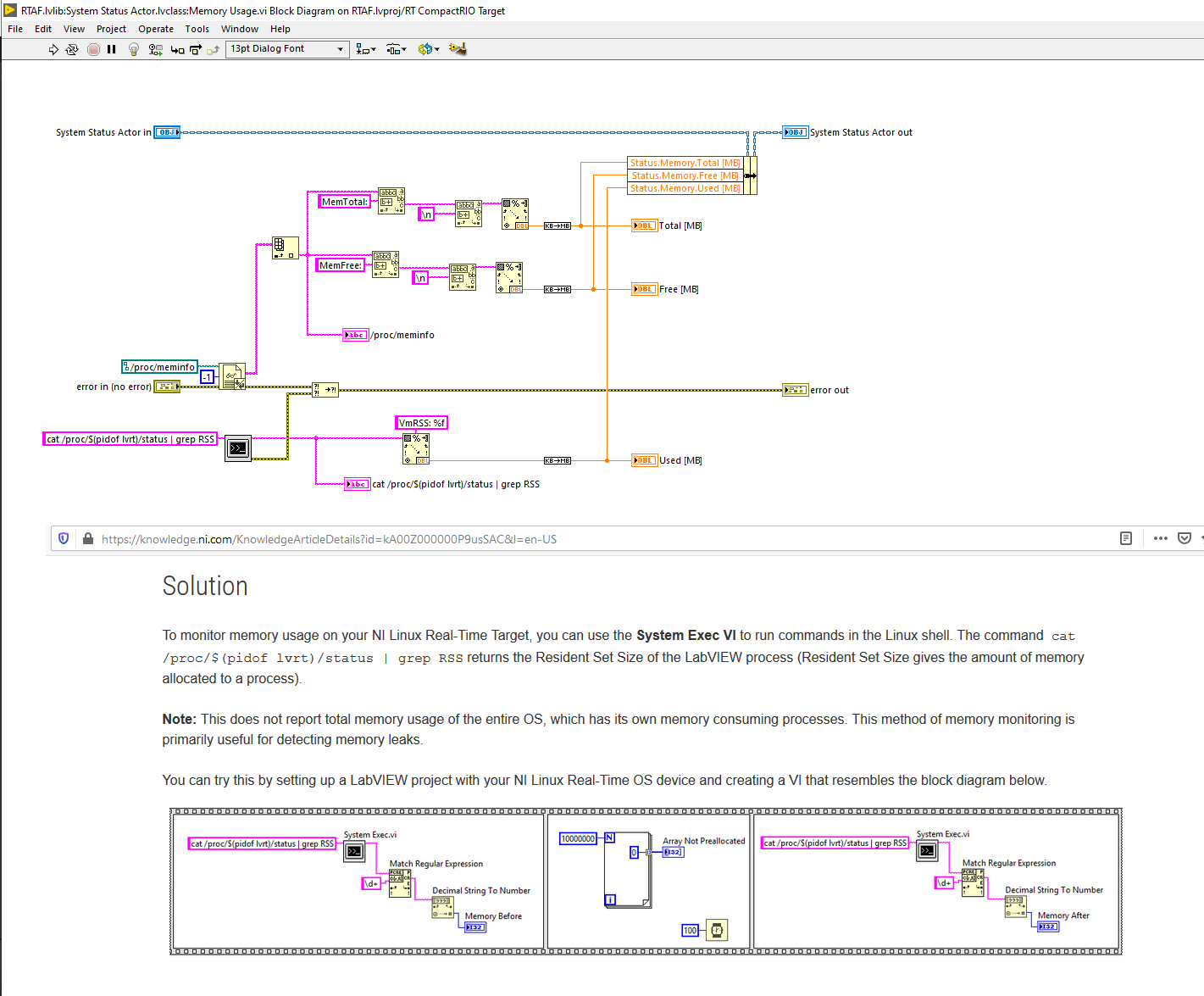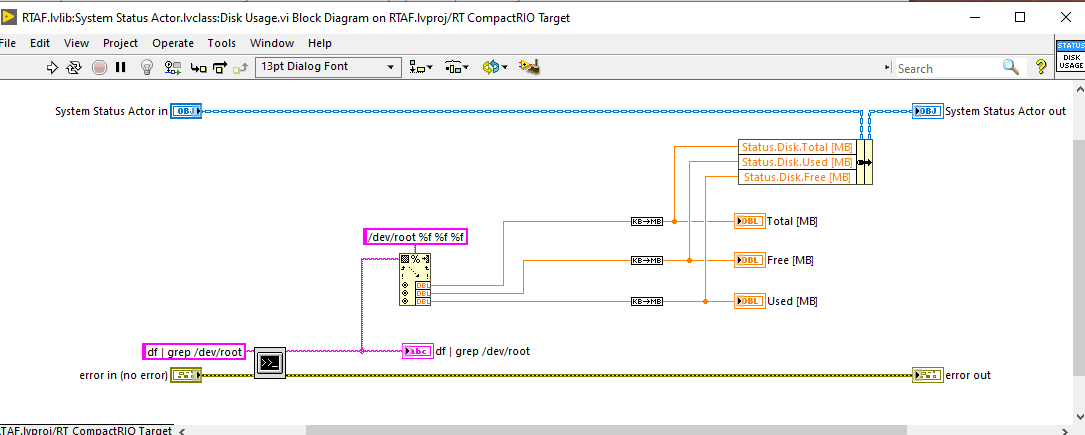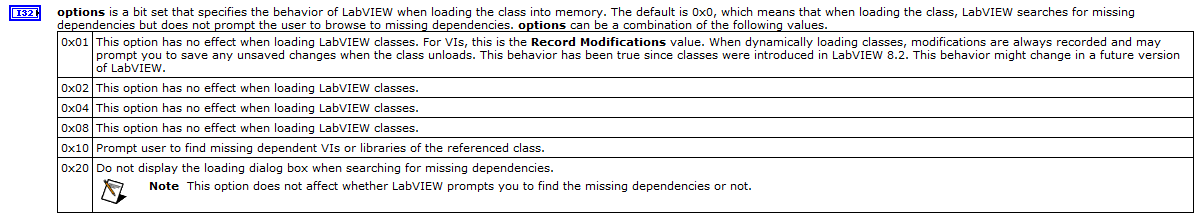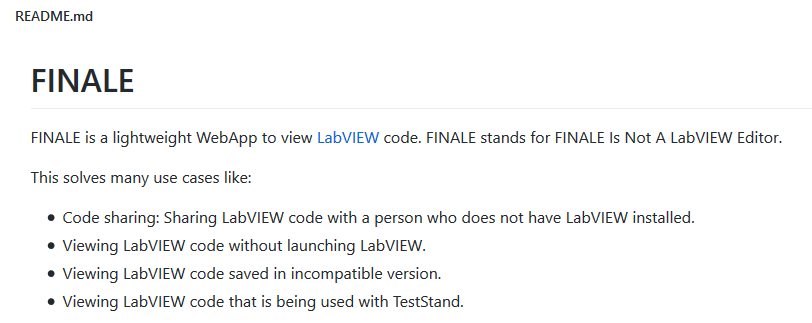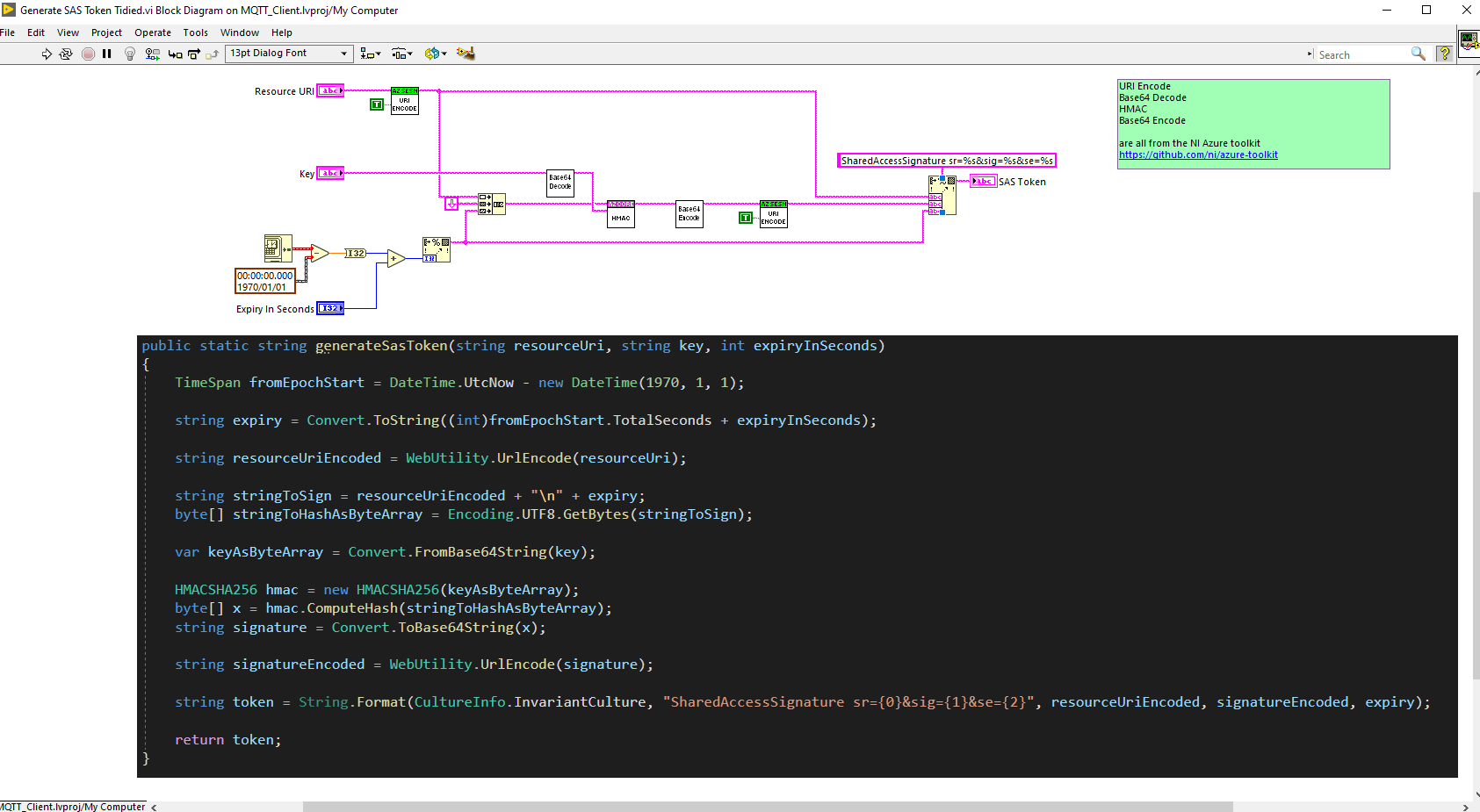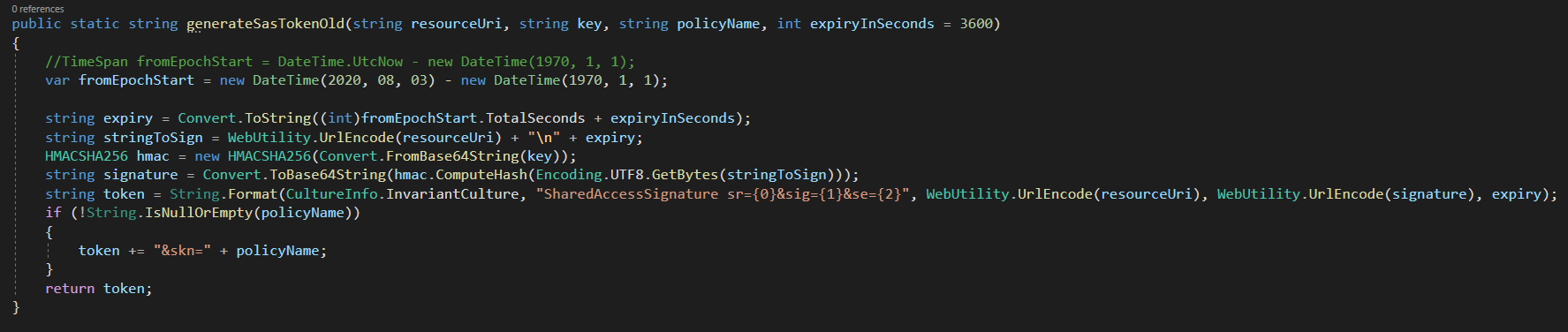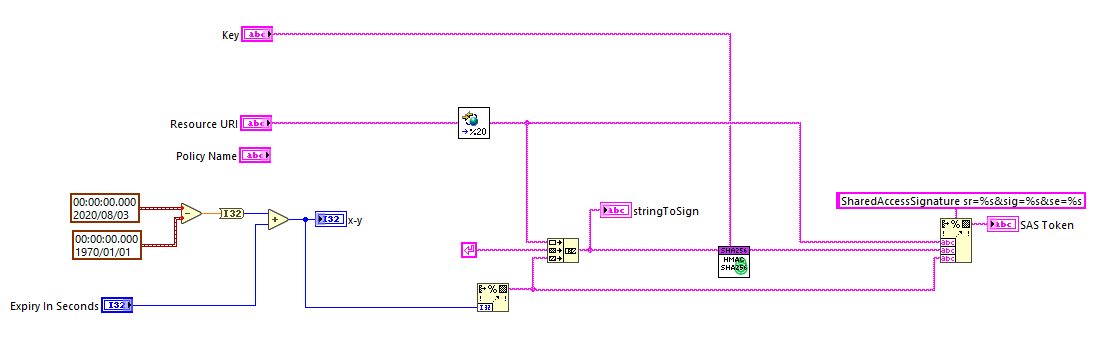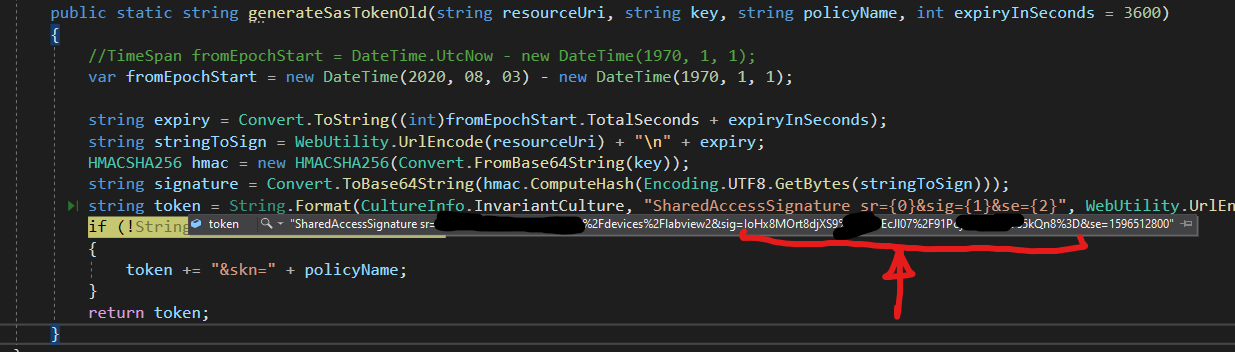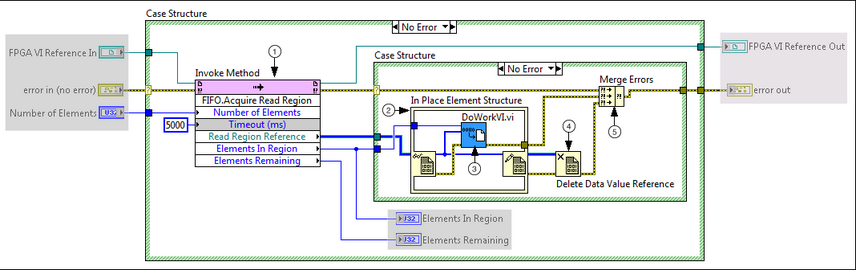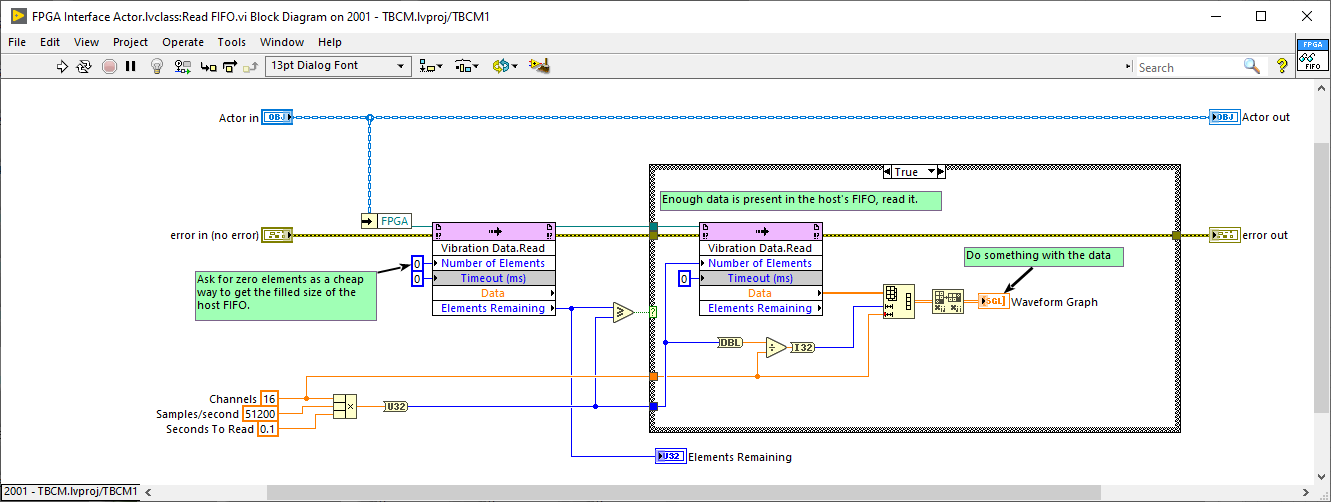-
Posts
1,201 -
Joined
-
Last visited
-
Days Won
114
Content Type
Profiles
Forums
Downloads
Gallery
Everything posted by Neil Pate
-

Git can't be this terrible, what am I doing wrong?
Neil Pate replied to drjdpowell's topic in Source Code Control
Have you tried GitKraken? I know every harps on about how the only way to use git is from the command line but I don't actually think that is a good way to get to know something as complicated as git. Sure, move onto to the command line but don't start there. Learning a new VCS should happen slowly and mostly painlessly, who has the time to spend getting intimately acquainted with a new tech that does not actually help get the bill-paying project out the door? -
Totally long shot this, but could it be a path length issue? I have not tried to do what you are trying to do, but have in the past seen builds sporadically fail due to the length of the path of some VI exceeding the windows limit of 260 characters (or something like that). As soon as I tried to build into something like c:\temp the problem wen away! This was years ago I have to say, and in more recent versions of Windows it is possible to work around this with a small change to the registry.
-

Qcam Firewire 1394 camera connection with LabVIEW
Neil Pate replied to Shuvankar Das's topic in LabVIEW General
Cannot physically connect it to your PC, cannot get an image out of it? What have you tried? I presume you have some sort of firewire interface care or framegrabber in your PC? For me, before I even reach for LabVIEW I make sure the camera works properly in MAX. Have you gotten that far? -
For what it is worth, the performance of regular DMA FIFOs is quite impressive. Recently I worked with a VST and had multiple channels at 120 MHz data rate and I was able to read these from the FPGA, do some processing and stream continuously to a RAID array at the full rate.
-
Yes I probably should have used that. Instead it was not too tricky to just read it from the OS directly (at least the easy ones like memory and disk usage)
-

Git can't be this terrible, what am I doing wrong?
Neil Pate replied to drjdpowell's topic in Source Code Control
hmm, that is not my experience with GitKraken. I could work without creating a branch and it would just tell me that I needed to commit the submodule changes. I did get the detatched head a few times though. -

Git can't be this terrible, what am I doing wrong?
Neil Pate replied to drjdpowell's topic in Source Code Control
I have found submodule interation in GirKraken pretty self-explanatory actually. I have of course managed to screw things up a few times but have so far been able to recover my mistakes. -
I have started to experiment with them a few months ago. I have a new RT actor framework I am developing that I include as a submodule in the project that is consuming it. So far so good, but it is only a single developer single project.
-
@Rolf Kalbermatter it was a few years ago now, but if I recall correctly it was a known issue that requesting a fixed number of elements from a DMA buffer caused the CPU to poll unnecessarily fast while it was waiting for those elements to arrive. I will see if I can find the KB. https://knowledge.ni.com/KnowledgeArticleDetails?id=kA00Z000000P9SASA0&l=en-US That is specifically for RT but I have definitely seen this on Windows and FPGA also.
-
Learned something today. I had an error with some software that relies on a command being called through a batch file. My code that has worked for years was all of a sudden failing. After a bit of digging I noticed my user has some French characters in their surname, so the path to the temporary files I was generating had these non-ASCII characters in it! If I ran my batch file from CMD.exe Windows was replacing the French character with multiple ASCII characters which is obviously not going to work. The simple solution is to change the active code page to 65001 which is UTF-8. (See: https://stackoverflow.com/questions/11962172/echo-utf-8-characters-in-windows-batch), so all I did was add the chcp 65001 command to the beginning of the batch file et voilà!
-
- 1
-

-

Factory Pattern on a VI running on RT target
Neil Pate replied to Renny Sadala's topic in Object-Oriented Programming
I am not sure I follow you. Are you saying an absolute path on RT does not work when trying to load the class from disk? Can you not load the class from the /C/ or similar? That seems weird! -
Thanks. I am not a huge fan of this as I would prefer my code to run as similar to the exe as possible. Changing this could mask race conditions which are really hard to debug in an exe if they happen.
-

Factory Pattern on a VI running on RT target
Neil Pate replied to Renny Sadala's topic in Object-Oriented Programming
Sounds interesting. Sorry I have never tried to dynamically load classes in RT, I have enough trouble these days just getting normal code to deploy without stupid un-explainable errors in LabVIEW. For some reason my RT VM is not cooperating and I cannot copy any files across to test. Have you tried to load a very simple class? I presume you have some kind of HAL with inheritance? Maybe the error is because it is missing some dependencies? (I know error 7 is missing file though, as you mentioned). Have you tried loading the class with the 0x10 option? -

Factory Pattern on a VI running on RT target
Neil Pate replied to Renny Sadala's topic in Object-Oriented Programming
I have never actually tried to use the factory pattern on a cRIO. So much trouble getting it to work properly just under Windows I have never been brave enough. Do you absolutely have to do runtime instantiation using names? Have you tried a static VI reference? -

Factory Pattern on a VI running on RT target
Neil Pate replied to Renny Sadala's topic in Object-Oriented Programming
I am a bit confused. You said you saved the classes to: /home/lvuser/natinst/bin/Host_Class but then you tried to load them from /home/lvuser/natinst/LabVIEW Data/Host_Class/Accelerometer/Accelerometer.lvclass These directories are different... -
I used Crashplan for years (paid version, got a good deal for a 5 year offer) and it was pretty good for a while but seemed to stagnate a bit. Never needed to do a restore though. Now I use Google sync and just pay a bit for 2 TB or so of space. I am paranoid to not have my backup to the same physical location as my PC. Here in South Africa houses get broken into and robbed of all their stuff with enough regularity to make me very nervous to do this! I do have a NAS which I manually back up to from time to time when I can remember to, FreeFileSync is a really great tool. I think it can also do real-time monitoring and syncing but I do not do this.
-
-
-
Ah excellent, thanks!
-
@gb119 I am trying to use your HMAC - SHA256 to generate a token to allow me access to an Azure Iot hub. I have a snippet of c# code that works fine and I am trying to translate into LabVIEW but not having much luck. I don't really understand the HMAC stuff properly. Are all SHA256 HMAC implementations the same? The LabVIEW code above is mostly correct, the decoding of the URI is not quite the same but I manually change this to match the c# code. I have verified that stringToSign is identical in both implementations, so something is happening after this. The string coming out of the HMA SHA256 is completely different to the c# code which does not look like a Base64 string at all. My knowledge of this kinda stuff is not good so I am probably missing something super obvious. Any tips? ps: apologies for resurrecting this old thread, I should certainly have started a new one.
-

LV2020 Project Save Weirdness
Neil Pate replied to Neil Pate's topic in Development Environment (IDE)
Another weird thing. When I close a project it often does not close the open VIs that are part of the project! Maybe my installation is just busticated. -

LV2020 Project Save Weirdness
Neil Pate replied to Neil Pate's topic in Development Environment (IDE)
Unfortunately I really need the TLS feature of TCP/IP connections so am going to have to lump it. I agree though 2020 feels like one of the "skip" releases. -
Can anyone shed some light for me on the best practices for the FIFO Acquire Read Region technique? I have never used this before, I always have just done the usual trick of reading zero elements to get the size of the buffer and then reading if there are enough elements for my liking. To my knowledge this was a good technique and I have used it quite a few times with no actual worries (including in some VST code with a ridiculous data rate). This screenshot is taken from here. Is this code really more efficient? Does the Read Region block with high CPU usage like the Read FIFO method does? (I don't want that) Has anyone used this "new" technique successfully? For reference this is my current technique:
-
Following up from some of the information here. This is the bug I am seeing regularly in LV2020 When I close a project I never want to defer these changes, I am used to this option being "dont save changes". See the video, it shows clearly what is happening. As can be seen from the video if I re-open the same project from the Getting Started Window it opens instantaneously which is further proof that it is not actually closed. I really hope this is not a new feature, this is really dangerous behaviour as you think the project is closed so go to commit files or whatever. This has been reported to NI, no CAR as yet. Anyone else seeing behaviour like this? 2020-07-25 18-46-58.mkv