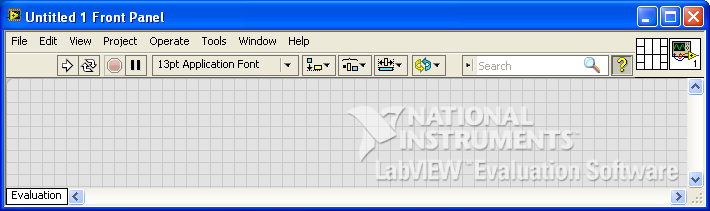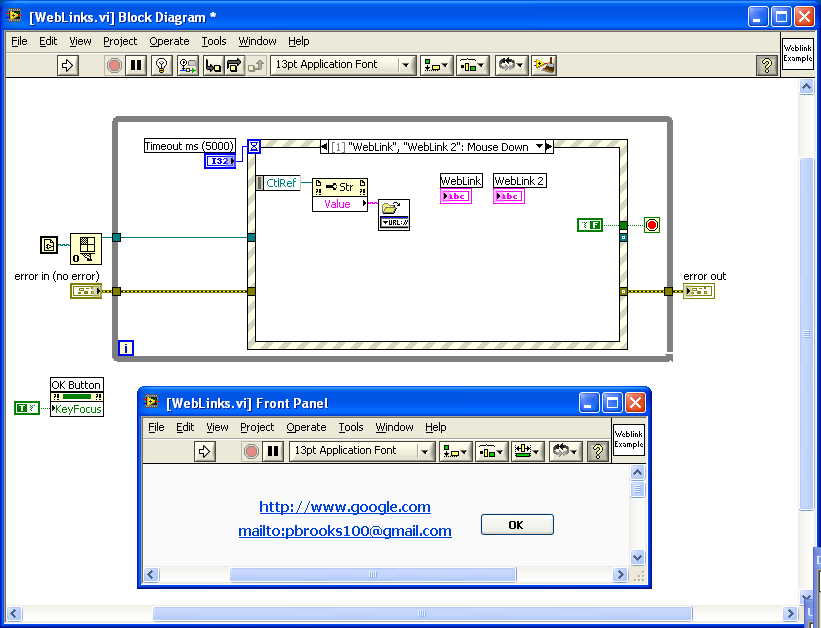I guess I should have defined low-hanging fruit as ideas that can be implemented with lower effort or scope on the part of NI.
I love simple things like the smaller T/F constant but I have to say that almost everything that has been completed is primarily IDE / cosmetic or a fix to a CAR. We did get a new feature that was of high value (thank you Stephen!)
The Idea Exchange is what, about three years old now? That gives us two cycles of reviewing suggestions, selecting, developing, testing and release.
What we've received is nice, but I'm concerned about features I mentioned before. If these are on the roadmap but might not make the next release cycle then please at the very least mark them as In Development. Then all you need to do is listen to me complain that I haven't seen any progress .
Maybe NIWeek / LV 2012 will surprise me. (didn't have time to participate in the beta this year so I have no idea of whats coming)