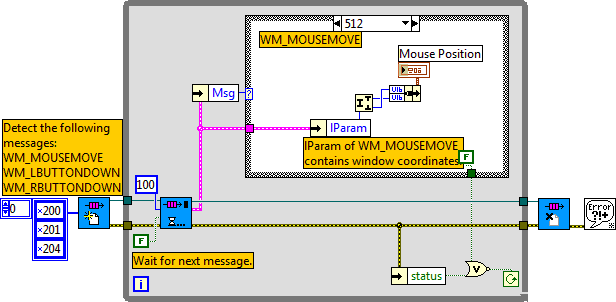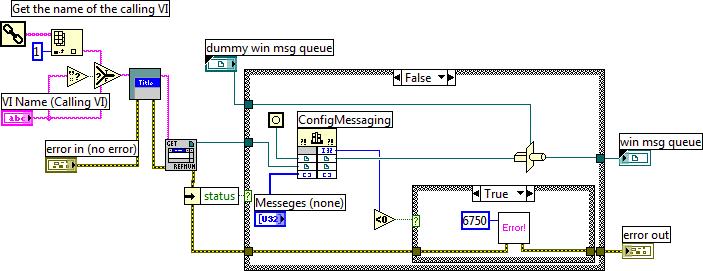Search the Community
Showing results for tags 'windows'.
-
Hi all. After mounth of continuosly running with zero problem, now I'm getting the error "-200557 Specified property cannot be set while the task is running. Set the property prior to starting the task, or stop the task propr to setting the property". First I got the error on my program (basically, a QMH acquiring data from a DAQ module). But I get the same error from the MAX Test Panel of the module, even after many restart of the Windows PC and even after I uninstalled and installed again the DAQmx drivers and the LabVIEW runtime. This is the error and the MAX window. The module is a DAQ NI 9215 and is mounted in the cDAQ-9171 USB chassis. In other PCs where the same LabVIEW program is running, with the same combination of hardware (9171 + 9215) the typical MAX device list is like that: with the chassis 9171 listed and the 9215 is listed as a board in the chassis. Unfortunally the PC and the boards are in a remote location and, at the moment, I'm not able to phisically unplug the usb chassis or change the board with a different one. Can somebody help me, suggesting something else I could try, having only a remote access to the Windows PC? Thank you, Marco.
-
Supposedly there are Labview tools available at http://www.lvs-tools.co.uk/software/utilities/ But whenever I try to register or login, nothing happens. (Also, I try to think, but nothing happens.) Are there any other Labview codes that use the Windows Memory-Mapped Files functions, or should I just reinvent this wheel? By the way, here is a Microsoft document on the subject: https://msdn.microsoft.com/en-us/library/ms810613.aspx
-
We use USB-connected Microsoft Smart Card Reader. The devise crashes sometimes. It does not happen often thus search for the reason could take time. The only way to get the devise functioning again, is to open Device Manager, click Uninstall then Scan for hardware changes (that installs the Reader again). Is there any method to do this from LabVIEW? I.e. send commands to reinstall the USB device? I know this could be a bad fix. However, it can help in long-time tests (while we are searching for reason of these crushes). Thank you
-
Hi all , Need help regarding the Vi i have made which works fine with labVIEW pane.Which i need to capture in windows screen. I have attached the vi which works great in labVIEW pane and records each event of click inside the pane.i haven't find any options in event structure for capturing mouse events out side the pane (ie which captures windows UI ) . I know i could make it with while loop capturing mouse coordinates still i feel its not a reliable way to record .So please let me know how to make it in Event structure or is there any reliable way to make without event structure. Capture tool LabVIEWpane.vi
-
Hello, I'm experimenting with porting my existing LabVIEW application from Windows to Mac OS X. The code uses several instances of 'Build Path' function in 'File I/O' functions sub-palette. The 'Name or Relative Path' input is being connected with a 'string' data type rather than a 'file path' data type. With some quick code change and checks, I've realized that it's better to use the latter data type, so that the separator character '\' in Windows is automatically interpreted as ':' in Mac OS. Some parts of the code, however, build up the string. E.g. a 'Format Into String' is used to output based on a format string, e.g. 'Images\%s.jpg'. Doing a 'String to Path' after this function does not automatically interpret the '\' in Mac OS to ':'. (I can imagine that it would be difficult for the compiler to recognize that a specific character is meant to be a separator and not part of a file/folder name.) I can write more complicated code where the format string is itself concatenated based on the execution platform. Are there any easier or recommended approaches? Also, does LabVIEW have any 'File Constant' that provides the equivalent string character depending on the platform? Thank you.
- 5 replies
-
- separator character
- mac os
-
(and 2 more)
Tagged with:
-
Hey guys. I need a simple game(not 15 puzzle,snake or tetris). Just need a link,no matter who create. I will be very grateful
-
I know there is the windows message queue API that can be downloaded, and I have this working fine and am receiving messages. But unfortunately this requires polling the message queue in my application. I'd like to handle these messages as events in an event structure, and I can do that by having a polling loop to manage the message queue, which then fires a user event when the correct message is captured from windows. But, is there a way to do this any cleaner, similar to being able to register events based on callbacks?
- 21 replies
-
- design
- application
-
(and 3 more)
Tagged with:
-
At http://zone.ni.com/d...a/epd/p/id/4394, NI provides some example code for using Windows Messaging in Labview 2009. But the example generates and intercepts the messages in the same single toplevel VI. Is it possible to converse between two VIs using Windows Messaging? Would I need (or be able) to create a new DLL in order to do that? Toplevel: Create Windows Message Queue: From the Readme file: **How it works** A DLL included does all of the dirty work. The VIs in the library are primarily wrappers around the DLL with the exception of Wait for Windows Message.vi. When creating the first Windows message queue, the DLL installs a windows Get Message Hook and a CallMsgProc Hook on the LabVIEW process. This allows the DLL to inspect all messages heading for LabVIEW before LabVIEW processes them. The hook function determines whether each individual message is a message in which the queue is interested. If it is, it adds the message to the queue, and sets an occurrence. The Wait on Windows Message.vi is waiting on the same occurrence, and thus it continues its execution, retrieving the message from the queue. A number of utility functions are also provided for working with the queue. -------- Any advice appreciated, even if it's "abandon all hope". (I'm a very weak C programmer.) I'm attaching the CPP code for the DLL, as a text file. Windows Messages for LabVIEW.txt
-
I've had a request to disable or modify the RED X at top right of MS Window for a LabVIEW program. Everyone here knows to ONLY use File->Exit to quit from LabVIEW. Sometimes, though a harried operator on a PC with plural windows will accidentally click that RED X thinking it's the overlaying ap's window. This, of course, wreaks havoc on the test underway. Would be nice to make that impossible, or at least doubly hard. So...is there a way to do that? Or alternately, to cause an ARE YOU SURE? intermediary window? TIA, Gan