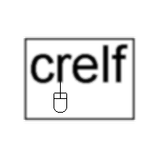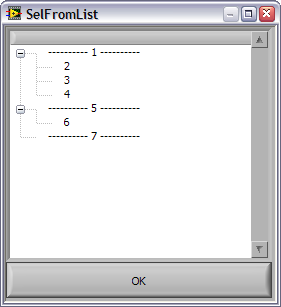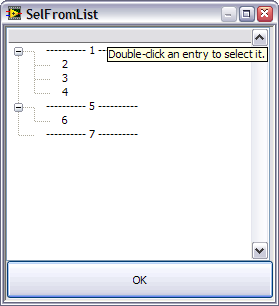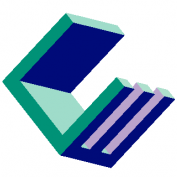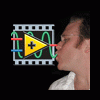Leaderboard
Popular Content
Showing content with the highest reputation on 07/22/2009 in all areas
-
2 points
-
I have a couple of comments: I think that using system controls would look a lot better than 3D control --> When you create your custom menu you have: > CaseSelector : My_Menu_Tag< Instead use this (because the ">" and "<" are only needed if you have SubMenu(s))CaseSelector : My_Menu_Tag Additionally, it is recommend that you use some meaningful tag, so replace "My_Menu_Tag" by "Case_Selector_Tag" for example. Otherwise this look pretty good! PJM2 points
-
Fixed issue where letting go of the scroll bar inside the tree acts the same as a selection. I didn't like that behavior. CaseSelector.zip2 points
-
Hey Norm A great tool I've found is the get and set linker info scripting methods. You could copy your subvi's to a new location and then run a utility that would look at the linkages of each vi, if the linkage points to a symbolic path but that vi exists within the folder hierarchy that you have copied to then update the linkage info to point to the correct or desired vi. Edit I couldn't help myself, I had to play with it. The attached will re-link all your subvis contained within a directory, hence remove the linkage to symbolic paths. Doesn't handle LLB but it could be easily modified to do so LVLinker.zip2 points
-
Here's a VIE-itnernal VI that we use (amongst others) when we're adding files to our packages (we dynamically build chm help files and link them from the VIs that we build in the package). You need to call it during the post-build phase, otherwise it will corrupt your package. As always, the code I post is at-your-risk only. Note: I don't have any inside knowledge of the vip file format - it might change at any time, and using this VI might screw up your packages. This code is not supported by JKI, or anyone else (including me ) VIPM.AddSupportFilesToPackage.vi2 points
-
I have taken a few moments to re-factor LVSpeak and get it ready for the masses. For those of you who haven't heard me rant on about talking to LV I'll take a moment to give you a backstory. Back when LV scripting was unveiled in ~LV 7.0, I realized that we could merge the Microsoft Speech to Text API and LV scripting to aid us all in the process of coding. The idea sat idle until QuickDrop came out in LV8.6, and I couldn't not do it. Now, w/ the aid of this package, some rusty nails and the Microsoft Speech SDK, you can command LV with your voice w/ things like... [DISCLAIMER] This is not foolproof code. BUT I use it on a daily basis (actually I refuse to program w/out it turned on) Directions: Download the Microsoft Speech SDK 5.1 and install it Download and install the attached package to this post. Restart LV and now in your 'Tools' menu, you should see Enable LVSpeak. After you click it you will see two windows now floating whenever LV is active (untill you restart). The commands that it accepts currently are shown in the image above. [NOTE] They do not all work on both FP and BD. ex Alignment commands only work on the BD. [NOTE] This does not include integration w/ Quick Drop (although I would expect it to be added soon) I would recommend starting out w/ Saying things like 'V I Properties' ----------(both FP and BD) 'Align Left'----------------(on the BD) 'Graph Pallette'----------(on a FP graph) To stop the programs, simply say "LabVIEW Speak Stop" 'LVSpeak Engine' simply sets up the link between LV and the MS Speech API 'Quick Edit' is the engine that does the editing (This is where the fun happens)1 point
-
I've developed software for two ATEs with the JKI State Machine and have found myself with very many states to cover all of my requirements. I wasn't comfortable with this at first so I posted a question on the JKI forum. Anyway, I wrote a tool that builds an array of the states (in the last Case Structure selected - it polls and acts if the only selection is a CS). There's a vertical scroll bar to speed up the process of scrolling through the list and double-clicking on any item will bring the corresponding state to the front. I'm almost satisfied, but there are two things I don't like about it. First, it uses ObjHighlite to bring the case to the front and I don't like having it flash. How else can I do this? Second, the case structure is selected at the end of the process. How can I deselect it? Thanks, Jim Note: don't download/use this file - better stuff is further along this thread. CaseSelector.vi1 point
-
There's been some discussion and examples posted about interfacing LabVIEW to Pachube in the DIY LabVIEW group on NI Community. http://decibel.ni.co...t/docs/DOC-4158 http://decibel.ni.com/content/docs/DOC-54251 point
-
I added a menu to the Tree to facilitate expanding & contracting. This has got to be it for today or I'm just going to get annoying... CaseSelector.zip1 point
-
Done, thanks for the feedback. Done. I had added the OK button because I had always considered it bad practice to stop your program that way; it wasn't in the early versions. I agree though, it is nicer without it. CaseSelector.zip1 point
-
Hi Jim. Thanks for keeping the new versions coming! I'm sorry for not commenting more on the code. The UI is so much easier and more fun to critique. Along those lines: * I'd get rid of the big "OK" button -- move it off screen and just let the user press the Close Window button to close the window. This will really stream-line the usability, IMO. * It would be nice if the vertical scroll bar would auto-hide itself if it is not needed -- there is a VI that can do this automatically for you, but I can't recall off-hand where it is located (somewhere in vi.lib perhaps)1 point
-
"I'm saying it because it's true. Inside of us, we both know you belong with TestStand. It's part of your workflow, the thing that keeps production going. If that project leaves the ground and you're not with TestStand, you'll regret it. Maybe not today. Maybe not tomorrow, but soon and for the rest of your life." Casablanca1 point
-
Done. I've changed from double to single-clicking and I couldn't see how to make the PointToRowColumn do what you suggested, but I've implemented the same effect. Now, how about some constructive criticism on my coding/style? Please? Thanks! CaseSelector.zip1 point
-
Here is an example based on code posted by crelf a few days ago and on JKI state machine. It only works in exe (mainly because I just wanted to play with plugins and also because I'm lazy). - start the exe, - open the lvproj, - create a new PrefPanel plugins from the template (*.vit), - save it in the plugins sources folder, - duplicate on the the existing Source Distribution build spec and modify it to use your pref panel VI, - build it you plugins - go back to the running exe, hit "home" and your new pref panel should be added in the list. Please ask questions, give feedback, propose improvements EDIT: just added the possibility to work as source code plugin concept.zip1 point
-
And here's a link to information on how to call post-build hook VIs in VIPM: Build Hook VIs1 point
-
I've just uploaded a new version - 0.20.1 which has several new features, including a vi that can create structures by enclosing objects that already exist on the block diagram - just like the regular draw structure around things does. There;s also a couple of vi's that do things that aren't exposed by scripting - like turning on the "use default if not wired flag" on tunnels and triggering type propagation. I've stuck these together to create a new example too - a pugin for the JKISoft RCF framework that will wrap everything in a case structure, wire up the error wires and then set the output tunnels to use default value if not wired (so the resulting VI does actually compile).1 point
-
I whipped up something that could form the beginnings of an XControl. It does basically what you describe. Check it out. MCLB Pulldown.vi1 point