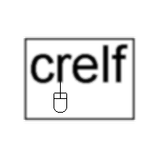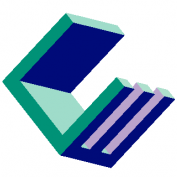Leaderboard
Popular Content
Showing content with the highest reputation on 10/09/2015 in all areas
-
I've occasionally seen or heard from people wondering about hosting labview web services in other servers, like apache, microsoft IIS, or nginx. They may already have a server they just want to plug into, or maybe they want to use some of the more advanced features available in other servers -- for example LDAP/activedirectory authentication (http://httpd.apache.org/docs/2.2/mod/mod_authnz_ldap.html). However dynamic content still needs to be provided somehow, from LabVIEW. I've never really done too much with web services and I was curious how this stuff works in other languages. I'm fairly certain I'm 'rediscovering' some of this, but I couldn't find what I was looking for anywhere in labview-land....so I thought I'd share what I found out and what I did about it in case anyone else was curious about the same. What seems to be the case is that when people using other languages want to add code to the back end of a web server, they have a few basic options: Compile code into the web server. This option is more difficult to reuse, as you're making a plugin for a particular server, but some servers can use plugins for other servers. Apache has modules, for example mod_perl which is basically a dll which runs perl. IIS can run all sorts of .net code and scripts I *think* this is what LabVIEW has done for its web service, but can't confirm. Use a protocol between the front-end web server and the back-end application. The simplest version is CGI -- the web server runs an exe, passes any post data as standard in, and waits for data on standard out or standard error. This is slooooow as it runs an exe every time. This was improved with FastCGI where the web server launches N copies of the exe on boot and then leaves them running. These EXEs are sent packets which correspond to the CGI standard in data and respond with standard out and/or standard error packets. These packets can be sent through standard I/O (which is tough with lv) or through TCP (which is easy). Some people use a simpler HTTP server running in their program as the back-end. It can be simpler and less robust than, say, apache because in theory you're only getting well-formed packets from the front-end http server. Compared to FastCGI this can be even faster because the HTTP request doesn't have to be re-packaged into an FCGI request, but HTTP is single-threaded (for lack of a better term -- requests must be responded to in the order they were received). The other advantage is you can use a web browser or other http client to talk directly to the simple http server, which you can't do with FCGI (for debugging purposes). This is essentially a https://en.wikipedia.org/wiki/Reverse_proxy There are some custom protocols used like WSGI which seems to be python-only, or things like java applets. The point is, its pretty common to let something big and complicated like apache take care of the incoming requests on port 80 while letting one or more back-end servers handle specific requests as needed. This could handled by the standard labview web services (ie Apache reverse-proxies to the standard labview web service) but I was still interested in how this stuff works so I made some (rough) code, which I've posted here, a few weeks back: https://github.com/smithed/LVWebTools tl;dr: Built, monolithic web-service-code like what labview does seems to be pretty uncommon. Most (citation needed) languages seem to just use a protocol between the main, very separate web server responsible for authentication, security, and static file serving and the tiny backend exe responsible for everything else. I made some neat tools to do this, in LabVIEW. Also, the internet really is just a series of tubes. ----------------------------------------------------------------------------------------------------------- Note: the following is really into some of the weeds, if you don't want to try the code stop here. I started with FastCGI because it seemed simpler...but it turned out not to be. You're still responsible for adding most of the headers and response codes and such into your response, so it seemed like it had less structure but that structure was actually necessary anyway most of the time. If you want to take a look at it, FCGI/FCGI server.vi is the main VI and FCGI/default responder action.vi is the main VI I was using to test out different responses. With apache, you'd set it up using mod_proxy and mod_proxy_fcgi, but I'd actually recommend a new web server called Caddy (http://caddyserver.com/) because it is more developer friendly. The "caddyfile" you'd need would be as follows: "0.0.0.0:80 fastcgi /lvroot 127.0.0.1:9000" (adjusting the ports and such as needed of course). If you run the caddy server with that file, and then navigate to http://localhost/lvroot/anything it will invoke the labview code. With fastcgi, you manually add any headers you need to the top of the response, so as an example you'd have to write: "Content-Type: text/html <http><body>blah</body></http>" After that I decided to try out http, which I quickly learned was a really gross protocol. The core of it is nice and simple, but the issue to me is that the transport-related headers are mixed in with content-related headers, and oh by the way you can shove extra headers in the content section if you want to, oh and hey if you want to change protocols in the middle of operation thats supported too. Its weird. But I got a verrrrry basic server loop up and running and its located in http/http server.vi. This one I actually used for something (the Freeboard thing I mentioned in this thread: https://lavag.org/topic/19254-interactive-webpage-vi-options/) so I made a basic class to inject some behavior. That class is located in http/http responder and provides the "get.vi", "post.vi", "put.vi", and "delete.vi" you'd expect. Since I was 90% of the way there anyway, I added a protocol upgrade function in order to pass functionality off to (for example) a websocket handler. This was totally not worth it (the code got more complex), but its cool that it works. As above, I'd recommend caddy server and the appropriate line you'd want to add to your file is "proxy /lvhttp localhost:9001" Because HTTP allows sending partial results, my implementation uses a queue to send data back...I think most of the fields are pretty obvious, except to note that the headers field is a variant attribute look up table with a string/string implementation (header/value). If a response code isn't specified, 200 is assumed. Side note: Because I have a giant NI next to my name I feel the need to note that this is just a fun project, not intended in any way to replace the fully-supported in-product server which includes all the fancy things like authentication, URL routing, etc. My thought was that this could be handy for making really stupidly simple services that plug into big ones *already running* in apache, nginx, or IIS.1 point
-
Is this cheap USB also plugged into some kind of hub? I can't remember the details but I know I had some kind of issue where trying a different USB configuration helped on a few small setups using a laptop where we didn't have many options like adding a PCI RS-232 card. As for programs there are several on the net that basically monitor, and log data seen on a COM port. I haven't personally used this one, but looking at the screenshot it looks similar to others. This is usually a higher level debug tool, just looking at the messages going back and forth, and probably won't tell you anything about a driver crap out situation.1 point
-
Another potential factor is EMI. Supposedly interference may set those chips in odd modes, so improving grounding and shielding might help. But all together, I think the cheapest and fastest option is to try out different usb-232 dongles.1 point
-
I would not recommend posting your email on a public forum, spam bots crawl these sites. That being said the examples you are asking for are from the actual exam and cannot be shared or discussed. "It would technically be against their NDA for people to give out information on those since they are the currently active CLD exams (that I know of). Do not expect to get any information on those or people will lose their certification." Study the example exams, be familiar with these 6 scenarios, and feel free to post on the certification board. http://forums.ni.com/t5/Certification/bd-p/Certification1 point
-
cheap usb adapters are known precisely for that problem, and I run into every now and then. The only cure known to me is to unplug/replug the usb, or reboot the computer. I remember long shaming threads on ni fora, on the topic "but VISA write should timeout". "No, it's not NI's responsibility, it's the driver function". "yes but" and so on. ETA: for instance http://forums.ni.com/t5/Instrument-Control-GPIB-Serial/VISA-Read-hangs-Get-Resetting-VI-dialog-on-abort/m-p/2004797#M536161 point
-
That just boils down to "I don't know how to do it and I won't pay someone to do it". When you realise that it is just messaging for control and UI updates you end up at a point where you can use any user interface in any language and two main possibilities come out when web browsers are concerned - REST and Websocket Then you start pressurising the IT departments' web developers to stop playing Doom and do something useful . Hooovahhs list is proffered as all products being equivalent. They are not. They just have the common denominator of being able to display a LabVIEW UI in a web browser and demo as such for LabVIEW developers. If your current client server/relies on NI Server remote functions. You are locked in, I'm afraid. If you use messaging, you can create headless, back end services with rich browser interfaces to serve multiple users.1 point
-
1 point
-
The LabVIEW Big Bang - It's when Jeff K woke up one morning and had LabVIEW in his mind.1 point
-
Jeff used to be a plretty big playa in the LabVIEW world (he was the guy that started open source LabVIEW), but he hasn't been involved in software engineering in a while (yes, he's the Flatland guy). Jeff wrote the previous editions of LabVIEW for Everyone, which is why, I assume, his name is still on the book - I figure the 3rd edition is mostly Jim's work.1 point
-
Speaking of Labview for Everyone, we all know who Jim Kring is, but who is Jeffery Travis and why isn't he on the forums?1 point
-
1 point
-
1 point
-
That's called security. I think it's a good thing LabVIEW is closed upon standard install. And th exported VIs is mentionend in the VIPM error message. Ton1 point