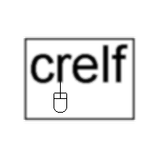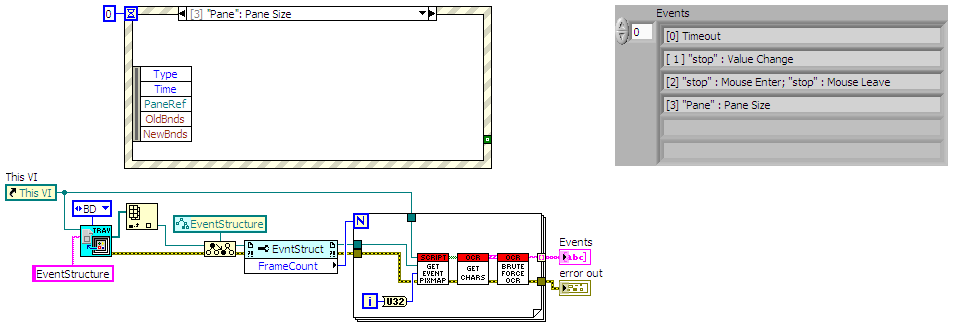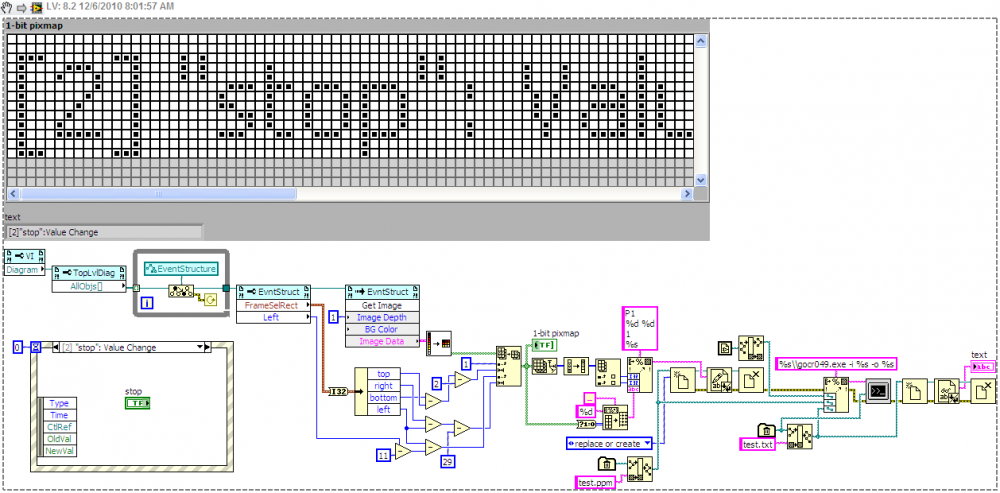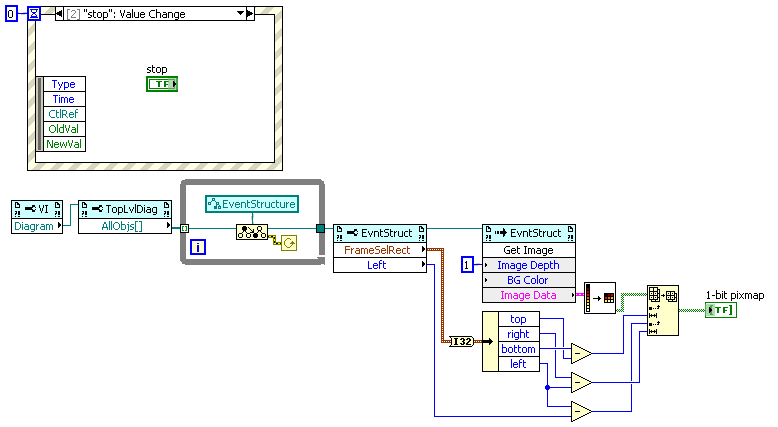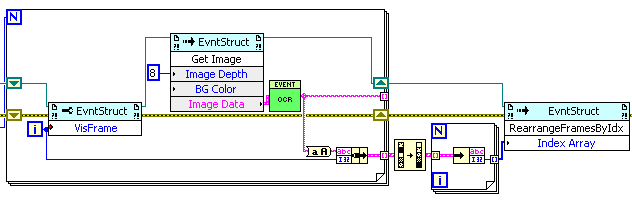Leaderboard
Popular Content
Showing content with the highest reputation on 01/12/2011 in all areas
-
I have in the past few months steadily worked on a network library for LabVIEW with following features: - Be as close as possible to the functionality, operation and semantics of the built in LabVIEW library - Support IPv6 operation - Support SSL encryption - Support ping operation right in LabVIEW (through use of raw sockets) - and of course be better than the built in functions The included library does most of these things already but will need some more work over the next few months to fully have all these features. As such it is clearly in a preliminary state and not yet ready for released software. Please be adviced that this library will cease to operate after end of June because I expect to have new releases out there before that time. In spite of the preliminary state it does work and does do already quite a few things and it even implements the LabVIEW TCP read modes exactly as the native functions. I have included an OpenG package of the library. To install it you best use the VIPM application from JKI Software as it will take care to place everything where it should be. Due to some features I'm using it will be necessary to restart LabVIEW after installation of this library in order for the library to work properly. When installed you should see a new ESI-CIT logo in the main function palette and in there a network icon. In that network palette are all the new and exciting functions. The functions have for a large part already some online help information inside, which you can see by opening the floating help and hovering over the icons or front panel control elements. I'm working on an online help file to install along with the library but it is not yet finished. This help will also outline some of the more low level operations which at the moment may appear a bit obscure. This release is only for Windows 32 Bit systems. Sorry to the Linux and Macintosh users but porting such a library is a true pain in the a** and especially for the Macintosh I'm not yet sure how to go about it, as there are several ways to skin that cat The library will work in LabVIEW 7.1 and newer versions. readme.txt citlib_lvNetCon-0.9-1.ogp1 point
-
Name: State Editor for JKI State Machine 1.6.0 LV8_6 Submitter: Bobillier Submitted: 02 Jun 2010 File Updated: 21 Jul 2011 Category: JKI Right-Click Framework Plugins LabVIEW Version: 8.6 License Type: BSD (Most common) JKI State Editor v1.6.0 Copyright © 2010, BOBILLIER ERIC All rights reserved. Author: BOBILLIER ERIC & Ton Plomp LAVA Name: BOBILLIER ERIC Contact Info: Contact via PM on lavag.org LabVIEW Versions: 8.5 Dependencies: JKI Right Click Framework oglib_array & oglib_string Description: This tool is a right click framework plug_in. it's use for edit easily string constant in in JKI state machine. How use it: Select one string constant in jki STM structure , run JKi RCF and choose JKI State Editor. Installation and instructions: This tool is package in .ogpb file. Please use VIPM for installation. Examples of use: First release. http://www.screencas.../t/OGZkNTM4NzIt Ton modification. http://www.screencas...4c-33af05e59625 Known Issues: If after using this tool, Undo action to return to initial string constant,is impossible. It's bug of scripting feature. Please look this tread for more details. http://decibel.ni.co...d/7131?tstart=0 Acknowledgements: all jki Team especialy PJM , and of course Ton Plomp, and Bjarne Joergensen Version History: v1.0.0: Initial release of the code. v1.0.1: bug correction v1.1.0: bug correction v1.2.1: Ton modification v1.2.2: Cleanup code for submission.(8.2 and up) v1.3.1: New features and bugs correction (sorry only compatible with LV8.6 and up) v1.4.1: New features and bugs correction (sorry only compatible with LV8.6 and up) see Revision Note v1.4.2: New features and bugs correction (sorry only compatible with LV8.6 and up) see Revision Note v1.5.0: New features and bugs correction (sorry only compatible with LV8.6 and up) see Revision Note v1.6.0: New features. * Now String States constant always grow at left and justify left when modify. * Now only case structure connect to argument tunnel populate arguments list. * You can right click on arguments list and add one case not previously define. Run only if one case structure allready exist and connect to argument tunnel. * Now String constant is colorize with different colors for arguments, comments and lock states when you update it. Like that string constant text become more readable. Colors can be configure in Rcf options. License: Copyright © 2010, Eric BOBILLIER All rights reserved.Redistribution and use in source and binary forms, with or withoutmodification, are permitted provided that the following conditions are met: 1. Redistributions of source code must retain the above copyright notice, this list of conditions and the following disclaimer. 2. Redistributions in binary form must reproduce the above copyright notice, this list of conditions and the following disclaimer in the documentation and/or other materials provided with the distribution. 3. All advertising materials mentioning features or use of this software must display the following acknowledgement: This product includes software developed by the INRA. 4. Neither the name of the INRA nor the names of its contributors may be used to endorse or promote products derived from this software without specific prior written permission.THIS SOFTWARE IS PROVIDED BY Eric BOBILLIER ''AS IS'' AND ANY EXPRESS OR IMPLIED WARRANTIES, INCLUDING, BUT NOT LIMITED TO, THE IMPLIEDWARRANTIES OF MERCHANTABILITY AND FITNESS FOR A PARTICULAR PURPOSE AREDISCLAIMED. IN NO EVENT SHALL Eric BOBILLIER BE LIABLE FOR ANY DIRECT, INDIRECT, INCIDENTAL, SPECIAL, EXEMPLARY, OR CONSEQUENTIAL DAMAGES(INCLUDING, BUT NOT LIMITED TO, PROCUREMENT OF SUBSTITUTE GOODS OR SERVICES;LOSS OF USE, DATA, OR PROFITS; OR BUSINESS INTERRUPTION) HOWEVER CAUSED AND ON ANY THEORY OF LIABILITY, WHETHER IN CONTRACT, STRICT LIABILITY, OR TORT(INCLUDING NEGLIGENCE OR OTHERWISE) ARISING IN ANY WAY OUT OF THE USE OF THISSOFTWARE, EVEN IF ADVISED OF THE POSSIBILITY OF SUCH DAMAGE. Support: If you have any problems with this code or want to suggest features: please go to lavag.org and Navigate to LAVA > Resources > Code Repository (Certified) and search for the "JKI State Editor" support page. Distribution: This code was downloaded from the LAVA Code Repository found at lavag.org Click here to download this file1 point
-
A macro state is just a single sate that represents other multiple states (an alias if you like). Commonly, this would be things like initialisation/finalisation where (for example) the Init state could be an alias for Load Settings, Clear Display and then Set Window Position etc. But the term isn't limited to SMs , Excel has "Macro recording", for example, which will assign a single command to a number of operations that you do and will"replay" them back when executed (either by hitting a hot-key or explicitly running the macro)1 point
-
No, and that's one point I wanted to make in my earlier post. If you have a real, legal or moral grievance, there are proper ways to try to right the wrongs. I'm not naive enough to think that is an easy course. I'm sure more than one person has sabotaged their career by taking this route when they were driven by conscience to do what was right. But I still think that an anonymous action whose only apparent motive is to indiscriminately embarrass and impede a company, government, or whatever does not meet this standard. I also think that any activity to try to muzzle Wikileaks is a waste of time - one, you'd probably be on legal shaky ground and two, someone else would be up and running with the same information available within 15 minutes.Sorry about the thread derail...1 point
-
Far from a flame war... Who would have thought that virtual group hug could develop on LAVA on any topic let alone wikileaks. Ben1 point
-
I don't think it matters much if Wikileaks broke the law. The ones that clearly broke the law are the ones that provided classified information to them. There's not much question on this point. If one agrees to protect the information as a condition of having access, I don't think that an individual can then just decide not to abide by the law/his contract/etc. If there's a real specific instance of wrongdoing, the I might see releasing that information to an attorney in confidence who could then build a case. Just anonymously dumping massive amounts of classified and sensitive data to Wikileaks is the action of a disgruntled coward. I'm putting on my flame suit now..... Mark1 point
-
I'm on the same page as you brother! (make an entry in your log. this does not happen often ). I look at as part of the "they came for my XXX ... and I did not care .... then they came for me but there was nobody left to help" type thing. Gimme the truth and let me worry about what it means (after all what else are we supposed to do with our brains?). Ben1 point
-
I'm still not quite sure what wikileaks has done wrong. There seems to be a lot of angst, but not much info on what laws they've broken.1 point
-
I've just posted the beginnings of a LV project to make barcodes in LabVIEW over at the NI Developer Community. It's currently in beta (used loosely: I wouldn't want to imply that I'll finish it ). Let me know if you have any feedback. Thanks1 point
-
Labview is a graphical language, so we have a unique opportunity to measure quality: 1. Print out all your block diagrams in full color. 2. Rent an art gallary. 3. Have a showing. Quality = Gross Receipts - Expenses (I'm curious though, are any business decisions made on the basis of the quality metric, or is it just something for managers to fuss over?)1 point
-
Here's my latest. It doesn't use GOCR any more (I used Mikael's brute-force approach with a different implementation) and it works in LV 8.2. I'm thinking this will be how I add Event Structures to my Case Select RCF plugin. <EDIT> There's a demo.vi in the attached zip file that contains an Event Structure and the code to extract the events </EDIT> Event Structure OCR.zip1 point
-
1 point
-
I reproduced this behavior. It seems that you use ClearType font smoothing. So there are gray levels in the image. Just modify the code in such way: You can change font smoothing setting in Windows with Screen properties->Apperance tab -> Effects button -> Smoothing method->Standard (sorry, controls names may not be exact, because I translated them from localized system version). BTW - it seems that Get Image method does not exist in 8.2 for anything but diagrams. If you want to make the code general, you should use Get Image of Block Diagram instead and trim it with Master Rectangle of structure1 point
-
A while back I asked if anybody know how to sort the event structures by using scripting, and unfortunately that couldn't be done by scripting yet. So the other day when I held my weekly LabVIEW meeting, I went through how this could be done. Here is the solution: Here is a prototype RCF plugin. SortEventStructure2.zip Cheers, Mikael1 point
-
Hi Jonathan, I don't know which solution you chose, but I meant to put this example together earlier... just didn't find the example code I was looking for. The code below is taken from John Lokanis, see this topic. Anyway, I put up this example. playing with Make Window Transparent.zip <object id="scPlayer" class="embeddedObject" width="1090" height="628" type="application/x-shockwave-flash" data="http://content.screencast.com/users/normandinf/folders/Jing/media/ce6b4f99-a9d6-40d3-812d-4a21bc6d3f07/jingh264player.swf" > <param name="movie" value="http://content.screencast.com/users/normandinf/folders/Jing/media/ce6b4f99-a9d6-40d3-812d-4a21bc6d3f07/jingh264player.swf" /> <param name="quality" value="high" /> <param name="bgcolor" value="#FFFFFF" /> <param name="flashVars" value="thumb=http://content.screencast.com/users/normandinf/folders/Jing/media/ce6b4f99-a9d6-40d3-812d-4a21bc6d3f07/FirstFrame.jpg&containerwidth=1090&containerheight=628&content=http://content.screencast.com/users/normandinf/folders/Jing/media/ce6b4f99-a9d6-40d3-812d-4a21bc6d3f07/transparent%20panel.mp4&blurover=false" /> <param name="allowFullScreen" value="true" /> <param name="scale" value="showall" /> <param name="allowScriptAccess" value="always" /> <param name="base" value="http://content.screencast.com/users/normandinf/folders/Jing/media/ce6b4f99-a9d6-40d3-812d-4a21bc6d3f07/" /> <iframe type="text/html" frameborder="0" scrolling="no" style="overflow:hidden;" src="http://www.screencast.com/users/normandinf/folders/Jing/media/ce6b4f99-a9d6-40d3-812d-4a21bc6d3f07/embed" height="628" width="1090" ></iframe> </object>1 point