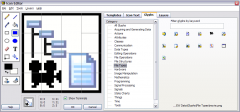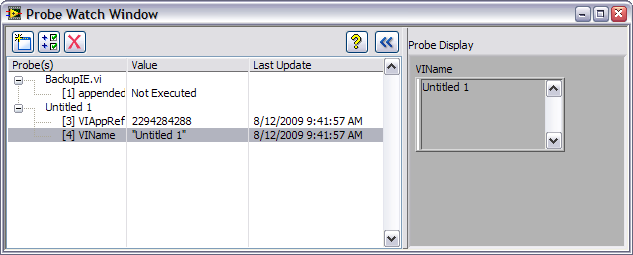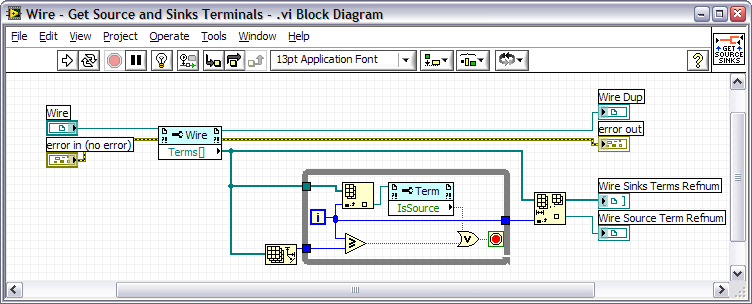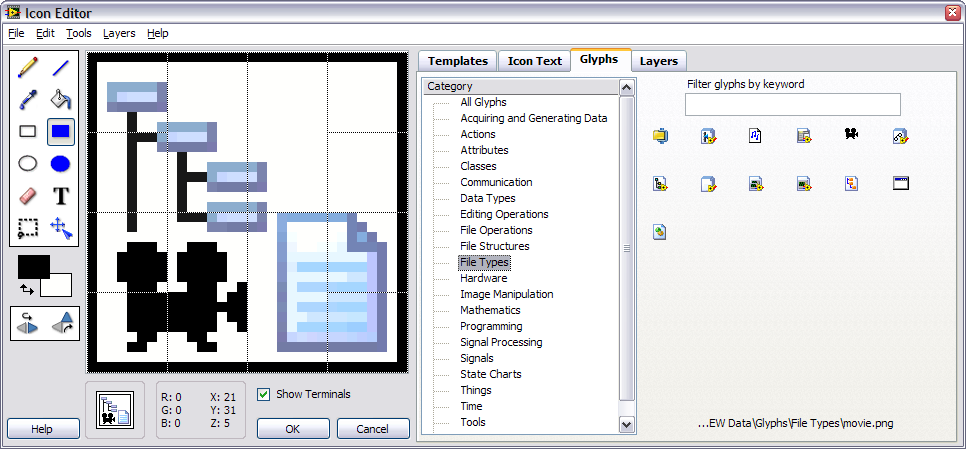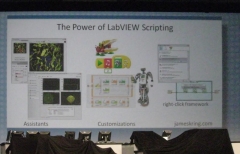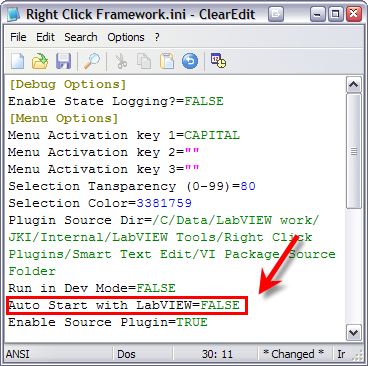-
Posts
784 -
Joined
-
Last visited
-
Days Won
10
Content Type
Profiles
Forums
Downloads
Gallery
Everything posted by PJM_labview
-

Bad Bold Text Rendering in String Control
PJM_labview replied to PJM_labview's topic in LabVIEW Bugs
Chris, Thanks for the info. PJM -

Probe Watch Window usability issue
PJM_labview replied to PJM_labview's topic in Development Environment (IDE)
I add this request for controlling this on the idea exchange: Add setting to automatically float new probes in LabVIEW 2009 Probe Watch Window. PJM -

Probe Watch Window usability issue
PJM_labview replied to PJM_labview's topic in Development Environment (IDE)
I also like the probe window (I like the centralized location). For the use case I mention, for some reasons (even when I have enough room to read the entire value) this does not work for me. I am trying to change my habit, (but so far I still have to detach the probes) when I look at the stuff in a table it is very quickly very difficult to figure out which probe is what. For instance I put probes on the same cluster wire after and before I operate on it. With floating probe I basically put on probe on the left (the "before") and on probe on the right (the "after"). from that point on I don't have to use any brain cell to figure out which probe is what (I visually very quickly "know"). When it is on the table, I can't find them as efficiently and I have to float them out of the probe watch window (Note: alternative row color my help find these probe better). Are you suggesting to create a custom probe for every data type so I can format the string to my liking? I don't think that this will improve my productivity. I agree that it would have been a lot nicer to have that feedback during the beta. This is too bad. I found the probe watch window UI and it is part of the lvdialog.rsc and hence is beyond our (non NI people) customizing capabilities. On a side note: Today I noticed a significant slowdown when putting a probe on a very large cluster . Fortunately the slowdown occurred only for the first few iterations. PJM -

[CR] Improved LV 2009 icon editor
PJM_labview replied to PJM_labview's topic in Code Repository (Certified)
New Version available: Version 1.4: [Cosmetic Change] Major redesign of the layer control visual aspect. [bug Fix] The text marker (^) is hidden behind other objects. [bug Fix] CAR 182992 File save (template or glyph) failed if the hierarchy has folder with a dot in its name. [bug Fix] Flush glyph filter when changing glyph category. [New Feature] Glyph filter works only on the visible category and does not reset the category to all anymore. Get if here. PJM -
From the album: Stuff
-
From the album: Stuff
-
Name: Improved LV 2009 icon editor Submitter: PJM_labview Submitted: 15 Aug 2009 File Updated: 29 Aug 2011 Category: LabVIEW IDE LabVIEW Version: 2009 License Type: BSD (Most common) This is a version of the LabVIEW 2009 Icon Editor that has several cosmetic improvements (along with some bug fixes). Feel free to try it. Note: The installer does backup the existing icon editor that will be restored (if you were to uninstall this version). Change Log: Version 1.7: [New Feature] Add a condensed pixel font (called: "Pixel Font: PF1") that allow for longer text to be entered. [bug Fix] Synchronize the "Edit>>Show Terminal" menu with the "Show Terminal" check box. [bug Fix] CAR 186982: "[iE] Wrong Icon is loaded in Icon Editor". Version 1.6: [New Feature] CTRL Key will show the color picker while the text tool is selected. [bug Fix] Mouse coordinate drawing in icon was off by (3,3) pixels (the picture control edge thickness). Version 1.5: [New Feature] Add a "Merge All User Layers" button. [New Feature] Optimize glyph display by removing unnecessary blank space between glyphs (went from 6x6 grid to 8x8 grid). [New Feature] Automatically update the "glyph path string" as the mouse move over the glyphs. [bug fix] Car 183609: Glyph path string is not reset when a glyph is dropped (or when a new category is selected). [bug Fix] Scrolling the glyph array should not update the glyph path string. [bug Fix] "Glyph path string" should not be click-able (disable it). [Change / Bug Fix] Picking white color (255,255,255) result in grayish (246,246,246) color selected. Now the resulting color is (254,254,254). Version 1.4: [Cosmetic Change] Major redesign of the layer control visual aspect. [bug Fix] The text marker (^) is hidden behind other objects. [bug Fix] CAR 182992 File save (template or glyph) failed if the hierarchy has folder with a dot in its name. [bug Fix] Flush glyph filter when changing glyph category. [New Feature] Glyph filter works only on the visible category and does not reset the category to all anymore. Version 1.3: [bug Fix] Selection and glyph drop was broken in the original IE. [bug Fix] If you paste text into an empty line, the icon is not updated. [bug Fix] If you paste text into an non empty line (while the content is selected) the clipboard content is append to the selected existing content (the existing selected content should be wiped out). CAR 182828: Manual User Input always cancels even when ok is pressed. Version 1.2: [New Feature] This package does stop the IE if it is running prior to installing it. [New Feature] This package does compiled the IE after installation. [New Feature] This package does backup the existing Icon Editor prior to install the new one. [New Feature] This package does restore the previously installed IE upon un-installation. [New Feature] This package also include the original IE UI in LVrootresourcepluginsOriginal lv_icon.vi (rename it to lv_icon.vi to use it). [NI Bug Fixes] 151661 - This change fixes the copy/cut ability of the icon. If a region is selected and/or a layer is selected, copy and cut is enabled. 161032 - No limit on arrow keys moving text 175010 - When moving a selection and changing a layer, the operation is performed on the new layer 179582 - Glyph layer moves after deleting a selection (first edit to the layer) 179799 - If the bottom layer got deleted, the user layers list is not updated properly 179392 - Icon editor open on secondary screen when working with two screens 179000 - Switching the tab doesn't actually unselect the layer 179001 - CTRL - A followed by pressing the delete key doesn't delete all selected layers 179007 - The key binding is messed up. The mirror tool has set as the toggle key, whereas the OK button should have to set the focus. 179179 - Control activates dropper and not the move tool when pasting an image 180161 - It is possible that multiple icon layers are copied in reverse order and neither template nor text layer are considered at all 182276 - Icon glyphs do not handle standard transparency Version 1.1: UI Reorganization (toolbar on the left among other things) [Note: This required code changed since the existing code was relying on hard coded constants]. Edit the color selector double arrow (/|->) to remove unsightly pixel and add transparency. Conform to UI design by using system color in the background instead of white. Add a system frame (from a string control background) to the icon image (instead of the round decoration) [Note: this may not be too great on Mac or Linux] Hide glyph scrollbars when not needed. Edit the layer "eye" to use alpha transparency (not so great result as it is, but I think it is better). Edit the layer preview by adding a system frame around it (from a string control background). Add a "Show Terminals" check box on the panel for quick access (similar to the previous icon editor). Change the icon preview so it is rendered in 8-bit (instead of 24-bit). You will need VI Package Manager to install the modified icon editor. PJM Click here to download this file
-
Version 1.7
6,130 downloads
This is a version of the LabVIEW 2009 Icon Editor that has several cosmetic improvements (along with some bug fixes). Feel free to try it. Note: The installer does backup the existing icon editor that will be restored (if you were to uninstall this version). Change Log: Version 1.7: [New Feature] Add a condensed pixel font (called: "Pixel Font: PF1") that allow for longer text to be entered. [bug Fix] Synchronize the "Edit>>Show Terminal" menu with the "Show Terminal" check box. [bug Fix] CAR 186982: "[iE] Wrong Icon is loaded in Icon Editor". Version 1.6: [New Feature] CTRL Key will show the color picker while the text tool is selected. [bug Fix] Mouse coordinate drawing in icon was off by (3,3) pixels (the picture control edge thickness). Version 1.5: [New Feature] Add a "Merge All User Layers" button. [New Feature] Optimize glyph display by removing unnecessary blank space between glyphs (went from 6x6 grid to 8x8 grid). [New Feature] Automatically update the "glyph path string" as the mouse move over the glyphs. [bug fix] Car 183609: Glyph path string is not reset when a glyph is dropped (or when a new category is selected). [bug Fix] Scrolling the glyph array should not update the glyph path string. [bug Fix] "Glyph path string" should not be click-able (disable it). [Change / Bug Fix] Picking white color (255,255,255) result in grayish (246,246,246) color selected. Now the resulting color is (254,254,254). Version 1.4: [Cosmetic Change] Major redesign of the layer control visual aspect. [bug Fix] The text marker (^) is hidden behind other objects. [bug Fix] CAR 182992 File save (template or glyph) failed if the hierarchy has folder with a dot in its name. [bug Fix] Flush glyph filter when changing glyph category. [New Feature] Glyph filter works only on the visible category and does not reset the category to all anymore. Version 1.3: [bug Fix] Selection and glyph drop was broken in the original IE. [bug Fix] If you paste text into an empty line, the icon is not updated. [bug Fix] If you paste text into an non empty line (while the content is selected) the clipboard content is append to the selected existing content (the existing selected content should be wiped out). CAR 182828: Manual User Input always cancels even when ok is pressed. Version 1.2: [New Feature] This package does stop the IE if it is running prior to installing it. [New Feature] This package does compiled the IE after installation. [New Feature] This package does backup the existing Icon Editor prior to install the new one. [New Feature] This package does restore the previously installed IE upon un-installation. [New Feature] This package also include the original IE UI in LVrootresourcepluginsOriginal lv_icon.vi (rename it to lv_icon.vi to use it). [NI Bug Fixes] 151661 - This change fixes the copy/cut ability of the icon. If a region is selected and/or a layer is selected, copy and cut is enabled. 161032 - No limit on arrow keys moving text 175010 - When moving a selection and changing a layer, the operation is performed on the new layer 179582 - Glyph layer moves after deleting a selection (first edit to the layer) 179799 - If the bottom layer got deleted, the user layers list is not updated properly 179392 - Icon editor open on secondary screen when working with two screens 179000 - Switching the tab doesn't actually unselect the layer 179001 - CTRL - A followed by pressing the delete key doesn't delete all selected layers 179007 - The key binding is messed up. The mirror tool has set as the toggle key, whereas the OK button should have to set the focus. 179179 - Control activates dropper and not the move tool when pasting an image 180161 - It is possible that multiple icon layers are copied in reverse order and neither template nor text layer are considered at all 182276 - Icon glyphs do not handle standard transparency Version 1.1: UI Reorganization (toolbar on the left among other things) [Note: This required code changed since the existing code was relying on hard coded constants]. Edit the color selector double arrow (/|->) to remove unsightly pixel and add transparency. Conform to UI design by using system color in the background instead of white. Add a system frame (from a string control background) to the icon image (instead of the round decoration) [Note: this may not be too great on Mac or Linux] Hide glyph scrollbars when not needed. Edit the layer "eye" to use alpha transparency (not so great result as it is, but I think it is better). Edit the layer preview by adding a system frame around it (from a string control background). Add a "Show Terminals" check box on the panel for quick access (similar to the previous icon editor). Change the icon preview so it is rendered in 8-bit (instead of 24-bit). You will need VI Package Manager to install the modified icon editor. PJM -
I just released a new version (1.3) with the following changes (Note: See first post in the thread for the new version download link): Change Log: Version 1.3: [bug Fix] Selection and glyph drop was broken in the original IE. [bug Fix] If you paste text into an empty line, the icon is not updated. [bug Fix] If you paste text into an non empty line (while the content is selected) the clipboard content is append to the selected existing content (the existing selected content should be wiped out). CAR 182828: Manual User Input always cancels even when ok is pressed.
-

Probe Watch Window usability issue
PJM_labview replied to PJM_labview's topic in Development Environment (IDE)
So do I. I did a quick search for this and so far I have not found anything. I may have use the wrong keywords (I hope)... The only thing I got is "smartProbesEnabled" and this is an old key (not sure what it is doing). PJM -
Typically I almost always use several probes concurrently when I need to debug some code (and by this I mean I need to look at several probe at the same time). In LabVIEW 2009, every newly created probes is automatically embedded in the Probe Watch Window. What that mean for me that instead of doing the following (for creating a new probe): Right click on wire >> Probe (Or custom Probe) I now have to do the following (for every single new probe): Right click on wire >> Probe (Or custom Probe) Go to the Probe Watch Window and either:Click the "Open in New Window" Button Right Click "Open Window" Button Basically this take twice as much effort as before. This is a real impediment to the user productivity. Am I the only one with this issue? I was also wondering if anybody knows of some ini settings ("secret" or not) that will let newly created probe to be floating instead of attached to the probe window (I looked for something like this in the option window but I did not find anything)? Note 01: I don't really have a pb with the Probe Watch Window per say. It is actually useful (among other things) that it list the probe by VIs. Note 02: The value column in the Probe Watch Window is insufficient in most case because it is either very hard to read for compounded data structure (cluster or array) or it requires an extremely large screen resolution to display (again for compounded data structure). PJM
-
I just released a new version (1.2) with the following changes (Note: See first post in the thread for the new version download link): Version 1.2: [New Feature] This package does stop the IE if it is running prior to installing it. [New Feature] This package does compiled the IE after installation. [New Feature] This package does backup the existing Icon Editor prior to install the new one. [New Feature] This package does restore the previously installed IE upon un-installation. [New Feature] This package also include the original IE UI in LVroot\resource\plugins\Original lv_icon.vi (rename it to lv_icon.vi to use it). [NI Bug Fixes]151661 - This change fixes the copy/cut ability of the icon. If a region is selected and/or a layer is selected, copy and cut is enabled. 161032 - No limit on arrow keys moving text 175010 - When moving a selection and changing a layer, the operation is performed on the new layer 179582 - Glyph layer moves after deleting a selection (first edit to the layer) 179799 - If the bottom layer got deleted, the user layers list is not updated properly 179392 - Icon editor open on secondary screen when working with two screens 179000 - Switching the tab doesn't actually unselect the layer 179001 - CTRL - A followed by pressing the delete key doesn't delete all selected layers 179007 - The key binding is messed up. The mirror tool has set <Enter> as the toggle key, whereas the OK button should have <Enter> to set the focus. 179179 - Control activates dropper and not the move tool when pasting an image 180161 - It is possible that multiple icon layers are copied in reverse order and neither template nor text layer are considered at all 182276 - Icon glyphs do not handle standard transparency PJM
-
-
I have not tried. You may want to ask the author directly on the NI community group that Aristos Queue mentioned earlier. PJM
-
I created a discussion over there with the list of changes. PJM
-
Note: This file has now been moved to the LAVA CR. You can download the latest here. Continue support discussions about it here. I did several cosmetic improvements on the new icon editor that ship with LabVIEW 2009. Feel free to try it if you like it. PJM
-
-
Run the attached VI and see what happens. <object width="456" height="426"> <param name="movie" value="http://content.screencast.com/users/PJM_LabVIEW/folders/Jing/media/58a1706c-ad69-4ae0-ae13-a88575dec213/jingswfplayer.swf"></param>'>http://content.screencast.com/users/PJM_LabVIEW/folders/Jing/media/58a1706c-ad69-4ae0-ae13-a88575dec213/jingswfplayer.swf"></param> <param name="quality" value="high"></param> <param name="bgcolor" value="#FFFFFF"></param> <param name="flashVars" value="thumb=http://content.screencast.com/users/PJM_LabVIEW/folders/Jing/media/58a1706c-ad69-4ae0-ae13-a88575dec213/FirstFrame.jpg&containerwidth=456&containerheight=426&loaderstyle=jing&content=http://content.screencast.com/users/PJM_LabVIEW/folders/Jing/media/58a1706c-ad69-4ae0-ae13-a88575dec213/2009-07-31_1746.swf"></param> <param name="allowFullScreen" value="true"></param> <param name="scale" value="showall"></param> <param name="allowScriptAccess" value="always"></param> <param name="base" value="http://content.screencast.com/users/PJM_LabVIEW/folders/Jing/media/58a1706c-ad69-4ae0-ae13-a88575dec213/"></param>'>http://content.screencast.com/users/PJM_LabVIEW/folders/Jing/media/58a1706c-ad69-4ae0-ae13-a88575dec213/"></param> <embed src="http://content.screencast.com/users/PJM_LabVIEW/folders/Jing/media/58a1706c-ad69-4ae0-ae13-a88575dec213/jingswfplayer.swf" quality="high" bgcolor="#FFFFFF" width="456" height="426" type="application/x-shockwave-flash" allowScriptAccess="always" flashVars="thumb=http://content.screencast.com/users/PJM_LabVIEW/folders/Jing/media/58a1706c-ad69-4ae0-ae13-a88575dec213/FirstFrame.jpg&containerwidth=456&containerheight=426&loaderstyle=jing&content=http://content.screencast.com/users/PJM_LabVIEW/folders/Jing/media/58a1706c-ad69-4ae0-ae13-a88575dec213/2009-07-31_1746.swf" allowFullScreen="true" base="http://content.screencast.com/users/PJM_LabVIEW/folders/Jing/media/58a1706c-ad69-4ae0-ae13-a88575dec213/" scale="showall"></embed> </object> I think this happen only with string that have formatted text. Note: This bug is present from LabVIEW 8.21 all the way to LabVIEW 2009. Bold Redraw Bug.vi LV 8.21 PJM
-

[CR] Insert Type Conversion RCF Plugin
PJM_labview replied to Francois Normandin's topic in Code Repository (Certified)
Huotom; Are you seeing this error as a result of installing a new plugin? Are you seeing this error when the RCF start? Did you say "yes" to the mass compile dialog? When you start the option, please be patient (even more if you did not mass compile). If this error is preventing from starting LabVIEW, then you can disable the autostart in the RCF ini file. Go to: LabVIEW Root\resource\JKI\RCF and edit the "Right Click Framework.ini" such as this key says: Auto Start with LabVIEW=FALSE Good luck. PJM -
Jim, I encountered some issues with the latest version (I tried the LV 8.2 version): The delete method is not implemented (instead use this ) The code is initially broken because the property used in the timeout frame (in 8.2) has a different name than 8.6 (probably) The drag and drop does not work well (sometime it does, sometime frame are swapped [for instance the "exit" frame become the "Event Structure" frame) Suggestion for improvement: When you duplicate a state, you could pre-populate the new name with the old state name (or ,may be even better, use the prefix such as if the state is "Macro: Initialize" the new state pre-populate name is "Macro:") You may want to consider building the "parse state queue.vi" and "add state to queue.vi" in your llb for people attempting to use this on their own styled state machine. I noticed that you have no glyph for this plugin yet, so I quickly put one together. Feel free to use it (or not if you don't like it). Overall this is getting better and better! Keep up the good work! PJM