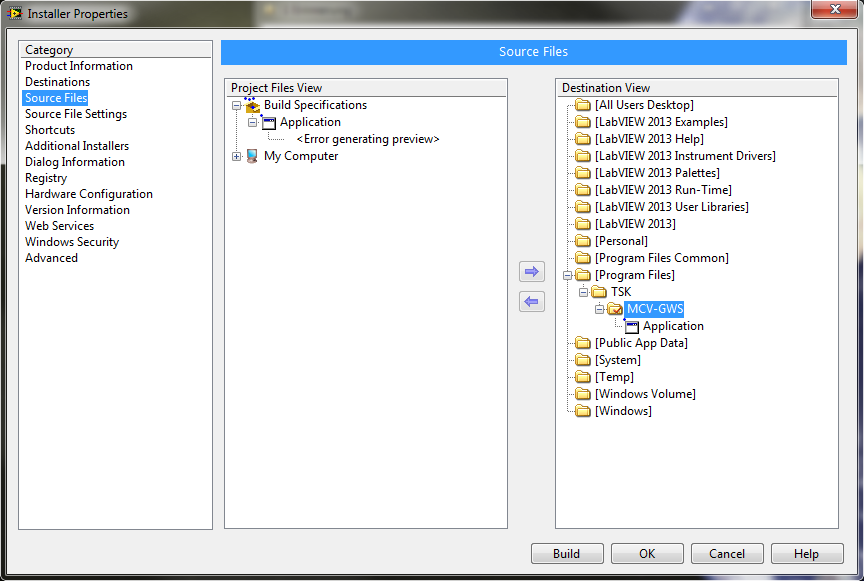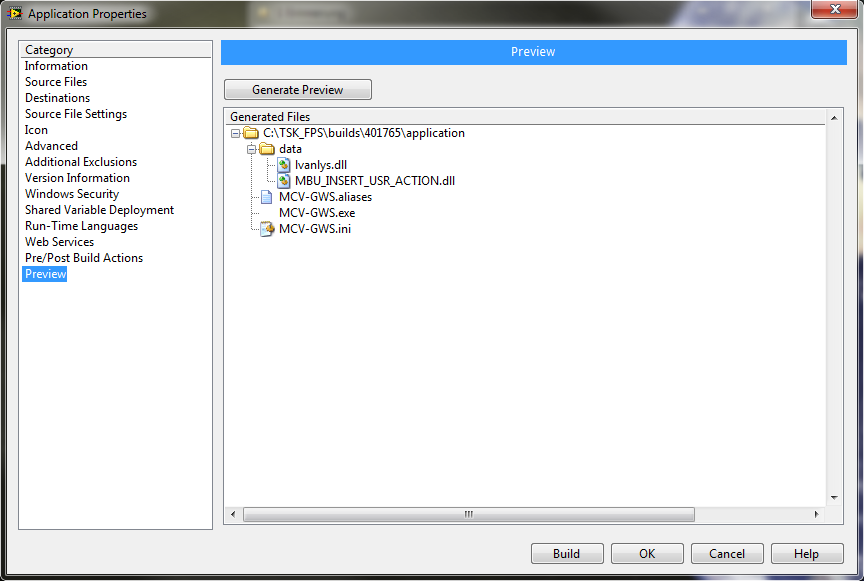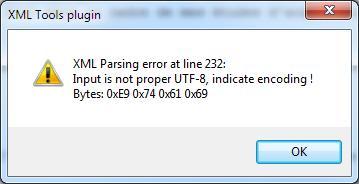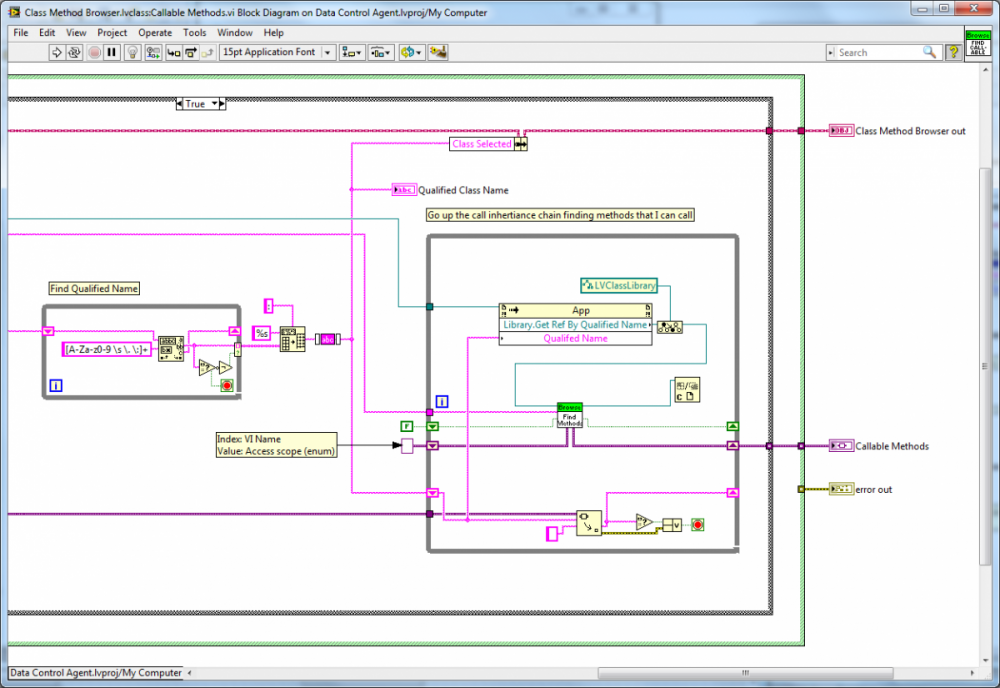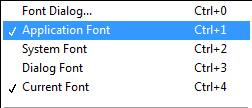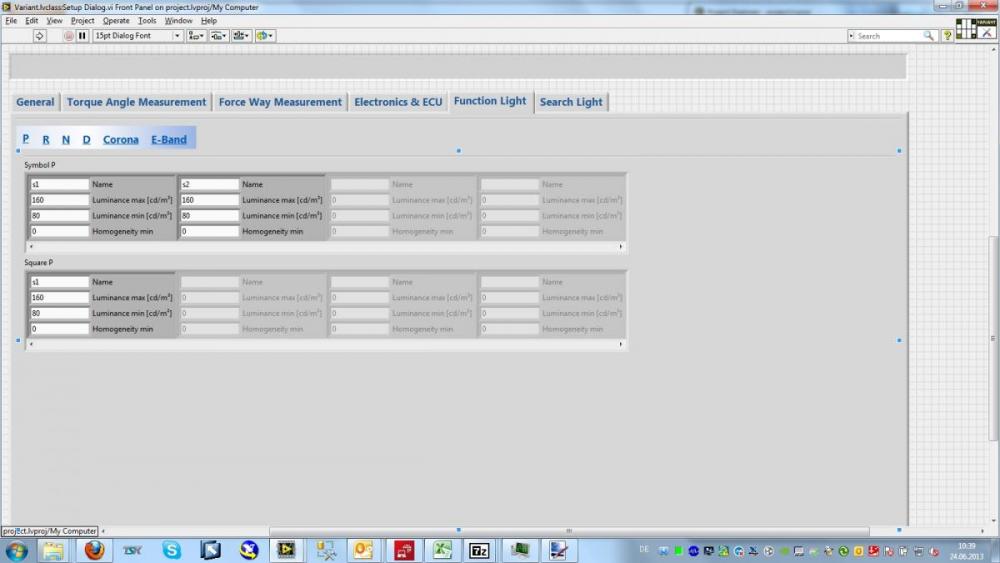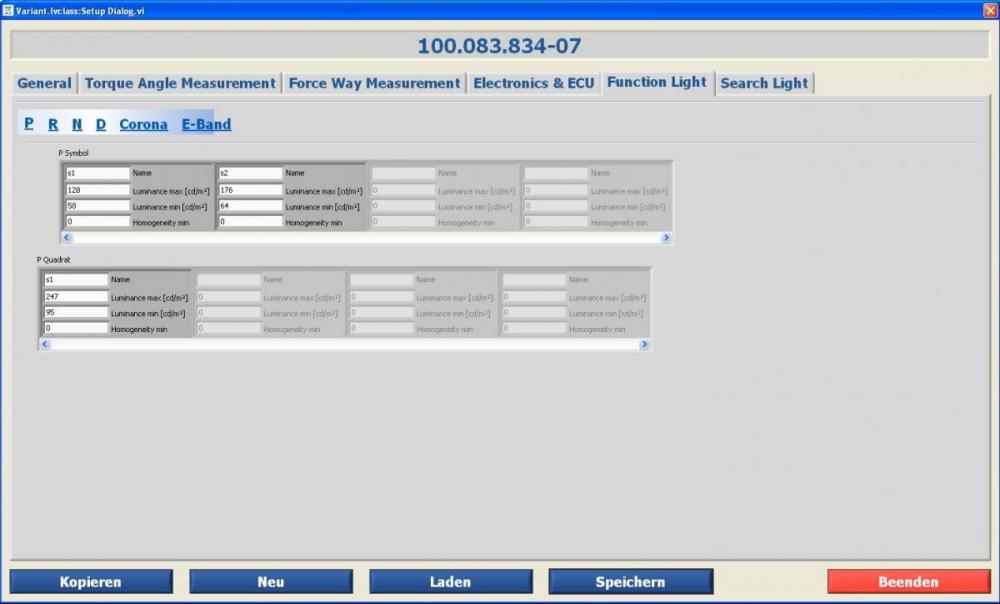-
Posts
720 -
Joined
-
Last visited
-
Days Won
81
Content Type
Profiles
Forums
Downloads
Gallery
Everything posted by LogMAN
-
Hello everyone, I recently installed LabVIEW 2013 on my development machine to get rid of some issues in my current project. However the project is originally build in LabVIEW 2011, so I had to save all VIs for the new version (no issues ) I'm still able to build the application executable with no problems too! Now I want to provide an installer for the customer to upgrade the Runtime engine and some additional stuff that has been changed for LabVIEW 2013. And there lies my problem, as I'm currently unable to build an installer. The configuration dialog shows 'error generating preview' for any executable in the project: Naturally I tried to generate the preview in the executable, but there seems to be no issue: Creating new specifications did not solve the problem and even creating a whole new project file and including the startup VI to it + creating new specifications did not solve the problem... I made a new project with a single VI for testing if the application builder is not working in general, but thats not the case, as I was able to create an application + installer with no issues. So I'm quite sure there is something wrong in my project that causes this behaviour, but I've currently no clue what that could possibly be. I read somewhere (in the NI forums I guess) that there could be issues if you have files in your project that are build in an older version (as one of the dll files), so I upgraded it... with no success... Now does anybody had an issue like that in the past / currently and is there anything I could do or check to regain the ability to provide a proper installer? What could possibly cause the installer dialog to fail generate a preview where the application dialog is successfull? Any ideas are welcome
- 21 replies
-
- error
- generating
-
(and 3 more)
Tagged with:
-
Well... Removing the topic does help... Thanks misterious someone works for me again.
-
As much as I don't want to bring this topic back, the feed is broken again! This time check out that post here and read the title... Since the post is quite new, the problem is currently in line 232 of the RSS. My XML check (notepad++) gives me a parsing error: Can anybody confirm this?
-
Also try this link: ftp://ftp.ni.com/support/softlib/labview/labview_development_system/ It also contains older versions.
-
I see, two different matters. An interesting point for further investigation... Thanks for clarification! I will have to run some tests to fully understand the actual impact that is caused by error clusters (speaking at runtime now!). I'll take that 'IDE Slowdown' matter into a different thread as it has nothing more to do with the topic at hand.
-
Turns out LabVIEW is connected to this forum. It has given me the right answer directly after my innocent question... The issues you described are exactly what happened to me today while changing a whole class tree, RIP project! Interesting point... I'll take that in mind for my future development. I always considered property nodes as a huge advantage over accessor VIs when it comes to large amount of elements (you know its small and tidy...). It seems there are some major drawbacks! The whole 'Error Cluster Everywhere!' story is also something I'm very concerned / confused about. In many cases I just have an error terminal going in-out with no particular meaning to my VI, just to maintain facade. Is it a way to get rid of the 'IDE slowing down' issue if I remove all the case structures from the property Read/Write VIs?
-
Just tried, but unfortunately LabVIEW removes the colon Tried 10 times However I'm stuck with LabVIEW 2011, so maybe its a new feature? EDIT: Found a thread that describes what you mean: http://lavag.org/topic/13581-property-node-names/ Mr. Mike described how to do that >> Thanks man! The long name is what shows in the property selection menu (when you click on an item in the property node). This name is also used to structure that menu. If there is a colon in the long name, you'll get a submenu ("pull-right"). e.g.: If you had two properties with long names "Color:Foreground" and "Color:Background," they would both be in a "Color" menu listed as "Foreground" and "Background." The Long Name can be set in the editor by going to the class properties dialog (i.e. right clicking on the class and selecting "Properites"), selecting "Item Settings" and choosing the property you want to edit. The same for the Short Name. Set the Long Name with a colon and you'll get a nice property selection list! @shoneill: You're the best, thanks!
-
There are of course numerous approaches and personal preferences to that matter, so this is how I generally handle it: First of all, each element of my class private data is accessible via property nodes, however there are some exceptions for arrays >> you can't have an index terminal on a property node Some of the properties are public, some are private, some are read or write only. However each property has a read and a write accessor for use by the class itself (no bundle/unbundle) All data that is absolutely required for the general function of my class is presented by member VIs. However you could use the public read/write properties to directly access data or get additional information if necessary and possible (remember some of the properties are private ). Also the member VIs do not necessarely just return the private data, but they return data in a way the developer can handle it (Trying to avoid complex clusters). If NI would allow us to create property node hierarchies and invoke nodes all the considerations would not be necessary... Just thinking about it makes me so You mind sharing your experience / knowledge? My applications are heavily based on property nodes and there is just one nasty issue I found up till now >> Property nodes are slowing down the IDE if they contain complex data (class, clusters).
-
This tool is nice and will become very useful once the bug is fixed. I tried your code and instantly experienced the bug. However there is a workaround: Running the main VI directly from disk will prevent the crash. Sadly it will crash the moment you close the UI. I found one issue so far (seem to solve the problem for me): You store references to each library into a variant attribute that is collected in the Variant 'Reference Lookup List'. >> Remove all dependencies to that list and fetch the references again in your 'Callable Methods.vi'. In my case the Browser did not crash anymore... However that does not fix the issue with calling the Browser from the Tools menu... I don't know for sure, but it seems that the instance from the Tools menu compared to starting a VI directly from disk is somehow different...? Does anybody know more about that? EDIT: Tested in LabVIEW 2013 (32-bit) on Win7 x64
-

Anyone else OCD about alignment and positioning in block diagrams?
LogMAN replied to Sparkette's topic in LabVIEW General
There you are my soul... How dare you talk about my programming habits in the public? Damn most time my left hand moves on its own and all the icons and lines align by themselves just to ease my eyes It does not even take me longer to get my stuff finished. However we LabVIEW programmer are not called 'pixel pusher' for nothing -
I absolutely support the considerations of the previous post, so please don't oversize your main VI if it is not absolutely necessary (It never is...). There must be a good reason for programming the SubVIs in the first place. Anyways here is a link to a RCF plugin that should do the trick: Expand SubVI I never used it and I have no advice for installing the RCF.
-

Need help from a LAVA moderator
LogMAN replied to Antoine Chalons's topic in Site Feedback & Support
You might want to read that post to know how to draw attention: http://lavag.org/topic/15044-using-the-report-to-moderator-link/ -
Well you could. If you write "Arial" instead of "0" than you'll get Arial font instead of the default one. Right now we assume that the default font on an XP machine is different from the one on the Win7 machine. Up till now I couldn't reproduce the behavior on my virtual machine, but I'll try on the real system anyways. I have no access to the target system for some weeks, so feel free to suggest some more ideas
-
I'll do that for sure. Thanks for the input. The "0"... might be related to an enumeration according to: That would make: 0 = Application Font 1 = System Font 2 = Dialog Font I guess it'll cause the system to use the default LV font that is related to the specific item. I'll try it and tell you guys if it works.
-
Yeah sorry for that one, I use a translation tool to automatically translate translatable objects on the Runtime system. The source is in English and the target in German. However the controls are the same and the translation has no effect on the positioning. <-- Tested that one already The font is indeed Application Font. Therefore the target system might display stuff a bit different (as with the tab control text width). I'll try that next time I get access to the system.
-
All controls have the same font. I don't understand how the font type or size should effect the position of the control, but I checked it anyways. On my last post I attached some pictures with an alternative background for the tab-control (the bluish thing...) I accept that the font does have an impact on the position of the text itself (the background seems to small, but actually the text changed its width). What beats me is that if I make a shift-right / shift-left in the dev-environment the Runtime does sometimes look just fine... Is there some kind of raster that I can't see?
-
I had no access to the machine untill right now. Find the pictures attached. Notice that some items move positions and the blue background-item (or how to name it) is shortened. LabVIEW Environment (Win7 + LV2011) Runtime Environment (XP + LV2011RT)
-
Hello everybody, I've got a situation where some controls change their position on the build application however only on the target system. This is not just limited to a specific type of control and it does not even effect all controls on the same FP. Up till now the behavior seems to be limited to controls inside a tab-control. My development machine is Win7 with LabVIEW 2011 installation and the target system operates on XP. I'm not to much bothered by it since it does not effect my main UI (which is build using classic controls btw), but it is a rather strange behaviour. Now for a solution: I had some good results by moving the controls in the dev-environment with space-right / space-left once, therefore the position is not altered, but the build application seems to run just fine for most of the controls. I might be able to post a screenshot next week. Does anybody had experienced a similar behavior with such a setup? This issue might be related to that topic: http://lavag.org/topic/16911-prevent-control-resize-when-changing-monitors/ However my controls change their actual position, where the related topic changes height & alignment (of the text inside).
-

Prevent control resize when changing monitors?
LogMAN replied to BobHamburger's topic in User Interface
Just figgured that I misunderstood the issue... I'll open a new post! -
It's back online!
-
Refer to http://sine.ni.com/nips/cds/view/p/lang/de/nid/209027 for information about the OpenG toolkit. It includes the VI you are searching for (see jcarmodys post for a picture). An alternative option to this solution is to use the property node of the Enum directly. Configure it to return the Strings[].
-
The problem is down to line 3425 out of 3743 (only about 20 more feeds to go!) I guess the RSS will be back online for all in approx. 2 Weeks
-
That is weird, I try to load it in Internet Explorer, Firefox, Thunderbird and even on different machines and systems... I tried to read the page source and everything seems to be there (in Firefox)? *start of further investigation I've been told that there is an error console for Thunderbird, so I checked it and There is an error message complaining about line 1036 (not well-formed)... That is: <description><
Locked Libraries and VIs that do not close
LogMAN replied to John Lokanis's topic in Development Environment (IDE)
I've encountered the same behaviour in LabVIEW 2011 and previous, where two projects would lock common libraries (which makes oviously sence). However I would swear that closing both projects and returning to the Getting Startet window will unlock everything (unless some VI is for some reason still running in the background). I didn't use LabVIEW 2012+ up till now, so I can't tell if there have been any changes related. Did you check for a change in the behaviour if you close the projects in a specific order? - open 1, open 2, close 1, close 2 -> Still locked? - open 1, open 2, close 2, close 1 -> Still locked? My guess is that LabVIEW does not update the locked status for common libraries in order to prevent re-checking for all libraries (which is like a reload)...