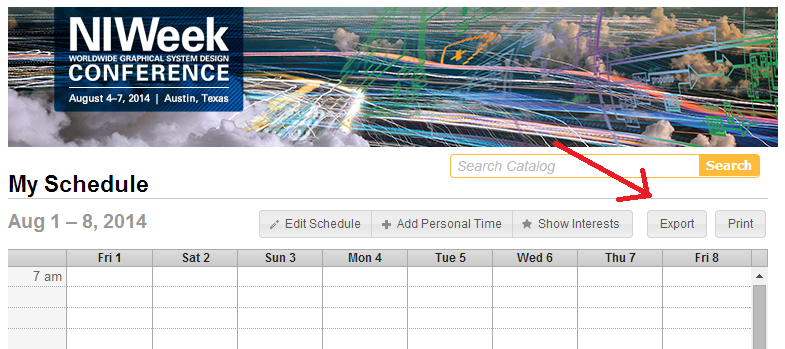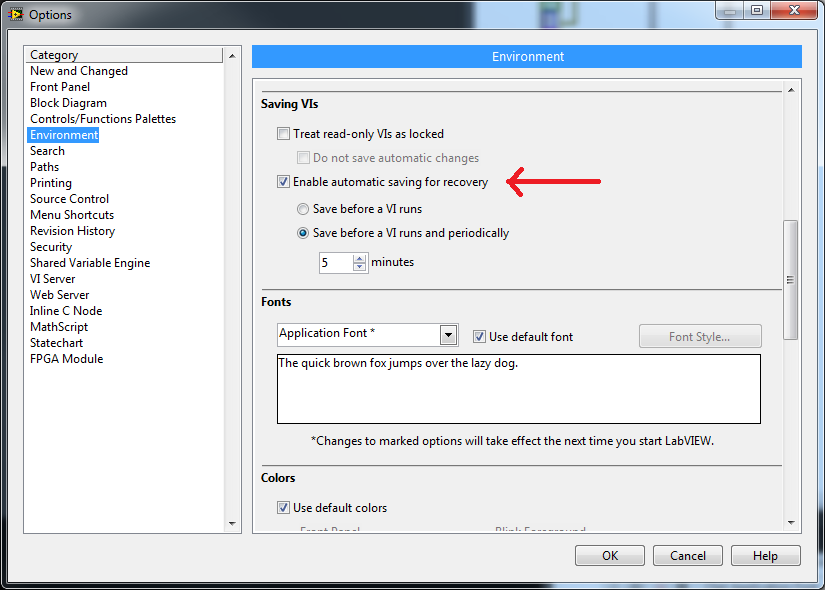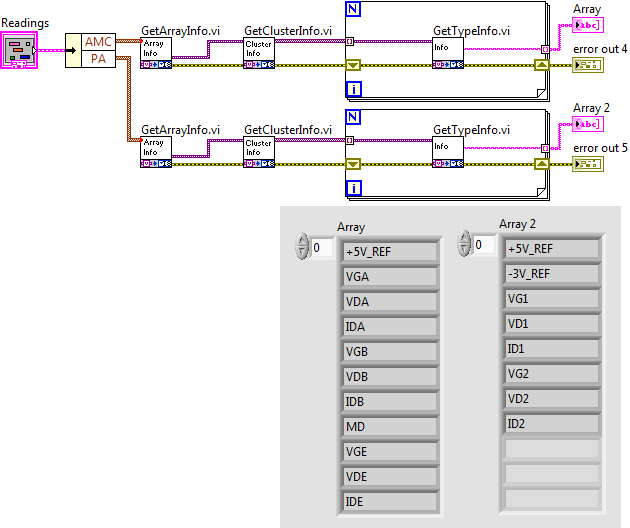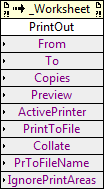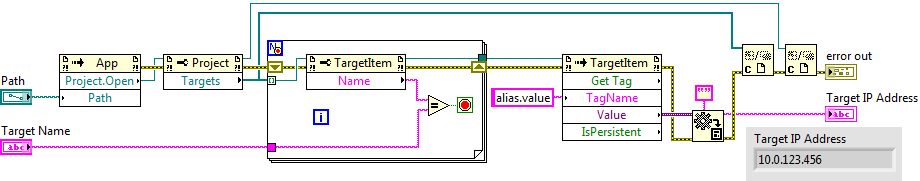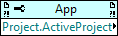-
Posts
628 -
Joined
-
Last visited
-
Days Won
69
Content Type
Profiles
Forums
Downloads
Gallery
Everything posted by Darren
-
I don't think that is a G-based dialog.
-

How do these FPGA XNodes work without all the abilities?
Darren replied to Sparkette's topic in VI Scripting
Zero. And now you have an explanation if my post suddenly disappears. -

How do these FPGA XNodes work without all the abilities?
Darren replied to Sparkette's topic in VI Scripting
Those are probably Hybrid XNodes. It's a special kind of XNode that uses C code instead of G code to implement some of the more common abilities. P.S. - I've never written a Hybrid XNode, and I have no idea how to create them. I just know they exist, and I'm fairly certain they were used for Function Blocks. -
I did what I could to lobby for these properties to become public, but they were not prioritized highly enough to make it into LabVIEW 2014.
-
Ah, I pity you poor, banana-slicing-challenged souls. There are a few of us out there who were lucky enough to be employed at Baskin-Robbins as teenagers during the summer. The Banana Split is often regarded as the ideal ice cream treat, but let us not forget the Banana Royale (not with cheese), an ice cream treat for the more budget-conscious banana-craving ice cream connoisseur. Whereas a Banana Split includes bananas sliced longitudinally which elegantly cradle three scoops of ice cream, the Banana Royale consists of two scoops of ice cream dropped rather unceremoniously upon the result of a banana which has been sliced several times perpendicular to its axis. I cannot recall how many Banana Royales I prepared during my storied 6-month Baskin-Robbins career, but it was enough to prepare me for a lifetime of effortless banana slicing. All this to say, if I happen to win Norm's inexplicably-coveted prize, I would be happy to pass it on to any of you who require mirrors and yellow plastic implements to slice your bananas.
-

Get string constants from diagram, programmatically
Darren replied to Daniel_Chile's topic in LabVIEW General
That approach won't work for constants inside structures...the AllObjs[] property of the TopLevelDiagram class does not recurse into structures. The Traverse VI is present in LabVIEW 8.5., just with a different name/location: [LabVIEW 8.5]\vi.lib\Utility\traverseref.llb\TRef Traverse for References.vi. -
I have no insight as to what would or would not kill the web guys.
-
This is the link that works for me...I don't think it's an NI employee-only link, but I could be wrong: https://niweek2014.activeevents.com/portal/myPortal.ww
-
Through the regular web interface, you can use the Export button. I was able to successfully export to my Google calendar with this option:
-
I used that method when writing this VI, which programmatically generates an image of a VI's connector pane terminals. http://lavag.org/topic/16581-get-connector-pane-32x32-image-looking-for-better-idea/?p=101586
-
Sure, here's a version that can be used in LabVIEW 8.0 or later. Suppress Dialogs.vi
-

Can the VI Recovery Dialog Be Suppressed?
Darren replied to hfettig's topic in Development Environment (IDE)
-
I needed this for a project a while back...in my case, it was an array of pictures with zero borders (and no array element borders either). Here's a VI containing the array of borderless pictures, saved in LabVIEW 2013. Array of borderless pictures.vi
-

Using sample projects for the CLED Exam
Darren replied to LewisG's topic in Certification and Training
The cRIO sample projects were written with close collaboration with the Systems Engineering group here at NI. The places in which we used global variables for multi-loop communication were specifically chosen for performance benefits over other data communication mechanisms. I'm going to make our certification department aware of this thread so they know about your concerns, and take into account the (approved) implementations of the sample projects when grading the CLED. -

Problem reading clusters names in empty array of clusters
Darren replied to Dustin's topic in OpenG General Discussions
I've never used the OpenG Variant tools, but when I try to perform the comparable operation with the VariantDataType VIs (vi.libUtilityVariantDataType), it works fine. -
Speaking to Report Gen specifically, if you install the toolkit without having Office installed, and try to open/save/mass compile the toolkit VIs, they would all be broken, since the ActiveX components wouldn't be on the system. So having the PrintOut method act funny would be the least of your worries. If you have saved the Excel_Print.vi, then upgrade your Office version, I suppose there is a chance that this VI would break again. I am not aware of anybody running into this issue, but it is theoretically possible. That is a workaround we didn't think to try, I suppose it might work. We would have to find a property/method that is guaranteed to be different (i.e. requiring a recompile) between the different supported Office versions.
-
Ok, it's been several years now, but here's what I remember. There's some bug with the PrintOut method of the _Worksheet class, which is called by Excel_Print.vi in the Report Gen API: Let's say I save a VI with this method on its diagram in LabVIEW 2012. Then I give you the VI. If you're also running LabVIEW 2012, the VI will not be recompiled because we're using the same LabVIEW version. But if the ActiveX components for this Excel library are a different version (mostly likely because we're running different Office versions), then the method will be broken on your system. If you were running LabVIEW 2013, though, the VI would be recompiled because of the LV version difference, and the method would not be broken. Through our investigations, we found that this method was the *only* one in the entire Report Gen Toolkit API that exhibited this behavior...every single other property/method that we call in our VIs would detect the ActiveX component version difference just fine and force a recompile of the VI, even if the LabVIEW versions were the same. To my recollection, we found that there was a bug in the implementation of the PrintOut method itself that was causing us to not see the version difference on VI load. So, the best workaround we could come up with on our end was to force a recompile of the Excel_Print.vi on every installed system by installing a version saved in an older LabVIEW. We figured requiring a save of the VI was less of a burden on users that requiring an edit of the diagram (deselecting and reselecting the method).
-
If you take the project from one environment to another, then you might expect to see many (or all) of the VIs that make ActiveX calls to want to be recompiled. The ActiveX component version mismatch issue is independent of the Excel_Print issue workaround. That's why any ActiveX-based toolkit (like the Database Toolkit) will demonstrate these issues.
-
Ok, now it's coming back to me (I haven't worked on the Report Gen Toolkit in several years). You mentioned that the version difference only appears with that one VI? I'm starting to remember that there's a weird ActiveX bug with the Print method for Excel that Microsoft never fixed, and we were able to workaround it by installing a non-mass-compiled version of the VI that calls that method (Excel_Print.vi). A recompile on an installed system (which will always happen when the VI is saved in an old version) works around the bug in the Print method.
-
I can speak to the Report Gen Toolkit and Database Toolkit issues specifically. Both of these toolkits are mass compiled in the appropriate LabVIEW version before release (which makes me wonder about Jordan's second screenshot above referencing LV 8.6b7...this may be a bug). Bugs notwithstanding, both of these toolkits happen to make extensive use of ActiveX calls. If there are any differences in the ActiveX components on different machines, then the VIs will prompt you to save changes, even if you didn't actually make any edits to the VIs. This is illustrated by the message in Jordan's first screenshot ("external component modified"). One common cause would be a machine with a different version of Office installed than the one installed on our build machines here at NI, but there are many other causes of ActiveX version number differences as well.
-
That's right. When you're scripting, you need to use the Undo transaction methods in order to preserve (and add to) the Undo history.
-
If you drop a dummy object on the diagram, then delete it, without wrapping those operations in a Begin Undo/End Undo transaction, it looks like it clears the Undo history.
-
In this thread I posted a VI that wraps a private function to suppress LabVIEW dialogs. Standard disclaimer here about using private functionality in production code, etc. etc.
-
The MenuLaunchApp property only works the way you desire when the menu launch VI is launched from the menu of a VI. If you want to gain access to the project from which the menu launch VI was run, you'll need to use the Active Project property: From here, you can parse the project and get the Application Instance (which will be different per target in the project) you want.
- 8 replies
-
- tools menu
- dialog
-
(and 1 more)
Tagged with: